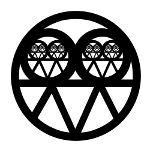|
there's no issue with using HDMI and DP simultaneously in my experience, i'm currently using a HDMI 2.1 primary with a DP 1.4 secondary
|
|
|
|

|
| # ? May 7, 2024 14:53 |
|
I'm also reading people reporting less HDR flicker using HDMI 2.1 and I think it might have to do with this:quote:HDMI 2.1 introduced dynamic HDR support, allowing for dynamic adjustments in HDR settings scene by scene. On the other hand, DisplayPort 1.4 supports static HDR, which provides a fixed HDR setting throughout the content. I got a cable matters 3 pack of hdmi 2.1 cables a while ago if I still got a cable left, I'll use that and save the few bucks. Thanks for the input.
|
|
|
|
repiv posted:there's no issue with using HDMI and DP simultaneously in my experience, i'm currently using a HDMI 2.1 primary with a DP 1.4 secondary Same but reversed, and I simeltaneously hook my PC up to the living room TV for movie nights without issue. Never noticed any problems across any display
|
|
|
|
How do firmware updates work on these new monitors? Is it like TVs where you plug in a USB stick with firmware loaded on to it or you connect the monitor to the PC using an USB cable?
|
|
|
|
Housh posted:How do firmware updates work on these new monitors? Is it like TVs where you plug in a USB stick with firmware loaded on to it or you connect the monitor to the PC using an USB cable? Rusty fucked around with this message at 01:19 on May 4, 2024 |
|
|
|
No you download the firmware to your pc and it magically goes across the HDMI.
|
|
|
|
Rusty posted:The AW325QF I have you use your PC connected through USB. It also has an app that attempts to mimic the OSD settings, but it's very bad. I love the Dell Display manager app, I have swap inputs set to a hot key and I can change the brightness without moving my center speaker every time I need to fiddle with the nub.
|
|
|
|
runaway dog posted:I love the Dell Display manager app, I have swap inputs set to a hot key and I can change the brightness without moving my center speaker every time I need to fiddle with the nub.
|
|
|
|
Dr. Video Games 0031 posted:Look at the LG 32GR93U-B (rtings review). Seems like a pretty solid IPS panel that's reasonably calibrated and performs well. The upgrade options would be the Samsung Odyssey Neo G7 for its local dimming (though it's curved and expect more quality control issues from Samsung) and then above that, the new QD-OLEDs. Otherwise the LG 32GR93U is about on par with or slightly better than the Gigabyte M32U, another popular goon option, but the LG monitor is a bit cheaper these days. the first three seem to be very good choices but unfortunately they would take a while to get here and i need them asap.  i ended up going with a asus XG32UQ which is arriving today and a little bit more expensive then what i paid for with the odyssey. i figure that if i’m not happy with the asus i’ll go with the LG or gigabyte and just hold on to the asus until they arrive. i ended up going with a asus XG32UQ which is arriving today and a little bit more expensive then what i paid for with the odyssey. i figure that if i’m not happy with the asus i’ll go with the LG or gigabyte and just hold on to the asus until they arrive.
|
|
|
|
Rusty posted:The main issue is that if I have the app installed it turns on the monitor lights randomly and the power button always off setting no longer works. It also for some reason started making my logitech mouse light up which is baffling. Are we talking about the Dell manager app or the Alienware command center? Admittedly I haven't had the qf that long, but I haven't experienced what you mentioned yet with the dell app, and I never experienced it in the year of using it with the aw3423dwf. I haven't ever used the Alienware app so if we're talking about that then my bad. the mouse light thing is a head scratcher though
|
|
|
|
The Dell has all the lighting settings, I never installed the other app. Once I uninstalled it the lighting works perfect again, so idk. It's been a bad experience with that app all around.
Rusty fucked around with this message at 20:17 on May 4, 2024 |
|
|
|
also i just wanted to add about my samsung odyssey experience: holy poo poo i underestimated what “smart gaming hub” meant and was really annoyed by it. i thought it was neat that my monitor was kind of like a mini tv but quickly got over it since a lot of the “smart” features were really inconveniences. i thought the auto input switch would be really helpful in going between pc and switch but it turned out to be a huge hassle in getting it to even recognize my pc through DP. plus the home screen with the apps preloaded on it felt like overkill - if i wanted to listen to spotify, i could just play it on my pc or phone through better speakers. why do i need it on my monitor???? i felt like a old person as i kept getting angrier and angrier with the smart hub lmao
|
|
|
|
Rusty posted:It also for some reason started making my logitech mouse light up which is baffling. Holy poo poo. I had been wondering why my gpro wireless randomly lights up lately. Sure enough it only happens when using the one laptop which has dell display manager installed. I only installed it when I got a new monitor so I could update the firmware. I had previously never seen the lights. I haven't ever used any of the Logitech software except onboard memory manager to set dpi a year ago then never again.
|
|
|
|
question: what are the chances that this is the result of a lovely DP cable and not because of the monitor or the gpu/port? my other monitor is fine and doesn’t have this flickering problem.
|
|
|
|
Looks like the GPU to me. If you swap the ports the monitors are plugged into what happens?
|
|
|
|
https://twitter.com/VideoCardz/status/1787416416947204368 Not great that the "we'll fix it after launch" mindset is spreading to monitors and not just with MSI, the alienwares have had this issue
|
|
|
|
novamute posted:Looks like the GPU to me. If you swap the ports the monitors are plugged into what happens? both of them work fine, which is weird. there might be some slight flickering issue when i switch it but it happens so fast when i'm not paying attention i'm not sure if it's the error or if i'm just seeing something out of the corner of my eye. i did manage to get the issue to stop by dropping the refresh rate to 60hz which points it to a cable thing, but i wonder if maybe that particular port got slightly damaged when the cooling for my PC failed and i didn't notice for a while.
|
|
|
|
Possibly try adjusting all the available cables if you can, plus unplugging the monitor for 20 seconds before plugging it back in. I remember having a pretty bad issue with my monitor flickering before crashing my PC entirely for a while, until I did that. I can't guarantee that's your issue, but it might not hurt to try.
|
|
|
|
shrike82 posted:https://twitter.com/VideoCardz/status/1787416416947204368 One the one hand, yes. On the other, OLED isn't a mature technology, and updates are a lot better than the early VRR LCD "lol you got the wrong monitor or firmware revision? RIP, throw your inferior garbage monitor in the trash."
|
|
|
|

|
| # ? May 7, 2024 14:53 |
|
that said, MSI has an almost identical model that's $50 cheaper and cannot receive firmware updates, so if you bought that one you are in the "RIP, throw your inferior garbage monitor in the trash" camp. Or you can try to get it exchanged. Or just live with the lack of updates because it's still a good monitor.
|
|
|