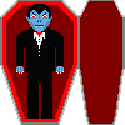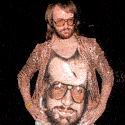|
Kaninrail posted:So, with it being the peak night for the Leonid meteor shower tonight, anyone have any tips for capturing the drat things? I have a Canon 400D with a 50mm/F1.8, 28-90mm/F4-5.8 and a 100-300mm/F5.8 lens available. My last attempt at meteor photography (in August) was a stunning failure, so I'm hoping that perhaps someone here has some advice that'll help me avoid wasting another evening. your best bet is to find some nighttime shots on Flickr and look at the EXIF data to see what settings they were using when they took the shot. Also, use your 28, because your other two lenses are too narrow. Go out and take some test shots! This is just an example of a star shot I did a little while ago, it's a little bland:  I was thinking about doing the entire meteor shower thing, but I have a midterm in the morning and can't lose any more sleep. Good luck!
|
|
|
|

|
| # ? Jun 1, 2024 16:01 |
|
I'm guessing since you've set it to continous it just writes to buffer and nothing goes to the memory card, thus filling the buffer after a while. I really don't know though, but I really like the effect you got from it! Have you got a version with just trails and no tree?
|
|
|
|
I officially now have no idea what the gently caress. I tried it again and got this: Can you spot the little gap about halfway through? I walked out and checked on it halfway through, and the shutter was closed, it was just sitting there, so I hit the shutter and it did a 30 second exposure. Then it proceeded to do absolutely nothing for 2 minutes, when I decided "gently caress it" and left it on for another 20 minutes, during which it magically captured more pictures. For some reason, me ACTIVATING the shutter created a gap in the trails, which seemed to be continuous even though I observed it taking a break several times. I did the same sort of setup for a sunset time lapse, and it managed to take 250 1/10 second exposures in a row, no problem- the first 12 or so went as fast as the shutter could go, then when the buffer filled up it stayed at a slower, but steady pace. I'm considering buying an IR remote (no cable release exists for the D50) and trying to use that instead, if nothing else it'll be easier to hold down the button... I gave the above shot another try, and came back 2 hours later to see that my duct-tape rig came loose and I had a grand total of 7 pictures. The Wensey fucked around with this message at 06:33 on Nov 17, 2009 |
|
|
|
brad industry posted:Slightly unrelated, but this isn't just in the Photography industry. What's annoying is being in IT and all the old IT/Physics dudes saying that Second Life is a huge deal and we should bend over for them to use it.
|
|
|
|
Hurr.. I came in here to ask about photographing meteor showers. I think I'm going to be poo poo out of luck. The light pollution where I am is insanely bad. There's no way I'll be able to get away with a 30 second exposure without it being destroyed
|
|
|
|
The Wensey posted:I officially now have no idea what the gently caress. I tried it again and got this: Do you have autofocus on? Linked to the shutter button? If so, it's likely hunting for focus lock. Turn off autofocus, or link it to something other than your shutter button, as your ghetto setup may be causing that problem.
|
|
|
|
Just buy the drat IR remote for the D50. It's cheap and works with the bulb setting. I've done long exposures in the manner you describe with a D50 using RAW and didn't have the same problem.
|
|
|
|
I kinda like the gaps in the trails... it would be cool if you made them happen more and more often throughout the course of the shoot.
|
|
|
|
The Wensey posted:I'm having some problems with star trails. I'm using a D50 with a 30 second exposure, f/3.5, manual focus, long exposure NR turned OFF. I roll with a ghetto setup involving duct tape and a coin keeping the shutter held down, and I'm quite sure it doesn't slip off or anything like that. Battery is fully charged. Shooting JPG fine, not RAW. At first, it shoots continuously- one shot starts right after the other. After a while, however, it starts taking its sweet time in between shots, ending up with my picture looking like this: I'm going to try and help you, hold on here. Interrupting Moss posted:Just buy the drat IR remote for the D50. It's cheap and works with the bulb setting. I've done long exposures in the manner you describe with a D50 using RAW and didn't have the same problem. Start with this. There is no reason to be taping a coin to your shutter, that introduces too much variable (there is DIY, and there is ghetto). The official Nikon remote is like $15, or you can try programing a universal TV remote (google it). I'm going to bet your tape isn't holding down the coin all the way, and half pressing the shutter. A quick test with my D50 shows that the AF diagram and the green dot next to it blink when it can't focus lock onto something- the green dot is the focus confirm that stays solid when you are in focus. If you half press and it can't lock on focus, they both light up and blink like you are describing. Also a possible problem, is your top dial can be on "M" and the auto focus switch next the the lens can be on "M". Put both of them in this mode, and it will take a picture whenever you press the shutter regardless of focus lock. /nerd
|
|
|
|
I was on manual focus, and manual mode, I said that in my original post. The thing is, if the coin stopped pressing the shutter, it would just stop taking pictures, period. It didn't to that, instead the rate of picture-taking slowed down from one directly after the other to increasingly large gaps in between the exposures, most noticeable in the last ten exposures. So I don't know that the IR remote would remedy this, because the problem doesn't seem to lie in the way the shutter is held down (I'm still going to buy it though, its cheap and useful for other things). Screw it, I'm just going write that one off as a weirdo accident.
|
|
|
|
Is auto noise reduction off?
|
|
|
|
The Wensey posted:I'm having some problems with star trails. I'm using a D50 with a 30 second exposure, f/3.5, manual focus, long exposure NR turned OFF. I roll with a ghetto setup involving duct tape and a coin keeping the shutter held down, and I'm quite sure it doesn't slip off or anything like that. Battery is fully charged. Shooting JPG fine, not RAW. At first, it shoots continuously- one shot starts right after the other. After a while, however, it starts taking its sweet time in between shots, ending up with my picture looking like this: I don't know if I can give you too much info but in my experience when shooting long exposures the write time is not simply the time it takes to write the single image to the card but also the time it takes to compile all the data that was taken while the sensor was exposed. For example if I take a single 10min exposure my camera will take about 5 minutes to write it to the card (Canon 20D). My 30 second exposures take about 10-15 seconds to write to the card.
|
|
|
|
PlasticSun posted:I don't know if I can give you too much info but in my experience when shooting long exposures the write time is not simply the time it takes to write the single image to the card but also the time it takes to compile all the data that was taken while the sensor was exposed. For example if I take a single 10min exposure my camera will take about 5 minutes to write it to the card (Canon 20D). My 30 second exposures take about 10-15 seconds to write to the card. You're probably experiencing long exposure noise reduction which takes an identical time picture after the shutter has closed to watch the hot pixels cool down so they can be subtracted from the exposure.
|
|
|
|
w_hat posted:You're probably experiencing long exposure noise reduction which takes an identical time picture after the shutter has closed to watch the hot pixels cool down so they can be subtracted from the exposure. Ah, Good to know.
|
|
|
|
I had this once before and I fixed it, but a few days ago I got a new video card (I think that's why it's screwing up) and I'm back to being hosed by Lightroom again. What Lightroom sees, when I do a black and white conversion:  What Lightroom saves if I export, and also what Photoshop sees if I right-click, edit-in-photoshop:  So basically Lightroom knows what the file is supposed to look like (since it exports it correctly), but it can't display it. There's nowhere in the preferences to change color settings, so what do I do?
|
|
|
|
I just got an offer to show some of my urbex photos at a salon where my coworker's girlfriend works... Photos of decay sounds weird to be displayed at a salon, but it seems like a trendy place - I think it could work. I was just told a minute ago that I need to get the framed prints to them asap, and I should provide prices for each. I've never had my work displayed anywhere before... I have no idea what kind of price to put on them. The photos are 8x12", matted in a 12x16" (cheap) MCS Format frame. The print, mat, and frame cost about $17 altogether. What is reasonable to put on them? I mean, I don't really care if they sell - I just think it's cool that they will be seen somewhere outside Flickr. I'm still deciding on the photos, but these are the ones I think I'm going to use: http://www.flickr.com/photos/no3rdw/3686142824/ http://www.flickr.com/photos/no3rdw/3764323616/ http://www.flickr.com/photos/no3rdw/3321088819/ http://www.flickr.com/photos/no3rdw/3487885709/ http://www.flickr.com/photos/no3rdw/4061075958/ I wish I had prints of some of my non 4x6 sized photos... but I have no time to buy new prints, mats, and frames. Also, in case one does sell... should I be signing the back or writing a title on the back or something? I have Moo cards with my name, email address and website that I will be leaving with the photos. Thanks guys!
|
|
|
|
For a show like that, I think you should maybe price from $75-$300 or so... though be conscious of your market-- if it's an upscale place maybe aim a little higher. Don't forget that for art photography, you create the value with your pricing.
|
|
|
|
jackpot posted:I had this once before and I fixed it, but a few days ago I got a new video card (I think that's why it's screwing up) and I'm back to being hosed by Lightroom again.
|
|
|
|
notlodar posted:Mac or PC? If PC, try screwing with display settings -> advanced -> color management, but that's just a shot in the dark. When my lightroom decided to stop displaying images all together it was some sort of profile problem after I updated my drivers... but it was messing with everything else, also.
|
|
|
|
I won't remember this for next time, but it was the monitor profile. Uninstalled that and things are looking fine now. Now I've got about 40 photos to go back and edit; they're all blue because I brought down the temperature to remove the yellow tint.
|
|
|
|
Need a link or two (or if anyone feels like just writing out some tips, feel free!) on basic portrait shooting if anybody's got any. Body positioning, hand placement, lighting - basic stuff, because I don't really know anything. I'm figuring to use my 100/2.8 and a 50/1.4, and I've got two flashes and one cactus trigger. A friend is one of four finalists in a writing contest; the winner gets published and presumably the photo (if he wins) will be used for publicity and/or on the back cover somewhere. I don't really have high hopes of him winning (the last time I read one of his novels it sucked pretty hard), this is more a learning exercise than anything.
|
|
|
|
Here's some pretty old school stuff: http://jzportraits.home.att.net/chapter-01.html I haven't read it myself so I'm not gonna vouch for it.
|
|
|
|
8-Bit Dracula posted:Here's some pretty old school stuff: http://jzportraits.home.att.net/chapter-01.html   Seriously though, thanks; I used to have this link and lost it, people always post it when someone asks a question like mine.
|
|
|
|
jackpot posted:And finally, note the elegant simplicity of the poses. As you see, everyone in all my portraits looks comfortable, relaxed, and not as if they were manipulated into a pose. It is a long read, but the info is pretty timeless. Its in the OP of the portrait thread if you need to find it again.
|
|
|
|
i got my Nikon D5000 about a month ago and as much as I love it, it's been a pretty defeating hobby to pick up so far. I just feel so lost as I dick around with everything and realize that I take one good picture out of every 500. God I'm a loving newb. Guess thats not really a question I just wanted to vent.
veni veni veni fucked around with this message at 03:07 on Nov 23, 2009 |
|
|
|
Just keep at it, the more you take at it the more good photos you'll get.
|
|
|
|
No. 9 posted:Just keep at it, the more you take at it the more good photos you'll get. Yeah, I find that half the battle is figuring out what you want in the end product.
|
|
|
|
In the interest of keeping this forum's quality up you really should abstain from posting until you can get at least a 1/200 keeper rate. Kidding, of course; we all went through the same thing. What kind of shots are you trying for, and missing?
|
|
|
|
If there's a better thread for this, let me know. Need to make some photo books for Christmas presents this year. Who's got the best quality/price ratio?
|
|
|
|
jackpot posted:If there's a better thread for this, let me know. I prefer Blurb to Kodak, but both are ok. Neither are really good for truly best displaying pictures, as the paper is too glossy and not really great.
|
|
|
|
Why are ColorChecker charts so damned expensive ($60+)? Is there an almost-as-good but way cheaper alternative?
|
|
|
|
jackpot posted:If there's a better thread for this, let me know.
|
|
|
|
blurb is the best, bar none
|
|
|
|
I got a 120 page book from Inkubook that has gotten a lot of positive comments, including the pro I assist for.
|
|
|
|
gib posted:Why are ColorChecker charts so damned expensive ($60+)? Is there an almost-as-good but way cheaper alternative? They're expensive because each square is really, really exact which is the point - they're a known value. I'm not aware of any cheaper alternatives. You could just shoot a gray card or a 3 step gray chip which aren't that bad, and do basically the same thing. brad industry fucked around with this message at 05:36 on Nov 24, 2009 |
|
|
|
spf3million posted:I liked my Blurb book. It came out a little darker than my monitor but it's not calibrated so your mileage may vary. And if the answer to my question is "calibrate your monitor," Are Spyder 2s still a good option for this? They're pretty cheap at the moment. jackpot fucked around with this message at 06:00 on Nov 24, 2009 |
|
|
|
jackpot posted:And if the answer to my question is "calibrate your monitor," Are Spyder 2s still a good option for this? They're pretty cheap at the moment. I've calibrated with them before, and it got the job done well enough. Not 100% exact, but the price is right and it was close enough that I wasn't compensating for differences in output anymore.
|
|
|
|
jackpot posted:Frankly that's got me kinda nervous at the moment. I've had ridiculous problems with color, over and over, and I hate the idea of ordering a book (or four or five, in my case) blindly. What's the best way for me to set myself up so that what I'm seeing on my monitor is close to what will be printed? I use a spyder 2 and love it. It calibrates for my print work to where I cannot see any color shifts whatsoever. spf3million posted:I liked my Blurb book. It came out a little darker than my monitor but it's not calibrated so your mileage may vary. This is a common print beginners mistake. Your monitor needs to be set to 82 lumens to be the same as typical white paper, and most monitors are much brighter. They have a light source inside them, so they are much easier to read than paper which relies on reflected light. Brad has shown in the print thread a great tip where you print a photo with a series of +1/10 brightness so you can find the one you like the most, but I find a value of +10 brightness in lightroom tends to give me good results for blurb. I just select all my blurb photos, have a +10 brightness dev setting I apply, export as sRGB jpegs, then undo to get them back to normal. They will look a bit bright on your monitor, but will be fine in print.
|
|
|
|
You guys are kind of talking about this, so: I'm trying to install an .icc profile on Vista 64 and getting a weird error. Anyone know what this is?
|
|
|
|

|
| # ? Jun 1, 2024 16:01 |
|
Looks like you're trying to load a *printer* icc profile on your monitor? Which you know, may not work.
|
|
|