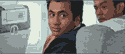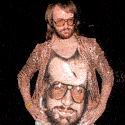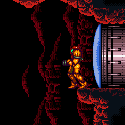|
So what do you do if you do see condensation in there? Sounds like a bad thing to have...
|
|
|
|

|
| # ? Jun 8, 2024 11:47 |
|
Hot Cops posted:I also save pretty much every silica gel packet I find and have a few stuffed into each lens / body compartment in my bag. I do this too, but some of them have been in there for literally years and I'd imagine aren't god any more. Have you had any success "regenerating" them by baking in the oven? I tried it once and the bag fell apart and all the beads inside turned brown.
|
|
|
|
orange lime posted:I do this too, but some of them have been in there for literally years and I'd imagine aren't god any more. Have you had any success "regenerating" them by baking in the oven? I tried it once and the bag fell apart and all the beads inside turned brown.
|
|
|
|
InternetJunky posted:So what do you do if you do see condensation in there? Sounds like a bad thing to have... Find a sunny window and leave it there. Do not ever, under any circumstance use a hair dryer.
|
|
|
|
AIIAZNSK8ER posted:Have you checked out the super dorky photo vests? It seems like your running out of space on your body. http://www.bhphotovideo.com/buy/Vests/N/4289358074 $300 for dorky vests, pff. $8 at a military surplus place got me one of these, I can fit four cased lenses in the side pockets, filters in the breast pockets, my digital camera in one of the inside pockets, and film in all the others. 
|
|
|
|
Dr. Cogwerks posted:$300 for dorky vests, pff. $8 at a military surplus place got me one of these, I can fit four cased lenses in the side pockets, filters in the breast pockets, my digital camera in one of the inside pockets, and film in all the others. Holy poo poo, I have the same coat! Swedish military jacket, mine's stamped "1945" inside. I wear it everywhere and love both the stylish cut and the myriad of pockets. Hard to sit down with lenses in the back ones, but where a photographer's vest is something you kind of try to avoid wearing if possible, I get compliments on my sweet coat wherever I go.  (PS: this is realllly making me think about pulling the trigger on the 5DII I've been lusting after. My poor old 300D locked up and had to be rebooted three times trying to take this shot.)
|
|
|
|
orange lime posted:Holy poo poo, I have the same coat! Swedish military jacket, mine's stamped "1945" inside. I wear it everywhere and love both the stylish cut and the myriad of pockets. Hard to sit down with lenses in the back ones, but where a photographer's vest is something you kind of try to avoid wearing if possible, I get compliments on my sweet coat wherever I go. Hot drat that's exactly what I'm needing for my new line of regular work. I look like a dork at the tattoo conventions and motorcycle rides I'm going to be shooting for the foreseeable future, and this just might let me blend in and carry my poo poo incognito. I really felt like a dumbass lugging a camera bag with me when the Grim Reapers rode in. 
|
|
|
|
Anybody here play paintball? I'm going on my best friend's stag on the weekend and one of the activities is painballing. I've never been before so I don't really know what to expect. I will be bringing my D90 along on the weekend anyway but I'm wondering if its worth bringing it paintballing as well. I figure I could use it after I "die" put probably not while playing. Anyone have any tips for not getting your camera ruined? I have a 50-150mm and a 30mm lens, which is likely to be more useful? Any other tips/suggestions would be really helpful.
|
|
|
|
Fungah posted:Anybody here play paintball? I've shot Paintball before. Rule #1: Stay the gently caress away Rule #2: Stay the gently caress away  Seriously, most people there will be in "if it moves, shoot it" mentality, so you definitely do not want to be in line of sight of any active participants. Depending on the scenario, you could either take some from behind plexiglass windows if it's an inside game with a spectators area If it's outside, just be on the sidelines, hoping for the best. The number of times people shot at me was staggering. Just wasn't worth doing most of the time. You'll need to either play the game, or take photos. Don't try and do both. Wear really different clothing.. if they're in camo gear, wear shorts and a bright tshirt. Do whatever you can so they can determine, in less time than their trigger finger takes to react, that the very "gun" looking thing you're holding up to your face pointed in their direction isn't actually a gun.
|
|
|
|
Fungah posted:Anybody here play paintball? If you can shoot from behind a curtain/plexi, use the 50-150.
|
|
|
|
Haha, alright guys thanks for the advice. On second thoughts I will probably just take before and after pics! Its outdoors but as I said, I have no idea what to expect as I've never been before.
|
|
|
|
Fungah posted:
Expect sore testicles.
|
|
|
|
I always do.
|
|
|
|
slartibartfast posted:(a bunch of crap about backpacking and carrying a camera) TRIP REPORT: Went to my local pro photo shop and played around with a bunch of different options. This thread was right about the R-strap -- no one knew what it was, and they definitely didn't have any in store. I ended up going with one of the Think Tank holsters that was mentioned in the thread. It's really nice, actually. It's part of modular system, so I can expand into more carrying options later if I need to. Looks a little something like this:  Holds my D80 just fine. I wore it with a shoulder strap, and used the velcro closure on the back to attach it to the hip belt on my pack. It ended up looking a little like a purse, so it's a good thing I'm not trying to look cool with it. 
|
|
|
|
Playing around with tonemapping on an old throwaway shot of mine. Too much? old new Generally I can't stand the HDR look these days, but if it brings out some awesome detail without looking too artificial, then it's OK 
|
|
|
|
Other than the pretty large increase in noise I think it looks good.
|
|
|
|
Cyberbob posted:Playing around with tonemapping on an old throwaway shot of mine. I like how it looks on the sky and field, but in the people near the front you really see the HDR effect. I would be tempted to soften the effect there if I could.
|
|
|
|
Cyberbob posted:Playing around with tonemapping on an old throwaway shot of mine. It's a little far gone without a larger image/raw but I tried to clean the noise a bit, I like practicing workflow but for the first one, just a pass through NN with auto.  Click here for the full 1000x669 image. This one I did a little extra noise reduction but it came out way too soft, so I threw some USM on it but it didn't do much good:  Click here for the full 1000x669 image. It does kind of work for the image, a bit, because it's so over the top with the wide angle and colouration. e: Wow not sure what happened to the second image, it didn't look that lovely before I uploaded it... e:v Listen to dread, blending exposures to get amazing images is sort of his expertise. Shmoogy fucked around with this message at 04:48 on Mar 9, 2010 |
|
|
|
Cyberbob posted:Playing around with tonemapping on an old throwaway shot of mine. Blend the 2 (or more) exposures yourself, it will look much much better.
|
|
|
|
Cheers.. It was just a cookie cutter blend using Photomatix, no manual photoshopping or anything. Once I get PS onto my laptop, I'll have a go at manually blending, which should give much better results.
|
|
|
|
Hey guys, what is this in my bokehs? Dirt? If so, where?
|
|
|
|
I would guess on the sensor, if it was on the lense, both bokkkkkkehs would show the same dirt specs, no?
|
|
|
|
Is that donut bokeh? I've never seen anything like that before, but they look kind of donut-ish.
|
|
|
|
Shmoogy posted:Is that donut bokeh? I've never seen anything like that before, but they look kind of donut-ish. The dark lines at the edges of those shapes are diffraction fringes from the edge of the diaphragm. Donut bokeh looks like...a donut. It's a very obvious ring shape.
|
|
|
|
No, it's normal bokeh produced by a 70-200 f/4L @ f/8. Here's the whole pic if that helps: So is it really dirt on the sensor that is ruining my bokehs? I know it's a crappy shot, was just playing around 
|
|
|
|
orange lime posted:The dark lines at the edges of those shapes are diffraction fringes from the edge of the diaphragm. Donut bokeh looks like...a donut. It's a very obvious ring shape. Oh, after looking up donut bokeh, it's not just little 'donuts' inside of a hexagonal/whatever normal bokeh, it's just that they are rings. Interesting
|
|
|
|
It might also be the glass, check all the elements and front glass by shining a flashlight through it. I remember seeing a 'crack' in the out of focus blur on one of my old old lens before. It turned out to be a line of fungus on one of the element, and the shape corresponds to the crack I saw. Also I've seen it when there were water droplets on the front element.
|
|
|
|
I've had floaters in my right eye that look very similar since I had surgery on it. They look so close to the same thing it's freaking me out.
|
|
|
|
Edit: This is what I get for not refreshing the page for an hour and then posting.
|
|
|
|
TheFuglyStik posted:I've had floaters in my right eye that look very similar since I had surgery on it. They look so close to the same thing it's freaking me out. Cool, I saw the same things as a kid. Had to be under certain light conditions. Could get them to float around by blinking. Didn't want to write it though because people might think I'm crazy.
|
|
|
|
Ringo R posted:Cool, I saw the same things as a kid. Had to be under certain light conditions. Could get them to float around by blinking. Didn't want to write it though because people might think I'm crazy. They're very common, especially when you've had surgery for a detached retina like I have.  http://en.wikipedia.org/wiki/Floater http://en.wikipedia.org/wiki/FloaterI just find it odd to see something like them show up in bokeh.
|
|
|
|
This is more of a photoshop/lightroom question but whatever. I want to be able to export my images with a white border and my watermark as below. Is there an easy way to do this that I'm missing?
|
|
|
|
Not sure about lightroom but it is pretty easy to set up an action that would do that in photoshop which you could then run as a batch.
|
|
|
|
Is it possible to do that for both landscape and portrait oriented images in one action? I'm almost a complete photoshop newbie 
|
|
|
|
There has to be a way to do that in Lightroom, I know you can add a watermark when you export but I don't know about the border.
|
|
|
|
Google "mogrify plugin" for lightroom. That should enable you to add a border while exporting.
|
|
|
|
Seconded for LR2mogrify. Fricking awesome, the free (fully functional) demo will let you export 10 images at once. It's worth the little money it takes to unlock the full version.
|
|
|
|
Thanks! I'll have to try it out, I'm always happy to pay for decent software 
|
|
|
|
This is really easy to do with photoshop if you know anything about javascript. Their scripting interface is pretty simple to use.
|
|
|
|

|
| # ? Jun 8, 2024 11:47 |
|
Scarboy posted:This is really easy to do with photoshop if you know anything about javascript. Their scripting interface is pretty simple to use. Photoshop has a script language? Like, better than just recording actions? This could change my life.
|
|
|