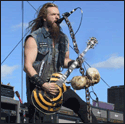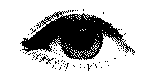|
Chrome is the first thing I install on all of my Windows 7 machines and have never run into a .NET issue.
|
|
|
|

|
| # ? Jun 10, 2024 13:54 |
|
Normally isn't for me either. That is what makes it so loving odd. Especially since win 7 comes with .net 3.5.1?
|
|
|
|
Sylink posted:Normally isn't for me either. That is what makes it so loving odd. Especially since win 7 comes with .net 3.5.1? I guess you somehow managed to deselect it during install or something. Turn it on from "Turn windows features on or off" 
|
|
|
|
fishmech posted:Yeah, it works like this: I changed what my power button does and chose hibernate. When I hit hibernate it goes into hibernation but the fans are still running and I hear the disk spinning. The only options under that menu "sleep" or "hibernate". Am I missing something?
|
|
|
|
Do you have the proper drivers installed for all your hardware components? I've had a toshiba and vaio laptop both refuse to enter sub-shutdown properly, problems mitigated after making getting the battery gauge to work.
|
|
|
|
Doomsday Jesus posted:I changed what my power button does and chose hibernate. There seems to be something wrong with your system, you might need to install motherboard drivers or enable something in the BIOS.
|
|
|
|
Just used system restore for the very first time ever (never had to with xp) and it worked! Stupid black screen where the welcome/login screen is suppose to be. I'm guessing it was caused by ATI tray tools because it kept giving errors, yet even after uninstalling it in safe mode I still had the black screen.
|
|
|
|
Another vote for hibernation. It uses no power, mine resumes in under a minute and there's no waiting for things to load up once you've logged in. You're just right back where you left off. Like others, the only time I do a full restart is when I need to for updates.
|
|
|
|
I bought a new router and have decided to clean up my network stuff a bit. I setup the router to always assign my wired PC the same IP - 192.168.1.100 - but it looks like my PC used to connect to my old router on 192.168.1.107. Now it's always connecting to my new router on 192.168.1.107. When I do "ipconfig /all" on the command line it says "IPv4 Address .... 192.168.1.107(Preferred)". Is there a way to reset the preferred IP so my computer will start taking the .100 IP from the router? I'm running Win7 x64 Ultimate.
|
|
|
|
tropical posted:I bought a new router and have decided to clean up my network stuff a bit. I setup the router to always assign my wired PC the same IP - 192.168.1.100 - but it looks like my PC used to connect to my old router on 192.168.1.107. Now it's always connecting to my new router on 192.168.1.107. When I do "ipconfig /all" on the command line it says "IPv4 Address .... 192.168.1.107(Preferred)". Find your LAN connection, hit Properties, find IPv4 and select Properties, set the IP to .100 like you want and fill in the subnet and gateway info.  Click here for the full 1179x466 image.
|
|
|
|
Got a slight nuisance with the start menu, wondering if anybody else gets this or if there's an optional patch. I've got the custom menus enabled like <username> and Games, but if one opens and I try to change to another before the icon above fades in it doesn't update the graphics. I can still click as if the menu were there but it's invisible and nothing else will expand until I close and reopen the entire start menu.tropical posted:I setup the router to always assign my wired PC the same IP - 192.168.1.100 - but it looks like my PC used to connect to my old router on 192.168.1.107. thiazi posted:Find your LAN connection, hit Properties, find IPv4 and select Properties, set the IP to .100 like you want and fill in the subnet and gateway info.
|
|
|
|
fishmech posted:Yeah, it works like this: Maybe this is system dependant, but when mine is sleeping all the fans are powered down too.
|
|
|
|
I wasn't really calling you all murders of the great north, but doesn't windows 7 boot in about 40 seconds for you all anyways? My 3 year old dell laptop goes from bios to desktop in about that.
|
|
|
|
revolther posted:I wasn't really calling you all murders of the great north, but doesn't windows 7 boot in about 40 seconds for you all anyways? My 3 year old dell laptop goes from bios to desktop in about that. Hibernation takes about 20 seconds to restore (on my 4 year old dell inspiron e1505), AND I don't have to open everything back up again, I can just go straight back into whatever I was doing. It's also faster when turning off for me to hibernate instead of do an actual shut down.
|
|
|
|
chippy posted:Maybe this is system dependant, but when mine is sleeping all the fans are powered down too. Yeah, you're right. Sleep where the fans are still running is the S1 power state which hasn't been in common use since hardware supporting S3 was rolled out sometime like... oh, 6 years ago if not more. In S3 the only items still powered up are the RAM, a couple of internal busses (to detect WOL events etc) and some peripherals. Still, it's not full off like hibernate.
|
|
|
|
revolther posted:I wasn't really calling you all murders of the great north, but doesn't windows 7 boot in about 40 seconds for you all anyways? My 3 year old dell laptop goes from bios to desktop in about that. Yeah. Except with my startup items and opening my browser with the dozen or more tabs there's another several minutes where it's just chuggy as hell.
|
|
|
|
Apologies if this is really basic or if it's been dealt with here before. I did my due diligence with search, both here and on Google. I either can't find the exact situation, or when I do, the proposed solution doesn't work. I just built my new system with Win 7 Home Premium. When I'm copying files from a CD or DVD-ROM, it gives me a hassle window saying I don't have permission, but will let me click through to save to a folder. But I have to do this every time I copy something. Odder still, when trying to save something like an image from the web, it won't let me, again saying I don't have admin rights, and would I like to save to My Documents. Despite these problems, it allows me to install games and such. My account is the admin account. I've gone in and given every user type full permissions, still nothing.
|
|
|
|
That sounds very... odd. Have you messed about with permissions or security policy at any point? Also, when you say your account is "the admin account" do you mean it's an account with administrator privileges or that you're actually logging in as "Administrator"? If it's the second option then that is probably the cause of at least some of your problems.
|
|
|
|
Hybrid sleep is so great. Tap my mouse in the morning and BAM my desktop is back and ready. I'm too impatient for even hibernation.
|
|
|
|
I do not turn off, sleep, hibernate, or anything else unless I'm installing updates. Otherwise my computer runs continuously. It's been going strong for three years without any problems in this way. I figure the expansion and contraction that comes from the parts cooling off and heating up when turned off and on is more wear on it than running in a consistent state.
|
|
|
|
mobn posted:I do not turn off, sleep, hibernate, or anything else unless I'm installing updates. Otherwise my computer runs continuously. It's been going strong for three years without any problems in this way. I figure the expansion and contraction that comes from the parts cooling off and heating up when turned off and on is more wear on it than running in a consistent state. It's negligible either way, what's not is the energy costs. Do you hate trees?!
|
|
|
|
mcsuede posted:It's negligible either way, what's not is the energy costs. Do you hate trees?! We use natural gas here, and it costs less to run my PC than it does to have a couple lights on.
|
|
|
|
rolleyes posted:That sounds very... odd. Have you messed about with permissions or security policy at any point? Only after the problem. quote:Also, when you say your account is "the admin account" do you mean it's an account with administrator privileges or that you're actually logging in as "Administrator"? If it's the second option then that is probably the cause of at least some of your problems. The latter. I never had to do this poo poo with the last three operating systems.
|
|
|
|
Windows 7 is a bitch with permissions and ownership issues, I'm too much of a novice when it comes to PC security and account types to really absorb it all. But I've had problems with games that use manually-edited config files or saved games in "Program Files" subdirectories. I can't stand my own PC fighting me on file access and rights issues. If it was up to me, I should be able to do a FORMAT C without so much as a ARE YOU SURE YES/NO prompt. poo poo, I could probably still do that, yet I can't edit a text game config file in Progam Files without loving around to manually grant myself rights to that directory. And that just raises another question: it makes no sense to me that I can upgrade my own ownership or permissions on my account. I'm glad I can or I'd be screwed, but if I can do that, what is the point of the restrictions in the first place?
|
|
|
|
Number_6 posted:Windows 7 is a bitch with permissions and ownership issues, I'm too much of a novice when it comes to PC security and account types to really absorb it all. But I've had problems with games that use manually-edited config files or saved games in "Program Files" subdirectories. Windows 7 is not a bitch when it comes to permissions. Try running those lovely programs under Mac OS X or Linux. 1) They probably won't work (duh). 2) If they did run, you would get the SAME "Access Denied" errors. Why? poo poo SHOULD NOT BE WRITING RANDOM CRAP TO A SYSTEM DIRECTORY. This is not rocket science. * There are SYSTEM locations (\Windows, \Program Files, etc), and you do NOT put files there. Not config files, not MP3s, not porn. User-writable files go into user-writable folders, in YOUR OWN profile. There are many, many work arounds. Stop blaming the OS for lovely programming. One work-around is don't install games (especially old-rear end games that were made before Microsoft believed in security) to "\Program Files". Install them to something crazy like "\Games". The "\Games" folder can simply have the full read/write permission for "Everyone", and there will never been a file access issue. Just because your old OS was poorly designed and had no concept of security doesn't mean Windows 7 "is a bitch". It is simply enforcing good practices and stopping lovely, poorly written programs. Xenomorph fucked around with this message at 05:37 on Mar 15, 2010 |
|
|
|
Number_6 posted:Windows 7 is a bitch with permissions and ownership issues, I'm too much of a novice when it comes to PC security and account types to really absorb it all. But I've had problems with games that use manually-edited config files or saved games in "Program Files" subdirectories. Just open notepad or the file as admin if you want to gently caress around with config files. I'm presuming the restrictions are there to stop viruses and poo poo from easily changing the settings and other stuff of programs.
|
|
|
|
Xenomorph posted:One work-around is don't install games (especially old-rear end games that were made before Microsoft believed in security) to "\Program Files". Install them to something crazy like "\Games". The "\Games" folder can simply have the full read/write permission for "Everyone", and there will never been a file access issue. I've been trying to plow through this thread, but I have to admit, I kind of lost the thread at about 70 pages or so. Is there anywhere you can point me that will serve as a good source of info about all the things that have changed between my old 32-bit XP install and this new 64-bit W7 install? Some things seem surprisingly similar (device manager, administrative tools, basic directory structure) but others are just...weird (aero principally). I have an OEM version of W7 which means "hilariously inadequate 'manual'", so anything that would serve as a tutorial or substitute "manual" would serve quite well. Googling seems to bring up more lovely tech blogs than anything else.
|
|
|
|
I have a weird problem with my task manager. Ever since I installed windows 7, whenever I try to run it, it says "The data area passed to a system call is too small". What the gently caress? I've had to download a 3rd party task manager and put a link to it on my desktop just to be able to kill processes.
|
|
|
|
Mr. Funny Pants posted:The latter. I never had to do this poo poo with the last three operating systems. There is no good reason to use the administrator account in Vista or 7. It leaves you wide open to all sorts of problems using a normal account with administrator privileges does not. If I had to guess I'd say you've either accidentally changed something while using the account which has caused this, or you're experiencing symptoms of some sort of malware infection. Try creating a new account with administrator privileges. Does it experience the same issues? If not, turn down the UAC slider for the account and problem solved. If you're still getting the same issue then it's around that point that I'd be considering a 'nuke it from space' approach.
|
|
|
|
Xenomorph posted:There are many, many work arounds. Stop blaming the OS for lovely programming. This is a fantastic idea, why have I been running Vista + 7 for years and never done this?
|
|
|
|
frabba posted:This is a fantastic idea, why have I been running Vista + 7 for years and never done this? I'm trying this with my Steam install now. Hopefully it will stop randomly losing files. It's funny when the texture for male_left_eye goes missing in HL2, and you can see through dude's head, not so much when it crashes randomly.
|
|
|
|
Kameleon posted:Did you change to a solid colour background? I am not sure if you are being a troll or not, but I am very curious about this. What would changing your background to a solid color have anything to do with bootup time?
|
|
|
|
BlazingSun posted:I am not sure if you are being a troll or not, but I am very curious about this. What would changing your background to a solid color have anything to do with bootup time? It's a for real thing. Couldn't tell you why. http://www.lmgtfy.com/?q=windows+7+solid+color+boot+times
|
|
|
|
BlazingSun posted:I am not sure if you are being a troll or not, but I am very curious about this. What would changing your background to a solid color have anything to do with bootup time? http://social.technet.microsoft.com/Forums/en-US/w7itproui/thread/ca410a4f-e125-4788-a786-a00615a9ca3e
|
|
|
|
frabba posted:This is a fantastic idea, why have I been running Vista + 7 for years and never done this? My hard drive layout has been mostly unchanged since 1994. I've been making folders like "C:\Games" because many old DOS games would either install to root (C:\WOLF3D), or to a publisher's folder (C:\SIERRA\POOP), and just leave poo poo cluttered or hard to find. I learned then to make a \Games folder and put all games there. Very organized, easy to move to a different drive, and immune from permission issues. \Games\WoW \Games\Steam \Games\etc...
|
|
|
|
Number_6 posted:Windows 7 is a bitch with permissions and ownership issues, I'm too much of a novice when it comes to PC security and account types to really absorb it all. But I've had problems with games that use manually-edited config files or saved games in "Program Files" subdirectories. The reason for permissions is not to fight you, it's to fight malware and malicious/idiotic users. If you have 100% complete access to everything on the system, what happens when a piece of malware gets on your system from some javascript or flash exploit? It inherits all of those same privileges and can mess with any files for any reason with no restrictions. This is how it was on windows 95/98/2k/xp and that's why viruses could completely infect those systems without giving any hint at all that they were there. Also, believe it or not, many computers are used for multiple users. If every user had full permissions to everything, then what's to stop an rear end in a top hat user from deleting your poo poo or purposely making the system unbootable?
|
|
|
|
lazer_chicken posted:The reason for permissions is not to fight you, it's to fight malware and malicious/idiotic users. If you have 100% complete access to everything on the system, what happens when a piece of malware gets on your system from some javascript or flash exploit? It inherits all of those same privileges and can mess with any files for any reason with no restrictions. This is how it was on windows 95/98/2k/xp and that's why viruses could completely infect those systems without giving any hint at all that they were there. I understand those reasons, but I or my wife have always been the only people with access to our computers. I've used Win 3.11, 95, XP, and 7 on my wife's netbook over a period of a decade and never had a single problem (or if I did, the attacker did a brilliant job of hiding their exploits). Yeah, these are great features, but during the installation, I think it could be more clear about how you should create accounts. Maybe it was and I just didn't pay attention. It would hardly be the first time I've done something stupid, but it is the first time I've been cock-blocked by an OS.
|
|
|
|
Mr. Funny Pants posted:I understand those reasons, but I or my wife have always been the only people with access to our computers. I've used Win 3.11, 95, XP, and 7 on my wife's netbook over a period of a decade and never had a single problem (or if I did, the attacker did a brilliant job of hiding their exploits). Well, you may have been computing without issue, as myself haven't had any computer issues since 1998. But many, many, many users end up getting all kinds of poo poo hosed up. The next thing they know, their bank account is compromised, their files are all deleted, their computer can't boot, etc. All because they opened some email attachment that Windows 9x or XP HAPPILY allowed full access to write its malware to \Program Files and \Windows. Microsoft realized they had to make a choice: - Allow absolute chaos and anarchy to continue. - Block stupid poo poo like every other OS. Some users may whine that Windows seems too restrictive, but that is such a tiny amount, while they are now blocking thousands/millions of poo poo storms that would have happened without warning under XP.
|
|
|
|
I recently had my power supply fry my motherboard and after installing a new power supply and motherboard, I was required to re-activate windows 7. When I went to re-activate online I got the error: 0xC004C008 The activation server determined that the specified key could not be used. I then tried the activation by phone, read out all the keys in the installation ID and then was asked how many computers this product was installed on, I said 3 (I got the 3 pack upgrade, and all 3 are being used). The phone system then said that I didn't meet some conditions or something and then was told to stay on the line to speak to a customer support representative, but when I stay on the line, they just say we're sorry we can't help you and disconnect. Is there a way I can talk to a support representative about my activation or some other method I can activate by? I'm in Canada if that means anything
|
|
|
|

|
| # ? Jun 10, 2024 13:54 |
|
^^ this Microsoft doesn't write operating systems for Mr. Overconfident Power User, they write them for Mr. Clicks Pop-Up Ads and Mr. Never Installs Updates. The vast majority of users need the OS to tell them "WHAT YOU ARE ABOUT TO DO IS A HORRIBLE IDEA." Also, it's folly to think that because you've "never had an issue" in the past decade, that's somehow proof that you won't in the future. Most malware these days doesn't come from stupid email attachments or something obvious like that; it comes from drive-by exploits using javascript, flash, and acrobat where you're none the wiser that it was ever there (and they are often from legitimate websites as well). One of these days you'll come across one and you'll be glad when proper user controls stop it. Also, most viruses and rootkits do not advertise their presence. Unless you were actively scanning for them, it's entirely possible you've had them on your system all these years anyway. I'm not talking about you here, but I have friends who do not use any antivirus protection and claim that they've "never had a virus," but without an antivirus how would they ever know?
|
|
|