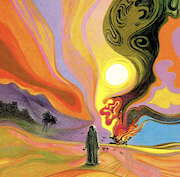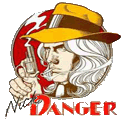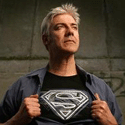|
Krenzo posted:I made a UWB pulse generator and a 10 GHz peak detector and posted a picture of one of them earlier in the thread. I want to measure the pulse coming out of my generator to see how it looks because I don't think it's the right width. I thought that oscilloscope was capable of equivalent time sampling, but I must have been mistaken. Equivalent time sampling works if your pulses are equally formed, so that you can step across the wave form with a different time delay during each acquisition. If your pulses look different from one another, you will not be able to get an accurate picture. It sounds like all you need to measure is the pulse width, and I would assume that each pulse looks about the same, so I think you can get away an equivalent time scope. If you want to look at a single pulse, you need to digitize your signal all in one shot. For a 300-400ps wide pulse, you probably want to digitize it at a minimum of 40GS/s (more would be better), and even then you will only get around 12 points per pulse. Scopes for that are around 25K-30k, with probes about 5K each.
|
|
|
|

|
| # ? May 28, 2024 10:38 |
|
I was going through my storage unit and found an old copy of Forrest M. Mims "Getting Started in Electronics", 10th printing from 1992. I got it from Radio Shack when Radio Shack was still cool (and was still called Radio Shack in Canada). It doesn't have anything in it that I don't know by now but I love the illustrations. Looks like it's still being printed, does the new version keep the completely hand-drawn lettering and layout? I hope so because it would lose a lot of the charm if it didn't look like a notebook.
|
|
|
|
I'm trying to create a simple circuit capable of comparing 6 inputs to a reference voltage of 11v. If any input falls below 11v, a LED should light up indicating which input the voltage dip came from. Once activated, the LED must latch on, even if the voltage rises above 11v again. This is basically what I have. I've omitted the other inputs here for simplicities sake:  Before I build this, I want to be sure it will actually work. When I try and simulate this is Multisim, The LEDs are locked on no matter the initial state of each input is. As far as i can tell the comparator part of the circuit works as intended, so it looks like it's the transistor section of the circuit thats the problem. Does anyone know what I'm doing wrong here?
|
|
|
|
BattleMaster posted:I was going through my storage unit and found an old copy of Forrest M. Mims "Getting Started in Electronics", 10th printing from 1992. I got it from Radio Shack when Radio Shack was still cool (and was still called Radio Shack in Canada). It doesn't have anything in it that I don't know by now but I love the illustrations. My dad has a bunch of Radio Shack Forrest Mims books, all about 20 pages long. Titles are things like "Basic Transistor Circuits" and "Op-Amp Circuits", and they are all hand-drawn, hand-written engineering notebooks. There is a great feel to them, but I can't imagine anything in a similar style will be produced again.
|
|
|
|
Rahul posted:I'm trying to create a simple circuit capable of comparing 6 inputs to a reference voltage of 11v. If any input falls below 11v, a LED should light up indicating which input the voltage dip came from. Once activated, the LED must latch on, even if the voltage rises above 11v again. Your transistor circuit looks like it will latch when the base of Q7 is >0.7V. Your comparator circuit will output a high value when INPUT_A is less than your zener voltage. Good so far. Unfortunately, this causes the output to permanently latch assuming your INPUT_A starts off at a 0 voltage. Some simulators will default to voltage sources being 0v when they do the initial DC solving, but most have a way to configure it. I'd remove the R2 pull up and put it on the INPUT_A signal. The way you have it will default your transistor circuit to be "on" if the comparator somehow isn't driving. This won't happen because the comparator will always drive its output and doesn't need any pull resistor there. I'd also move R9 to between the base and emitter of Q8.
|
|
|
|
longview posted:Careful, I think intel is on to you guys: I knew I shouldn't have trusted my professor after he mentioned working for Intel in the past. Seriously those 3D transistors are cool and make me glad I'm a huge nerd.
|
|
|
|
Assembled my LED display for my final project just a couple days ago: It's working really well so far. It does draw bout 5 amps when all elements are lit up '8', but that was about what I expected. Radio range on the Xbee Pros is very good even in nasty situations (at school through a hallway full of lockers, for instance, which is just murder on 2.4Ghz stuff). The software still needs some work but it was interesting doing all the serial port stuff in C# .net as well. Here's a rough pic, but once I get it behind some smoked plexi it will be much easier to see, and easier to photograph. 
|
|
|
|
Rahul posted:I'm trying to create a simple circuit capable of comparing 6 inputs to a reference voltage of 11v. If any input falls below 11v, a LED should light up indicating which input the voltage dip came from. Once activated, the LED must latch on, even if the voltage rises above 11v again. The other option is just to include the circuit that's actually going to reset the latch in real life. (You have something that does this right?) I.G. fucked around with this message at 22:52 on May 8, 2011 |
|
|
|
Will Peltier coolers swap hot/cold sides if you reverse the current through them?
|
|
|
|
Yes, they should. I don't know if both polarities work identically, though.
|
|
|
|
I've been trying to track down a ground loop inside the amplifier I built, in the end I was given a transformer+chassis which also had a nice preamp with input selector tone control etc. (Yes the internal wiring is a slight mess in that picture, it's not done yet!) It looks like all the input signals go through that IDE cable (every other pin is ground), then input selector volume etc. then on to the rest of the system. Unfortunately when there's no input signal it looks like the opamp (or something close to it) is causing a ground loop noise to be added to the signal (predominantly small spikes at 100 Hz). It's not too noticeable with speakers but it used to be really bad with headphones (up to 100mV peaks, after amplification by the power stage). When I disconnect the pre-amp and use any other source there is no ground loop. I managed to reduce the amplitude by jumpering across all the different ground points on the board (terrible layout) which eventually did make a slight difference. I also replaced the opamp with a worse one (more hum) and later an LT072 (have an OPA2134 on order) which did supress the hum slightly more but I think it's masking it in noise as well. The preamp looks like it's a normal opamp->bass->treble->balance->output design, the on-board supply is a 7912+some kind of transistor based system both of which seem to provide clean power to the rest of the board, but scoping with ground at one end the ground plane on the other appears to contain small spikes like on the output. tl;dr: Anyone have any tips for trying to track down ground loops inside a circuit?
|
|
|
|
SnoPuppy posted:Your transistor circuit looks like it will latch when the base of Q7 is >0.7V. Your comparator circuit will output a high value when INPUT_A is less than your zener voltage. Good so far. I.G. posted:The problem is that when your inputs are high, the latch formed by Q7 and Q8 has two stable DC operating points. You need something to force the simulation to begin with the desired operating point. Most simulators allow you to set initial conditions on nets for transient simulations. I would set initial conditions on the collector of Q7 and the base of Q8 to 12 V, and base of Q7 to ground. Thanks guys. What I also ended up finding out was that my comparator was outputting ~8-900mv in it's low state, which obviously was still enough to drive the transistors This also seems to sidestep the initial input issue you guys pointed out and the circuit appears to work as intended. Now to go and actually build it. 
|
|
|
|
sixide posted:Yes, they should. I don't know if both polarities work identically, though. Cool. The description I've read of how they work seems to suggest that current direction determines the hot/cold side but I couldn't find anything that states that explicitly.
|
|
|
|
That's how to the cooler that I found in my old project lab worked. I don't remember what brand it was, but I wired it up to a spare power supply we had lying around, and one polarity made everything lukewarm, the other made everything pretty chilly.
|
|
|
|
Out of curiosity, how many of you are members of hackerspaces? DIY electronics are a big part of most of those places. I'm thinking about starting a thread on them, though I'm not sure which forum would be best for it.
|
|
|
|
Hillridge posted:Out of curiosity, how many of you are members of hackerspaces? DIY electronics are a big part of most of those places. I'm on the board of directors at LVL1 (http://www.lvl1.org/), a hackerspace in Louisville, KY. We've had a space since July 1st, 2010, and were founded in November, 2009.
|
|
|
|
Hillridge posted:Out of curiosity, how many of you are members of hackerspaces? DIY electronics are a big part of most of those places. I'll be joining one for sure when I have free time (when I quit my job in December maybe)
|
|
|
|
nevermind
taqueso fucked around with this message at 16:08 on May 13, 2011 |
|
|
|
I bought a Peltier cooler and it definitely does work the same but with swapped hot/cold sides if the current is reversed. The guy who runs the hobby shop I frequent claimed it wouldn't work that way but I took a chance on it. Good thing, too.
|
|
|
|
So I recently got a present that I'd like to hook up and get working  I've got some very basic experience with wiring and electronics, but I've never encountered a stop light before. The bulbs are 69W 110V Phillips Traffic Signal bulbs. I took a picture of the wiring hook up inside the light, it's slightly at an angle but the RED/AMBER/GREEN labels go with the connections for the 3 black wires and the COM label is centered between the bottom 2 with all 3 yellow wires hooking into the bottom connection. I would guess that the black wires are the negative and the yellow are the positive, but I've got no idea if that's right.  Anyone have experience hooking up a stop light before? How would I go about connecting this to a standard 120V wall connection? What does the COM stand for?
|
|
|
|
I don't know about the rest, but if you're going to have that inside, you might want to consider downgrading the bulbs. Remember that the "normal" bulbs that go in there are going to be bright enough to make that signal totally visible at hundreds of feet. If you install it in a room, you'll be seeing it from 10' away, easily. You usually don't even see it that close when you drive right under it, and at that point, you're not in the direct path of the light. Being on a level with the light at that distance could actually be damaging to your eyes. Mind you, I say "could" very intentionally. Just a word of caution is all.  e: That's pretty awesome, though. I would love a traffic light. It'd go right next to my bar. 
|
|
|
|
|
Kloaked00 posted:Anyone have experience hooking up a stop light before? How would I go about connecting this to a standard 120V wall connection? What does the COM stand for? COM is most likely short for 'common', meaning that all three lights share that connection. To hook it up I'd take a power cable, connect the ground wire to the case of the thing (probably via the bolt ends shown in your last picture), then white to the common terminal and the black/hot line to whichever one of the three lights you want to have on. Bad Munki brings up a good point too - try putting 25W bulbs or similar in there so it won't be obnoxiously bright to have hanging around the livingroom. Hillridge posted:Out of curiosity, how many of you are members of hackerspaces? DIY electronics are a big part of most of those places. I live in Stupidtown, USA and there aren't enough people around here interested to support anything like that but if you do make a thread please post a link here - I'd enjoy living vicariously through you guys until I can move out of this shithole.
|
|
|
|
Does anyone follow electronics or PCB design blogs? I haven't found any really good ones, but I did enjoy reading Tom Hausherr's posts about perfecting an ecad library. The rest of the Mentor blogs are pretty meh.
|
|
|
|
Well the eevblog is pretty interesting. Its done by a Australian Electronics Engineer. He seems pretty knowledgeable and he does a lot of equipment reviews. Kloaked: What do you want to do with that traffic light? Do you want it to light up and cycle through the lights? Basically you can use a couple of industrial timing relays like these: http://www.automationdirect.com/adc/Shopping/Catalog/Relays_-z-_Timers/Fuji_Timer_Relays_1-z-16_DIN_(MS_Series)/MS4SM-AP-ADC To switch power to the three lights at different times. You can get a micro controller like an arduino pretty cheaply and make a program to control the lights in an afternoon. Later on you can use that same arduino to control the lights using buttons or almost any input you can dream of. Otherwise its just going to be three bright lights that don't really do anything.
|
|
|
tworavens posted:Well the eevblog is pretty interesting. Its done by a Australian Electronics Engineer. He seems pretty knowledgeable and he does a lot of equipment reviews. I believe that is the same guy that cohosts the AmpHour podcast, which is pretty decent. Took a long roadtrip with my gf recently, and even she eventually started laughing at their incessant 555 jokes.
|
|
|
|
|
Delta-Wye posted:555 jokes. Somehow that makes me want to listen to it.
|
|
|
|
Hillridge posted:Out of curiosity, how many of you are members of hackerspaces? DIY electronics are a big part of most of those places. There are a few around me, but I'm not a fan of the membership fees that are charged. ($80/month, no thank you). Some neat stuff comes out of them, but I think their primary utility is for mechanical folk, because everyone can chip in for lathes, laser cutters, etc.
|
|
|
|
Anyone know much about ADC pins on AVR microcontrollers? I have an electret microphone pre amplifier and peak detector circuit that's working great. The microphone picks up sounds and I get a steady DC voltage that, depending on the volume of the sound the microphone is listening to, is somewhere between 0 and ~3.5v I need to feed this into an ADC pin on a AVR microcontroller though so that I can read in the relative volume that the microphone is getting. The only problem is that when I connect the circuit to the ADC pin on the microcontroller, my peak voltage drops from 3.5v to about 100mV. I'm connecting the pre amp and peak detector circuit to an STK board that the chip is running off. When the board is powered off the peak voltage I'm reading with an oscilliscope (and with a multimeter) is correct but it massively drops down when I power it on. I still does exhibit the same sort of behaviour as it should though (the peak rises when there's noise) but I need the peak to be around 3.5v (not 100mV) as I need to a great resolution in the ADC value I read in in my software. I have connected the grounds of both circuits to the STK board's ground so I don't think that that is the issue. Can anyone give me any sort of idea about what might be going wrong? Is it something to do with the internal resistance of the microcontroller? Am I perhaps putting too much current into the ADC pin? I'd really appreciate any help, kinda pulling my hair out here. edit: I'm using pin A7 on an atmega16. Weatherproof fucked around with this message at 11:57 on May 16, 2011 |
|
|
|
Weatherproof posted:Anyone know much about ADC pins on AVR microcontrollers? Are you sure you aren't driving that pin low? I've never known an ADC input to be anything other than high impedance, usually in the 3-5K range. Another possibility is that it is shorted with the pin next to it, and that pin is driving low. If you think it's a board or circuit problem, post the schematic for us. edit: Just to make sure, you're buffering the microphone output with an amplifier of some type, right? Microphones really can't supply much current at all (on the order of uAmps). SnoPuppy fucked around with this message at 14:07 on May 16, 2011 |
|
|
|
BattleMaster posted:Somehow that makes me want to listen to it. I guess I'm not really cut out for video blogs or podcasts. They drive me nuts because I have to wait for the "meat" while listening to bad 555 jokes.  I found http://www.electronics-lab.com/blog/ over the weekend. It has a lot of posts. Much of it is "build an arduino rear end dildo" stuff, but there are some good ones in there like a homemade scanning electron microscope.
|
|
|
|
SnoPuppy posted:Are you sure you aren't driving that pin low? I've never known an ADC input to be anything other than high impedance, usually in the 3-5K range. Another possibility is that it is shorted with the pin next to it, and that pin is driving low. Yep, I'm an idiot.. I have the DDR of the pin I'm using set high. I'm guessing this is the problem but will check today and report back. yep, that was it. Weatherproof fucked around with this message at 12:42 on May 17, 2011 |
|
|
|
I went to Radio Shack to get some transistors for a BMW ADS interface I was putting together, and I bought a bag of 15 NPN transistors, and a bag of 15 PNPs. Both of them contained the same assortment of PNPs despite one clearly being labeled NPNs. Took it back and checked another bag and they were the right one, so I exchanged them.
|
|
|
|
PDP-1 posted:I live in Stupidtown, USA and there aren't enough people around here interested to support anything like that but if you do make a thread please post a link here - I'd enjoy living vicariously through you guys until I can move out of this shithole. Started a thread! http://forums.somethingawful.com/showthread.php?threadid=3412940
|
|
|
|
I've got an old Arduino that I've outgrown long ago. From looking around, it seems to be possible to just use it as an AVR programmer, but I haven't had any luck in figuring out how. Does anyone know what the deal is? I dunno if it matters, but it's an old Decimilwhatever with an ATmega168P
|
|
|
|
ante posted:I've got an old Arduino that I've outgrown long ago. From looking around, it seems to be possible to just use it as an AVR programmer, but I haven't had any luck in figuring out how. I haven't tried it, but there's a firmware sketch included with the arduino IDE. Not sure if it only is for loading bootloaders onto atmegas, or if its actually an ISP clone. Haven't read the second link fully, but looks helpful: http://arduino.cc/en/Tutorial/ArduinoISP http://www.uchobby.com/index.php/2007/11/04/arduino-avr-in-system-programmer-isp/
|
|
|
|
Oh drat, I was thinking that the board itself could be used to program the included AVR, but I see how it is. gently caress it, just bought a PICKIT so that I can use up my excess stock of PICs instead.
|
|
|
|
ante posted:Oh drat, I was thinking that the board itself could be used to program the included AVR, but I see how it is. Hah, you *can* sorta program the atmega. Sorta. http://www.geocities.co.jp/arduino_diecimila/bootloader/index_en.html
|
|
|
|
Oh hell yeah, I knew it had to be possible.
|
|
|
|
I've been taking apart some broken appliances to see if there was anything cool to salvage before they went to the garbage. The two broken house fans I took apart were from different companies but were identical on the inside so I guess there's only one way to build them. Anyways I found a type of motor in the pencil sharpener I took apart that I had never seen before. It looks like a transformer but with a motor where the secondary winding would be, build right into the core. Is there a name for this kind of motor?
|
|
|
|

|
| # ? May 28, 2024 10:38 |
|
BattleMaster posted:I've been taking apart some broken appliances to see if there was anything cool to salvage before they went to the garbage. The two broken house fans I took apart were from different companies but were identical on the inside so I guess there's only one way to build them. I did a quick search for pencil sharpener motors---was it something like this? http://en.wikipedia.org/wiki/Shaded-pole_motor Not sure what you're describing w/o a picture, though.
|
|
|