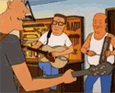|
ANIME AKBAR posted:Fencer chiming in. Interesting, is that nominal impedance of the sensors that register hits or something?
|
|
|
|

|
| # ? May 29, 2024 11:34 |
|
BirdOfPlay posted:First, is easy. I've been shopping around for an analogue ohmmeter for a little while and just aren't having any luck. It's for my fencing club and we need to test if equipment is under (good) or over (bad) 5 ohms. All ones at Radioshack I've seen only go as low as 10x Ohms. Also, as a bonus, it would need to mate with our current testing leads (which look like this). Any recommendations? Any reason it has to be analog?
|
|
|
|
I'm very surprised that you can't measure 5 ohms with even the shittiest multimeter. Even on an analog with 100 ohms as the lowest range, a go/no-go test should be no problem.
|
|
|
|
I wonder if it's 10X ohms as the lowest scale setting? In which case you could perform the tests just fine, you just wouldn't have many digits of resolution available.
|
|
|
|
|
ANIME AKBAR posted:Fencer chiming in. Problem is, I'm more concerned about the armorers nixing our equipment during the equipment check, much less finding really dead spots (namely the kind that cannot be fixed). The other problem is that of the two multimeters that clubmembers have, mine has little plastic covers over the connectors and the other has long maybe 1 mm think, pin connectors. And thanks for providing some sort of name there for the jacks, at the very least I was hoping to get a name for that. morav posted:Interesting, is that nominal impedance of the sensors that register hits or something? The number comes from the USFA, US Fencing Association, rule book. It's for the lamés that fencers wear when bouting, which are big metal jackets the complete a circuit when touched (or a secondary circuit, in the case of foil). The maximum resistance (is impedance a better word?) allowed between any points on the lamé is 5 Ohms. For example, here's mine (sorry the white balance is completely off)  taqueso posted:Any reason it has to be analog? The analog part just makes the testing easier. Basically you just take this plumb bob and wave it all over the lamé, looking for spikes.
|
|
|
|
What is it called when you have two inverters connected to each other to create a memory cell (the output of inverter A is connected to the input terminal of inverter B, and the output terminal of inverter B is connected to the input terminal of inverter A, as in a feedback loop)?
|
|
|
|
alwayslost posted:What is it called when you have two inverters connected to each other to create a memory cell (the output of inverter A is connected to the input terminal of inverter B, and the output terminal of inverter B is connected to the input terminal of inverter A, as in a feedback loop)? A bistable loop? I don't think there's an official name for it, since you'd never actually implement a memory cell like that. The reason is that there's no way of changing the state (switching the stored bit between 0 and 1). If you use two NOR gates instead of inverters, you can make an SR latch. It's similar except it has inputs S and R.  http://en.wikipedia.org/wiki/Latch_%28electronics%29 Corrupt Politician fucked around with this message at 03:48 on Apr 26, 2012 |
|
|
|
BirdOfPlay posted:The analog part just makes the testing easier. Basically you just take this plumb bob and wave it all over the lamé, looking for spikes. Using an analog meter makes sense now, I wasn't fully understanding what you were trying to do until now. You could make a circuit that drives an analog voltage meter. Seems like you could just use a voltage divider with one half being the probes, and a buffer opamp. Should probably add a current limiting resistor as well. Then calibrate it with a few resistors -- for what you are doing you would just need to mark the 5 ohm point with a marker.
|
|
|
|
Corrupt Politician posted:A bistable loop? I don't think there's an official name for it, since you'd never actually implement a memory cell like that. The reason is that there's no way of changing the state (switching the stored bit between 0 and 1). If you use two NOR gates instead of inverters, you can make an SR latch. It's similar except it has inputs S and R. It is absolutely used all over the place in integrated circuits to hold on to a state (I interned at a firm doing a DDR3 memory chip design). Here's the best picture I could find (I'm only talking about the thing on the right, the thing on the left is a transmission gate that just waits for a clock pulse to let the signal D through:  The bottom inverter uses transistors with channel widths as small as your rules will allow, that way the incoming signal will be much stronger and force it to the new value. There was a technical term for it that the guy on my last interview used and now I can't remember it, I'd like to find out so I can sound more like I know what I'm talking about, heh.
|
|
|
|
alwayslost posted:It is absolutely used all over the place in integrated circuits to hold on to a state (I interned at a firm doing a DDR3 memory chip design). Here's the best picture I could find (I'm only talking about the thing on the right, the thing on the left is a transmission gate that just waits for a clock pulse to let the signal D through: 6T SRAM cell?
|
|
|
|
SnoPuppy posted:6T SRAM cell? It looks like it, those access transistors on the left should be controller by another control signal though, I think.
|
|
|
|
I think I might have finally found a storage product for my SMD passive component woes: http://www.youtube.com/watch?v=e2G1Fnhlsd0 http://smtzone.com/mm5/merchant.mvc?Screen=CTGY&Store_Code=store01&Category_Code=111 I think I will be stuffing parts still on the tape into them, so I can probably get away with the non-B versions (who's doors don't stop <0805 parts from escaping?). I am impressed with this product; does anyone have any experiences? Any better ideas? EDIT: looks like they have an Ebay account and also run http://aidetek.com/mm5/merchant.mvc?Screen=PROD&Store_Code=A&Product_Code=BOX-ALL&Category_Code=Encl, which has a two sided clamshell and esd protected boxes. Delta-Wye fucked around with this message at 02:17 on Apr 27, 2012 |
|
|
|
|
On a similar note, is there anything similarly awesome for storing non-microscopic parts? I could go to any hardware store and get some generic organizers, but they typically lack sufficient compartments (say, 3-4 decades worth of resistors) and have crappy dividers which freely allow parts to slide underneath.
|
|
|
Delta-Wye posted:I think I might have finally found a storage product for my SMD passive component woes: I've bought two kits from Aidtek via Ebay and they're awesome. Amazingly, I have never had any compartments open by themselves, or leak any components. You do have to be a bit careful to make sure they snap close though.
|
|
|
|
|
sixide posted:On a similar note, is there anything similarly awesome for storing non-microscopic parts? Binders and little baggies stapled to cardboard
|
|
|
ANIME AKBAR posted:I've bought two kits from Aidtek via Ebay and they're awesome. Amazingly, I have never had any compartments open by themselves, or leak any components. You do have to be a bit careful to make sure they snap close though. We'll, if it's good enough for ANIME AKBAR, I s'pose it will suffice for a poor slob like myself. Gonna order a non-esd clamshell and see if it helps me sort through my parts. I have a bad habit of ordering 100 passives for a project that needs only a few because of the price structure and the fact that I will need them again. But on the next project, I don't know what I have on hand so I just order more. If the organized case saves me 20 or so needless part orders, it's paid for itself beyond just the organization and sanity factor. sixide posted:On a similar note, is there anything similarly awesome for storing non-microscopic parts?
|
|
|
|
|
Are there any regular cheap hotplates that are especially suitable for soldering?
|
|
|
|
Otto Skorzeny posted:Are there any regular cheap hotplates that are especially suitable for soldering? Not that I've seen. Any hotplate will benefit from some added thermal mass. I've used plates of aluminium and steel, and also sand with aluminium foil on top. I've had the most success using a low temp solder with a hotplate. Zephpaste liquefies at about 160C, so it's much easier to solder everything without toasting board or components.
|
|
|
Otto Skorzeny posted:Are there any regular cheap hotplates that are especially suitable for soldering? I've been using this: http://www.amazon.com/dp/B004P2OL7C/ref=pe_175190_21431760_cs_sce_dp_1 (not especially suitable, but has been working fine)
|
|
|
|
|
Delta-Wye posted:I think I might have finally found a storage product for my SMD passive component woes:  sixide posted:On a similar note, is there anything similarly awesome for storing non-microscopic parts? Let's face it though, I too usually buy 50 of a part when I buy them and I've only ever had to reorder a part once so far (those drat expensive 36pin break away male headers, and only because I bought just a couple).
|
|
|
|
I hate component binders for so many reasons, but instead of going on for a page about how much they suck for being so loving lovely, let me recommend flat storage boxes. I don't have any links on hand, but the ones I've used seem to have up to 40 or so compartments, and are perfect for SMT components. Last time I had to build 20 boards, I put all the components into one of them, labeled the compartments, and then looked like a pro, instead of wasting my time and dignity by spending hours digging through boxes filled with identical digikey ESD bags.
|
|
|
Slanderer posted:I hate component binders for so many reasons, but instead of going on for a page about how much they suck for being so loving lovely, let me recommend flat storage boxes. I don't have any links on hand, but the ones I've used seem to have up to 40 or so compartments, and are perfect for SMT components. Last time I had to build 20 boards, I put all the components into one of them, labeled the compartments, and then looked like a pro, instead of wasting my time and dignity by spending hours digging through boxes filled with identical digikey ESD bags.
|
|
|
|
|
alwayslost posted:What is it called when you have two inverters connected to each other to create a memory cell (the output of inverter A is connected to the input terminal of inverter B, and the output terminal of inverter B is connected to the input terminal of inverter A, as in a feedback loop)? Cross-coupled inverters?
|
|
|
|
Yeah I think I'll look for some organizers and fill the divider gaps with CA glue or something. I don't really like the idea of a binder. Much rather see all my parts in front of me.
|
|
|
|
I was hoping somebody could tell me a little about this. I have a spare battery that I got from work and I wanted to know if I could use it as an external/extended battery for an old cellphone I use as a music player.   As you can see, it has the normal +/- leads and a space for a 3rd (ID). I know cellphones with the 3 battery leads use the 3rd for some thermal sensing. I don't know if this has a thermal sensor on one of the chips or if that is what is supposed to be put in the R3 space. If I do need a sensor, what kind would I need? Or can I get away with just not adding another resistor/sensor and add a solder on a 3rd lead. I can't tell if it connects to one of the chips or not. Any help would be appreciated.
|
|
|
|
Hopefully this is the right place to ask this question, you guys seem to know what you're doing. I'm toying around with an old Nikon Coolpix s203 that I accidentally submerged in water because I'm stupid, and I think the damage is limited to the LCD --which is something I think I can replace-- and something to do with the flash. The problem is that the past couple of times I've tried to do anything with it I got some pretty bad shocks from what I assume is the capacitor powering the flash. There was also a loud pop and a flash of light at one point, so that probably means I broke something too. The board where I assume the capacitor leads are is sort of tucked away under the shutter button so it's kind of hard to access and see they are. Is there any way I can discharge the capacitor directly, or how long would I have to wait with battery out to be confident that ALL voltage has discharged? Monocular fucked around with this message at 02:46 on Apr 30, 2012 |
|
|
|
Wear rubber gloves and short out both leads together on the big cap by the flash. Any piece of metal touching both contacts will do.
|
|
|
|
My arduino has arrived. I now have flashing LEDs on my desktop. It's not quite the Manhatten Project, but I am drat proud of it.
|
|
|
spog posted:My arduino has arrived. Get a three-color LED, put some random color-shifting code on it, trip balls. https://www.youtube.com/watch?v=P0m9bNIAAB8 Then submit it to hackaday 
|
|
|
|
|
Bad Munki posted:Get a three-color LED, put some random color-shifting code on it, trip balls. I've just spent far too long trying to work out the correct method to install a new library to control my new LCD shield. Then I piddled around, trying to get examples for LiquidCrystal to work with this undocumented library and its slightly different functions. A hour after all this head-banging-on-the-desk, a wild stab in the dark revealed that all I need to do is change the numbers of the interface pins in a single line and it all works perfectly with Liquidcrystal. Quite satisfying, really.
|
|
|
|
Speaking of the Arduino, I've had fun with mine and definitely see using it to prototype things in the future, but I'm interested in trying lower-powered ATTiny stuff. I'm thinking I'd like to use AVR C rather than the kludgy Arduino libraries written for tinyAVR. I'll save programming questions for the Cavern of Cobol. What I don't get is since ATTiny chips call for a fairly wide range of voltages and have brownout detection in the models I'm considering, can I run them from a battery without a voltage regulator? Or will it burn out? I understand the point of a voltage regulator for a wall wart (which I have done with bare ATMegas), as wall warts can have sudden dips and spikes. But don't batteries provide a more stable output? I'm particularly thinking about using a 3V CR2032 battery to flash some leds every few hours, using sleep mode with a timer to preserve power. Another thing I've been wanting to try is a ring modulator to try out the Dalek voice effect, since the circuit looks fairly simple. A guide I found suggests producing the 30 hz sine carrier wave via an MP3 player, but I was wondering if there's an easy way to produce it inside the circuit, either via an IC or simple circuit? Sorry if this is a stupid question, search isn't really working for me, and electronics is my hobby, not my major, and I still have a lot to learn.
|
|
|
TVarmy posted:Speaking of the Arduino, I've had fun with mine and definitely see using it to prototype things in the future, but I'm interested in trying lower-powered ATTiny stuff. I'm thinking I'd like to use AVR C rather than the kludgy Arduino libraries written for tinyAVR. I'll save programming questions for the Cavern of Cobol. You can use a DAC to put out a 30 hz carrier pretty easy. Some microcontrollers have hardware DACs which are awesome (just write a value you pull from a lookup table every timer interrupt), and if you don't have a hardware DAC you can kludge something like a R-2R ladder if you have enough digital outputs, with a low-pass filter afterwards for smoothing. There are analog approaches too: http://www.play-hookey.com/analog/sine_wave_generator.html
|
|
|
|
|
So I'm going to try putting new capacitors on the board to try and fix this LCD monitor, but I notice one of the new ones is slightly thinner than the old one. But as long as they're both the same rating, it shouldn't matter right?
|
|
|
|
Fooley posted:So I'm going to try putting new capacitors on the board to try and fix this LCD monitor, but I notice one of the new ones is slightly thinner than the old one. But as long as they're both the same rating, it shouldn't matter right? As long as they both have the same voltage rating, they shouldn't explode!...unless one has a radically different temperature rating. And it should work just fine if the capacitance is the same. I don't know much about the CCFL drivers, but electrolytic are primarily bulk storage, which means that if the rating are good, slight variations in the capacitance are fine. In fact, they normally have enormous tolerances for capacitance. However, they are sometimes also used for high-current amplications (like flash bulbs) that require >100V rating, high capacitance, and really low equivalent series resistance--all of which make them bigger. Do you have the part #s for the old cap, and the one you are replacing it with? Or was the old one some no-name chinese brand w/o a datasheet?
|
|
|
|
Slanderer posted:
Old cap is a CapXon P724 2200uF 10v. New cap has the same ratings, and is this one. And the board is model number 19m009.
|
|
|
|
Fooley posted:Old cap is a CapXon P724 2200uF 10v. There should be some other value indicating what series the capacitor is---P724 is the date code, according to a quick google search. Regardless, maybe CapXon is just double-lovely and can't make small caps, or maybe there is a different in ripple current rating, or I dunno. Might has well solder it up, see if it turns on, then put the case mostly back together and throw it in a box, running, for a day or two (so that the airflow is slightly-inadequate and it warms up a bit). If it still works after that, might as well, finish reassembling and call it a success.
|
|
|
|
Slanderer posted:Regardless, maybe CapXon is just double-lovely and can't make small caps CapXon is one of the brands notorious for making terrible failure-prone electrolytic capacitors; in fact that inverter board I posted on the top of the previous page failed because of capacitors made by them. Fooley posted:So I'm going to try putting new capacitors on the board to try and fix this LCD monitor, but I notice one of the new ones is slightly thinner than the old one. But as long as they're both the same rating, it shouldn't matter right? I seem to remember from way back when I was searching for quality capacitors to re-cap things with that when capacitance and voltage ratings are the same things like tighter tolerance, lower ESR, and higher lifetime ratings will result in a physically larger capacitor. As long as the voltage and capacitance ratings are the same whatever capacitor you plan to install will probably be better than that trash made by CapXon.
|
|
|
|
UPDATE: Monitor seemed to power on fine without the flickering and inability to pick up the video signal like before. Feeling pretty awesome for fixing it.
|
|
|
|
Monocular posted:Hopefully this is the right place to ask this question, you guys seem to know what you're doing. I'm toying around with an old Nikon Coolpix s203 that I accidentally submerged in water because I'm stupid, and I think the damage is limited to the LCD --which is something I think I can replace-- and something to do with the flash. Well the first time I opened my Nikon D70s I accidentally discharged the flash through my hand.  It'd been dropped and the microswitch that told the camera the flash had popped up had been dislodged, hence the disassembly. Battery had been out for about a day. It'd been dropped and the microswitch that told the camera the flash had popped up had been dislodged, hence the disassembly. Battery had been out for about a day.I'm not sure if a direct short like what ante suggests will damage a small cap (it sure as hell hurts when it goes through your hand) - what I did was connect a pair of multimeter probes to a cheap lamp with a low wattage bulb in it (it was handy, okay?). It was a 7 watt bulb, but when connected to the cap, it lit the room nicely for a few seconds. I touched the probes to both terminals on the cap for about 20 seconds then hit it with the multimeter to verify it was discharged (saw a few volts after, nothing significant - but pegged the meter at 999V before discharge). Since you've gotten a loud pop it's very likely something beyond the cap is damaged though - since you're getting zapped when you use it, it sounds like something either came loose or bridged a connection between the flash and the chrome-plated shutter button. randomidiot fucked around with this message at 07:53 on May 2, 2012 |
|
|
|

|
| # ? May 29, 2024 11:34 |
|
Silver Alicorn posted:Here's an issue, though. The inverter board used some sort of RoHS solder, so I had to alloy it with my own to get it to melt, and it left some solder plugs in the vias. I tried a solder sucker and three brands of solder wick, and I couldn't get them clear, so I ended up just dremeling it out, which may or may not have damaged the vias. Is there something obvious I missed here? Yes, melt the solder, then poke a wooden toothpick into the hole, thus displacing the solder for easy wicking... Or, if you have spare hands, or some means of holding the board steady: heat one side of the hole, and use a solder sucker on the other side sucking the molten solder through the board, alternatively there's the much more dangerous version of this method: melt the solder and blow it out of the hole with compressed air (this is a terrible idea, please don't do this). Chalupa Joe fucked around with this message at 08:38 on May 2, 2012 |
|
|