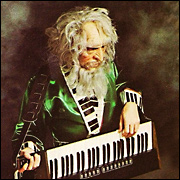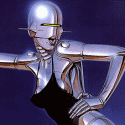|
DahtBard posted:I'm not sure if you access to more popular/paid-for software, but as far as free I use LTspice SnoPuppy posted:LTSpice from Linear Tech. Just checked this out and it looks like it'll do the job. Thanks!
|
|
|
|

|
| # ? May 30, 2024 15:33 |
|
Slanderer posted:awesome stuff Thanks a bunch for your help/patience. (Also, don't worry about explaining stuff - rest assured that I'm a lot dumber than you think when it comes anything lower-level than digital logic, as this post will probably demonstrate.) A few things: -I definitely understand why the isolation is important, but I thought the point of the relay was to provide that isolation. That last link you posted makes it look like I need an opto-isolator in front of the relay. Would it be bad to just use one or the other? -Regarding controller options, this is actually supposed to work over a network. I was looking at micro controllers with ethernet ports attached, but it turns out that due to my school's network architecture, it'll have to run over wi-fi. As a result, I might end up using a Raspberry Pi because they play nicely with USB wi-fi dongles, they're still reasonably cheap, and they're really cool. The output there is 3.3v.
|
|
|
|
ninepints posted:-I definitely understand why the isolation is important, but I thought the point of the relay was to provide that isolation. That last link you posted makes it look like I need an opto-isolator in front of the relay. Would it be bad to just use one or the other? That said, after reading the other stuff you wrote, it looks like things were unclear--I assumed you were trying to control it locally with a computer. hence the USB talk. Galvanic isolation would be necessary in that case to separate the USB and microcontroller from the relay driver(since a USB port can't supply enough current for a lot of relays (unless you have a USB device that requests additional current), you'd need to power the relay driver with the 24V). However, since that isn't the case, go hog wild. You'll still need a relay driver circuit, but the optoisolator isn't necessary. Depending on what the actual load is, you might be able to switch with a mosfet instead, which further simplifies stuff ninepints posted:-Regarding controller options, this is actually supposed to work over a network. I was looking at micro controllers with ethernet ports attached, but it turns out that due to my school's network architecture, it'll have to run over wi-fi. As a result, I might end up using a Raspberry Pi because they play nicely with USB wi-fi dongles, they're still reasonably cheap, and they're really cool. The output there is 3.3v. Not only will you not be able to get a raspberry pi for a while, that's probably major overkill. Yet, unfortunately, if a wifi dongle is cheap enough, it may be price-competitive with a standalone wifi module with GPIO.
|
|
|
|
Slanderer posted:Not only will you not be able to get a raspberry pi for a while, that's probably major overkill. Yet, unfortunately, if a wifi dongle is cheap enough, it may be price-competitive with a standalone wifi module with GPIO. It's definitely major overkill, but I figured it's only marginally more expensive and I might end up reusing it at some point. Thanks again for the help. vvvvvv Good thought - a modified router would actually work nicely here. 205b fucked around with this message at 17:30 on Aug 2, 2012 |
|
|
|
The mbed is a Cortex M3 and it does have wired ethernet and USB, though not built in Wifi. It's pretty a pretty low-effort system since you don't have to install tools yourself (though you can use it with regular ARM compilers) and programming it is a matter of dropping a bin file on it as if it were a USB flash drive, and it's got a fair number of C++ libraries available. eta: A wireless access point could be connected by Ethernet so you can use the existing TCP/IP libraries. If you connect a wifi dongle by USB that should work but I don't know what if any libraries are available for that. It also occurs to me that depending on how much IO you need, you might be able to find a hackable wireless router and mod it with something like OpenWRT. Base Emitter fucked around with this message at 08:05 on Aug 2, 2012 |
|
|
|
These guys are great hackable, low power linux boxes: http://www.dealextreme.com/p/tp-link-703n-ultra-mini-portable-3g-802-11b-g-n-150mbps-wifi-wireless-router-light-blue-white-102903 Some folks are even selling GPIO add-on boards.
|
|
|
|
If I drive a canned crystal oscillator at 5V when it's specced to run at 3.3V, how likely am I to completely destroy it?
|
|
|
|
nobody- posted:If I drive a canned crystal oscillator at 5V when it's specced to run at 3.3V, how likely am I to completely destroy it? Very likely. Look at the data sheet and look for the 'Absolute Maximum Ratings' section to confirm.
|
|
|
|
Another MITx Circuits and Electronics course is starting Sept 5th for those looking to get their feet wet in the world of electronics. You can register at https://www.edx.org/
|
|
|
|
A dumb nub question: I have a LCD monitor that blew some of its capacitors, and I thought I'd try fixing it myself. (The capacitors in question have popped tops, and Samsung Monitors/LCD TVs of this era are apparently infamous for having poo poo capacitors.) Anyway, I've bought the basic tools to do this, and (thanks in part to this thread) I think I know everything I need to get this done. But I've gotten stuck. I now have to actually buy the replacement capacitors, and I've no idea how to pick the right ones. I know the capacitors I need to find are of equal or better raiting, but Digikey for example is throwing a ton of options at me that I had no idea existed, and I'm no idea how I supposed to navigate them. TL;DR - what should a electronics newbie know when buying capacitors for a project like this?
|
|
|
|
Nebakenezzer posted:A dumb nub question: The caps are probably "cans", aka aluminium electrolytic. Assuming they are through-hole (you can see their leads sticking through the PCB), you ideally want the same capacitance, and equal or greater voltage rating. These are usually bulk caps, but even then, putting an obnoxiously larger or smaller capacitance than the original can have negative effects on the power supply. Mostly, on Digi-Key, look for radial lead, through-hole, electrolytic capacitors. They will usually be from Panasonic or Nichicon, sometimes Vishay. So, if they were 330uF, 50V to start with, 220uF 50V would be bad, 330uF 25V would be bad, 470uF 50V might be ok, if there absolutely no other options. 330uF 50V replacement would be good, or a higher voltage, though the higher voltage may have a larger package size than the original.
|
|
|
|
If you are going through the effort to re-cap a board you will probably also want to make sure you are using high quality replacements. Anything from Rubycon, Panasonic, or Nichicon should be good. You might also want to pay attention to the capacitor's "series", which specifies its rated life at a certain temperature. Capacitors rated for longer life at a higher temperature are more durable, but will be more expensive and might be physically larger. Try and choose replacements with a temperature rating equal to or greater than the originals. For example when I stocked up on capacitors to re-cap things with I chose the Rubycon YXF series, but better and cheaper options might have come out since then. DethMarine21 fucked around with this message at 04:46 on Aug 6, 2012 |
|
|
|
Thanks for the help. I think my first step is to identify the bad caps and find out their temperature rating...
|
|
|
|
This is probably anecdotal, but all the ones I've replaced were 10V rated CapXon brand capacitors, in the range of 1000-3300uF. They don't appear to be low ESR, so standard caps are probably fine to use. Panasonic caps of the same value, 16 or 25V and minimum 85�C temp rating depending on space are what I've used for replacements
|
|
|
|
Chalupa Joe posted:This is probably anecdotal, but all the ones I've replaced were 10V rated CapXon brand capacitors, in the range of 1000-3300uF. They don't appear to be low ESR, so standard caps are probably fine to use. Very close. These are CapXon 25V 820 UF, rated 105�C.
|
|
|
|
Nebakenezzer posted:Very close. These are CapXon 25V 820 UF, rated 105�C. Ah, sorry, I neglected to mention temperature codes/ESR because I assumed most commercial equipment would be fine with standard temperature range. Yes, you definitely want to meet or exceed temperature characteristics, same for ESR (exceeding original ESR would be finding something with a lower ESR). I guess, for every parameter you want to meet or exceed, except the actual capacitance itself. As I mentioned earlier, these caps are mostly used as bulk capacitors on the output stage of some type of power regulator/inverter/etc. Capacitance - you definitely do not want to go under the original, and going too far above the original can be detrimental as well. Increasing the capacitance on the rail may affect how fast that rail decays, which could cause issues. Really, capacitance values at this size are very well standardized, and you should have no problem. Voltage - meet or exceed. Exceeding could result in a physically larger capacitor that doesn't fit. Temperature - meet or exceed. If it's spec'd to 85C, then a standard or industrial range part would work. If it's spec'd to 105C, get something that is rated to 105C. ESR - equivalent series resistance. Usually very critical for a capacitor on the output of a switching regulator; we frequently use 9milliohm 470uF capacitors on our ASIC supplies. However, aluminum caps give you great capacitance and voltage...at the expense of having a much larger ESR than ceramics or other types. Here, you want to get something that has the same or lower resistance than your original. You might as well order 10 from Digi-Key, because that price-break is only a little bit more than getting the amount you actually need. Also, observe the polarity of the capacitor as you remove it, because the PCB may not have a nice silkscreened marking for you. Other electrogoons, think ripple current is worth worrying about? I've only ever seen a 500mA to 750mA difference between vendors.
|
|
|
|
movax posted:
Believe it or not, replacing the cap with a part of lower ESR might cause the power supply output to go unstable. It depends on the control loop design; see the following pdf: http://bit.ly/OOk3Ku The best practice would be to find a cap with ESR as close as possible to that of the original part.
|
|
|
|
Boy With Stick posted:Believe it or not, replacing the cap with a part of lower ESR might cause the power supply output to go unstable. It depends on the control loop design; see the following pdf: Holy poo poo, I did not know that, thank you for that link. Another reason why I'm glad I get in the habit of simulating SMPS designs with LTSPICE.
|
|
|
|
I've got a set of prototyping boards that I don't know who manufactured that I'd like to buy more of (and in a slightly different size). Does anyone here recognize the board on the left in these pictures? For size reference, the board on the right is a Schmartboard for SOT-23 components. 
|
|
|
|
/\/\/\/\/\/\ I couldn't find a normal store that has the same thing, but I did find an eBay wholesaler that carries something very similar: http://www.ebay.com/itm/220887515817 Okay they have a storefront but it's mostly in Thai: http://www.warf.com/view.SO8_to_SIP4x2_Convert_PCB_Adapter-616.html  BREAKING NEWS BREAKING NEWS  Texas Instruments is making a new LaunchPad based on their Stellaris microcontroller. Texas Instruments is making a new LaunchPad based on their Stellaris microcontroller.http://www.ti.com/ww/en/launchpad_site/stellaris.html Right now if you sign up for email updates they put you in a drawing to win a freebie. It's only going to be $5 when it comes out. Hopefully they'll still let you solder on your own headers, unlike the STM32F0-DISCOVERY. It's interesting seeing all these inexpensive project boards coming out in the wake of the Arduino, anyway. Silver Alicorn fucked around with this message at 18:51 on Aug 8, 2012 |
|
|
|
Otto Skorzeny posted:I've got a set of prototyping boards that I don't know who manufactured that I'd like to buy more of (and in a slightly different size). Does anyone here recognize the board on the left in these pictures? For size reference, the board on the right is a Schmartboard for SOT-23 components. I don't know about those exact boards. But I brought a few breakout boards from http://www.elecfreaks.com/store/prototyping-adapter-board-c-42_62.html . Some of the boards are even free, others are cheap. They charge for delivery but I got it within a week which is pretty good.
|
|
|
FSMC posted:I don't know about those exact boards. But I brought a few breakout boards from http://www.elecfreaks.com/store/prototyping-adapter-board-c-42_62.html . Some of the boards are even free, others are cheap. They charge for delivery but I got it within a week which is pretty good. You can also probably layout equivalent boards pretty quickly and just order them from dorkbot's pcb service for cheap. It's $5/sq in and you get three copies, so it's a pretty great deal for a small run of custom breakout boards.
|
|
|
|
|
Delta-Wye posted:You can also probably layout equivalent boards pretty quickly and just order them from dorkbot's pcb service for cheap. It's $5/sq in and you get three copies, so it's a pretty great deal for a small run of custom breakout boards.  I second making your own breakouts dual purpose breakouts. You get exactly what you want and it takes about the same amount of time and they're cheap.
|
|
|
|
Love that purple.
|
|
|
|
|
I've got a radio scanner and the backlight to the LCD is dead. According to Google, the replacement lamp is: P001 10791416 LAMP,PILOT 8V 0.2A L0200 I have a handful of standard LEDs (5mm and rectangular) Am I right that if I put a 6 Ohm resistor in series, I can use one of these instead of a lamp? (Or is my maths all cock?)
|
|
|
|
My dryer died (won't stay on unless the button is pressed and held down) and when investigating, I found these blown capacitors and this charred resistor. I know the failure of these components may have damaged other parts of the board and it's lifetime might be up, BUT I wanna try replacing the components before I shell out $100-$200 for a new board. The resistor is brown white blue gold, so 19M Ohms, 5% tolerance... I think. The "gold" band doesn't look metallic at all. Every other option doesn't make much sense aside from possibly Yellow Blue Silver Brown (.46ohm, 1% tolerance). And of course, every picture of this board I can find is a completely different revision so the resistors are different. For the burned traces, I was just going to use a length of wire to replace the trace. Actual questions The capacitors are rated at 220uF and 330uF, both 63v. Would there be any benefit or downside if I went to 100v or 160v caps? Is there any downside from choosing a .5w resistor to replace this (I think) .25w resistor? (And did I read the color code correctly (19Mohm)?) Board is 3976633 rev.d for a Kenmore Elite (model 110.73932101) gas dryer if that makes any difference at all. And yeah, this could probably go in the appliance repair thread, but my question is more on the components, so I figured it should be posted here.
|
|
|
|
I haven't worked on the counter from earlier but the issue was a float, I'm assuming the float issue is "oh hey no voltage SHOULD be transfering but it's in a state now where we can't adequately predict what it will do" How do I solve that issue so a pin is either 5v or 0v and not inbetween
|
|
|
|
Forer posted:I haven't worked on the counter from earlier but the issue was a float, I'm assuming the float issue is "oh hey no voltage SHOULD be transfering but it's in a state now where we can't adequately predict what it will do" How do I solve that issue so a pin is either 5v or 0v and not inbetween I'm not 100% sure I understand what you're doing without a schematic, but given your earlier statement that the circuit starts doing things when you put your finger next to it I'd guess that you have a high impedance node somewhere. The idea is that you have some node that has only high impedance outputs (say a CMOS style gate imput) that is driven by a source that goes into a high impedance state when shut off, leaving the node effectively 'floating' such that its actual voltage is unpredictable and totally dependent on random stray or capacitavely coupled charges. The solution would be to add some high-ish value resistor tying the node to the voltage you want it to be at when the input is in the 'off' state, like +5V or GND. Choose the value to be large enough that it doesn't load your input source, say something in the 10k-100k range.
|
|
|
|
I'd suggest searching Kenmore-devoted repair sites to see if this is a common failure, and maybe try to find a schematic. I'm guessing it's not 19M, that's unusually large and would require a fairly high voltage to fail like that, and sub 1 ohm is fairly unusual although it could have been used for current sensing in series with a load, and if the load shorted it would easily burn. Chances are the heat burned the stripes and obscured the colors and that's why that 3rd stripe is white; I'm guessing its a 47-something 5% - but the something could be x10 ohm or x100K ohms Chances are something else is the root cause and that needs to be fixed too. I repaired my Maytag washer a couple of times, which had an infamous problem with burning up the motor used to latch the door. The motor would fail short, kill the TRIAC on the controller board which also failed short, and then the gate resistor would burn like what you see on your board. All three parts needed to be identified and replaced. Fortunately for me, there were enough cases that repairmen were posting blogs and even selling parts kits for the issue. Good luck. They don't make appliances like they used to.
|
|
|
|
I was wondering if I could pick the brain of this thread for a moment? I've got a few (probably basic, probably stupid) questions. Right well, what I'm trying to do is a bit of a silly project, but I wanted to try it all the same. I'm taking an old xbox pad (knackered pots) and replacing the left stick with a wheel and adding an "auto-clutch" gear shift between the face buttons. Now I think I've gotten the wheel part down, but have gotten stuck on the shifter. Basicly I only have room to fit a single (on)-off-(on) toggle switch, I need to somehow make this control (LB+A)-off-(RB+A) while keeping the currents separate and without a common ground. I don't even know if this is possible, but I'd imagine it could be done with something like a relay on each buttons circuit perhaps? Only relays I've ever seen though are big fellers from cars, not sure if theres some fancy science that makes smaller ones or a component that performs the same function. I did try playing around in the java Circuit Sim program. Closest I got was using 3 relays (one for each button circuit) but not much luck. The trouble was the A-button, given that its turned on in both positions I had trouble stopping it leaking power to the button that shouldn't be on. I then adding a couple of diodes but found that when I turned the switch off power would wibble around between all three relays. I tried modifying an (on)-off-(on) switch I had, but they're built to use a common return so it was impossible to fit all the wires in. Anyway I know this sounds kinda silly and I don't mean to clutter the thread with my gibberish. But if someone could maybe give me some suggestions on how to do it, I'd be most thankful. 
|
|
|
|
What about using a double pole DPDT switch? Then you've got 2 completely separate switch circuits to work with.
|
|
|
|
Base Emitter posted:I'd suggest searching Kenmore-devoted repair sites to see if this is a common failure, and maybe try to find a schematic. UNFORTUNATELY, no one seems to fix the board and just replace it. Which is what I ended up doing. Most of the other components are the same, so the replacement resistor is... Yellow Purple Red Gold, or 4700 Ohms, 5%. You were right on. Since this is a very common failure, I'm going to take the old board and upgrade the diodes, those caps and the resistor and see if that works as a spare. And if that under-rated relay goes again, I'm gonna just get a beefier one.
|
|
|
|
Base Emitter posted:What about using a double pole DPDT switch? Then you've got 2 completely separate switch circuits to work with. I have one of those (in (on)-off-(on)) but I didn't think it would work? DPDT can only handle 2 circuits, can't it? Since the A/RB/LB buttons each have a separate circuit, theres no common return path. Unless... could I just add both return paths onto the shared center position? Kinda like this...  Looking at that, I can't see any reason it wouldn't work now... have I just been incredibly stupid? EDIT: Ffff, I did more digging to find the specific version of my pad and "Again, the CG2 isn't that much different than the CG, the buttons are still in a Common Ground setup and the Triggers still go High (voltage) to fire.". So, I guess if they DO have a common ground setup that could make my job a heck of a lot easier! Captain Hair fucked around with this message at 02:36 on Aug 14, 2012 |
|
|
|
Ah, I misunderstood your post, I thought you needed to keep two separate circuits. I'm not that familiar with Xbox innards...
|
|
|
|
Slanderer posted:Oh yeah, Kester rosin flux pens are the poo poo, and it's a shame that a lot of guides for people new at electronics don't mention them as often as possible. They are crucial for hand-soldering SMT components, and are a great help for through hole as well (since they help give you a much-larger effective heat transfer surface area, letting you reflow a solder ball more quickly and with less thermal stress). Quoting from way back, but I bought a Kester #186 flux pen based on this recommendation and it is indeed awesome. It definitely beats using a toothpick to spread crummy Radio Shack brand paste flux onto a PCB, wets the solder much better, and best of all is no-clean so you can either leave it on or wipe it off with a few passes from a paper towel soaked in isopropyl alcohol if you want a cleaner look. There's a solar panel guy on eBay that sells them for ~$6 shipped each.
|
|
|
|
Captain Hair posted:... Sorry for not responding yesterday, but hopefully you can clarify the situation a bit: You want to add switch (or two buttons) to act as a shifter, right? I don't know how the control inputs are read by the xbox + the game, so first, I'm not 100% sure it would work to signal two buttons at the same time in this case--shoulder/bumper buttons often act as modifier buttons, which means there may be a lag before it would accepted a modified second button input. I assume you'd be expected to press LB and then A, which means if they were both signaled at the same time, it might not work. This is just conjecture, though, I really have no idea. However, using relays isn't very useful, and it would take a needlessly complex switch to do this properly. This is where the science begins. Basically, those switches on your controller will (almost certainly) be connecting a digital input on the microcontroller with either the supply voltage (VCC) on the board, or with ground. The input side of the switch will also have a resistor connecting it to either VCC or GND (although this may be done within the microcontroller instead). Instead of trying to recreate a physical switch, you want to simply add another source for the signal that the button normally provides. You can do this with discrete components, logic circuits, or another microcontroller. For discrete components, you would make a simple switch circuit, either with regular transistors, or mosfets. It'd be essentially the same as a relay in this case, but smaller, less messy, and requiring a lot less power. It would involve a good number of components, however. The second solution would use logic circuits, probably using some tri-state buffers. Tri-state means that along with being able to ouput a high or low signal, the buffer can also enter a high-impedance state, allowing the normal button functionality to work. The last solution is arguably the easiest: using an 8 pin Attiny series micro. 3 pins being used for the buttons and 2 for reading the switch. All of the i/o pins are tristateable, and more importantly, it allows to to add software debouncing to your switch, as well as adding a delay between activating the 2 different button inputs (if necessary), as well as being able to configure the proper duration of button press.
|
|
|
Slanderer posted:Sorry for not responding yesterday, but hopefully you can clarify the situation a bit: You want to add switch (or two buttons) to act as a shifter, right? I don't know how the control inputs are read by the xbox + the game, so first, I'm not 100% sure it would work to signal two buttons at the same time in this case--shoulder/bumper buttons often act as modifier buttons, which means there may be a lag before it would accepted a modified second button input. I assume you'd be expected to press LB and then A, which means if they were both signaled at the same time, it might not work. This is just conjecture, though, I really have no idea. I've been reading this with interest; I modified an original xbox a long time ago to turn it into a arcade controller and couldn't use the stock controller boards; my research led me to believe they were capacitive sensors. A lovely MATCATZYO controller actually used buttons that shorted and I soldered my leads onto those. That was for the normal buttons, not the triggers though.
|
|
|
|
|
Delta-Wye posted:I've been reading this with interest; I modified an original xbox a long time ago to turn it into a arcade controller and couldn't use the stock controller boards; my research led me to believe they were capacitive sensors. A lovely MATCATZYO controller actually used buttons that shorted and I soldered my leads onto those. That was for the normal buttons, not the triggers though. Despite having never see the inside of an xbox controller, I can fairly safely say that it probably does not have capacitive switches. They didn't come into common use until a few years after the xbox (at least), probably due to the proliferation of single-chip drop in solutions with more advanced algorithms. Doing a quick search (and trying to avoid contamination from 360 related results) I find these two related links. So there are definitely exposed digital inputs on the controller board. The first picture of the PCA from the first link shows 2 pads with adjacent hemispheres. That looks to me like a resistive button, the kind that has a conductive polymer in contact with the PCB that dramatically increases conductivity under pressure.
|
|
|
|
spog posted:P001 10791416 LAMP,PILOT 8V 0.2A L0200 http://led.linear1.org/1led.wiz/ Put in 8V and then: -- 1.8V for the forward drop 10mA for current for red -- 2.0V/10mA for green/yellow -- 3.0V/20mA for blue/white These numbers are just ballpark for some LEDs I've worked with and might overcurrent them slightly but should be safe enough. CapnBry fucked around with this message at 23:25 on Aug 14, 2012 |
|
|
|

|
| # ? May 30, 2024 15:33 |
|
spog posted:I've got a radio scanner and the backlight to the LCD is dead. CapnBry posted:Has no one responded to this? Your math is somewhat cocked up in the fact that if you put 200mA through a LED it will most certainly burn up. Ballparky: red LEDs are rated for something like 5-10mA, green for 10-20mA, blue/white for 20mA or so. Use a LED calculator like: drat, I forgot to respond as well. The 8V/0.2A rating probably refers to it being designed to run from 8V, and draw 200mA. Or that it is meant to run at 200mA, which will (i forget the verb) 8V across the bulb. Doesn't matter, whatever. Presumably, this could make a difference in selecting an LED if you were using a high-current power LED, because if the light was powered with a series resistor (to limit current/voltage), it would add extra resistance and gently caress you up. However, if you're using a standard-brightness red LED, for instance, any added resistance would probably be an order of magnitude less than what you need to add for the resistor, so you're probably fine. On the other hand, the original bulb might be powered by LESS than 8 volts, reducing the maximum brightness. If you have a multimeter, the best bet would be to use the calculator to pick a starting value, measure the current with it temporarily connected, and then adjust if necessary (you can use less than the maximum current or longer life). This is written based on replacing very similar indicator lamps in audio equipment. Maybe it'll help you a little, or give you some ideas. I would recommend that you buy new LEDs just for this. You need to pick the correct radiation angle and make it sufficiently bright in order for it to look nice. Incandescent bulbs have a uniform radiation pattern if there is no reflector (well, for sufficiently small filaments). LEDs, however, are packed with built-in lenses. Normal LEDs might emit most of their radiation in a 20degree from the package axis, which suits LED's usage as indicators that back-illuminate a piece of plastic, or shine out through an aperture. digikey.com is pretty good for finding parts parametrically. If you want less options or don'y know what half the parameters even loving mean, I recommend looking at the catalog at jameco.com. It will give you the relevant parameters. Lastly, if you want to avoid this hassle, try going to radio shack in person and see if they can order you that part #. It isn't on their website, but their website is utter poo poo, and half of their stuff isn't. They may be able to order it for you.
|
|
|