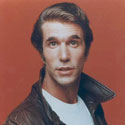|
krooj posted:Just popping back in to say that you were right. I was afraid this machine would be the perfect size, but have some other sort of shortcoming, like it would chugg while running STS + a VM + Araxis, etc... I was expecting a well defined breaking point, and yet, nothing has caused the machine to even break a sweat. It's astounding. Because none of these are even remotely demanding on a modern processor with an SSD unless you're load testing Apache/Postgres, especially since all your development tools are getting transparently paged out when you're not using them. Drogadon posted:That's quite lovely, I refuse to spend $300 on a Time Capsule even if it looks like a pretty cool piece of hardware. Bob Morales posted:What do people do for Mac backups in businesses, then? They use Avahi, netatalk, and afpd to present a Time Machine volume from a Linux/Solaris/BSD server which "just works" with Lion and Mountain Lion. There were some issues when Lion (or Snow Leopard, I can't recall which) came out and tweaked AFP, but that was swiftly patched. It doesn't really work from Windows, but I've never run across an environment that has Macs but not Linux.
|
|
|
|

|
| # ? Jun 10, 2024 09:56 |
|
I didn't mean to "troll apple" or anything with my "just works" comment, I'm neither a fanboy nor a hater. Is a Time Capsule/Airport Extreme notably superior to an expensive router? Is it better to use an Airport Extreme with a USB drive in case the drive or the router fail it's cheaper to replace? My current router is poo poo so I wouldn't mind replacing it with something solid and that doesn't require me to install ddwrt to even work correctly. Simone Poodoin fucked around with this message at 18:46 on Sep 11, 2012 |
|
|
|
Shaocaholica posted:You can get away with the non retina for Maya but it might be easier to work with it although I don't know how well that works if Maya UI is totally unscaled and super tiny. I'd be worried about refresh rate problems. Just get the best 15" non-Retina and pay for the screen upgrade.
|
|
|
|
Drogadon posted:I didn't mean to "troll apple" or anything with my "just works" comment, I'm neither a fanboy nor a hater. They're meant for different things. Time Capsule is meant for direct backup of several Macs/PCs but it also is a robust router to serve up the Internet. It has twice the RAM of the Airport Extreme, but that's probably used more as a data buffer for the backup connections. Airport Extreme is the Time Capsule without the hard drive and provides the robust router along with USB printer sharing and AirDisk for supported printers. Apple officially does not support Time Machine backups / compatibility on the Airdisk (the USB disk server) in Airport Extremes; you can get away with it as long as you can accept that it may someday vanish in the next firmware update, but it hasn't happened yet. Binary Badger fucked around with this message at 18:49 on Sep 11, 2012 |
|
|
|
At work we have a pretty sophisticated linux setup where user dirs and apps are all remote with their own backup systems that are not OS dependent. Can something like this be setup in OS X currently? Local disk only used for swap and temp stuff like browser cache. Data and apps stored remotely. Can this be done without any 3rd party software?
|
|
|
|
Got it, maybe I'll just get a Time Capsule. Is it supported to backup Windows machines to the time capsule? I know it's possible but if it's supported it would push me towards getting it, then I can repurpose my Windows backup share to something else. This is just for my home network but backing up my MBP is important to me because it's my work machine. I work from home so have no work provided backup solution.
|
|
|
|
Shaocaholica posted:At work we have a pretty sophisticated linux setup where user dirs and apps are all remote with their own backup systems that are not OS dependent. Yes, it should be. Underneath it all OSX is still a unix based system. Mount an NFS disk, and control+click the user in system preferences to get to the advanced options. Change their home directory path to the NFS share. I'd never volunteer for it though. Network mounted home directories loving sucks because you're throwing away a ton of performance. It does make administration a breeze however.. until performance issues show up. The big one for me is web browsing speed.. browsers save their cache files to the user's home directory which means they all have to be sent over the network and it all turns to poo poo.
|
|
|
|
Shaocaholica posted:At work we have pretty sophisticated linux setup where user dirs apps are all remote with their own backup systems that are not OS dependent. Yes. You can set up NetBoot OSX Server. Alternatively, you can NFS/AFP mount /Users and /Applications (as well as /Library for some applications). NetBoot is similar to an NFS-rooted Linux install, but performance tweaking is a lot harder, etc. That said, OSX Server's Image Manager will let you serve it over HTTP or NFS (use NFS), in which case you can leverage decades of experience from NetApp/whoever. xzzy posted:Mount an NFS disk, and control+click the user in system preferences to get to the advanced options. Change their home directory path to the NFS share. xzzy posted:I'd never volunteer for it though. Network mounted home loving sucks you're throwing away a ton of performance. It does make administration a breeze however.. until issues show up. The big one for me is web browsing speed.. save their cache files to the user's home directory means they all have to be sent over the network and it all turns to poo poo.
|
|
|
|
Okay internet tough guy. I understand the advantages of central home directories. It's basically the only way to solve certain problems in large installations. I'm just warning there is a performance hit for it and users should be given the choice between data protection and convenience.
|
|
|
|
There can be a significant performance drop to NFS homedirs (or whatever protocol). On the upside you can centralize a Netapp or something that has some speed, and gige does make for reasonable performance for a few users, but it's never going to be reasonable for editing large files. Fortunately, most office people don't edit large files, and for the few who do you can provide them with a better solution to shared working directories or teach them how to back stuff up on their own. NFS homedirs work pretty well for most uses as long as your network is a grade above "a bunch of computers and a WRT54G" and you have a dedicated admin. That's my two cents, anyway.
|
|
|
|
xzzy posted:Okay internet tough guy. This is exactly my point. It's not about being an internet tough guy. It's that any organization large enough to consider centrally-located application and home directories should have somebody competent enough to configure those applications so they're not hammering the NFS disk every time Firefox appends to its history.
|
|
|
|
I think the way we have it setup with linux is that firefox and other browsers write temp files locally. Maybe the user firefox temp dir is symlinked to local storage. The way large files work is that they are never stored in the user area but they are still located on the network. Workstations are all over 1gE. Home dirs are stored on moderately fast storage and data is stored on super duper poo poo with multiple bridged 10gE lines.
|
|
|
|
Drogadon posted:Is it supported to backup Windows machines to the time capsule? I know it's possible but if it's supported it would push me towards getting it, then I can repurpose my Windows backup share to something else. It's not officially supported for Windows backups. Technically you could mount the Time Capsule drive as an SMB share on the Windows side and do file/folder based backups like with Microsoft's SyncToy, but anything more advanced might turn into a boondoggle. quote:This is just for my home network but backing up my MBP is important to me because it's my work machine. I work from home so have no work provided backup solution. If you did the above, you'd just have to make sure the Windows machine never touches the folder marked mymachinename.sparsebundle in the Time Capsule's root directory, where mymachinename is the name of your MacBook Pro's hard drive. Any additions or changes to that folder would most likely screw up your Time Machine backup. Binary Badger fucked around with this message at 23:40 on Sep 11, 2012 |
|
|
|
Bob Morales posted:I love Macs and all but this sounds like a good case of 'Just buy a drat PC laptop' Yea I was thinking this, but I've never owned a PC before and it all seems so foreign and weird I guess the main thing that would swing me would be price, does anyone know how much cheaper would it be to get a laptop that is Macbook Pro-comparable in power?
|
|
|
|
The Slippery Nipple posted:Yea I was thinking this, but I've never owned a PC before and it all seems so foreign and weird You can get a decent Thinkpad T-series for around $1000.
|
|
|
|
The Slippery Nipple posted:Yea I was thinking this, but I've never owned a PC before and it all seems so foreign and weird Price something out on https://www.lenovo.com or https://www.dell.com Make sure it's a Precision workstation or W/T series. The plasticky consumer-focused models can match them in CPU/graphics for far less but the build quality, battery life, and size are going to leave a lot to be desired.
|
|
|
|
How about an ultrabook? I saw a pretty swank Asus with IPS-1080p, discreet graphics and IVB for $1200.
|
|
|
|
Bob Morales posted:I imagine having 20+ users using the same Mac Mini server as a Time Machine target wouldn't end well
|
|
|
|
Hi thread. I was just moved onto iOS development here at work and I'm pretty excited. I'm interested in getting some sort of Macbook for my own use at home to get more familiar with iOS and do development (not work related) on my own time. I haven't owned a Mac since 1998(?) and have been pretty opposed(obnoxiously) to the overpriced hardware that comes with Apple products. I don't own an iPhone (should be getting one for work purposes) and the last time I used OSX extensively was back in high school, 6+ years ago, when we worked on the yearbook. I just need to develop iOS applications. I don't think I could justify spending $2200+ on the Retina display, even if it does look incredible. I configured one of the 13" Macbook Pros for about $1400 with a 128 gb SSD and only 4 gigs of ram. Do I void my warranty or some Apple bullshit if I add more ram myself? Would I be screwing myself over with a lack of real estate for coding purposes? I already have my own home PC desktop for gaming/super intensive stuff so I wouldn't really care about games like that.
|
|
|
|
Doh004 posted:I just need to develop iOS applications. I don't think I could justify spending $2200+ on the Retina display, even if it does look incredible. I configured one of the 13" Macbook Pros for about $1400 with a 128 gb SSD and only 4 gigs of ram. Do I void my warranty or some Apple bullshit if I add more ram myself? Would I be screwing myself over with a lack of real estate for coding purposes? Get the 13" Air - it has a higher res screen and comes with an SSD by default If your'e going to be doing Retina iPad stuff you should probably get a 22" monitor as well.
|
|
|
|
I just picked up my 2009 13" MBP back from a repair. They replaced the hard drive cable bracket for the second time in six months. My problem is that Applecare expires in a few weeks. It's a $40 part (eBay), so when it fails again after Applecare expires it doesn't seem too expensive or difficult to replace. However, if there's an underlying issue I'd rather have it taken care of before Applecare expires. Do these cable brackets fail frequently or is this a sign of another more serious problem?
|
|
|
|
vas0line posted:I just picked up my 2009 13" MBP back from a repair. They replaced the hard drive cable bracket for the second time in six months. My problem is that Applecare expires in a few weeks. It's a $40 part (eBay), so when it fails again after Applecare expires it doesn't seem too expensive or difficult to replace. However, if there's an underlying issue I'd rather have it taken care of before Applecare expires. For some reason, the 2009 13"s have this problem constantly, though your first replacement should have taken care of the problem. It's not under any quality assurance program, but for some reason that year had a shitton of bad cables. They also should have put a pad in that protects the cable when it was replaced. empty baggie fucked around with this message at 16:18 on Sep 12, 2012 |
|
|
|
Bob Morales posted:Get the 13" Air - it has a higher res screen and comes with an SSD by default I already have a 23" 1080p monitor at home that I use for my desktop. Would that suffice if I connect it and switch between the two when working?
|
|
|
|
Doh004 posted:I already have a 23" 1080p monitor at home that I use for my desktop. Would that suffice if I connect it and switch between the two when working? You'll be fine with the Air + external monitor. That's what two of our developers use.
|
|
|
|
I have a question about the battery on my Macbook Air (13" 256 4GB). I bought it new 8 months ago, and its my first mac and its been great. Over the last month or so, my battery life percentage meter hasn't been holding a steady 100%. It has dropped to where the new maximum is 95%. I haven't seen any degradation in performance while on battery power. Is this just the battery getting "broken in", or is it a sign of a failing battery? This is the first laptop I've ever owned that I couldn't remove the battery myself, so maybe I'm just paranoid.
|
|
|
|
Anyone know a secret trick to speed up the "screen slide" when I use the four finger drag gesture to switch between full screen apps? It takes too long and windows won't accept input until the drop shadow re-renders (says to me the space I am switching to is actually just a screenshot because nothing is animated either). If I use command-tab the switching is almost instant and is the type of speed I'm seeking.
|
|
|
|
Ardemia posted:I have a question about the battery on my Macbook Air (13" 256 4GB). I bought it new 8 months ago, and its my first mac and its been great. Over the last month or so, my battery life percentage meter hasn't been holding a steady 100%. It has dropped to where the new maximum is 95%. I haven't seen any degradation in performance while on battery power. Is this just the battery getting "broken in", or is it a sign of a failing battery? This is the first laptop I've ever owned that I couldn't remove the battery myself, so maybe I'm just paranoid.
|
|
|
|
xzzy posted:Anyone know a secret trick to speed up the "screen slide" when I use the four finger drag gesture to switch between full screen apps? It takes too long and windows won't accept input until the drop shadow re-renders (says to me the space I am switching to is actually just a screenshot because nothing is animated either). As far as I've been able to tell there is no way to speed up the animation. (I've posted before about this too) You can speed up the Mission Control animations (swipe up/down) via a defaults write, but I haven't been able to find one for the four finger left/right slide.
|
|
|
|
 Thread temporarily closed for a special Apple event! Thread temporarily closed for a special Apple event!   Do you want to know all about the iPhone 5, iOS 6, OS X 10.8.2, and all of the other cool poo poo Apple talks about as it happens?! Of course you do! Click the gigantic image or right here to head over to the event thread thread so you can discuss and follow along. We'll return as soon as the event's over. Thank you!
|
|
|
|
I really wanted a new iMac.
|
|
|
|
I bought a 2011 Macbook Pro brand new and right out of the gate it needed a new logic board because it couldn't read one stick of RAM. I got a new logic board installed from the Apple Store and I noticed the startup speed was pretty slow (45s-60s). It's now hitting about 65s, I'm guessing because there's all my files on the HD. I've tried repairing disk permissions, etc. and it tells it has to reboot in recovery mode to fix it but it never actually fixes the problem. If I repair permissions again it gives me the same problems. I'm kicking myself now because I was impatient and wanted to play with my new laptop instead of waiting for a replacement. Will completely fresh installing 10.8 fix all the permissions, etc and improve my startup time? Or is it a waste of time to fresh install and move all my iTunes, etc. back over?
|
|
|
|
|
Legdiian posted:I really wanted a new iMac. Next month. They showed a new phone, new iOS, new iPods, new iTunes...
|
|
|
|
vas0line posted:I just picked up my 2009 13" MBP back from a repair. They replaced the hard drive cable bracket for the second time in six months. My problem is that Applecare expires in a few weeks. It's a $40 part (eBay), so when it fails again after Applecare expires it doesn't seem too expensive or difficult to replace. However, if there's an underlying issue I'd rather have it taken care of before Applecare expires. Hint: This will sound loving retarded, but getting the part installed at an Apple genius bar is $20. I paid $50 or something for my first replacement until I figured this out. Bob Morales posted:Next month. They showed a new phone, new iOS, new iPods, new iTunes... quote:The new version of iTunes will be available in late October.
|
|
|
|
reflex posted:I bought a 2011 Macbook Pro brand new and right out of the gate it needed a new logic board because it couldn't read one stick of RAM. I got a new logic board installed from the Apple Store and I noticed the startup speed was pretty slow (45s-60s). It's now hitting about 65s, I'm guessing because there's all my files on the HD. I've tried repairing disk permissions, etc. and it tells it has to reboot in recovery mode to fix it but it never actually fixes the problem. If I repair permissions again it gives me the same problems. 45s isn't really abnormal for a non-SSD MBP to start up, especially if you've got a ton of programs it's restoring when it comes back up. Boot into single-user and repair the permissions yourself.
|
|
|
|
BlackMK4 posted:Prolly get the computer launch at the same time. Sure hope so, I've been talking myself out of a Mac Mini purchase since February. Give it USB 3.0, a small CPU bump and get it out the door Apple. 90% of what I want is just the security of knowing it was newly refreshed and another version is at least a year away.
|
|
|
|
Haha I'm glad im not the only one with that mental hangup. For some reason I just can't bring myself to buy when the macrumors buying guide says don't buy.
|
|
|
|
How are last years Macbook Air compared to this year? I can get the 13" refurb with a 256gb ssd for the same price as a new 13" with the 128gb ssd.
|
|
|
|
Doh004 posted:How are last years Macbook Air compared to this year? I can get the 13" refurb with a 256gb ssd for the same price as a new 13" with the 128gb ssd. The new i5 is closer to the old i7 in speed. The graphics are much faster and so are the SSD's, and it has USB 3.0 http://www.anandtech.com/show/6063/macbook-air-13inch-mid-2012-review
|
|
|
|
Bob Morales posted:The new i5 is closer to the old i7 in speed. The graphics are much faster and so are the SSD's, and it has USB 3.0 Good to know! I guess I'll live with the smaller SSD as I'm not really putting any multimedia on there. Really just a programming machine. *edit* I want to upgrade to 8gb of ram. Amazon doesn't appear to have a 8gb version of the 13" Air. Any suggestions aside from buying straight from the store? Doh004 fucked around with this message at 22:07 on Sep 12, 2012 |
|
|
|

|
| # ? Jun 10, 2024 09:56 |
|
I bought mine here http://www.bhphotovideo.com/c/product/874910-REG/Apple_Z0NC_MD2311_13_3_MacBook_Air_Notebook.html
|
|
|