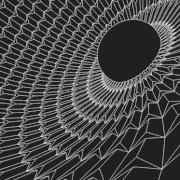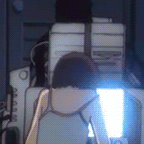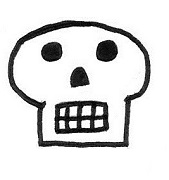|
Sinking Ship posted:I see. I guess I'll go ahead and try for a chargeback then. As others have said that may have some downsides. I only included it as a really last-case scenario, as it seems in your mother's case $40 might be relevant. Only try it after you try for a refund, and only if it's denied and where you live has some consumer protection in this instance. It might help to include some stats about the junk computer. There might be some hope for it, but that's leaving the scope of this thread some.
|
|
|
|

|
| # ? Jun 11, 2024 18:15 |
|
I just meant I wasn't aware just charging the card back was an option. Of course I advised my mom to go beg their customer support to refund her before anything else. Maybe I should see about getting her another copy of Windows 7 too if Vista is as terrible as you all make it out to be. At any rate thanks for all the advice.
|
|
|
|
You might be able to get an upgrade from Vista for cheaper than buying Win7 outright, but I don't know what the current advice is (or whether you should go for 8 or something)
|
|
|
|
just got a thinkpad x201s. great machine, even with vista it boots in about 7 seconds. I just hate vista. still waiting on payday here but I'd rather have Windows 7 than 8. Can I download an ISO from digital river and carry the vista license forward to the 7 pro upgrade? or would I need to get a new license for 7 at a hefty price? I mean, I am tempted by windows 8 but metro and touchscreen crap make me want to vomit. I would just put debian on it as I do with all my other machines, but the battery life is too good to throw away when I don't actually need a perfect OS. wanda fucked around with this message at 23:09 on Sep 19, 2013 |
|
|
|
wanda posted:just got a thinkpad x201s. great machine, even with vista it boots in about 7 seconds. I just hate vista. If you can't stand Metro UI, get 'Classic Shell' or one of the other Start Screen replacements. You can bypass the Metro UI completely with Classic Shell and just use Windows 8 as Windows 7+. As far as I know, it'll be cheaper to buy Windows 7 standalone rather than as an upgrade option.
|
|
|
|
GrizzlyCow posted:If you can't stand Metro UI, get 'Classic Shell' or one of the other Start Screen replacements. You can bypass the Metro UI completely with Classic Shell and just use Windows 8 as Windows 7+. As far as I know, it'll be cheaper to buy Windows 7 standalone rather than as an upgrade option. hmm, ok. I'm hoping that's just a patch and not some background program that I have to have running all the time. does anyone know of any hardware issues with older thinkpads and windows 8 before I take the plunge?
|
|
|
|
wanda posted:hmm, ok. I'm hoping that's just a patch and not some background program that I have to have running all the time. It's a background program. It uses less than one 1MB of RAM if that is your concern. It's lighter than most programs. If you're a student, you can get an upgrade for $70 rather than the $90 standalone versions. (Windows 7 Home Premium also costs $90 by the way.) As far as hardware goes, Lenovo is offering drivers and BIOS updates for Windows 8, so maybe that is not a problem. I don't have that laptop, so I don't know 'bout any problem. edit: Win8 Capable Laptops GrizzlyCow fucked around with this message at 02:03 on Sep 20, 2013 |
|
|
|
Winzip has commercial contracts and I know because we have a backwards system that uses it. You're absolutely right that you're not computer literate. Go download crystal disk mark and see what your drive performance is like. It's not impossible that the drive is just shot and has really slow transfer rates. Also if you have Vista you will need at least 2GB of ram (it will tell you this in task manager) for it to run not completely awful. http://crystalmark.info/software/index-e.html A slow disk will cripple a computer and no amount of software will solve that problem. If it truly is vista era (2006) you can pick up an modern 320gb SATA drive for about $40-50 which will be double the speed of the old drive (when new). Although really you could just pick up a Thinkpad 410 for like, $175 and be done with it. You can't put lipstick on a pig and any amount of money you put in to that POS will be wasted.
|
|
|
|
I hope this is a good place to ask this question I just bought an HP Slate 500. A terrible idea? Probably! But the price was right and I needed a classroom/light office work laptop to replace my ancient netbook that was $250 new in 2008 and I find tablets to be However, since I want the most bang for my buck, does anyone have any suggestions for a good, lightweight web browser? Firefox can quickly gobble up a ton of resources, would Chrome be better? Or a browser I haven't heard of?
|
|
|
|
You, my friend, is need of Lynx. You can try Slimboat or Internet Explorer if Firefox is slow for you.
|
|
|
|
Is there any reason my laptop's wifi should cut out (icon shows no available networks, even though there should be at least a few in range) while it's defragging?
|
|
|
|
Why are there no good desktop Twitter clients for Windows? The Mac has plenty of good looking apps with tons of features. I can't find anything worth a drat for Windows. I want a nice looking app that shows inline previews and syncs with Tweetmarker. It seems that nothing like that exists.
|
|
|
|
Gnomedolf posted:Why are there no good desktop Twitter clients for Windows? The Mac has plenty of good looking apps with tons of features. I can't find anything worth a drat for Windows. I want a nice looking app that shows inline previews and syncs with Tweetmarker. It seems that nothing like that exists. I've been using MetroTwit for Desktop for a long time and haven't found anything better.
|
|
|
|
Gnomedolf posted:Why are there no good desktop Twitter clients for Windows? The Mac has plenty of good looking apps with tons of features. I can't find anything worth a drat for Windows. I want a nice looking app that shows inline previews and syncs with Tweetmarker. It seems that nothing like that exists. Every time someone out-innovates Twitter, they pull their API licence. They have a well established record of doing this.
|
|
|
|
Hadlock posted:Every time someone out-innovates Twitter, they pull their API licence. They have a well established record of doing this. Found out this recently due to my boss cursing over a twitter feed breaking on a website he maintains.
|
|
|
|
Maneki Neko posted:I've been using MetroTwit for Desktop for a long time and haven't found anything better. Metrotwit doesn't sync with Tweetmarker. Also, it annoys me that even though I only have one column setup, I can't make it narrow. The UI is such that it has to stay wider than it needs to be. The desktop version of TweetDeck is the closest to what I want, but it's not perfect, either.
|
|
|
|
I got a quickie here, whats everyone use as their go to screen capturing software, I've been using Windows 7 built in snipping tool, but I'm wondering if there is better, and it also needs to be free.
|
|
|
|
I am a fan of greenshot. http://getgreenshot.org/
|
|
|
|
Im_Special posted:I got a quickie here, whats everyone use as their go to screen capturing software, I've been using Windows 7 built in snipping tool, but I'm wondering if there is better, and it also needs to be free. ShareX and Puush are both pretty good, I prefer ShareX.
|
|
|
|
gbeck posted:I am a fan of greenshot. http://getgreenshot.org/ Just tried this and its pretty drat amazing, I think I just found my new screen capturing program, and those arrows you can draw are great.
|
|
|
|
Gnomedolf posted:Metrotwit doesn't sync with Tweetmarker. drat, I could've sworn it did, but you're right, even in the pro version. I'm not sure what I was thinking of that did now. 
|
|
|
|
edit: Forget about it, trying this another way slidebite fucked around with this message at 02:46 on Sep 23, 2013 |
|
|
|
I need some recommendations for professional encryption software for my step-dad's financial adviser business. The software has to include the following:quote:Full disc encryption utilizing a Network Information Security and Technology (NIST) recommended encryption solution with a minimum of 128 bit encryption with a Boot Password. Additionally it should be user friendly and have good tech support.
|
|
|
|
-Blackadder- posted:I need some recommendations for professional encryption software for my step-dad's financial adviser business. The software has to include the following: Windows? Bitlocker is fairly straightforward if he's running 7 Ultimate/Enterprise or Windows 8 Pro Maneki Neko fucked around with this message at 03:20 on Sep 25, 2013 |
|
|
|
Maneki Neko posted:Windows? Bitlocker is fairly straightforward if he's running 7 Ultimate/Enterprise or Windows 8 Pro Yeah, just use bit locker. It's mega easy to use, and I'm pretty sure it meets those basic requirements. My company uses it and we cater to huge banks and credit unions.
|
|
|
|
Can anyone recommend a good program to help me backup my computer? I've got a 2TB external drive I had originally used for external storage prior to building a new machine, so I'd like to use it to periodically back up everything in the event that something dies. I have Windows 8, so I could use the built in backup tools, but wanted to check to see if there was anything better first.
|
|
|
|
Depends on how crazy you want to get; there are all kinds of levels of backup solutions. I like Acronis TrueImage personally
|
|
|
|
Nemo2342 posted:Can anyone recommend a good program to help me backup my computer? I've got a 2TB external drive I had originally used for external storage prior to building a new machine, so I'd like to use it to periodically back up everything in the event that something dies. Windows backup should work fine if you just want to have it somewhere and is free. I think you can also do a migration from the system image when you build the new computer, which will make life easier.
|
|
|
|
Does anyone have any experience with StartMe.com or some other alternative?
|
|
|
|
I'm replacing my desktop with a laptop. I have an SSD on my desktop that I'd like to install on my laptop. However, because I'd like the SSD to be clean formatted before I move it, I'd like to clone the contents of the SSD into my desktop's remaining mechanical drive. This is all basically so I can keep my Windows install on the desktop. Is there any way to clone my C: partition into a partition of equal size on another drive? Edit: I know this is the Windows software thread, but I'm willing and able to use Linux for this (something like gparted?).
|
|
|
|
I tried installing the original Diablo on Win8 today and it didn't work  This is the first windows operating system that's happened to me on. I seriously think I might boot Linux just to try it on WINE. What kind of a world do I even live in?!
|
|
|
|
Ur Getting Fatter posted:Is there any way to clone my C: partition into a partition of equal size on another drive?
|
|
|
|
Ur Getting Fatter posted:I'm replacing my desktop with a laptop. You could always use Windows System Image Backup, then restore it with the repair function on a Windows install disk. I don't remember Macrium Reflect working so well with GPT disks; maybe it's better now?
|
|
|
|
You could also use Windows Easy Transfer. It was a feature introduced with Vista, so I'm positive most people don't know anything about it.
|
|
|
|
Eikre posted:I tried installing the original Diablo on Win8 today and it didn't work Isn't HyperV available in Windows 8? Do you have any of your older Windows keys?
|
|
|
|
I'm ticked off that Microsoft removed the GUI for the Windows 7 version of backup in Windows 8.1. Unless you know how to run it via command line, there's no built-in way to backup the entire computer with bootable recovery. File History only does certain files.
|
|
|
|
Found an email client called eM Client. It's worked great with my Gmail account and it supports several different types of accounts.
|
|
|
|
Gnomedolf posted:I'm ticked off that Microsoft removed the GUI for the Windows 7 version of backup in Windows 8.1. Unless you know how to run it via command line, there's no built-in way to backup the entire computer with bootable recovery. File History only does certain files. http://i.imgur.com/oDdtD03.png
|
|
|
|
With Windows 8, what does the "Remove everything and reinstall Windows" feature do in the PC settings menu? I need to reinstall Windows because I'm having some issues with it and I'm wondering if I should just use that or if I should use the traditional route of booting the media and installing to unpartitioned space? What is the difference? Does that feature remove drivers as well (because that's one of my issues)?
IT Guy fucked around with this message at 00:59 on Sep 29, 2013 |
|
|
|

|
| # ? Jun 11, 2024 18:15 |
|
IT Guy posted:With Windows 8, what does the "Remove everything and reinstall Windows" feature do in the PC settings menu? I need to reinstall Windows because I'm having some issues with it and I'm wondering if I should just use that or if I should use the traditional route of booting the media and installing to unpartitioned space? What is the difference? Does that feature remove drivers as well (because that's one of my issues)? First, if it's a recent issue, do a System Restore first. But the reset IS doing a wipe + reinstall: quote:Resetting your Windows 8 PC goes like this: Source
|
|
|