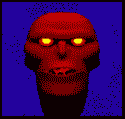|
Duckman2008 posted:I'm pretty sure I lost my kindle keyboard, so I might have to cave and get a Paperwhite. Does the 3G data only work for downloading books? I can't think of a need for it anymore, especially now that my phone can tether, but I figure I would check. I don't travel international. I take it you're in the US? I had a replacement 3G Keyboard sent out in November 2012 and as I got a Paperwhite about a month later, it's hardly been used. If you're in the UK I'd be happy to throw it your way for a few quid.
|
|
|
|

|
| # ? Jun 2, 2024 11:17 |
|
You, goony goon who owns both Kindle Fire+Kindle Paperwhite and who actually reads regularly - which do you prefer to use for actual book reading ? I would like to buy one for a friend but I only have the Paperwhite and while I'd recommend it, I don't know if the Fire is better or if that's more like iPad territory. Thanks!
|
|
|
|
As an ebook reading device, Paperwhite unless the majority of their intended reading material benefits from color. As anything else, well the Paperwhite is a pretty crappy web browser and doesn't really do anything else. The Fire is a full Android tablet minus Google Play services, which means a lot of apps that depend on them will never appear on the Amazon store, though if one is so inclined you can solve that problem with a bit of hackery. My gen1 Fire was a the best choice for a cheap tablet until the Nexus 7 came out, no idea how the current models stack up. When comparing a Fire against other Android tablets, Amazon Prime streaming is pretty much the only substantial difference. The Kindle app and the Amazon app store can be easily installed on any other Android device. If the person in question is the sort to go pants-on-head retarded when faced with a computer, the newest Fire models have live assistance built in which may be of value. Otherwise they're solid hardware with a fork of Android that may or may not be tolerable depending on what other apps one wants to run. wolrah fucked around with this message at 03:09 on Feb 9, 2014 |
|
|
|
Useful and informative, I think I'll go with a simple Paperwhite and hope it is enjoyed, thanks!
|
|
|
|
WattsvilleBlues posted:I take it you're in the US? I had a replacement 3G Keyboard sent out in November 2012 and as I got a Paperwhite about a month later, it's hardly been used. If you're in the UK I'd be happy to throw it your way for a few quid. Unfortunately I am in the US and if it's more than a few $$ I would probably just buy a Paperwhite anyway. I would say let's just assume that, although it's drat tempting. I loved my keyboard simply because it had page turn buttons. Can't quantify why it's that important. I'll go wifi only, 3G for books plus Wikipedia just is not worth it.
|
|
|
|
Duckman2008 posted:I loved my keyboard simply because it had page turn buttons. Can't quantify why it's that important. I can. You can hold it with one hand and turn pages without moving your thumb or obscuring any part of the screen. The page turn buttons are an excellent design and getting rid of them is really dumb.
|
|
|
|
Duckman2008 posted:Unfortunately I am in the US and if it's more than a few $$ I would probably just buy a Paperwhite anyway. I would say let's just assume that, although it's drat tempting. I loved my keyboard simply because it had page turn buttons. Can't quantify why it's that important. No probs. I don't think European 3G models work on the 3G networks in the US anyway. There have been rumours of a new Paperwhite coming out in the first half of this year that's got physical page turn buttons, as well as some sort of glass enclosure instead of plastic. Probably too early for these kind of rumours to have any weight though.
|
|
|
|
Whelp, nm, I ended up holding out and I found my kindle.
|
|
|
|
Duckman2008 posted:I loved my keyboard simply because it had page turn buttons. Can't quantify why it's that important. I thought they were important too. Than I got a Paperwhite and found out I was wrong; tapping the screen isn't as bad as I thought (though as I make my way through my reread of the Discworld series the footnote handling near the screen edge could use some work).
|
|
|
|
If the new paperwhite has page turn buttons, I will be ditching my Nook Simple Touch for it the instant it's announced. It's one of the reasons why I don't like the newest iteration of the Nook, no page turn buttons. What makes it even worse on the Nook is the fact that they are still using an infrared touchscreen. So, without page turn buttons, the thing is completely useless in a waterproof bag since any touches either don't register or double register.
|
|
|
|
bull3964 posted:So, without page turn buttons, the thing is completely useless in a waterproof bag since any touches either don't register or double register. I still can't get over the fact that people actually do this.
|
|
|
|
Donraj posted:I still can't get over the fact that people actually do this. Why not? It's great on the beach. Don't have to worry about sand or even drying off after getting out of the water.
|
|
|
|
Just a heads up, I was at Best Buy a bit ago (like, in the past hour) and I noticed the Paperwhite is on sale for $99. Looks like it's online, as well. Excellent time to grab one if you're looking. Personally, I bought the standard Kindle since my old one broke and I like the physical page turn buttons.
|
|
|
|
http://www.businessinsider.com/barnes-and-noble-hardware-engineering-staff-2014-2 Welp, looks like its curtains for the Nook readers. I know B&N was gambling big on e-readers. I'm sure they'll stay in the game, just not sure what form that'll end up taking.
|
|
|
|
UndyingShadow posted:http://www.businessinsider.com/barnes-and-noble-hardware-engineering-staff-2014-2 Good riddance. I'm not sure if it's just an "Android" thing but that app was abominably awful for reading comics. A problem exacerbated by it being the platform Viz chose to put their GN's on first, meaning three months of that beign the only game in town if you didn't want a small part of your room eaten up by One Piece volumes. ConanThe3rd fucked around with this message at 22:54 on Feb 10, 2014 |
|
|
|
My Kindle Keyboard's dead, and after talking to Amazon's help people they said I can send it in to save some money on buying a new one. Amazon's site is pretty poo poo at actually telling you what features are missing, so between the $69 model and the Paperwhite, what's missing?
|
|
|
|
Last Celebration posted:My Kindle Keyboard's dead, and after talking to Amazon's help people they said I can send it in to save some money on buying a new one. Amazon's site is pretty poo poo at actually telling you what features are missing, so between the $69 model and the Paperwhite, what's missing? Plain Kindle +/- Physical buttons for control and page changes - "4 weeks" wireless off battery life - Lower screen resolution - Harder to use for PDFs Kindle Paperwhite + Built in lighting system +/- Touchscreen controls +/- No physical buttons besides power + "8 weeks" wireless off battery life + Higher screen resolution + Easier to use for PDFs
|
|
|
|
Install Windows posted:Plain Kindle Doesn't the paperwhite restrict 3G web to only amazon and Wikipedia?
|
|
|
|
Kaizoku posted:Doesn't the paperwhite restrict 3G web to only amazon and Wikipedia? Pretty sure they all do except for the Keyboard.
|
|
|
|
Kaizoku posted:Doesn't the paperwhite restrict 3G web to only amazon and Wikipedia? Yes, which is basically the only reason I still have the Keyboard Kindle instead of a Paperwhite.
|
|
|
|
Kaizoku posted:Doesn't the paperwhite restrict 3G web to only amazon and Wikipedia? Yeah, but since the $69 model of the Kindle doesn't even have 3G, I didn't think it was worth mentioning the 3G restrictions all new Kindles have.
|
|
|
|
Is Kobo Mini any good? I'm looking for something way more compact than a kindle.
|
|
|
|
I'm thinking of upgrading my Kindle Keyboard to a Paperwhite. If I transfer everything from the old one to the new one, is there an easy way to sync my place in books that I didn't purchase through the Kindle Store (e.g. sideloaded with Calibre)?
|
|
|
|
Lord Hydronium posted:I'm thinking of upgrading my Kindle Keyboard to a Paperwhite. If I transfer everything from the old one to the new one, is there an easy way to sync my place in books that I didn't purchase through the Kindle Store (e.g. sideloaded with Calibre)? If you're going to buy a paperweight do it today they're on sale
|
|
|
|
Lord Hydronium posted:I'm thinking of upgrading my Kindle Keyboard to a Paperwhite. If I transfer everything from the old one to the new one, is there an easy way to sync my place in books that I didn't purchase through the Kindle Store (e.g. sideloaded with Calibre)? If you simply copy all of the files over, including the .sdr/.mbp and so on files that have similar names to your book files, it should read last read positions from them.
|
|
|
|
ANIME MONSTROSITY posted:Is Kobo Mini any good? I'm looking for something way more compact than a kindle. I have a Kobo Mini and I like it. But it's the only eReader I have ever used, so I can't compare it. Note, however that it has apparently been discontinued, since there is no new firmware coming out for it (even if you can flash the firmware for the Glo/Touch). The new firmware has Pocket (getpocket.com) support that's why I manually flashed it, and it works but it's a bit wonky. I got it at a sale for 40 Euro and am very happy with it.
|
|
|
|
I'm starting to wonder if the rumors of the new Paperwhite for spring may be true now. They are running sales on the current models and I've noticed an uptick in advertising on TV in the past few weeks. They may be trying to accelerate the flushing of inventory.
|
|
|
|
bull3964 posted:I'm starting to wonder if the rumors of the new Paperwhite for spring may be true now. They are running sales on the current models and I've noticed an uptick in advertising on TV in the past few weeks. They may be trying to accelerate the flushing of inventory. That was my thought too. I'm waiting until the new gen Paperwhite to replace my Touch.
|
|
|
|
Big update for first gen Paperwhites:quote:The software update includes general improvements and the following new features:
|
|
|
|
loving FINALLY we get the Goodreads stuff.
|
|
|
|
Wow, I didn't realize that stuff was exclusive to the 2nd gen Paperwhite. I find the X-Ray lookup for character names really useful -- except for how it shows you where the person is mentioned in the book which can be a spoiler.
|
|
|
|
Guh I'm really jealous of Goodreads integration.
|
|
|
|
Went through and manually updated my first gen paperwhite, since automatic update never seemed to work, but looks like special offers somehow stopped working? Anyone else run into that? I'm not really complaining, and it could just be janky wifi since I'm travelling, but everything else works fine (and the goodreads integration is awesome, so kudos to Amazon for backporting that).
|
|
|
|
Hmm. I'm on 5.3.9 and my "update kindle" dropdown is grayed out I guess I'll do it manually.
|
|
|
|
Is there a way to update the Goodreads percentage from the Paperwhite? I'm liking the update to my 1st gen Paperwhite that just came out since I'm normally too lazy to update Goodreads that often.
|
|
|
|
Martytoof posted:Hmm. I'm on 5.3.9 and my "update kindle" dropdown is grayed out That only ever lit up for me when I had copied the file over, otherwise I think you just have to wait.
|
|
|
|
fordan posted:Is there a way to update the Goodreads percentage from the Paperwhite? I'm liking the update to my 1st gen Paperwhite that just came out since I'm normally too lazy to update Goodreads that often. Not yet a thing, I'm afraid: http://www.goodreads.com/help/show/336-how-do-i-post-a-reading-progress-update-on-goodreads-on-kindle
|
|
|
|
Maneki Neko posted:That only ever lit up for me when I had copied the file over, otherwise I think you just have to wait. Oh, that's entirely possible then. Well I got impatient and upgraded and it's pretty awesome 
|
|
|
|
I want to have the best possible PDF support. I'm looking at the Kobo line of e-readers but would consider others. From the Kobo line is it worth doubling the price from the Kobo Touch to get the Kobo Aura HD? From my understanding I'd be getting a higher resolution display along with a backlight and better processor. The backlight would definitely be nice, and to get the backlight I'd have to pay around 50 $ more than the Kobo Touch already. Should I just jump to the Kobo Aura HD for another 40 $ and be done with it? Can anyone suggest what my best options are for something supporting PDFs as best as possible? I do understand the PDF format supports far more functionality than is reasonable to expect of an e-reader but would like to aim for something that can handle the occasional technical publication when necessary without completely turning into a doge meme image macro.
|
|
|
|

|
| # ? Jun 2, 2024 11:17 |
|
Melraidin posted:Can anyone suggest what my best options are for something supporting PDFs as best as possible? Get an android tablet or an iPad. They will just work way better than an ereader.
|
|
|