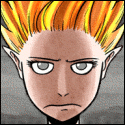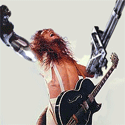|
Thanks for the suggestions everyone! I actually just came in possession of a Roku 3 for free since my folks got one and decided it was too complex for them (with their cable setup, DVD player, and a couple other devices, it really was a bit too clunky to integrate), so they just straight-up gave it to me and wouldn't even accept any payment. That certainly was nice! The Roku interface is a little bit awkward if you want to use it just for Netflix from what I saw while setting it up today, but it certainly is doable, and the phone app allows you to search with your keyboard which is great. That + a good TV + wireless keyboard/mouse and HDMI connection from my PC seems like a decent way to go. Audio out might be kind of a hassle to set up but I'll see what I can do! Aphrodite posted:LG has an app that does that, for the record. This is intriguing too, though it sounds like it can't use your phone's keyboard for searching, right?
|
|
|
|

|
| # ? May 8, 2024 17:35 |
|
Buff Skeleton posted:The Roku interface is a little bit awkward if you want to use it just for Netflix from what I saw while setting it up today, but it certainly is doable, and the phone app allows you to search with your keyboard which is great. That + a good TV + wireless keyboard/mouse and HDMI connection from my PC seems like a decent way to go. Audio out might be kind of a hassle to set up but I'll see what I can do! This is my setup and it works great. However, these are things I bought to make it work great: http://www.amazon.com/AmazonBasics-USB-4-Port-Ultra-Mini/dp/B003M0NURK/ http://www.amazon.com/AmazonBasics-A-Male-A-Female-Extension-Meters/dp/B001TH7GUU/ http://www.amazon.com/Logitech-Wireless-Keyboard-K360-Glossy/dp/B007PJ4PN2/ http://www.amazon.com/Logitech-910-001799-M570-Wireless-Trackball/dp/B0043T7FXE/ The little Logitech USB antenna plug has TERRIBLE reception if it's down low or inside an (open) cabinet but if you pop it into a usb hub and place that high up, it'll work flawlessly across the entire room.
|
|
|
|
Buff Skeleton posted:This is intriguing too, though it sounds like it can't use your phone's keyboard for searching, right? It does let you type on your phone when you click an actual text field. Netflix itself doesn't have text entry though, it has that row of letters you click one at a time.
|
|
|
|
Buff Skeleton posted:That + a good TV + wireless keyboard/mouse and HDMI connection from my PC seems like a decent way to go. Audio out might be kind of a hassle to set up but I'll see what I can do! I use the HippoRemote app for iPhone for my PC and it works very well. It makes my phone function as a trackpad and a keyboard. Certainly cheaper and less cluttered than buying a wireless keyboard and mouse/trackpad. Only annoying thing is if my PC is logged out I need an actual keyboard/mouse to log in to Windows. If setting your PC to never log out is an option for you, then that isn't an issue obviously.
|
|
|
|
I have a 65" Vizio and am looking for some ambient lighting to put behind the TV. What does everyone recommend? Do you recommend lighting on all four sides or just top/bottom, etc.? Any experience with Lightpack? http://store.lightpack.tv/products/lightpack What would be the cheapest route? http://www.ebay.com/itm/310878828877?catId=293&item=310878828877
|
|
|
|
I managed to pick up a 65" LED Seiki for $700 (under the old Sears deal) and I must say I like it quite a bit. There is a small white patch that looks like it is glowing through but is only visible anytime the TV is on a black screen. Reading around online says that one of two things will happen. It will fade in a week or two, or I need to go exchange the TV.
|
|
|
|
I have the 65" Vizio and I have a problem. My setup is Cable (coax) -> HDHomeRun with tuner -> ethernet -> Windows 7 -> HDMI -> TV My cable company has "normal" channels, the local channels, the sports channels, cooking shows, etc numbers 2-99. Then there is a bunch of stuff I don't care about, then the 700 repeat the normal channels, but in HD. 90% of the time, the TV must use the 700s, it's like there isn't enough data in the lower non HD channels for everything to keep up. It stutters. HOWEVER, 10% of the time it's the reverse problem, the non-HD channels are smoother than the HD version, for instance the cooking channel my wife likes to watch. In addition, sometimes the show is fine, but the commercials stutter. Amazingly, occasionally within a show the video will be good and bad, for instance we were watching Chappell and the bit where he is talking to the audience is great, but when they go to the skit video it's choppy. Thoughts?
|
|
|
|
AzCoug posted:I have a 65" Vizio and am looking for some ambient lighting to put behind the TV. What does everyone recommend? Do you recommend lighting on all four sides or just top/bottom, etc.? I'm curious about this too, particularly how one can control/automate the on/off state of the lights. It looks like the expensive one is controlled via USB. What if I want my HTPC to be off but still control the LEDs? fake edit: Wow, I might not care. I rarely watch cable anyway. This thing looks awesome: https://www.youtube.com/watch?v=1UP7SmUqkxc
|
|
|
|
It's annual bonus and tax time and I'm itching to replace my ten year old DLP that has a blown (sole) hdmi port and is generally just getting time to be replaced. I'm just starting my research and wanted to find out if there are any tvs that have plex built into them and if it is any good. Thanks!
|
|
|
|
Bruce Hussein Daddy posted:I have the 65" Vizio and I have a problem. My setup is Cable (coax) -> HDHomeRun with tuner -> ethernet -> Windows 7 -> HDMI -> TV halp
|
|
|
|
Buff Skeleton posted:Anyone know if there are TVs or devices that have phone apps for searching / selecting things instead of a remote? I don't like slow, cumbersome TV interfaces, but love my Galaxy S4. There's the built-in WatchON app, but it's designed for regular TV, and all I'll really use the TV for is Netflix and games from my PC since I don't have cable. I went from an SDTV to an HDTV earlier last year and there are lot of options. I bought a Samsung SmartTV and they do have apps that can use with your smart phone that can be used as a remote control, but only if your TV and phone are connected to the same network. There's also a third party app options for some Samsung SmartTVs too. I know that with Samsung SmartTVs they do have both Netflix and HuluPlus apps, but have no idea if they're a pain to use or not. Unfortunately I don't subscribe to either Hulu or Netflix, so not sure if the apps are easy to use or not with remote. From my experience of using other kinds of apps on the TV is generally slow and crap, but may not be the case with Netflix and Hulu. If you're going to connect your PC to your TV, might as well use it instead for watching Netflix and Hulu. Wish I could give you more info on PC audio to integrated TV speakers, but that seems like a pain. I went the A/V receiver route with separate surround sound speakers.
|
|
|
|
ijii posted:I know that with Samsung SmartTVs they do have both Netflix and HuluPlus I don't have Hulu Plus, but Netflix and Amazon Prime are great on my Samsung Smart TV. Amazon Prime is really neat with a Kindle Fire HDX. It works kinda like Chromecast.
|
|
|
|
Anyone have anything good or bad to say about the 50" Samsung UN50F6300 or the F6300 series in general? It's TV time and after poring over spec sheets for 2012 and 2013 Samsungs, this is the model I've concluded I want. Checked it out in store and it looked alright.
|
|
|
|
There are a few settings on by default on this new Sharp Aquos 4K TV that I don't understand how anyone could enjoy. They're called Motion Blur and Advanced Film mode and holy hell do they weird me out. I turned them off now but those first few hours of watching it were pretty funny. It sounded like we'd all smoked weed for the first time coming up with half-baked descriptions of what was off about it. That's entirely what you would think if you heard our conversation, stuff like "it looks 3-D!", "it just looks all weird when they move!" and "that car looked like it was going too fast!" I'm amazed they're on by default. Maybe I'll try Motion Blur again when I have some sports on or something but gently caress those settings.
|
|
|
|
The Royal Scrub posted:There are a few settings on by default on this new Sharp Aquos 4K TV that I don't understand how anyone could enjoy. They're called Motion Blur and Advanced Film mode and holy hell do they weird me out. I turned them off now but those first few hours of watching it were pretty funny. It sounded like we'd all smoked weed for the first time coming up with half-baked descriptions of what was off about it. That's entirely what you would think if you heard our conversation, stuff like "it looks 3-D!", "it just looks all weird when they move!" and "that car looked like it was going too fast!" Good to see that poo poo (that I've never heard a single person ask for ever) passing over into the 4K realm of TVs! Ugh.
|
|
|
|
We just bought this Samsung tv, based off recommendations. http://www.amazon.com/Samsung-UN32EH5300-32-Inch-1080p-Smart/dp/B0074FGNJ6/ref=cm_rdp_product Unfortunately, a lot of the TV coming through looks godawful. On a lot of channels there's a "halo" of blurry pixels around most objects, and text tends to be blurred too. It doesn't seem to happen on every channel. Netflix looks a lot better. ESPN/ABC seem to be the worst, and I've heard that they broadcast in lower resolution. True? I have my cable box set to auto-detect HD resolution, but even messing with those settings doesn't seem to fix the problem. We have a cable guy scheduled to come Sunday but I don't want to waste his/my time if this isn't something that can be fixed. Or maybe I'm just going crazy and am noticing things that I never did our old 21 inch set? This is my first foray into higher-end stuff and I fear I may be going mad. Heeeeeelp. zakharov fucked around with this message at 05:18 on Mar 5, 2014 |
|
|
|
Check for any settings with motion in the name and turn them off if they're on.
|
|
|
|
zakharov posted:We just bought this Samsung tv, based off recommendations. Was the problem in some kind of motion setting, like Aphrodite suggested? Because I've been looking into getting a bedroom TV and have just about decided on the 720p version of that TV: http://www.amazon.com/gp/product/B0078LSTWU The price seems to be really good, but it's harder for me to compare prices since so many stores (best buy, costco, etc) will have different makes and models and sales, but few of them are reflected online and may change from store to store. Is that a reasonably good price or is the discount so large because the model line is close to dropping in price? The difference in price on both is $170, but maybe that's just how Amazon does discounts for this kind of thing. drat, now you've got me thinking that I might as well future-proof a bit and shell out the extra $80 for a smart 1080p.
|
|
|
|
Is there a website that lists out all of the models by manufacturer and by year? When I come across a deal I'd like to see where it sits in regard to the product line as well as when it was released. You see these deals and oftentimes it's a three year old set. I'm in the market for a 60"+ for my basement and want to be able to properly do research.
|
|
|
|
Zenzirouj posted:Was the problem in some kind of motion setting, like Aphrodite suggested? Because I've been looking into getting a bedroom TV and have just about decided on the 720p version of that TV: Doesn't seem to fix it - I'm pretty sure it's the cable provider's fault.
|
|
|
|
This may not be the right thread for this, but I'm looking for a receiver to use with an existing home theater system that can convert a 1080p HDMI signal into component (Y, Pb, Pr) signal to connect to a projector that will accept 720p and 1080i. Can anyone tell me the feature that I should be looking for in the receiver?
|
|
|
|
Acceptableloss posted:This may not be the right thread for this, but I'm looking for a receiver to use with an existing home theater system that can convert a 1080p HDMI signal into component (Y, Pb, Pr) signal to connect to a projector that will accept 720p and 1080i. Can anyone tell me the feature that I should be looking for in the receiver? You are unlikely to find anything that does what you want. Everything passing over HDMI is going to be protected by HDCP which prohibits passing the signal to an unencrypted analog output.
|
|
|
|
They sell HDCP strippers. Their legality is a grey area.zakharov posted:Doesn't seem to fix it - I'm pretty sure it's the cable provider's fault. Is this your first HDTV? Watching SD on one takes some getting used to.
|
|
|
|
No but it is my first large HDTV, and it's tuned to an HD channel. I seem to have fixed it by turning down the sharpness. I can remember the days when you plugged a TV in and it worked right the first time 
|
|
|
|
bull3964 posted:You are unlikely to find anything that does what you want. Everything passing over HDMI is going to be protected by HDCP which prohibits passing the signal to an unencrypted analog output. Is this not what I want? "providing analog-to-digital video deinterlacing and upconversion to HD, with both component and HDMI outputs, and features 1080p 24Hz/60Hz HDMI pass-through." http://www.amazon.com/Denon-AVR1910...ver+hdmi+scaler Edit: Nevermind. I want digital to analog.
|
|
|
|
Is there a decent recommendation for a 32 inch 120hz tv? I don't need it to be a smart tv, since I can just get a roku. 120 seems pretty necessary for sports.
|
|
|
|
zakharov posted:No but it is my first large HDTV, and it's tuned to an HD channel. Oh, sharpness. Yeah, sharpness is bad. Put that down to 0. If you're playing games you might want to bump it a little, but it's usually a bad thing.
|
|
|
|
Is there going to be any kind of difference between the smart and non-smart versions of a Samsung TV? There's not much price difference between http://www.amazon.com/dp/B0074FGNJ6 and http://www.amazon.com/dp/B0071O4ETQ, but I don't really need the smart functions and they seem to be finicky based on reviews. If they're completely identical other than the additional software then I'll probably just get the smart version for the occasions where it might come in handy, but if it comes at the expense of something else then I'd prefer the dumb one. Does anybody know much about Samsung guts?
|
|
|
|
Mostly just input lag. Smart features tax the processor a bit more so the lag tends to be a bit higher. Usually not a big deal with Samsung though. In the case of those models it's just 2ms on the 40" models, which will be even less or even non-existent on the 32. When I was shopping I was looking at non-Smart TVs because I figured I already have a PS3 that can do all that stuff. I ended up using the TV for it all instead though because it's so much more convenient.
|
|
|
|
Alright then, I'll pick up the smart one. Thanks!
|
|
|
|
zakharov posted:We just bought this Samsung tv, based off recommendations. Just a shot in the dark, but have you tried turning off Digital Noise Reduction (DNR) in your tv's settings? Wouldn't hurt to try
|
|
|
|
Anything in particular I should be aware of for the Vizio M471i-A2 47-Inch TV? Seems pretty decent for the price. http://www.amazon.com/VIZIO-M551d-A...ords=television I wouldn't be using any of the Smart TV features, which seem poorly implemented.
|
|
|
|
I'm looking to upgrade my old Samsung 22" model (LE22S86BD) with a bigger, full-HD TV to use with my PS4. Due to an employee discount I'm looking at getting a 39" Panasonic TX-L39B6B (Amazon) for a hair under £265. It's primarily going to be used as my gaming TV, but I can't find any information on the input lag for this model, does anyone know anything about this particular model, any pros or cons I should be aware of? I suspect my current model isn't great for lag anyway (I also cannot find any information it on, possibly due to the age of the model), so the screen size/resolution improvement seems like it would be worth the price by itself.
|
|
|
|
Can anyone tell me if this '100 hours of slides' poo poo for plasmas is nonsense? I've plugged my st60 in and used D-Nice's settings which look great but loads of people are recommending 100 hours of slides before changing stuff?
|
|
|
|
Bape Culture posted:Can anyone tell me if this '100 hours of slides' poo poo for plasmas is nonsense? I've plugged my st60 in and used D-Nice's settings which look great but loads of people are recommending 100 hours of slides before changing stuff? I'm doing it because it's easy to do and if there's any credence to it I'd rather be on the right side of it. I didn't with my LG 60PA6500 I bought last year and it's fine but I did make sure not to watch anything not full screen. I just picked up the LG 60PN6500 for my basement and don't have as much control over what's played so I'm doing it. I am very very happy with this set. Also picked up a Denon receiver and it completely unlocked my Bose 701s and VCS 10. I thought they were lack luster before. Running wires for my rears tomorrow! I loving stripped a screw in one of the mounts so I have to be patient.
|
|
|
|
I have a some questions about 4k TVs. 1. Is there issues in running resolutions beyond 1080p over HDMI? I've dealt with this issue with computer monitors before yet all the 4k tvs I see all have HDMI as their primary way to display information. I assume there isn't an issue but there is a weirdness there that I'd love clarification on if anyone knows. 2. The upscaling that 4k TVs do, does it negatively affect the image quality of say a 1080p image or do these TVs automatically upscale everything? 3. I currently have a media center PC connected to our plain-jane HDTV and it works well. Are there any issues in using a media center PC with a 4k television? Will I be able to run the native resolution of the TV on a PC over HDMI? I also know that 4k TVs aren't 'worth' it right now but we might be able to get one at a killer price that makes it worth it. If there are any issues with the media center PC portion I'll happily settle for standard HD.
|
|
|
|
I have a Mitsubishi 73" DLP (yeah the kind with bulbs). It's been working amazing since I got it in 2010. Now all of a sudden when I hit the power button to turn it on, it clicks then shuts right off immediately. I'm guessing that's not the bulb. Looking online, it seems I'm screwed. Anyone seen that before? I'm no EE so I'm not comfortable checking caps.
|
|
|
|
ilovemyducks posted:Anything in particular I should be aware of for the Vizio M471i-A2 47-Inch TV? Seems pretty decent for the price. http://www.amazon.com/VIZIO-M551d-A...ords=television You should wait for the 2014 models of the M series. The 49" model will be 699 retail price and have full array backlighting.
|
|
|
|
Next-Gen posted:You should wait for the 2014 models of the M series. The 49" model will be 699 retail price and have full array backlighting. Do you know when we'll see them?
|
|
|
|

|
| # ? May 8, 2024 17:35 |
|
What manufacturer of plasmas should I be considering now that Panasonic is no longer in the game?
|
|
|


















 Tater Love
Tater Love