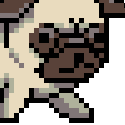|
Nihiliste posted:Everyone says that until they actually try the Paperwhite. I have a Paperwhite, I'd still love to have the buttons back.
|
|
|
|

|
| # ? Jun 4, 2024 16:10 |
|
Nihiliste posted:Everyone says that until they actually try the Paperwhite. I changed to the Paperwhite and would prefer to have my buttons back. That being said, CNET which is usually good about not reporting rumors unless there is an iota of truth to it, and a month or two ago they said it's rumored for "Early Quarter 2"
|
|
|
|
hope and vaseline posted:Coolreader? It's what I used mainly when I was reading off a rooted Nook. Thanks for the suggestion! Gonna check it out for a while. Though I haven't rooted my Kindle it does go straight back to the book when I select it off the Carousel.
|
|
|
|
My Paperwhite's screen is so responsive I do not miss the buttons of my kindle keyboard one bit.
|
|
|
|
PlushCow posted:My Paperwhite's screen is so responsive I do not miss the buttons of my kindle keyboard one bit.
|
|
|
|
PlushCow posted:My Paperwhite's screen is so responsive I do not miss the buttons of my kindle keyboard one bit. I think this might be the issue. Most people with buttons had old keyboard Kindles. I had the current non-touch Kindle before my Paperwhite. It was great. You could hold it in one hand and navigate forward or back without having to change your grip. The Paperwhite is awesome, and I won't go back, but being able to one handed navigate forward or back without changing your grip is great, and is such an easy thing to put on a Paperwhite.
|
|
|
|
The only time I really miss buttons are if I'm reading with gloves on in the bus or train. The kobo's touch response can be a little iffy with them sometimes, and I guess a capacitive screen wouldn't respond at all right?
|
|
|
|
I loved my Kindle Keyboard's buttons and didn't think I could get used to the Paperwhite's touch screen. But I gave it a whirl and it actually works very well. I really recommend it. Now I prefer it to my Kindle Keyboard.
|
|
|
|
Fremry posted:I think this might be the issue. Most people with buttons had old keyboard Kindles. I had the current non-touch Kindle before my Paperwhite. It was great. You could hold it in one hand and navigate forward or back without having to change your grip. The Paperwhite is awesome, and I won't go back, but being able to one handed navigate forward or back without changing your grip is great, and is such an easy thing to put on a Paperwhite. You can, though? Only the 10% or so of the screen on the left navigates backward, everything else navigates forward. I'm righthanded and have very small hands and I have no difficulty operating a Paperwhite with my left hand only.
|
|
|
|
Fremry posted:I changed to the Paperwhite and would prefer to have my buttons back. That being said, CNET which is usually good about not reporting rumors unless there is an iota of truth to it, and a month or two ago they said it's rumored for "Early Quarter 2" Is that like ~April? That's really surprising because don't Kindles get released around October? I've been wanting a Kindle, but ~3 months isn't a long time for me to wait and my iPhone can suffice until then.
|
|
|
|
Boris Galerkin posted:Is that like ~April? That's really surprising because don't Kindles get released around October? I've been wanting a Kindle, but ~3 months isn't a long time for me to wait and my iPhone can suffice until then. There were rumors around in November that they'd have a new kindle out in april with 300dpi (beating even the kobo aura hd) and a bezel flush to the screen (like the new aura), plus haptic feedback. Definitely worth waiting for over the current paperwhite, but that's if that was accurate. I haven't heard anything since (not that I keep up with it, per se) I picked up an aura hd for christmas, though, and hot drat, is it amazing, compared to a kindle kb. The 6.8" screen is a huge advantage (and with the narrow bezel, the device is still no bigger), better resolution than the paperwhite, gorgeous lighting, better menu system than kindle, and pocket integration to boot. WoG fucked around with this message at 23:03 on Jan 15, 2014 |
|
|
|
Is there a Send To Kobo app? I'm mostly happy with my Paperwhite, but I keep hearing really good things about the Aura HD. But I get most of my books from Amazon and I'm too lazy to side load.
|
|
|
|
Donraj posted:Is there a Send To Kobo app? I'm mostly happy with my Paperwhite, but I keep hearing really good things about the Aura HD. But I get most of my books from Amazon and I'm too lazy to side load. Books you buy from the kobo store do sync automatically, of course. Library books (overdrive), you'd have to sideload through adobe digital editions, just like the nook (again, not quite as easy as the kindle). For me personally, this isn't much of a factor. It's not like a music player; I'm generally reading the same few books for a while, so I don't need to update it constantly.
|
|
|
|
Not A Hydroxyl Ion posted:I loved my Kindle Keyboard's buttons and didn't think I could get used to the Paperwhite's touch screen. But I gave it a whirl and it actually works very well. I really recommend it. Now I prefer it to my Kindle Keyboard. Same, except I wish I had one "home" button instead of having to tap the top of the screen.
|
|
|
|
WoG posted:There were rumors around in November that they'd have a new kindle out in april with 300dpi (beating even the kobo aura hd) and a bezel flush to the screen (like the new aura), plus haptic feedback. Definitely worth waiting for over the current paperwhite, but that's if that was accurate. I haven't heard anything since (not that I keep up with it, per se) Yeah, this is what I was referring to. I also haven't heard anything in a while either, so take it with a grain of salt. This is one of the stories.
|
|
|
|
I must say, I purchased one of Sony's first top of the line ebook readers years ago, and I used it a lot but probably not as much as I should have for the ludicrous price I paid. Last summer, Kobo was clearing out the stock of its Kobo Mini reader, a tiny touch screen device with no backlight. I got one for 40$ since I figured I had nothing to lose, and it has changed everything for me. It's so small that it fits in my jacket pockets, so I can carry it with me everywhere and usually sneak some reading in on the subway or at a coffee shop. It's really easy to load books on it from dropbox as it has a web browser. Some might not like the small size of the screen, but it really doesn't bother me at all. If you can find one for cheap, I'd definitely recommend it
|
|
|
|
I use that same logic when trying to convince people to read books on their phones. I *always* have my (kindle app) book with me. Using the bathroom at work, stuck in my car in a ferry line, waiting while my wife tries on clothes while shopping... I can always pull out my book and read a page or two. The automatic argument people seem to have is "ugh I can't imagine reading a whole book on that screen" but I think the counter-argument is the same as it is for ebooks. You don't even notice after a page or two, so you're just guessing until you try it.
|
|
|
|
I just got my new Paperwhite V2 and side by side with Paperwhite V1, I am stunned at the difference. Far brighter and crisper and better response reaction. I'm thrilled. But yeah, I wish they had buttons.
|
|
|
|
Far better response time? I've been pretty much thinking to myself that my Paperwhite V1 would be fine and that the Paperwhite V2 would only give marginal improvements. But the response time of my Kindle bugs me at times. Now I want to see a demo unit of the V2 (not like I'm going to get a new one anytime soon, though).
|
|
|
|
kurona_bright posted:Far better response time? I've been pretty much thinking to myself that my Paperwhite V1 would be fine and that the Paperwhite V2 would only give marginal improvements. But the response time of my Kindle bugs me at times. Now I want to see a demo unit of the V2 (not like I'm going to get a new one anytime soon, though). I got my V2 on sale at Office Max. $119 but 20% off. Might want to check that out because Amazon now charges sales tax so the 20% discount is meaningful. My V1 was kind of arbitrary and often required multiple taps to do a page turn. V2 is much more sensitive - but not too sensitive. But the contrast! Wow! I didn't think it could be better but side by side - huge improvement. I didn't really need the new one and I'm usually kind of reserved about buying duplicate gadgets but I'm so glad I ignored myself this time. My V1 now lives in the car and my V2 is my primary.
|
|
|
|
I was fretting about upgrading a device that works so well already so I kept putting off getting a Paperwhite. Asked for it as a gift for Christmas, never expecting someone to actually splurge on it and got one! Going from a Kindle Touch to a Paperwhite V2 was like night and day, the former feels like trying to read with a Nintendo Gameboy by comparison. The performance and clarity is so much better, I never saw the original Paperwhite though.
The Gunslinger fucked around with this message at 02:17 on Jan 18, 2014 |
|
|
|
kurona_bright posted:Far better response time? I've been pretty much thinking to myself that my Paperwhite V1 would be fine and that the Paperwhite V2 would only give marginal improvements. But the response time of my Kindle bugs me at times. Now I want to see a demo unit of the V2 (not like I'm going to get a new one anytime soon, though). Find a friend that has one. The demo one I checked out at Best Buy couldn't have put me off of the new Paperwhite more. The actual device itself is freaking awesome, but the ones they have on demo are always pieces of poo poo to the point that I don't know what they do to make them so bad. The response time on the demo version I tried was WORSE than my 2011 non-touch Kindle, and the super bright florescent lights make it impossible to tell how good the screen is, both with the light on and off. I left a Best Buy thinking there was no way I'd ever get a Paperwhite, but played with a friend's and realized how much nicer it was than the one I was using at the time.
|
|
|
|
specklebang posted:I got my V2 on sale at Office Max. $119 but 20% off. Might want to check that out because Amazon now charges sales tax so the 20% discount is meaningful. Did you get your V2 with or without special offers?
|
|
|
|
To be honest, special offers really aren't that bothersome. They show up only on the book selection screen and you don't even notice them after a while. They're even nice in that they show you deals like the monthly free Kindle book thing.
|
|
|
|
Autumncomet posted:To be honest, special offers really aren't that bothersome. They show up only on the book selection screen and you don't even notice them after a while. They're even nice in that they show you deals like the monthly free Kindle book thing. Honestly, my family bought the Paperwhite for my Christmas present this year, and because I didn't ask for much, they got the version without ads. First, I didn't think it was worth the $20 to get rid of the ads, and I actually went into my account and turned the ads on because they were better than the static default screen. Yes, I own a Paperwhite without ads, and I've opted to put the ads back on.
|
|
|
|
I do wish that they had better special offers. A few years back they gave you so many great coupons, now it's kinda ehhhhh. Still, they're really unobtrusive so it's no big deal. If I ever get another Kindle I'm definitely not paying extra for the ad-free version.
|
|
|
|
It's like they're paying you for screensavers! 
|
|
|
|
Sperg Victorious posted:Did you get your V2 with or without special offers? With special offers. They really are not at all bothersome.
|
|
|
|
Is putting sequential books in order a huge pain in Calibre, or am I dumb? I see there's a series and series # field, but I have never ever gotten that to work on my Kindle. Do I have to do some plugboard syntax thing? Overall, managing/ordering/fiddling with books on my Kindle has left me feeling as if I should wait another 5-10 years for this technology to mature. Ereaders have been out for years, and yet it feels like I'm using a crappy little prototype device.
|
|
|
|
Qwo posted:Is putting sequential books in order a huge pain in Calibre, or am I dumb? I see there's a series and series # field, but I have never ever gotten that to work on my Kindle. Do I have to do some plugboard syntax thing? The answer is indeed metadata plugboards. Set your format (mobi or 'any format', probably) and device (if you have it plugged in, it'll tell you right on this screen which driver it is). Here are two I have for kindle: source:{author_sort} destination:authors Addresses the fact that on a kindle, you have to set the author to 'last, first' in order for it to display as 'first last' while still sorting by 'last'. source: {series}{series_index:0>2s| #| - }{title} destination:title Makes the title on the device appear as 'series name #nn - title', so it alphabetizes nicely. The alternatives are to create collections that just show up at the end of the library, where they're far less elegant, anyway.
|
|
|
|
Aaah, awesome, thanks dude. 
|
|
|
|
Ravenfood posted:Do people here have experience with Scribd? A netflix-style subscription service for eReaders sounds like a great idea, but it'd have to have a nice library to be worthwhile. Any recommendations on it or similar services? I tried Scribd over November/December. At first it was great and I had added loads of sci-fi books to my library. But then, after several weeks, I noticed that lots of the books I'd download lost their availability in the UK. They'd become "US only". So, sadly, I don't use Scribd any more.
|
|
|
|
Duro posted:Last summer, Kobo was clearing out the stock of its Kobo Mini reader, a tiny touch screen device with no backlight. I got one for 40$ since I figured I had nothing to lose, and it has changed everything for me. It's so small that it fits in my jacket pockets, so I can carry it with me everywhere and usually sneak some reading in on the subway or at a coffee shop. It's really easy to load books on it from dropbox as it has a web browser. Some might not like the small size of the screen, but it really doesn't bother me at all. If you can find one for cheap, I'd definitely recommend it They still sell these for £30 from the WH Smith website (UK obviously). Also for £30 now is the Kobo Touch. I bought one couple of weeks ago and it's pretty good.
|
|
|
|
Fremry posted:Find a friend that has one. The demo one I checked out at Best Buy couldn't have put me off of the new Paperwhite more. The actual device itself is freaking awesome, but the ones they have on demo are always pieces of poo poo to the point that I don't know what they do to make them so bad. The response time on the demo version I tried was WORSE than my 2011 non-touch Kindle, and the super bright florescent lights make it impossible to tell how good the screen is, both with the light on and off. Cool, I'll keep that in mind.  Thanks!
|
|
|
|
Death By Chocolate posted:They still sell these for £30 from the WH Smith website (UK obviously). Also for £30 now is the Kobo Touch. I bought one couple of weeks ago and it's pretty good. I have a Kindle 4 and a Kindle Fire HD, both in perfect working order. Is it worth spending the £30 for a Kobo Touch - or a Mini - to have an eReader that can read ePub books? I have some ePub books and when I tried to convert them with Calibre, there were some very odd formatting errors on my Kindle 4. (Every word with a double L in it ended up with one of the Ls deleted, and as these books weren't written in my first language I did run into a couple of problems.)
|
|
|
|
photinus posted:I have a Kindle 4 and a Kindle Fire HD, both in perfect working order. Is it worth spending the £30 for a Kobo Touch - or a Mini - to have an eReader that can read ePub books? I have some ePub books and when I tried to convert them with Calibre, there were some very odd formatting errors on my Kindle 4. (Every word with a double L in it ended up with one of the Ls deleted, and as these books weren't written in my first language I did run into a couple of problems.) I got a Kobo Touch for the £30 and its a decent eBook reader. Joined with Caliber and Digital Editions (plus plugins that help bridge the two) it means I can read everything I can buy. The only issue is its battery life is a little lower than others but as long as you remember to swtich it off and not just let it sleep at the end of the day you won't notice. £30 is a good bargin but if you have a Kindle it's more down to how many ePubs you will buy/rent and if the money is a lot
|
|
|
|
I, too, miss the side buttons on the paper white. Everything else about it is amazing though. As long as calibre stays compatible with it life is perfect.
|
|
|
|
I recently bought a Nook HD+ with gift card bucks and I'm enjoying it more than I'd expected. One thing I keep noticing though, is that Kindle books tend to be cheaper than their Nook counterparts across the board. Do any of you do a large portion of your reading with the Kindle app on their Nook? Are there any drawbacks to doing this? The only one that I can think of is that my e-library will be split between two apps.
|
|
|
|
I currently have a Kobo Wi-Fi and while it just its job decently, I was wondering what the best eInk reader currently is that uses epub. I would prefer one with physical buttons but they seem to have gone the way of the dodo.
|
|
|
|

|
| # ? Jun 4, 2024 16:10 |
|
Island Nation posted:I currently have a Kobo Wi-Fi and while it just its job decently, I was wondering what the best eInk reader currently is that uses epub. I would prefer one with physical buttons but they seem to have gone the way of the dodo. If you want physical buttons there's always the basic Kindle. It doesn't support epub out of the box but it's not difficult to convert epub to mobi or azw.
|
|
|