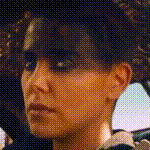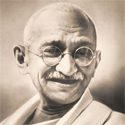MixMasterMalaria posted:Thank you. Kind of off topic but since it doesn't have a scaler, is there a good solution for routing console A/V through the pc to game on it? I got one of these http://www.amazon.com/gp/product/B009S750LA/ I basically just went to amazon and looked for the cheapest dual arm mount with good reviews, they're mostly nearly identical unless you want to spend a money on a fully articulating/counterweighted/otherwise fancy robot arm. It looks like they do make DP to dual DVI adapters but they're a little spendy... just having another dual DVI input would probably be the most convenient  What would be ideal is if one of these Korean fly by night companies made a single-input monitor that used DP instead of DVI but I don't know if such a thing exists. What would be ideal is if one of these Korean fly by night companies made a single-input monitor that used DP instead of DVI but I don't know if such a thing exists.CraigSlice posted:I'm looking between these three monitors AOC Q2770PQU, BenQ BL2710PT, or the Qnix. The AOC and Benq are 450 each and the best Qnix price I can find is 350. Is the Qnix still the way to go or is it worth the extra 100 to get a name brand one that I wouldnt have to worry about debezeling it {undecided if id do debezeling}
|
|
|
|
|

|
| # ? Jun 10, 2024 21:23 |
|
Thinking of upgrading my dell 2209wa to a 1080p monitor and I am wondering if I get one with just HDMI would I still have to use the Nvidia RGB Full/limited range toggler fix (have a 660 ti) to get the colors decent or should I get one with DVI-D still. Of course does the toggler still work or is it even necessary. My current monitor is IPS which works fine for me gaming so would like another IPS monitor.
Lowtechs fucked around with this message at 04:14 on Oct 18, 2014 |
|
|
|
PunkBoy posted:Figured it was too good to be true. $140 is still a really good price for an IPS display. Anything else that might fall within this price range will likely have the same limitations. You just have to figure out whether you can go without a fancy adjustable, wobble-free stand and VESA mounting.
|
|
|
|
Straker posted:You can get Korean 1440ps for like $290 if you poke around ebay, if you're getting one you may as well spend as little as possible unless there's a good reason for it. And you'd be just as likely to want to debezel any monitor regardless of the manufacturer... the more pressing issue with the Korean monitors is stands that wobble if you type too hard. Okay, I'll go with the Qnix. Id be looking for ONLY dvi input PLS panel versions since the multi input versions are junk and since it already comes with the vesa holes id just need a wall mount, or stand if I went that route, correct? Then just follow these instructions http://www.overclock.net/t/1404407/how-to-create-a-vesa-mount-after-debezelling-your-monitor-qnix-qx2710 CraigSlice fucked around with this message at 06:10 on Oct 18, 2014 |
|
|
|
They just updated the product page for the U3477PQU. And they took off the part that said "AVAILABLE IN OCTOBER". Hopefully this means it's about to be available and not that it has been pushed back. 
|
|
|
|
Zorilla posted:$140 is still a really good price for an IPS display. Anything else that might fall within this price range will likely have the same limitations. You just have to figure out whether you can go without a fancy adjustable, wobble-free stand and VESA mounting. Good to know! Also I believe this is the latest version of the Asus VG236H from the OP?: ASUS VG248QE. Seems to be a good price for what it offers.
|
|
|
|
Gwaihir posted:Unless you double up and SLI the 970/980s, you're going to be very hard pressed to push games high enough over 60 FPS to get a lot of benefit from the 144hz panel. That said, it's totally possible with the games you listed- D3/EVE/Skyrim aren't exactly Crysis 3/ Metro 2033 in terms of graphics card abuse, and a single 970 should be able to push them over 60 FPS. Then again, they're also not nearly twitchy enough to want or need 144hz. I'd stick with IPS. Well, I figured for the games where I wouldn't be pushing high fps, like Skyrim, the g-sync of the ASUS ROG could be really nice to have. It supposedly makes things look much smoother in low fps situations? Since I may have the monitor for many years, eventually I figure my GPU would advance to the point where more games would be run @ >100 fps. Zorilla posted:Unless you make money playing games (in which case, you'd already have a strong preference for fast TN panels), stick with IPS or VA. And avoid the U2713H unless you're doing color critical print work. That has a wide gamut 10-bit panel with a fairly slow pixel response, lots of ghosting, and probably quite a bit of signal delay as well. The U2713HM is the one to get instead. Great comments on the U2713HM and PB278Q, thanks. I don't make money playing games but I do really enjoy the best gaming experience. I'm just not sure how much of an upgrade IPS is since I've been on TN at home forever. So it's really, what will upgrade me the most @ home for gaming/movies: g-sync and >60 Hz, or IPS. I imagine many people are in the same boat. At least it's a good problem to have!
|
|
|
|
So I have a ridiculously specific set of requirements for a monitor: -1920x1200 -hdmi input -good viewing angles for watching DVDs and blu rays -very little backlight bleed -scaling aspect ratios so it can display old games in 4:3 resolutions or weird movie letterbox formats without stretching -VESA mount -available in Denmark How screwed am I? Edit: I can compromise on the hdmi hookup but it would be nice to just hook up my bd player instead of going through the hassle of getting digital versions of my blu ray collection Fruits of the sea fucked around with this message at 16:52 on Oct 18, 2014 |
|
|
|
Fruits of the sea posted:So I have a ridiculously specific set of requirements for a monitor: I think the U2415 might be what you're looking for. Not sure if it's available in Denmark though.
|
|
|
CraigSlice posted:Okay, I'll go with the Qnix. Id be looking for ONLY dvi input PLS panel versions since the multi input versions are junk and since it already comes with the vesa holes id just need a wall mount, or stand if I went that route, correct?
|
|
|
|
PunkBoy posted:Good to know! Also I believe this is the latest version of the Asus VG236H from the OP?: ASUS VG248QE. Seems to be a good price for what it offers. I was able to jump on one of these as an Amazon Warehouse Deal for $200 shipped. Nothing was wrong with mine, just superficial damage to the packaging. Well worth the money.
|
|
|
|
|
hmm, reported on various sites that this may be the successor to the U2713HM, to be released internationally soon... Dell U2715H http://accessories.ap.dell.com/sna/productdetail.aspx?c=hk&l=en&s=bsd&cs=hkbsd1&sku=210-adsz
|
|
|
|
Peanut3141 posted:I think the U2415 might be what you're looking for. Not sure if it's available in Denmark though. Only available directly from Dell, and at $615, it's very expensive, even by Danish standards.
|
|
|
|
Fruits of the sea posted:Only available directly from Dell, and at $615, it's very expensive, even by Danish standards. Hell of a markup. Only $350 here, though I was pretty sure I saw a promo for closer to $300. http://camelcamelcamel.com/Dell-Ultrasharp-U2415-24-Inch-LED-Lit/product/B00NZTKOQI?context=browse Edit: Here it was. $280 just 2 days ago. http://arstechnica.com/gadgets/2014/10/thursday-dealmaster-has-a-24-dell-monitor-for-279-99/ Was almost low enough to make me regret my purchase of two U2412Ms earlier in the year. Ah well, you gotta buy tech sometime and then see it obsolesced within a year. Peanut3141 fucked around with this message at 22:06 on Oct 18, 2014 |
|
|
|
Fruits of the sea posted:Only available directly from Dell, and at $615, it's very expensive, even by Danish standards. How about AOC i2460Pxqu? It's about 1800DKK. I wasn't able to confirm if it has that type of scaling, but it does a have menu point for type of scaling. Hamburger Test fucked around with this message at 11:12 on Oct 19, 2014 |
|
|
|
Just wondering, how does the apple iMac retina 5k display compare to Dell's offering? Same price point I believe... Not discussing OS, but purely display...
|
|
|
|
Jitesh posted:Just wondering, how does the apple iMac retina 5k display compare to Dell's offering?
|
|
|
|
Jitesh posted:Just wondering, how does the apple iMac retina 5k display compare to Dell's offering?
|
|
|
|
Well, I pre-ordered the curved 21:9 34UC97-S from B&H. I'll report back when it arrives in a few weeks.
|
|
|
|
Alereon posted:It's likely the same LCD panel, but Apple is using a customized display controller chip. I think you'll need to wait for samples to be sent to competent reviewers to know for sure how they stack up, right now they've only had brief periods with the machines at Apple facilities, which doesn't really give an opportunity to test how it performs. I'm wondering what kind of stuff will happen with the controllers when someone Bootcamps their new iMac.
|
|
|
|
I currently have a korean xstarDP2710LED. It seems to be great for my gaming and multimedia needs. I am considering picking up a second cheap 1440p korean monitor, but I just noticed that they require a DVI-D port. so if I had two of these monitors I would need two of these ports, but my nvidia 970 only has one of these ports. Am I boned out of getting two of these monitors?
|
|
|
|
Can't displayport and HDMI both output DVI-D signals?
|
|
|
|
wdarkk posted:Can't displayport and HDMI both output DVI-D signals? 2560 x 1440 requires DVI-D Dual Link. There are (active, rather than passive) adapters that can convert HDMI (1.4) and DP to DVI-D Dual Link, but they're both rare and rather expensive.
|
|
|
|
http://www.monoprice.com/Product?c_id=104&cp_id=10428&cs_id=1042802&p_id=6904&seq=1&format=2 This is basically a copy of the Startech one, but for like 20 bucks cheaper.
|
|
|
|
I have an auria from microcenter, basically a korean 1440p. But it has displayport, hdmi, vga, and dvi in. If your video card does displayport or hdmi consider getting a monitor with those inputs.
|
|
|
|
lampey posted:I have an auria from microcenter, basically a korean 1440p. But it has displayport, hdmi, vga, and dvi in. If your video card does displayport or hdmi consider getting a monitor with those inputs.
|
|
|
|
lampey posted:I have an auria from microcenter, basically a korean 1440p. But it has displayport, hdmi, vga, and dvi in. If your video card does displayport or hdmi consider getting a monitor with those inputs. Pretty sure that will only do its native res via dual link DVI or DisplayPort anyway Josh Lyman posted:What is even the point of VGA in? It only goes up to 2048x1536. Same reason it has HDMI - another option to input lower resolution signals
|
|
|
|
I have my eye on the ThinkVision Pro2820 28-inch WVA LED Backlit LCD Monitor: http://shop.lenovo.com/us/en/itemdetails/60B5RAR6US/460/202AF4280F534EBA8E923DE37D954D31 What the hell is WVA? Some weird variant of VA? Edit: D'oh, nevermind they mention that it's actually a MVA panel. KingEup fucked around with this message at 10:01 on Oct 21, 2014 |
|
|
|
KingEup posted:I have my eye on the ThinkVision Pro2820 28-inch WVA LED Backlit LCD Monitor: http://shop.lenovo.com/us/en/itemdetails/60B5RAR6US/460/202AF4280F534EBA8E923DE37D954D31 Apparently stands for 'wide viewing angle'. Some other Lenovo pages say it has an MVA panel which would make sense. Only 1080p though which is going to be pretty useless at that size IMO
|
|
|
|
dissss posted:Only 1080p though which is going to be pretty useless at that size IMO Will be predominantly used for gaming so that resolution is fine. Also just a stop-gap until we get 34 inch ultrawides with Gsync. KingEup fucked around with this message at 10:13 on Oct 21, 2014 |
|
|
|
Fruits of the sea posted:So I have a ridiculously specific set of requirements for a monitor: May not be that it's hugely relevant at this exact moment, when my girlfriend wanted new screens a while back, it was cheaper to buy a pair of U2410 from the UK and have them shipped than it was to buy in Denmark.
|
|
|
|
NEC recently announced a 4K 10 bit IPS monitor that can also do 120Hz, making it the first IPS monitor that can do >60Hz commercially available. Unfortunately it can only do 120Hz at 1080p due to bandwidth limitations, but what a crazy screen. 4k, IPS, and 1080p120Hz in one.
|
|
|
|
I'm sure this isn't the case, but the nerd in me hopes they did something totally batshit insane to get that framerate. Like have each set of 4 pixels fire one after another in an x pattern, or something.
|
|
|
|
BurritoJustice posted:NEC recently announced a 4K 10 bit IPS monitor that can also do 120Hz, making it the first IPS monitor that can do >60Hz commercially available. Unfortunately it can only do 120Hz at 1080p due to bandwidth limitations, but what a crazy screen. 4k, IPS, and 1080p120Hz in one. Huh. I wonder what part is bandwidth limited. Given the Asus Swift, obviously DP has the bandwidth for 144hz at 1440.
|
|
|
|
El Scotch posted:Huh. I wonder what part is bandwidth limited. Given the Asus Swift, obviously DP has the bandwidth for 144hz at 1440. They probably just chose 1080 because it scales perfectly to 4k. No connector currently in use would support 4k at 120Hz according to http://emsai.net/projects/widescreen/bandwidth/
|
|
|
|
Hamburger Test posted:They probably just chose 1080 because it scales perfectly to 4k. Yes, that part is known. I'm wondering what limited them to 120Hz at 1080p instead of 1440. The screen can do 120Hz and DP has the bandwidth for it at 1440p so why not do it? E: I suppose going back to the original post the interesting bit is that there is a 120Hz factory IPS. I don't see why someone couldn't sell a 1440p model. Though, we have heard that they'll be coming in the next year or two I suppose. Wistful of Dollars fucked around with this message at 16:13 on Oct 21, 2014 |
|
|
|
Someone just needs to make a monitor (and a graphics card) that can take these:
|
|
|
|
Wasn't there some kind of tech a while back that was supposed to be able to split backlights into a grid, each section of which could be individually toggled on and off or independently dimmed?
|
|
|
|
How cut-rate can I go with the cheapo Korean monitors without having a really bad time? This one appears to have Displayport and be IPS, how bad could a WASABI MANGO brand monitor be: http://www.amazon.com/dp/B00NZT9R2K/ I bought a GTX 970 and now want a 2560x1440 display to go with it. My standards for a monitor are pretty low because I'm coming from a cheapo TN 1920x1200 monitor from 2006, but I don't want something that has no warranty.
|
|
|
|

|
| # ? Jun 10, 2024 21:23 |
|
GreatGreen posted:Wasn't there some kind of tech a while back that was supposed to be able to split backlights into a grid, each section of which could be individually toggled on and off or independently dimmed? Yeah, lots LED backlit TVs do this, some even with colored LEDs. It's called local dimming. Not sure if any computer monitors do it though. Obviously this requires true backlighting rather than the side-lit design used in laptops, so the thinnest of displays are automatically out of the picture.
|
|
|





 The Dell U2312HM in the OP is out of my price range, and the Asus VG236H seems to be outdated, so are there other recommended 23" monitors?
The Dell U2312HM in the OP is out of my price range, and the Asus VG236H seems to be outdated, so are there other recommended 23" monitors?