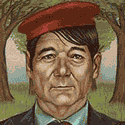|
So my Safari has been doing this weird poo poo lately. It doesn't finish loading at all unless I press X to stop, then it shows everything fine. Happen to awful and a couple other site, like screenrant, pretty much no text load until I stop loading manually. Anyone know what's up? This is Safari 8.0.7. Tried with no extensions too, no change.
|
|
|
|

|
| # ? Jun 10, 2024 22:42 |
|
How do you turn off "jiggle to make it big" in El Cap?
|
|
|
|
Dick Trauma posted:I keep reading this as OS 9. Can you run OS9 on a virtual machine on Mac? Or is it not compatible because of newer hardware?
|
|
|
|
I said come in! posted:Can you run OS9 on a virtual machine on Mac? Or is it not compatible because of newer hardware? apparently http://sheepshaver.cebix.net/
|
|
|
|
Pivo posted:apparently http://sheepshaver.cebix.net/ Note that this is
|
|
|
|
Running SheepShaver on modern hardware is anything but slow. Also you can download complete SheepShaver installations with ROM and OS 9 disk image as long as you delete them within 24 hours, according to the internet law signed into force by Bill Clinton in 1999.
|
|
|
|
Another Poster posted:So my Safari has been doing this weird poo poo lately.
|
|
|
|
I have a few issues with Wifi on my late 2013 Retina. I've upgraded to 10.10.4, which sorta fixed my random disconnect with Wifi. I'm still seeing it happen maybe once a day instead of every hour or so. Suggestions to delve into what maybe going wrong? Secondly, there are two wifi networks at work. One is a general use and the other is connected to various printers in the building. Due to the age of building and what seems be a giant Faraday cage, I stay connected to the general use one. However, when I need print something I switch to the other network. When I select the network from the drop down it turns off wifi and then connects, which I understand is how OSX does it, however when it connects it connects to the one I was just on. The only way I can have it switch to the other network is open up preferences and move that network above the other. How can I change this behavior because it's drat annoying. Unfortunately, I wasn't long in Mavericks before upgrading to Yosemite so I don't remember if that was done the same there.
|
|
|
|
|
I'm not sure about the second problem (I'm able to switch networks manually no problem) but for the first one, if you're randomly dropping where you otherwise weren't before with other devices, it may be a hardware issue. My first rMBP kept dropping wifi while all my other devices and my old MBP worked fine. I swapped it out at the fruit stand and the problem disappeared.
|
|
|
|
This is going to sound like the pettiest thing ever, but is there any way to flag exchange messages in Mail without adding a color code/category? Basically, I use Windows at work (Outlook 2010) and my Mac at home. I flag anything that needs attention more than a quick response but I don't color code things since I have other ways of organizing bigger tasks. In outlook, you have the option of flagging, color coding or both, but in Mail.app flagging anything assigns it a color. It sounds like the smallest annoyance but it bugs me coming in and seeing random e-mails flagged in red if I've been working at home at all.
|
|
|
|
Anyone running the Office 2016 preview? I'm on El Capitan using Outlook 2016, and none of the emails seem to be indexed by spotlight. This is my first time using Outlook on mac instead of Mail, is this usual behavior? Or does it just take a while for them to start showing up in spotlight?
|
|
|
|
JetsGuy posted:
they absolutely aren't ddiddles posted:Anyone running the Office 2016 preview? i don't know why you expected this to work? pretty sure it was made clear that the spotlight search (obviously) only supported the default mail app. i can't remember if they announced a spotlight api for the mac at WWDC but even then I don't know why you would expect microsoft to have implemented that in under a month, in their feature complete piece of beta software targeted at the version preceding the one that said theoretical api is introduced in PRADA SLUT posted:How do you turn off "jiggle to make it big" in El Cap? get a girl/boyfriend dpbjinc posted:Note that this is though obviously on the crime scale, from 'jaywalking' to 'walking down the street while black' this isn't exactly going to rate very highly Generic Monk fucked around with this message at 20:07 on Jul 10, 2015 |
|
|
|
ddiddles posted:Anyone running the Office 2016 preview? I'm running the official Office 2016 from Office 365, and it works great. Much better than 2011. Not using Outlook though, Mail.app is good enough for me. Not sure it's supported by Spotlight, I have never written OS X desktop applications (yet?) but I imagine they'd have to explicitly support indexing application-specific data, otherwise how would Spotlight know where the data is, what it looks like, etc.
|
|
|
|
So my mid-2011 MBP decided to freeze this morning, and now it no longer boots up. When I attempt to start it in safe mode, it shows the little loading bar and then goes to a blue screen. I've tried to start it in recovery mode with cmd+r and it eventually ends up at the blue screen as well. I don't have a recovery partition either. Not sure what version of OS/X I had installed, I assume it was the latest version. I'd like to think it's the hard drive, but I have no idea how I can make a recovery disk (USB or DVD/CD) without being able to access the OS. I've got another hard drive I can try out if I can get an install/recovery disk set up. Anyone have any suggestions?
|
|
|
|
Ive got a laptop, I and I really wish the keyboard had a control key on the right side. Is there any way to make it so that if I press the right command and the right option at the same time then it makes control (or even CMD . or CMD ,) ? All the key remapping things I find remap all versions of the keys, not just the right or left, and don't do combinations (ie. not a short cut remapping). Any other suggestions? I just want an easy way to do control stuff on the right side.
|
|
|
|
Ice posted:Ive got a laptop, I and I really wish the keyboard had a control key on the right side. Is there any way to make it so that if I press the right command and the right option at the same time then it makes control (or even CMD . or CMD ,) ? All the key remapping things I find remap all versions of the keys, not just the right or left, and don't do combinations (ie. not a short cut remapping). Any other suggestions? I just want an easy way to do control stuff on the right side. Karabiner can let you change either right option or right command to function as control out of the box. If you specifically want to have to press both to register as control, I whipped up this for you. code:Supgaiz fucked around with this message at 21:55 on Jul 11, 2015 |
|
|
|
Perfect, Thank you!
|
|
|
|
I'm moving towards mostly all macs on my network, and one of the things that I'd like to do is move my file server over to my mac. Long story short, I've got 2 identical hard disk drives that are on my desk, and every night at 2 AM, I've used Windows Task Scheduler to robocopy the one drive to the other--basically, checking for updates to the main drive once per day at 2 AM, and then copying the new files (or changed files, or whatever) over to the other drive. As I move over to mac (using the latest generation of Mac Mini for my server), I'm not sure what to use to do this (rsync seems to be what Google is suggesting, but I'm not sure how to use it), and I'm also not certain how to schedule it to work like I had it working originally. What's the best way to accomplish what I'm trying to do on a mac, and how would I go about doing it? Thanks for your help!
|
|
|
|
Frank Zappa posted:I'm moving towards mostly all macs on my network, and one of the things that I'd like to do is move my file server over to my mac. Long story short, I've got 2 identical hard disk drives that are on my desk, and every night at 2 AM, I've used Windows Task Scheduler to robocopy the one drive to the other--basically, checking for updates to the main drive once per day at 2 AM, and then copying the new files (or changed files, or whatever) over to the other drive.
|
|
|
|
Mercurius posted:If you're not comfortable using rsync/the terminal and you're not adverse to spending money, Mike Bombich has a great piece of software called Carbon Copy Cloner which is essentially a GUI front end for rsync. Chronosync is another good sync utility as well. I've used it for years synching various directories in my lab network.
|
|
|
|
Mercurius posted:If you're not comfortable using rsync/the terminal and you're not adverse to spending money, Mike Bombich has a great piece of software called Carbon Copy Cloner which is essentially a GUI front end for rsync. flosofl posted:Chronosync is another good sync utility as well. I've used it for years synching various directories in my lab network. Awesome... thanks a bunch guys! I'll look at both and see which one suits my needs better.
|
|
|
|
I'm trying to get a file out of an OS X package and used pkgutil --expand to get it to the files Bom, Payload, PackageInfo. Following directions for Payload, most answers are from pre-10.10 when Payload was gzipped. If I run file on Payload I get "data". Most people say to install pacifist, so is there some other command line utility that can expand Payload for me?
|
|
|
|
Frank Zappa posted:Awesome... thanks a bunch guys! I'll look at both and see which one suits my needs better. I switched from chronosync to CCC last year. CCC is so much better.
|
|
|
|
Choadmaster posted:I switched from chronosync to CCC last year. CCC is so much better. Yup. That's what I think I'm going to go with...
|
|
|
|
Is there any way to import photos from an icloud share in iOS? I can do it in the desktop Photos app but it doesn't seem possible from iOS(yet). Basically want to post/message photos from an icloud photos share in another app on my phone/ipad.
|
|
|
|
If I go to iMessage, tap the camera icon and then pick Photo Library, I see the "Shared by x" albums in the list towards the bottom.
|
|
|
|
Thanks Ants posted:If I go to iMessage, tap the camera icon and then pick Photo Library, I see the "Shared by x" albums in the list towards the bottom. Must be an Apple thing. I can't seem to access shared icloud photos in 3rd party iOS (messaging or otherwise) apps.
|
|
|
|
Ah, I see what you mean. If I try and add a picture in the Facebook app I can pick from Camera Roll or Favourites only. Twitter shows about 6 images but calls it "All Photos", and the Gmail app gives me the same view as iMessage. I guess there are multiple ways to call the photo picker.
Thanks Ants fucked around with this message at 20:43 on Jul 13, 2015 |
|
|
|
Thanks Ants posted:Just because the DisplayPort adapter works fine on another Mac doesn't mean it's drifted out of tolerance required to work on your Mac mini. See if you can borrow one to try. Thanks for the suggestion. I went ahead and purchased the Amazon Basics Mini DisplayPort (Thunderbolt) to HDMI adapter and my second monitor works fine. I guess I'll keep the monoprice one around for my MBA, but I FINALLY have dual monitors again.
|
|
|
|
Cripes, this has to be the fourth El Capitan update to somehow automatically disable Remote Login on my machines. Good thing they don't disable Remote Management.
|
|
|
|
One funny thing about El Capitan is that skype video calls somehow take up 120% of my cpu. good thing i dont have friends i guess
|
|
|
|
Using Skype in 2015
|
|
|
|
Quantum of Phallus posted:Using Skype in 2015 What do you use?
|
|
|
|
Quantum of Phallus posted:Using Skype in 2015 Is fine.
|
|
|
|
pupdive posted:What do you use? Facetime. In a perfect world we would all use Facetime. For as long as I have used iOS devices, Skype has never worked properly. It would work fine at first then the audio would intermittently cut out and blast white noise out at me. Facetime, on the other hand, works flawlessly.
|
|
|
|
illBilliam posted:Facetime. In a perfect world we would all use Facetime. The day Apple makes Facetime available for all of the people I contact who use Windows/Android we can all use Facetime. In the meantime Skype and Hangouts are the only options that work for all of those, and Skype is comparably stable or better than Facetime and much better than Hangouts, so Skype it is.
|
|
|
|
OnceIWasAnOstrich posted:The day Apple makes Facetime available for all of the people I contact who use Windows/Android we can all use Facetime.
|
|
|
|
illBilliam posted:Facetime. In a perfect world we would all use Facetime. This.
|
|
|
|
I'm the opposite. I don't think I've ever had Skype fail on me on iOS, I've used it for huge group convos that lasted like 40 hours (I did sleep and get some work done, just left it running). I can't recall a single time I had a flawless FaceTime video call though. Like I'm sure it happens but it hasn't happened to me.
|
|
|
|

|
| # ? Jun 10, 2024 22:42 |
|
OnceIWasAnOstrich posted:The day Apple makes Facetime available for all of the people I contact who use Windows/Android we can all use Facetime. In the meantime Skype and Hangouts are the only options that work for all of those, and Skype is comparably stable or better than Facetime and much better than Hangouts, so Skype it is. Of course, Hangouts moving from the open XMPP standard to some proprietary protocol that needs Chrome for everything is more annoying than the always-closed FaceTime protocol.
|
|
|