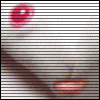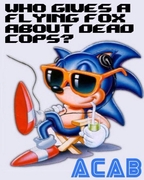|
mobby_6kl posted:My nano clone mk2 arrived, this time with USB, so I got blinkenlights to work in short order. You need to solder the header pins to the board. It doesn't defeat the purpose because then you can use the holes next to the pins on the breadboard to prototype your circuit.
|
|
|
|

|
| # ? May 28, 2024 20:42 |
|
Yay, got the PWM stuff working. Too bad that the Cortex M0 boards from each of the Arduino companies have minor differences, that stumped me a bit. Initially I was told that pins 2 and 4 have been switched, but the way port multiplexing works, in the case of routing TCCs to the pins, it'll affect 3 and 5, too. As for I2C, if all devices on the bus are 3.3V, do I need any pull-ups? --edit: Yeah, apparently I do, and it influences bus speed. Was wondering, because I don't see any on simple I2C examples with Arduino. Combat Pretzel fucked around with this message at 17:25 on Nov 19, 2015 |
|
|
|
Anyone have much experience with the mass storage device mode on teensy 2.0 (3.x would be fine too but it seems somewhat easier on the 2.0 still). I'd like to show up as a usb drive, but not show the full contents of the fat partition, just random files (changed on a timer or just on initialization)
|
|
|
|
Why am I running into a 25 character limit with the liquidcrystal library when scrolling? I got the sunfounder super kit with an Arduino UNO and LCD1602 and my test messages shifts the cursor up or down a row every 25 characters even though I am telling it to shift at 33. If I increase it above 33, it still shifts at 25 and just adds garbage characters at the end. For example, I get this:code:code:code:
|
|
|
|
SkunkDuster posted:Why am I running into a 25 character limit with the liquidcrystal library when scrolling? I got the sunfounder super kit with an Arduino UNO and LCD1602 and my test messages shifts the cursor up or down a row every 25 characters even though I am telling it to shift at 33. If I increase it above 33, it still shifts at 25 and just adds garbage characters at the end. For example, I get this: my loop looks like code:To contrast, using the same LCD library, I turned on lcd.autoscroll() and scrolling works like a champ. edit: I used lcd.setCursor(0,0) and lcd.setCursor(0,1) and there's no line tearing, so that's definitely the problem. babyeatingpsychopath fucked around with this message at 22:16 on Nov 28, 2015 |
|
|
|
babyeatingpsychopath posted:To contrast, using the same LCD library, I turned on lcd.autoscroll() and scrolling works like a champ. Can I see the code you used for autoscroll? I tried it and it is still jumping at 25 characters.
|
|
|
|
SkunkDuster posted:Can I see the code you used for autoscroll? I tried it and it is still jumping at 25 characters. code:
|
|
|
|
I managed to get the LCD working. Thank you! edit: I had another dumb question, but figured it out and deleted the rest of the post. Skunkduster fucked around with this message at 00:13 on Dec 8, 2015 |
|
|
|
SkunkDuster posted:I managed to get the LCD working. Thank you! You are correct. 2 refers to the number 2, not the value of pin 2.  When you say digitalRead(2), it actually returns the value of pin 2, however, which you then need to store and use for your comparison. E.g.: code:
|
|
|
|
Thanks. I was able to make it work in one line with: if (digitalRead(2) == LOW) For some reason, I didn't think you could have nested parenthesis, but I gave it a try anyway and it worked.
|
|
|
|
anyone here messed with making custom device descriptors for teensy 2.0? I've done it with 3.0 boards, but it seems completely different for the 2.0. I just want a keyboard without the sd card initializing
|
|
|
|
I need some cheap, but not horrible alligator clips. These are horrible. Any recommendations?
|
|
|
|
A Yolo Wizard posted:anyone here messed with making custom device descriptors for teensy 2.0? I've done it with 3.0 boards, but it seems completely different for the 2.0. I just want a keyboard without the sd card initializing I've made custom device descriptors before. What's the chip on the teensy? Atmega32u4? Should be the same hassle as the Atmega8u2 on the Unos.
|
|
|
|
Wonder if anyone can advise me how to sort this problem out - I can solder and program but Circuit Diagrams are just not in my stupid mind. I plan to use a nano with Temp Sensor to control a PWM computer fan (4 cable jobbie) The background, A yacht, The fore cabin heating is a Computer fan blows air through a heat exchanger and into the cabin. I want to have a temp sensor that will slow the fan to min speed as temp reaches the desired temp. Pot on front as thermostat setting the power to drive the fan and the nano is the 2 core power from the batteries (12v) How should i wire it up where it will not blow the nano?
|
|
|
|
TheresaJayne posted:Wonder if anyone can advise me how to sort this problem out - I can solder and program but Circuit Diagrams are just not in my stupid mind. This is pretty straightforward. Battery to vreg, vreg to arduino and fan, PWM from arduino to fan, pot and temp sensor to adcs on arduino. You'll want a 5v reg, and the current output of the reg will depend on the fan's needs, the arduino will be negligible in comparison. If efficiency is a concern, a switching power supply instead of a linear reg may be a better choice. However, I would caution you that the fan may run at the same speed all the time on purpose. If the fan stops the heat exchanger may react badly. Instead I would investigate turning the heat exchanger on and off. If fan noise is the issue, then slowing the fan may be an option as long as you're heat exchanger is safe, or you could find a quieter fan.
|
|
|
|
TheresaJayne posted:Wonder if anyone can advise me how to sort this problem out - I can solder and program but Circuit Diagrams are just not in my stupid mind. 4-wire fans are pretty awesome. The TACH wire provides 1 or 2 pulses per revolution; it provides a ground to the voltage you supply it. You should be able to read from it with your arduino's pin set to INPUT_PULLUP. The PWM input is pulled high and expects a PWM signal at ~25kHz that pulls that pin low. +V and GND are obvious. Because the PWM signal expects to be grounded to modulate speed, if you don't connect anything to that pin, the fan runs 100% all the time. Once you can read from the tach, you should implement a PID controller for fan speed vs temperature. The hard bits are going to be calibrating your temp sensor and getting your PWM frequency right.
|
|
|
|
babyeatingpsychopath posted:I've made custom device descriptors before. What's the chip on the teensy? Atmega32u4? Should be the same hassle as the Atmega8u2 on the Unos. I'm an idiot and this was trivial. Thanks though
|
|
|
|
I made an HH:MM:SS counter that will output to an LCD. Is there any reason to only have it update the LCD when the time changes (once per second) as opposed to constantly updating the LCD at the speed of the loop? I feel dumb even asking this, but refreshing the LCD thousands of times per second isn't going to wear it out faster or anything like that, is it?
|
|
|
|
Nope it should be just fine to constantly refresh the LCD. When you update the LCD you're really just updating a register inside the LCD's controller, then the LCD controller is likely constantly refreshing the screen based on the register value.
|
|
|
|
If it were me I'd only update the LCD once per second just for reasons of not wanting the code to be in a busy loop (which at least instinctively I assume will draw more power). And because if I have any other functions happening in my main loop, I want them to each take as little of the timeslice as possible so they don't interfere with one another. But yeah, nothing at the actual LCD level is any different whether you're refreshing a register value 1000 times a second or once a second.
|
|
|
|
|
Are you using the liquid crystal library built into the arduino ide? The hitachi based lcds have an enable pin that allows your micro (in this case the arduino) to signal that the display to "update". Imagine that you had a 13x2 or something similar. You could have the screen display code:And then decide to change that to code:The screen would refresh constantly. So after writing one new character to the lcd you would have code:and after writing a second you would have code:And so on. The enable pin allows you to instruct the lcd controller to not change the screen output while you modify the display buffer on the display controller itself Now. If you're using the liquid crystal library this is all pretty much handled for you, but you can throw the lcd update in its own function and set it to a timer interrupt to keep it out of the main loop 30 TO 50 FERAL HOG fucked around with this message at 07:55 on Dec 29, 2015 |
|
|
|
Anyone know how hard it would be to replicate this kind of machine at a much smaller scale? I am trying to make 1/35 and 1/48th scale barbed wire, and doing it by hand is annoying the crap out of me. https://www.youtube.com/watch?v=cX-vIgvB1-o Would it be easy enough to replicate the functions that are being done on the full sized machine at a much smaller scale? I guess with thinner wire it just needs to be able to pass through the two strands and be coiled and then cut, then twisted and spun onto a reel. I have no experience in Arduino's, but wouldn't mind getting into it if I could make something like this.
|
|
|
|
The Dark Project posted:Anyone know how hard it would be to replicate this kind of machine at a much smaller scale? Full disclaimer: I am also very new to arduino and programming. Without a degree in mechanical engineering and a way to fabricate precision parts from scratch? I would say next to impossible. I spent 11 years operating and repairing mail inserters https://www.youtube.com/watch?v=Ntvb6euhEQY which are mechanically very similar to that barbed wire making machine. It is almost completely mechanical in nature and I don't even see where an arduino would be used in such a design. Maybe the timing and synchronization of all the actions could be done with a micro controller, but all of the machines I ever worked on used 100% mechanical timing (lots of cam lobes). Are you planning to make this barbed wire and sell it by the spool? If it is just for your personal dioramas, here is a method for making scale barbed wire that doesn't look like it would be too much of a pain in the rear end: http://www.armorama.com/modules.php?op=modload&name=Sections&file=index&req=viewarticle&artid=107 You can also ask in the scale modeling thread or the terrain megathread.
|
|
|
|
SkunkDuster posted:Full disclaimer: I am also very new to arduino and programming. As a programmer, I can easily see where he's coming from. It's very easy and natural to get into the mindset of synchronizing things using independently controlled stepper motors for things that a ME would do with a bunch of cams and gears. I definitely don't think it's the wrong way either. For example, old printers (say, 70s, 80s) used to use incredibly complex gear trains, and more modern printers, just use a few computer controlled motors. That said, I'd never take this on for anything less than the sheer challenge of doing it, or a substantial financial incentive.
|
|
|
|
Yeah, that's what I was thinking. If I had my hands on a schematic of the kinds of gears they used, the arrangements and timing etc, I could probably look to making a smaller scale version for myself. I can't get a hold on anything like that, so my next thought was to use a series of stepper motors programmed in the right sequence to replicate the motions being carried out on the full sized machine. It might be something I could sell, but mostly this is for me since I make a lot of scenery, and buying brass etched stuff is expensive and not as good looking, and I am constantly stabbing myself making the smaller scale correct stuff for myself. It does intrigue me though as to whether or not it is possible to do. I like exercising my brain with "how-to's" like this.
|
|
|
|
The Dark Project posted:Yeah, that's what I was thinking. If I had my hands on a schematic of the kinds of gears they used, the arrangements and timing etc, I could probably look to making a smaller scale version for myself. I can't get a hold on anything like that, so my next thought was to use a series of stepper motors programmed in the right sequence to replicate the motions being carried out on the full sized machine. It's absolutely possible to replicate a cam-and-gears machine with steppers/servos/actuators. There's no question about that. It's even possible that the controller could be some flavor of arduino. The actual problem to solve is the mechanical actions needed to perform the barbed-wire-making. Once you have those mechanical actions, then you need to build a machine that can perform each of those steps. Then you need to automate that process, with all that involves. Lathe first, motorized lathe second, CNC lathe third.
|
|
|
|
The Dark Project posted:It might be something I could sell, but mostly this is for me since I make a lot of scenery, and buying brass etched stuff is expensive and not as good looking, and I am constantly stabbing myself making the smaller scale correct stuff for myself. It does intrigue me though as to whether or not it is possible to do. I like exercising my brain with "how-to's" like this. This seems like a better problem for an industrial engineer rather than jumping to ME.
|
|
|
|
Aurium posted:As a programmer, I can easily see where he's coming from. It's very easy and natural to get into the mindset of synchronizing things using independently controlled stepper motors for things that a ME would do with a bunch of cams and gears. I definitely don't think it's the wrong way either. For example, old printers (say, 70s, 80s) used to use incredibly complex gear trains, and more modern printers, just use a few computer controlled motors. Since I posted last night, I've been wondering why the inserting machines use mechanical timing instead of computer control - I figured there must be a good reason. My best guess is cost and space. All of the moving parts in the video I linked are driven by one motor. If each action required a separate motor, it would probably double the physical size of the machine and cost a fortune in motors and maintenance. For a miniaturized desktop barbed wire maker where motors are dirt cheap and space isn't an issue, then I could see controlling the timing with a computer as the better alternative. Fabricating the parts would be way beyond anything I'd ever consider doing, but there was that one guy who built a 1/4(?) scale functional Ferrari just for fun.
|
|
|
|
Thanks for all the info guys, I really appreciate it. I will keep searching to see if I can find a manual or similar and see if I can get a parts breakdown and schematic to see if I can replicate it mechanically instead. No luck thus far, but I'll keep looking. Cheers!
|
|
|
|
Hello, everyone! I'm new to the thread, and have begun looking into some projects related to NFC tags. I've received my new NFC rings, and am looking into the best Arduino receivers. I've seen the Adafruit integrated NFC shield, but I'm more interested in a detached (and preferably bendy- or flexible-) antenna. Is there a better option for a detached antenna? Or should I get the Adafruit and simply re-solder the antenna leads? And if so, are there any recommended flexible antennae on the market?
|
|
|
|
Blasphemeral posted:Hello, everyone! It looks like the Adafruit shield actually makes the antenna with a trace on the PCB, so you aren't going to be able to remove it without sawing the board in half, which I wouldn't recommend. Attaching an external antenna (Mouser has a few flexible looking ones), will be tricky, but is doable. Here is the schematic to that NFC chip breakout board (the "shield"). I'm not actually sure where you attach the antenna, I THINK it is to the chipside pins of L3 and L4, but I would have to look at it more. It is also possible you attach to TP4 and TP5 and have to cut the traces on the board going to the on-board antenna. That's just me looking at it for 5 minutes, maybe someone else has some better ideas.
|
|
|
|
Blasphemeral posted:Hello, everyone! I would suggest working backwards from your antenna desires, that is, find a flexible NFC antenna you like, see how it connects and what ICs it requires and figure out an NFC shield/breakout board/chip that works with your antenna. However, you may find that you need to purchase matching IC/antenna pairs, as this PDF suggests: http://www.abracon.com/Support/ANFCA-PTM.pdf -from a manufacturer, so obviously they want to up-sell, but I'd read the section "NFC Antenna Matching" as it shows some recommended elements between your IC and your antenna if you end up going a more custom route. Or even quick and dirtier, have you checked out the ada-fruit NFC breakout board rather than the shield? https://www.adafruit.com/products/364 That might be good enough for your purposes, still 100% works with arduino, just doesn't sit on top. Not flexible, but thinner.
|
|
|
|
Thanks for the quick responses, you two. I'll take a look at the links and post back when I make some progress.
|
|
|
|
I'm trying to come up with a way to switch a relay (turn on a big dust collector) when other things turn on (table saw, bandsaw, etc), and then shut off after a few seconds when the tools turn off. What is the easiest/cheapest way to figure out when one of the tools is running? The first thought is a relay off one of the AC lines on the tool, but that seems clunky. Second thought is an induction current sensor around one leg of AC at the motor(s) with something like this https://www.sparkfun.com/products/11005 but that is more complex How to do induction with an arduino is utterly beyond me, so any general guidance would be awesome. I can do simple things like make lights do things and little low voltage sensors work, but I have no idea what to do here.
|
|
|
|
Easiest is probably just to measure the power flowing through the line(s) to your shop tools and flip a relay based on that. No arduino needed, you could make it completely analog by having a capacitor keep the relay energized for a few seconds after the power turns off. Similar to so called smart power strips which allow power to flow to certain outlets only if power is flowing to the master outlet. Collateral Damage fucked around with this message at 15:50 on Jan 9, 2016 |
|
|
|
I would get one of these. That would be much cheaper than spending time and materials making your own. (That was the first one that popped up. You might find a cheaper one.)
|
|
|
|
SkunkDuster posted:Since I posted last night, I've been wondering why the inserting machines use mechanical timing instead of computer control - I figured there must be a good reason. My best guess is cost and space. All of the moving parts in the video I linked are driven by one motor. If each action required a separate motor, it would probably double the physical size of the machine and cost a fortune in motors and maintenance. For a miniaturized desktop barbed wire maker where motors are dirt cheap and space isn't an issue, then I could see controlling the timing with a computer as the better alternative. Fabricating the parts would be way beyond anything I'd ever consider doing, but there was that one guy who built a 1/4(?) scale functional Ferrari just for fun. It's for reliability and consistency more then anything else. A camshaft never misses a step, never drifts out of sync with the rest of the machine, doesn't build up errors over time, and if properly designed, never breaks. This is a big deal when you're planning to run the machine 24/7/52 and produce millions of parts before shutting down for maintenance. One large camshaft seems complicated, but they're easy to design and manufacture (every car engine has at least one inside) and the cost is more than offset by never having to replace a burned out motor or debug software. A good place for a motor would be if you need to regularly change some aspect of the process, e.g. making a different style of barbed wire. Then you can alter the timing without having to disassemble the machine and replace mechanical parts, but the reliability will go down accordingly. For a hobbyist who doesn't have a machine shop or the ability to create precision metal parts, a simple mechanical design with the complexity added in software makes sense. I imagine you could make a decent scale barbed wire machine with steppers and microcontrollers and primarily 3d printed parts for the mechanicals. Sagebrush fucked around with this message at 18:22 on Jan 10, 2016 |
|
|
|
I wouldn't call something that needs 5 axis milling followed by precision grinding between centers to make them in low volume "easy" to manufacture. I'd say there arent a lot of single parts much more complicated. But dropping 2k on a camshaft isn't a deal breaker when the machine costs $250k to make.
|
|
|
|
They're easy to manufacture because there is already an industry set up to do so in high volumes. The processes and techniques, and even the actual manufacturing steps to be taken, are already established, and only the specific dimensions need to be changed. Consider another example: successful injection molding is objectively a difficult and complicated process, but it's so commonly used and well understood today that McDonald's toys can use it.
|
|
|
|

|
| # ? May 28, 2024 20:42 |
|
Hey people! Sorry to do a tl;dr on you, but I intend on reading this thread fully when it's a little more useful to me. For that I need some help. I'm looking to buy a cheap Arduino like thing from AliExpress or similar. Honestly I don't really know what I'm looking for. I'm coming to you from "the other side". Not death, but I've always designed built my own boards and written my own firmware but would like something cheap and cheerful to throw at things when I need to quickly solve a temporary problem. I have one right now that I've brought up in the blue smoke thread. I need something to drive a stepper for an egg tray in an incubator. That's just one example though. Pretty much just random data logging, sensing and actuating stuff. I'm not a brand whore. Ie don't care about architecture family etc. but decent toolchain support in Linux is a big plus. Could someone please point me in the right direction? I'd like to order one and one of those big packs of 30-ish daughterboards they have ideally. I'm doing this on a budget of as close to $0 as possible. Could someone please offer some suggestions on things that work? Thanks. I've looked and I'm kind of daunted.
|
|
|