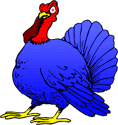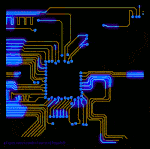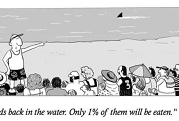Stabby McDamage posted:I think you're overthinking it. Pretty much any panel mount thing you get will come with everything you need to mount it. Arcade buttons are super easy, you just need a drill bit large enough for the hole. Yeah, well, I know that now. It wasn't evident from looking that I was supposed to unscrew that plastic ring around the body and use it as a nut.
|
|
|
|
|

|
| # ? Jun 4, 2024 19:16 |
|
Multimeter talk. So recently I wanted a multimeter I could toss is a toolbox that would be small, cheap enough to be lend out, and autoranging. I bought a UT10A. I've used it's basic functions and It's been nice. Last night a friend brought in a PWM motor controller and I probed it a bit. Then I got curious how well the frequency measurement on the UT10a worked. Not very well it turns out. When I first connect it, it usually displays the correct figure(12.9khz in this case), for about 5 seconds and then goes to 0hz. Duty cycle measurement was even worse. Of 5-10min of messing around with that function it gave reasonable results once for maybe 20 seconds. I borrowed a 87-III for a couple of minutes, and it was rock solid of course. Not that that's actually a reasonable comparison.
|
|
|
|
Got my "1200 watt" boost converter in the mail today from Banggood. Can handle 100w LEDs no problem, the heatsink took ages to warm up with no fan, and all components stayed at low temperatures. Wont be pulling more than 200w through it, even with extra cooling without further testing. The caps are labelled a Nichicon on the input side, which was interesting. Cant tell if they're fakes. 
|
|
|
|
rawrr posted:Are rectangular holes actually a problem to cut? I would thing either drilling and approximately sized hole then filing it or a dremel cutoff disk would be able to do the job. Most panel mount components will have a bezel so the cutout doesn't have to be super neat/precise. If you ever need to make a small rectangular (or other odd shaped hole) in a metal or plastic enclosure, a nibbling tool is a great cheap option: http://www.amazon.com/Parts-Express-Nickel-Plated-Nibbling/dp/B0002KRACO  You (or cut) a pilot hole, and then use this to cut the opening to the exact right dimensions. It will punch out tiny bits of the edge in tiny rectangles, which lets you cut out squares without any overcut. It's super slow, however (especially with thicker materials), so it's often useful to try to cut out as much of the hole with your drill (possible followed with a jigsaw, or a dremel with a milling bit).
|
|
|
|
Very short and quick Rasp Pi question, since I couldn't see an appropriate thread. I got some of the Maker eBooks from the Humble bundle and really want to give Raspberry Pi a go, since I have that resource and many others. It was designed for the original Rasp Pi, not the latest Pi 2. I'm guessing it's best just to get the latest one and go nuts with it and the book I have will apply equally, it's just the Pi 2 will be able to do even more, but just wanted the advice of people who have experience of this. Here's the list of eBooks in question. http://webcache.googleusercontent.com/search?q=cache:yGJxr1dzjtQJ:https://www.humblebundle.com/getbooks+&cd=1&hl=en&ct=clnk&gl=uk
|
|
|
|
Fat Turkey posted:Very short and quick Rasp Pi question, since I couldn't see an appropriate thread. Yeah, no difference. Just a few more I/O pins (though the original ones are in the same places) and more performance.
|
|
|
|
Also a vastly superior layout. Like what were they even thinking with the original one, what is that, was the layout guy high or something?
|
|
|
|
|
From a programming standpoint there are some differences worth knowing. The pi 2 is a ARMv7 quad core, vs an ARMv6 single core. The 2 also has a floating point unit, which means that it can use more linux distros. Which can be nice. Your books might reference limitations that are no longer present. Also, this is the thread you were looking for.
|
|
|
|
Aurium posted:Dan Gelbart put out a great youtube series on making prototypes. One of them focuses on making enclosures out of sheet metal, and how you cut and fasten it together. He also has a video on powder coating which can make things look really professional. Thanks for this - his home shop is a bit ridiculous, but I guess not for someone with at least 1 billion in net worth. I've grown accustomed to cheap and easy knowledge thanks to the internet, but knowhow that can only come from experience is much harder to come by.
|
|
|
|
rawrr posted:Thanks for this - his home shop is a bit ridiculous, but I guess not for someone with at least 1 billion in net worth. Yea, anyone who hasn't taken a quick look at that series really should. A decent hackerspace/makerspace should have a good portion of his tooling covered. While he uses a monster of a hydraulic press break, you can get capable manual ones for < 500. And if you go into with the cad work done (which you'd need anyway) there's tons of waterjet companies out there, which are the most uncommon machines. Or you can sub it with a plasma cutter. Combine that with powder coating setup (not expensive) you can get super professional results. There's also a few ways to diy a decal or silkscreen to complete it.
|
|
|
|
rawrr posted:Thanks for this - his home shop is a bit ridiculous, but I guess not for someone with at least 1 billion in net worth. I'm pretty sure the shop in those videos is at the University of British Columbia, where he is/was a professor.
|
|
|
|
Slanderer posted:If you ever need to make a small rectangular (or other odd shaped hole) in a metal or plastic enclosure, a nibbling tool is a great cheap option: Nibblers are excellent tools, except for the time my dad thought it would be a great idea to give me one to cut a 120mmx120mm hole for a fan into my computer case and my hand was cramped into an awful unusable hook for like a week afterwards
|
|
|
|
CBJamo posted:I'm pretty sure the shop in those videos is at the University of British Columbia, where he is/was a professor. I'm fairly sure it's his home shop - I came by a thread on practical machinist discussing his laser centering jig that linked to his video, and they were mocking his choice of a Jet vertical mill. Then Dan pops by to answer some questions about the design in detail, then added at the end: quote:For all of those who felt sorry for me because of my choice in a milling machine: which I thought was hilarious and it also implies that it's his own shop. e: not that it would make the videos any less useful if it isn't; even if I'm having stuff sent out to be done (i.e. waterjet or sheet metal bending), it's really nice to know what the design considerations and common pitfalls are. rawrr fucked around with this message at 07:31 on Dec 17, 2015 |
|
|
|
It's his own shop, in the basement of his mansion. I've been there
|
|
|
|
rawrr posted:I'm fairly sure it's his home shop - I came by a thread on practical machinist discussing his laser centering jig that linked to his video, and they were mocking his choice of a Jet vertical mill. Well drat. I was jealous before when I just thought he had access to that shop, if it's in his house, holy poo poo. And yeah, that video series is great, even if you don't have the same tools. He's an excellent teacher.
|
|
|
|
Parallel Paraplegic posted:Nibblers are excellent tools, except for the time my dad thought it would be a great idea to give me one to cut a 120mmx120mm hole for a fan into my computer case and my hand was cramped into an awful unusable hook for like a week afterwards If you're not trying to make small cuts and can get a decent sized pilot hole or are cutting in from the edge of the material, there are nibblers that have a much larger cutting surface and are probably more ergonomic. I've actually only used ones like these before, and while they're not suited to making small interior cuts, they will cut sheet metal without imparting that curled sharp edge you get from shears.  I might have to get a pair of the other style the next time I'm making holes for ports in an enclosure.
|
|
|
|
I just wanted to tell the thread about the Maxim 6816/6817/6818. They are "mechanical switch debouncers" that have ESD and overvoltage protection built in. ~60k series resistance, 15kV ESD rated. Thanks for the single-chip solution, maxim! Admittedly, the chips are $10 in units, dropping down to $5/100; this may wreck my budget, but does WONDERS for layout, part count, and ease of assembly. 1 SSOP package with feed-through pins vs a bunch of 0603 discretes? Probably a no-brainer. babyeatingpsychopath fucked around with this message at 01:50 on Dec 18, 2015 |
|
|
|
babyeatingpsychopath posted:I just wanted to tell the thread about the Maxim 6816/6817/6818. They are "mechanical switch debouncers" that have ESD and overvoltage protection built in. ~60k series resistance, 15kV ESD rated. At that price, why not just go overkill and use an ATtiny85 or 84 with a simple debounce/output loop (~$2/ea)? Way cheaper, similar form factor, and the only thing you lose is the ESD protection, right? EDIT: Or rather an ATtiny25/24, since you don't need RAM to debounce buttons.
|
|
|
|
The Maxim part can also take ±25V.
|
|
|
|
I must not understand circuits at all, because I am having such trouble with this. I have the following circuit as part of a raspberry retropie project: J1 is a constant 3.3 VDC. J2 is an input pin that on loss of input sends the board into rest mode. J3 is the processor Run pin and J4 is a ground that when J3 is shorted to it resets the CPU. The top is just the on LED for the outer case. The intended behavior is that when S1 is closed L1 stays on and J3 is connected to J4 for a short period of time. I think I am missing something on the behavior of transistors. I'm using NPN 3904s and I cannot get either of the transistors to activate when closing the switch. I've checked the continuity on the switch and it is working correctly. An odd behavior is that when I am testing the continuity on the switch terminals L1 lights up. One mistake in the drawing above is that I actually have the LED on the collector side of the transistor. So what have I overlooked/messed up? It seems like I am not getting current to the transistor bases, but I still have no idea why checking the continuity on S1 would cause the LED to light up.
|
|
|
|
VanguardFelix posted:I must not understand circuits at all, because I am having such trouble with this. I have the following circuit as part of a raspberry retropie project: Just checking, but "the LED on the collector side of the transistor" is pointed the right way, right?  Your continuity check tool checks continuity by running a small voltage through whatever the thing is and measuring it, it could be pushing Q2 up high enough to start turning on. Also you shouldn't be checking the continuity with the power on, it can screw it up. With the switch on, what's the voltage at J1? J2 could be sinking enough current to drop the voltage, you might want to put a resistor before J2. Also this is more just a guess, but C1 can't really charge up since it has no connection to ground other than whatever it can suck backwards from Q1, might want to put a pull-down resistor (like 100K-300K) from the base of Q1 to ground. There might be something I'm missing, though, I'm not that great with BJT's in reverse.
|
|
|
|
Parallel Paraplegic posted:Just checking, but "the LED on the collector side of the transistor" is pointed the right way, right? Yeah I've triple checked the LED and even flip flopped it multiple times just to be sure. Good to know about the continuity checks being a danger, thanks for that. Voltage at J1 with the switch on is 3.3V. I think you were right with part of the problem being unrestricted flow. The circuit is as follows right now.  It is working closer to intended. I have resistance in every path (except J3/J4 since I need to short them). The LED brightens with the flip of the switch, but now it has the LED on at all times and it basically is just a dimmer. So with S1 open I still get light. That means I need to do something about floating current? I'm not even sure where it could be coming from except leak by on the transistors? Does that mean I need a pulldown to ground right before the base of both transistors?
|
|
|
|
Move R1 to right next to the base, and add a current limited resistor to the LED. I also don't believe the C1 / Q1 section works as you intend. Is J4 a 0VDC output? So, effectively ground? And how do you want Q1 to work at each state of S1?
|
|
|
|
ante posted:Move R1 to right next to the base, and add a current limited resistor to the LED. If I move R1 to the branch feeding the transistor base won't I have unrestricted current from J1 to J2? J4 is actually a ground reading the documentation, I need to get the voltage at J3 to dip a little bit to cause a CPU reset. The intended behavior of Q1 is that when S1 is first closed I have a short period where current flows to Q1 base and resets the CPU. Essentially I'm trying to get a switched input and a momentary input off the same switch. (Unfortunately I can't add another switch) Thinking about it, should my capacitor be on the collector or emitter side of the transistor?
|
|
|
|
If J2 is an input pin, it'll be high impedance. Pretend there's a 1MOhm or whatever resistor right at the pin. I can't take time to analyse it closer atm so this might not be quite right, but put another resistor on the base of Q1 and a pulldown on the top side of the cap as well, and I _think_ you'll be good.
|
|
|
|
VanguardFelix posted:If I move R1 to the branch feeding the transistor base won't I have unrestricted current from J1 to J2? You want a momentary switch across J3 and J4. You want a constant switch across J1 and J2, and you want the LED to remain lit as long as J2 has power, right? What you want is a RC delay line with an alternative discharge path for the capacitor. This kind of thing is used in 555 timers to give asymmetric waveforms. I came up with the following circuit. The diode can probably be anything, but I think a shottky is right for this, for some ill-defined reason (I am a hobbyist, not an EE). You may still need some resistance between J3 and J4, and I omitted the resistance between J1 and J2. The values of the capacitor and resistors are defaults from the program; I'm sure someone with actual EE background can tell you how to pick them to get reasonable time delays.
|
|
|
|
babyeatingpsychopath posted:You want a momentary switch across J3 and J4. You want a constant switch across J1 and J2, and you want the LED to remain lit as long as J2 has power, right? Thanks for taking the time to look at it in depth. I've got my capacitor set-up the way you've suggested so it can discharge. I think I'm having a problem more with the wiring than the design at this point. I still show voltage downstream of the switch in the off position, around 2 volts. I doubt I'm getting leak by on the transistors so I have to have something messed up. Edit: Finally! Turns out the GPIO input pin I picked was default configured as an output? I disconnected from J2 and both transistor branches work as intended. Thanks to everybody who helped out, it was just in time. VanguardFelix fucked around with this message at 23:10 on Dec 19, 2015 |
|
|
|
My friend needs a little electrical device for an art show he's in and asked me to help. I minored in EE, but forgot most of it :P We need to build a *small* sine wave generator. The minimum spec is that it must generate 300 Hz, but if I can select between multiple preset frequencies with a selector switch or something, that's a bonus. I see some designs online that use discrete parts (including a small light bulb as a thermistor as part of an op-amp's feedback, cool!) which are interesting but probably too large/complex for me to pull off quickly. Does anybody have experience with a sine-wave generating IC that uses minimal external components? I think I can handle the audio amplifier part myself. I have some LM386s from long ago that I'll learn how to use again. Thanks!
|
|
|
|
meatpotato posted:My friend needs a little electrical device for an art show he's in and asked me to help. I minored in EE, but forgot most of it :P I believe the current ebay cheapo IC for this is the XR2206 -- it's about $4 domestically. Datasheet. I've never used it myself, though.
|
|
|
|
Stabby McDamage posted:I believe the current ebay cheapo IC for this is the XR2206 -- it's about $4 domestically. Datasheet. I've never used it myself, though. The XR2206 is rad, and I guess you could easily configure it to switch between a few set frequencies with a multipole switch, each with a trimpot that is tuned to the desired frequency. However, it's an extremely old part, so it requires a 12V supply. There is also the ICL8038, but I don't know how it compares. This cheap kit from Sparkfun could probably work, but maybe not for the frequency switching: https://www.sparkfun.com/products/11394 Slanderer fucked around with this message at 05:49 on Dec 21, 2015 |
|
|
|
I'm making a voltage divider in order to measure 3-cell LiPo voltage with an arduino (so 5v max). I know just enough to make this work, but am I understanding correctly that the current used by the divider is V/(R1+R2), so I should get the largest resistors as I only need to measure the output voltage? What would be reasonable value here? I already have a bunch of 100k ones but I'll need to get more for the other cells anyway.
|
|
|
|
Slanderer posted:The XR2206 is rad, and I guess you could easily configure it to switch between a few set frequencies with a multipole switch, each with a trimpot that is tuned to the desired frequency. However, it's an extremely old part, so it requires a 12V supply. There is also the ICL8038, but I don't know how it compares. Oh, I didn't realize these were super-obsolete parts. No wonder they're so pricey. I break stuff a lot, so that's bad for me. I might change directions and use a cheap op-amp to integrate a the output generated by something like the cheapo KA331 voltage-to-frequency converter. Does that sound stupid to anybody? Edit: I should just use a 555, what the hell. Hunter2 Thompson fucked around with this message at 20:28 on Dec 21, 2015 |
|
|
|
meatpotato posted:I might change directions and use a cheap op-amp to integrate a the output generated by something like the cheapo KA331 voltage-to-frequency converter. Does that sound stupid to anybody?
|
|
|
|
mobby_6kl posted:I'm making a voltage divider in order to measure 3-cell LiPo voltage with an arduino (so 5v max). I know just enough to make this work, but am I understanding correctly that the current used by the divider is V/(R1+R2), so I should get the largest resistors as I only need to measure the output voltage? What would be reasonable value here? I already have a bunch of 100k ones but I'll need to get more for the other cells anyway. Do the math on the battery capacity to see how much you care. 100k on 3*3.7 is ~100uA. So it would take 10000 hours to consume an Ah. That's over a year. Or, compare the current to the self-discharge rate. If its less then you know it isn't a big factor. The other variable you'd consider is the input impedance of the A/D converter (or whatever you're sending the divided voltage into). Nothing is infinitely high so it will load down your divider somewhat and impact your measurement. 100k total is in the territory where it's probably ok but, at say 1meg, you could easily start running into problems with input impedance distorting your divider. meatpotato posted:Oh, I didn't realize these were super-obsolete parts. No wonder they're so pricey. I break stuff a lot, so that's bad for me. So filter a square wave? That's not going to be a good sin wave and won't be great across variable frequencies if the filter frequency is fixed. A d/a converter fed by a micro is a straightforward and flexible solution. asdf32 fucked around with this message at 21:07 on Dec 21, 2015 |
|
|
|
asdf32 posted:Do the math on the battery capacity to see how much you care. 100k on 3*3.7 is ~100uA. So it would take 10000 hours to consume an Ah. That's over a year. Or, compare the current to the self-discharge rate. If its less then you know it isn't a big factor. Thanks! Yeah looks like it's going to be totally negligible. While waiting for some parts I decided to fix an LCD monitor - I thought it'd be blown caps (power LED just goes nuts or does nothing at all when powered on) but no such luck, they look fine visually:  However something on the other side obviously got way hotter than it probably should've been, but I have no idea what it is.  Could someone ID this part? Does it look hosed, and could it be causing the failure? Replacing the caps is probably as far as I'd normally take this but getting inside was enough of a pain in the rear end that I might as well try fixing it, even though I have no idea what I'm doing at this point any more 
|
|
|
|
mobby_6kl posted:Thanks! Yeah looks like it's going to be totally negligible. Looks like some sorta diode to me, but I can't quite tell. Can you clean some of the gunk off and see if you can get a part number off it? I can make out a... dollar sign? I think?
|
|
|
|
I would guess a zener diode based on the designation on the board next to it, but of course you'd have to know the characteristics of it to make a replacement so clean the crap off and try to see what the part number is.
|
|
|
|
Sorry guys, I thought I got at as clean as it was going to get before getting damaged, but after going at it with a sharp knife and fingernail it got much better.  So... 9.1 B? 3.1 θ? Could depend on what it's supposed to say... The second line is more difficult, on the second photo after some more scraping it looks like it could be 25. The monitor is Fujitsu-Siemens P19-2 (so not really worth much effort), the power board in question is called 715G1643-1, it was even available at aliexpress once though I can't find any schematics. http://www.aliexpress.com/store/product/original-715G1643-1-2-power-supply-board-lowest-price-Good-service/420447_1890399457.html
|
|
|
|
looking on http://www.marsport.org.uk/smd/mainframe.htm "81B" appears to be a zener diode with part number "BZ5251B", but the datasheets on digikey don't have the 81B markings so I'm not sure whats going on there
|
|
|
|

|
| # ? Jun 4, 2024 19:16 |
|
OK, so my next dumb question: I'm trying to submerge an LED diode in water, for lighting, and so my plan is to paint the bottom of the diode in Liquid Electrical Tape and then put more liquid tape over the solder joints to the wires, and then heat-shrink some tubing over that. Am I missing a step? Also, what's a good general purpose fuse to have in-line to prevent fires? I'm not looking to save an Arduino I/O port or any circuitry, I'm just looking for a general fuse I can use on this project and others just to prevent electrical fires in case of a short.
|
|
|
|