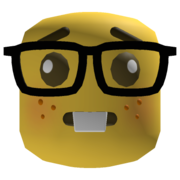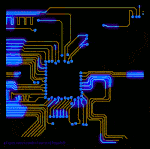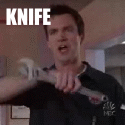|
Platystemon posted:It’s nothing so simple as that. I’m not that green. Replace the jumpers with reed relays.
|
|
|
|

|
| # ? Jun 4, 2024 19:55 |
|
atomicthumbs posted:Replace the jumpers with reed relays. I was really hoping that link went to some relays shaped like a shunt.
|
|
|
|
I'm looking for a 1.4mm power connect jack component for an AC adapter to replace one that broke on a guitar FX pedal. The only ones I see are advertised as DC. Does this make a difference? Doesn't really seem that there's any such thing as AC ones.
|
|
|
|
LP0 ON FIRE posted:I'm looking for a 1.4mm power connect jack component for an AC adapter to replace one that broke on a guitar FX pedal. The only ones I see are advertised as DC. Does this make a difference? Doesn't really seem that there's any such thing as AC ones. The AC adapter converts the AC to DC, you should have low voltage DC at the connector and jack.
|
|
|
|
taqueso posted:The AC adapter converts the AC to DC, you should have low voltage DC at the connector and jack. Thank you. I knew that question would probably be laughably stupid. 
|
|
|
|
taqueso posted:The AC adapter converts the AC to DC, you should have low voltage DC at the connector and jack. weeeeeelllll once in a while you will see a genuine AC to AC adapter that's just a step-down transformer. Better to check the casing for the output specs. He can always splice a new jack onto the old adapter, after all.
|
|
|
|
Sagebrush posted:weeeeeelllll once in a while you will see a genuine AC to AC adapter that's just a step-down transformer. Better to check the casing for the output specs. He can always splice a new jack onto the old adapter, after all. Correct, I made a Lexmark inkjet printer smoke when I was 14 by plugging it into an AC to AC adapter.
|
|
|
|
Ever since I smoked an external hard drive enclosure with the wrong adapter, the few AC-AC units I have are now labeled with bright green tape that says "AC, STUPID."
|
|
|
|
I want to make a button that turns on an LED, or small array of LEDs when your finger is on it, but the button has to be something that can be triggered by just placing my finger on a piece of brass/copper/nickel silver or some sort of clear plastic. My idea is to make a set of finger buttons that light up when the fingers are on them, but I don't know exactly what kind of technology I am looking at to make them. I figure I need some sort of sensing trigger, a power source, and a tiny LED or group of LEDs. All of these parts need to be as small as possible, as I would be dealing with an area around the size of a Nickel and slightly thicker. Is this possible?
|
|
|
|
Definitely possible. For a hobbyist? In that sort of volume? Less so. The most straightforward way to do this would be to have your touch buttons and LEDs wired to a central microcontroller that does capacitive sensing. With some careful soldering, you could get some surface-mount LEDs into a nickel-shaped cavity, and you only need a single wire to the metal touch-sensitive part. The microcontroller and its power supply will be thicker, though -- assume about the size of a matchbox as a minimum if you're a beginner.
|
|
|
|
Brekelefuw posted:I want to make a button that turns on an LED, or small array of LEDs when your finger is on it, but the button has to be something that can be triggered by just placing my finger on a piece of brass/copper/nickel silver or some sort of clear plastic. You're describing a capacitive button. They are the same underlying technology behind capacitive touchscreens.Basically, you have a conductive surface (which can be a copper circle on a printed circuit board, a piece of metal, or a transparent conductive layer on a cellphone touchscreen). The conductor has some amount of capacitance in relation to nearby conductors (and just by itself in space), and this capacitance changes as those conductors move closer to or further from the main conductor. Simple circuitry can detect changes in capacitance by measuring the time to charge and discharge the main conductor. These end up getting used to replace membrane buttons on appliance, physical buttons on TVs and game consoles (allowing them to put the "button" behind the plastic case of the device) and power the gimmicky lamps and faucets that are touch-activated. This is all well-defined and pretty easy, but there is no off-the-shell solution for what you what. You would need to design your own circuit boards with integral LEDs and cap sense buttons. You might be able to right something up without making a PCB by making discrete sensors out of metal foil on plastic backing connected to some hobbyist hardware, but it might be extremely finicky. You would need to describe exactly what you are trying to do if you want to know what your options are.
|
|
|
|
A so-8 (or similar) uC, thin pcb material, and one of the smaller coin cells could give the required thickness. The size constraint takes it from pretty great beginner project to pretty difficult.
|
|
|
|
What if instead of a capacitive touch sensor you just had like, a wire or flap of metal that you push down, completing the circuit? It would be much less cool but easily doable with the simplest of tools and parts.
|
|
|
|
There already is something like that on the market. See second from top on this page: http://www.stadium-igt.com/interface-solutions/capacitive-switching/ You can see from the datasheet what that entails. Basically a single PCB with lighting and capacitive sensing on one side, and an IC to handle the capacitive sensing with all the other associated electronics on the other side. You can fit all of that jazz on 20mm no problem, it's been done. This is what it looks like if you want to fit everything into the button itself as a single module or component. If you just want buttons on whatever thing you're building that light up when you touch them, you get an arduino, use the capacitive touch library, and then it could be as simple as some tin foil, a pair of resistors, and a LED. My immediate take on it was a PCB with one side planed out with copper, and a single via that gives you a connection to that plane. A hole in the middle of the PCB without a via, just a hole, mind you, is where you mount something like a 1206 LED upside down on the side that isn't planed out with copper. People sell 20mm round, flat glass slide covers or whatever online. You put one of those over the large plane side of the PCB. One resistor for the LED, one resistor for the capacitance circuit, and that's it. You can panelize that to get a bunch of them from anywhere in China for like 20 bucks, and then whatever components cost you. Effective-Disorder fucked around with this message at 02:07 on Aug 3, 2016 |
|
|
|
My wife misses the bus all the time because she has to check her phone over and over again for bus warnings and updates. I wanted to build a simple display that we can put on the coffee table that will just tell her when the next bus comes. Here's the prototype. Arduino UNO communicating with an ESP8266-01 over a logic level converter that queries the NextBus API and sends the number of minutes to a couple shift registers powering two 7 segment displays.  Question: What resources should I look at for figuring out how to design a PCB so I can fit this into a small box?
|
|
|
|
Look up KiCad tutorials, and find a library part for the ESP and Arduino and all of the other parts. Fortunately, you're looking at very popular hobby parts lately, so there should be an abundance. Then, once you've done a schematic, PCB, and exported the Gerbers, you'll send them off to DirtyPCBs or OSHPark. The Arduino footprint is huge, so it'll be kinda expensive. If I were doing this, I'd use an ESP-12 to 3.3V shift register to the 7-seg display, cutting out the Arduino completely. That's starting to introduce a lot of scope creep, though, so maybe just shell out for the one-time project. Or keep everything as-is and hot glue it to the inside of a wooden box.
|
|
|
|
If the size of the Arduino board is a concern, you could use a Nano or Mini Pro (I think there's even a 3.3 version). Or you could also just pull out the ATMEGA chip from the board and include a socket for it on the PCB. It actually needs surprisingly little extra stuff to work so this shouldn't be too bad.
|
|
|
|
You can get a five-pack of off-brand Nanos or Pros for like $15 off Amazon these days, and they're pretty much the size of a double-width DIP. You could also just get the ATMEGA chip and a crystal by themselves, but the tricky part there would then be programming it since it won't have a USB interface. You can actually program your existing Arduino to act as a programmer for the individual chip so it's not that big a deal but the nanos don't actually cost that much more than just the bare chip if you buy the multiple packs and come with USB and voltage regulation and a crystal and ehhhhh. Or you could go with what ante said and just use an ESP by itself if you don't mind ordering another one - ones other than the ESP-01 have a bunch of extra pins exposed, and there's a full Arduino core for them now so you can program them like you would a normal 'duino and basically have them be both the communication system and the controller. Also I'm pretty sure you don't need the level shifter for the ESP, even though a lot of circuits online show it - the datasheet says it's 5V tolerant on the data pins. I have not verified this in person though so who knows 
|
|
|
|
ante posted:Look up KiCad tutorials, and find a library part for the ESP and Arduino and all of the other parts. Fortunately, you're looking at very popular hobby parts lately, so there should be an abundance. Thanks, I'll check out KiCad. Does anyone actually use Fritzing for PCBs and was successful? I plan on putting the atmega chip on the breadboard and removing the arduino and its footprint completely. Also yes, normally I would use an ESP-12 as well, but I wanted to learn how to use AT commands / serial so I got an ESP-01. For future IoT projects, ESP-12E + Arduino Core is totes the way to go. Parallel Paraplegic posted:Also I'm pretty sure you don't need the level shifter for the ESP, even though a lot of circuits online show it - the datasheet says it's 5V tolerant on the data pins. I have not verified this in person though so who knows Better safe than sorry I suppose. Not really sure at what version it became 5v tolerant or if it was always that way. EIther way, figured i'd listen to what most of the tutorials said and shift the voltage.
|
|
|
|
For small footprint and nominally Arduino-compatible, the Teensy is pretty well supported. You'll need some additional software infrastructure, but there are a lot of good tutorial resources to make it fairly straightforward.
|
|
|
|
First Time Caller posted:Thanks, I'll check out KiCad. Does anyone actually use Fritzing for PCBs and was successful? I plan on putting the atmega chip on the breadboard and removing the arduino and its footprint completely. I've personally used kicad and eagle successfully. I heard good things about fritzing and lots of people love diptrace.
|
|
|
|
Schematic capture software is all about what you know: If you start off using one technology, then it's almost always "good enough" and hard to switch for no significant improvement. So you'd do well to choose the right one right now[ and set yourself up better for the future. Fritzing is like Visual Basic, except with even fewer marketable skills. It might seem easier right now, but learning how to read schematics properly is a minor hurdle and opens up a world of community support in the form of ability to speak intelligently about what you're trying to do and receive competent support. Seriously ditch this as soon as possible. I've only heard of Diptrace recently, and no particularly compelling reason to give it a shot. Could be wrong on this one. EagleCAD is a common piece of software used in industry, and while I am competent in it, the user experience is so terrible that I was glad to ditch it for other options. There are some limitations (board size, layer quantity) that you tend to hit pretty quickly when you start doing a lot of boards, but okay for your first half-dozen projects. They just got bought out, and the new owners are shaking things up with some academic licenses that are easy to fake your way through. Sparkfun uses them, releases everything open-source. Not a terrible option. KiCad is one that I've never used, but I still recommend it because it is open source, CERN has thrown their weight behind it and done some (cool) paid contributions to the codebase. Adafruit also uses them in-house and open source all of their stuff. Hasn't been mentioned yet, but CircuitMaker is friggin' fantastic. I used Altium at school and work, and it's always been the most intuitive, powerful system I've ever had. And $6000. But recently, the company released CircuitMaker, a free, stripped-down, cloud-based version that feels very similar. All of your projects are stored in the cloud and are required to be open-source, however. So in summary, use KiCad or CircuitMaker imo. Choose whichever one feels right after a few minutes.
|
|
|
|
Went with KiCad. Really like it so far, they have a great tutorial. Thanks for the entertaining analogies 
|
|
|
|
Parallel Paraplegic posted:Also I'm pretty sure you don't need the level shifter for the ESP, even though a lot of circuits online show it - the datasheet says it's 5V tolerant on the data pins. I have not verified this in person though so who knows I did a lot of digging on this and found no data sheet showing 5v max on the data pins. All the ones I saw said 3.6. Got a link to what you were looking at?
|
|
|
|
Yeah I don'tthink this is the case - there's some poo poo with Espressif's datasheets not stating an absolute maximum, but the input high is clearly 3.3 so some interpret this as it being tolerant of 5V. There's a longer discussion here: http://hackaday.com/2016/07/28/ask-hackaday-is-the-esp8266-5v-tolerant/ but the TL;DR seems to be that it's safer not to do it.
|
|
|
|
First Time Caller posted:I did a lot of digging on this and found no data sheet showing 5v max on the data pins. All the ones I saw said 3.6. Got a link to what you were looking at? mobby_6kl posted:Yeah I don't think this is the case - there's some poo poo with Espressif's datasheets not stating an absolute maximum, but the input high is clearly 3.3 so some interpret this as it being tolerant of 5V. There's a longer discussion here: http://hackaday.com/2016/07/28/ask-hackaday-is-the-esp8266-5v-tolerant/ but the TL;DR seems to be that it's safer not to do it. Yeah okay I was going off this, which that hackaday article cites: https://cdn-shop.adafruit.com/product-files/2471/0A-ESP8266__Datasheet__EN_v4.3.pdf quote:All digital IO pins are protected from over-voltage with a snap-back circuit connected between the pad and ground. The snap back voltage is typically about 6V, and the holding voltage is 5.8V. This provides protection from over-voltages and ESD. The output devices are also protected from reversed voltages with diodes. But that is pretty vague on if it's actually designed to run continuously at anything below those voltages or if it's just an oh-gently caress protection, so I guess if you have a level-shifter already might as well use it, but otoh people have had them working for several months without them, so I guess it's not critically important 
|
|
|
|
TBH these things are cheap enough that who gives a poo poo - as long as you have a couple extra and don't need to wait two weeks for a replacement to arrive from HK. Anecdotally, it does seem that 5V is ok, and there's also this: http://www.ba0sh1.com/2016/08/03/is-esp8266-io-really-5v-tolerant/ and a quote from the CEO. So maybe I'm just a bit paranoid after frying a 3.3v arduino with a USB TTL thingie - there was a 5/3v switch but it only affected VCC, not logic. Oops. I should have a level shifter arriving next week, if it doesn't, I'll probably just go ahead with a couple resisters.
|
|
|
|
I've got a pretty interesting project coming up using 200 1A electromagnets. I would love to be able to just control them with DMX, does anyone know of any DMX solenoid driver boards? 
ekuNNN fucked around with this message at 18:06 on Aug 8, 2016 |
|
|
|
ekuNNN posted:I've got a pretty interesting project coming up using 200 1A electromagnets. I would love to be able to just control them with DMX, does anyone know of any DMX solenoid driver boards? They make DMX boards that just have a bunch of relays on them, you could use those
|
|
|
|
Oooh thanks, those are a lot easier to find/cheaper x12 x12
|
|
|
|
Demo of solenoids with DMX.
|
|
|
|
Are the solenoid pistons actually stainless steel? Because that is actually a sort of non-stop pop-pop. Pro-click if so.
|
|
|
|
Hey all. Yesterday i threw together a robot that I'll call a 15 minute special out of bits and pieces. It uses my favourite platform, the base of a tracked R/C car with the top and electronics stripped out. I'm having a little trouble getting it to work. I think I know why but thought I'd run it by everyone. Important facts: The car runs off 4xAA batteries. I'm using a Chinese version Arduino Mega (RobotDyn. Pretty decent really). The two motors are controlled by a dual H bridge board that's meant to be good for 2A continuous. The board also has a 5v output. *The uC is running a simple test program that makes the tracks operate in various combinations of forwards and backwards. *The uC reboots as soon as the H bridge activates a motor. The motor just twitches a little. *The test program runs fine and the motors turn fine if USB is connected and the power is on. I found this out accidentally. I've tried running the uC via VIn @ battery voltage, and at 5v via the regulated supply on the H bridge. Both cause reboots. The latter gets a bigger twitch before rebooting at least. My current options seem to be to either tap into the battery holder to get a lower voltage to run the 5v buck converter I have (it's a low voltage input type), or substitute an esp8266 or a 3v3 Arduino Micro. Any opther ideas? I don't want to spend much time on this as it's just a throw together. I'm pretty sure the issue is voltage dropouts because the regulator input voltage isn't high enough.
|
|
|
|
You can't reliably power an arduino mega off of 4xAA, especially with a motor load that causes the battery voltages to dip. It uses a LDO that should have 7-12V input, but will fail completely at around 6V. Whatever weird chinese motor driver board probably has a linear regulator as well, and thus similar voltage requirements as the arduino, so whichever one you use it will drop out. A buck regulator is a stop-gap solution, but it may cause a lot of useable battery capacity to be lost (depending on how close to 5V it can regulate at) Solution: Use 6xAA batteries. Your motors will be fine, maybe. Slanderer fucked around with this message at 23:56 on Aug 9, 2016 |
|
|
|
Here's a question: Is ESP8266 + NFS + emacs/vi possible? Either with some micro-RTOS or a hacked-up embedded-C library that catches write calls to NFS filehandles?
|
|
|
|
Slanderer posted:You can't reliably power an arduino mega off of 4xAA, especially with a motor load that causes the battery voltages to dip. It uses a LDO that should have 7-12V input, but will fail completely at around 6V. The Buck while it has it's uses, this probably isn't one of them. I have a larger tracked car, but the trouble is it's the sort that takes a battery pack. I don't have one of those. Again it's no big deal. I just wanted to take a few minutes off at home and knocked it together. I'll get back to it another day when I have the parts for a solution. Oh yeah, for fun I shoved one of those ultrasonic transducers on it too for a basic sensor. If I do scavenge up a 2xAA battery holder I might still put an ESP8266 on there anyway. AFAIK pretty much all the pins have PWM output, plus if I can work out how to set up a port on it's Wi-Fi interface as a terminal it could be the basis of a fun little semi autonomous robot project.
|
|
|
|
General_Failure posted:The car runs off 4xAA batteries. When motors turn on there's going to be an inductive kick that temporarily draws a lot more power than the motors will consume in normal running. If you can get the motors running continuously off the battery without dropping the voltage too much -- i.e. wire it up somehow that just runs the motors nonstop, then measure the battery voltage as it's going -- you should be able to make the system work with four batteries. Just stick a huge honkin' capacitor in across the power leads to supply that surge current. If the motors draw enough current continuously that the battery voltage drops down below the microcontroller's brownout level (varies, but assume maybe 2.8v for the standard atmegas) then you're stuck, and you need extra batteries.
|
|
|
|
I'm not sure if this is more appropriate for here or the wiring thread, guess I'll try Herr first. I work in a medium-ish machine shop. We have some older machines that have a bad habit of blowing com and power boards if there's a power outage. I'm assuming this is because the outage is generally accompanied by a surge or droop or something. They run on 3 phase 220v. I know there are things out there that I can wire in between incoming power and the machine to stop this damage from happening, I just don't know how to search for it. A couple newer machines we have have these AVR things which accomplish this, though they actually looks like they are also a transformer as i can adjust the output voltage. I don't really need something like that for these older machines, just something that will shut off the power if it detects something bad.
|
|
|
|
I'm not sure if they make them for 3 phase sources, but something to check out are power conditioners.
|
|
|
|

|
| # ? Jun 4, 2024 19:55 |
|
Paul MaudDib posted:Here's a question: Is ESP8266 + NFS + emacs/vi possible? Either with some micro-RTOS or a hacked-up embedded-C library that catches write calls to NFS filehandles? What are you trying to do?
|
|
|