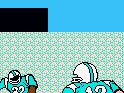|
Mu Zeta posted:Apple has 250 billion in the bank. Maybe they'll buy something. They could probably do something crazy like buy Tesla and Netflix and combine them.
|
|
|
|

|
| # ? Jun 10, 2024 21:56 |
Mu Zeta posted:How is the battery life? On dGPU I get about five hours. On iGPU, it's around 9. Big step down from the MBA in that department but I haven't had to do more than eight hours of work away from a cord/in a place where I can't carry or keep a charger yet which was probably true of my MBA as well.
|
|
|
|
|
I wish my iPhone 7 had a power+headphone dongle
|
|
|
|
Where the hell is my $1500 macbook with a 14 or 15 inch screen and the new keyboard? That's what I want. Is that so hard to make Apple? Five different laptops? 12 inch and larger sized macbook, a macbook escape, and macbook with touch bar in two sizes. Really simple, and a total winner of a product. As a writer, the lighter (but bigger screened macbook) would go perfectly with my iMac 5k.
|
|
|
|
My old 2014 MBP had some kind of video hardware failure -- the internal screen seems to be dead, but the computer is still usable if you plug in one AND ONLY ONE external monitor and close the lid, all before logging in (with an external keyboard and mouse). If you open the lid or plug in another monitor, it'll lock up. I like the bigger trackpad (at least once I turned off that force-click stuff). The new low-travel-distance keyboard took some getting used to, but I've gotten to really like the feel of it now. With one big exception: the touchbar. What a pointless gimmick. I do a fair amount of work in vi, so every time I reach for the escape key I'm reminded that all I have is a software approximation of one. I'd happily trade in the entire touchbar for a proper row of function keys. Battery life is a small step down. I was still getting a good six hours out of my three-year-old machine; the new one lasts about five. But either of these is more than I actually need, so I just look at it as the price for the new machine being slimmer and lighter (which is always nice). I had to get a whole new assortment of dongles to adapt all my external monitors and stuff to the usb-c ports. I have yet to see any practical difference between usb-c and the Thunderbolt dongles they replaced, so I'm neutral there. I do wish they'd kept the HDMI-out and at least one old-fashioned usb 3.0 port, but eh, I have all the adapters I need, so it's nothing to get worked up over. The port I DO miss is the magsafe2 power connector. That was such a simple-but-brilliant design that I can't believe Apple is throwing it away. The moment they come out with a slim little adapter you can just leave in a usb-c port and plug your old magsafe power supply into it, sign me up. Overall, it seems pretty much an even trade from my old MBP to the new one. If anything, I'd call it on balance a very slight downgrade, due to the escape key situation.
|
|
|
|
Does anyone have experience connecting SATA drives to Macbooks as a boot drive? I've got a Thunderbolt 2 model. Looking online, it looks like I'd need a Thunderbolt 1/2 to eSATA, then an eSATA+USB power to SATA cable. Any recommendations?
|
|
|
|
Try to find a seagate Thunderbolt adapter I have used USB 3.0 drives and they work pretty well
|
|
|
|
Eh, I already have a USB 3.0 drive. If that's good enough, I won't bother. I'll try to find a different use for the spare drive I have.
|
|
|
|
Double Punctuation posted:Does anyone have experience connecting SATA drives to Macbooks as a boot drive? I've got a Thunderbolt 2 model. Looking online, it looks like I'd need a Thunderbolt 1/2 to eSATA, then an eSATA+USB power to SATA cable. Any recommendations? For TB the options are limited and a lot more costly. And I'm not sure many are portable, but if this is for a desk bound setup I guess that'd be ok. eSATA TB adapter and a SATA-eSATA cable/adapter would work for data, then you'd want a SATA power to USB cable (if that's a thing). I imagine the eSATA+USB things are for power and data, but I'm sure there's many combinations possible there. Otherwise there's TB docks with eSATA, and whatever eSATA enclosures and you can figure out whatever power requirements from there. Other than the Seagate adapter you could find and gut older TB drives. You'll be paying a premium for the included drive...but decent chance you'd be paying a bigger premium for TB on anything else new anyway. Tl;dr unless you know you need TB for storage don't bother with it (in this case anyway). japtor fucked around with this message at 01:31 on May 2, 2017 |
|
|
|
Hope you can help me out... I'm looking for a SSD hard drive for an early 2011 Macbook Pro 13-inch. Can you help me pick the right type or at least tell me the necessary specs I need to get right when looking for one? I've done some googling but I want to make sure I don't make a mess of if. Also, am I correct in assuming that a solid state hard drive would breathe new life into the ol' bastard? It is slow as a turtle these days. Xabi fucked around with this message at 21:05 on May 2, 2017 |
|
|
|
You're gonna poo poo yourself when you slap an SSD in there. I put a Crucial SSD in my MBP 2012 and it literally runs like a brand new machine, it's insane.
|
|
|
|
Did Apple change the type of SSD in their 2015 Macbook Pro model? I'm checking out their website and it specifically says PCI-e storage now, and I thought they used M.2 drives. Edit: 
I Am Crake fucked around with this message at 10:20 on May 3, 2017 |
|
|
|
Not sure what you're asking because M.2 SSDs can be PCIe. Apple has been shipping PCIe SSDs since 2013 or so. At first these were AHCI, newer models have NVME. They use a proprietary card design which is not mechanically compatible with M.2.
|
|
|
|
I'm pleased there's a new Mac Pro announcement but that joy has now faded into the reality it's probably, at minimum a year before there's concrete info on what's happening with it. Lots of time to save up, I guess.
|
|
|
|
Quantum of Phallus posted:You're gonna poo poo yourself when you slap an SSD in there. I put a Crucial SSD in my MBP 2012 and it literally runs like a brand new machine, it's insane. I'd like to put an SSD in my late 2007 iMac to give it some more life but it seems too risky for me to install. When i replaced the HD on my old 2001 TiBook that was the extent of what i can do.
|
|
|
|
well why not posted:I'm pleased there's a new Mac Pro announcement but that joy has now faded into the reality it's probably, at minimum a year before there's concrete info on what's happening with it. Yeah, I was in this same boat. Thankfully nVidia came through with Pascal GPU support which allows me to keep my Hackintosh until Apple introduces the new Mac Pros, at which point I can hopefully just throw ~$3K at them and get the Mac that I want/need without having to deal with the hassle*. *: It's really not too bad and I've been using my Hackintosh as my primary workstation for close to 5 years now, but I'd still prefer to not have to deal with it at all if there's a viable official alternative.
|
|
|
|
sonatinas posted:I'd like to put an SSD in my late 2007 iMac to give it some more life but it seems too risky for me to install. When i replaced the HD on my old 2001 TiBook that was the extent of what i can do. I upgraded a friend's iMac...maybe a 2009 or 2011? It wasn't that bad. I needed a big suction cup to remove the glass and you have to be careful, but watch a few YouTube videos and you'll be golden. It all depends how much it's worth to you. A new SSD will give you a couple years of good use, but a 2007 is already on borrowed time.
|
|
|
|
Okay, here's a weird one. 2014 MacBook Pro 15" with the integrated graphics If I use the Mini-DisplayPort output to my Acer 27" monitor, my wifi connection dies. I can use my MiniDP to VGA and MiniDP to HDMI adapters at the same time and it works perfectly. But if I connect that monitor using a DisplayPort cable, it kills my wifi. Ideas? Video: https://www.youtube.com/watch?v=XVZrjIdxaJs It doesn't seem to be the monitor itself - I can plug my other laptop into that monitor with my laptop in the same spot, using DisplayPort, and both laptops get on wifi fine Bob Morales fucked around with this message at 23:06 on May 3, 2017 |
|
|
|
Bob Morales posted:Okay, here's a weird one. Call AppleCare, ask them to capture data and submit it to them so they can see. Did you try on a guest user account?
|
|
|
|
Dr. Video Games 0050 posted:Call AppleCare, ask them to capture data and submit it to them so they can see.
|
|
|
|
Bob Morales posted:The other user account didn't seem to matter. I saw some threads about non-Apple video adapters having the same problem, I think I need a diffferent DP cable (since I'm not using an adapter). Depending on how I arrange the cable the wifi goes in or out. That's what I get for buying the cheapest one on Amazon... Yeah that sounds like poor shielding
|
|
|
|
Bob Morales posted:The other user account didn't seem to matter. I saw some threads about non-Apple video adapters having the same problem, I think I need a diffferent DP cable (since I'm not using an adapter). Depending on how I arrange the cable the wifi goes in or out. That's what I get for buying the cheapest one on Amazon... I have had nothing but grief from cheap mini DP to DP cables. It seems to be fairly specific to mini DP in particular because the cheap mini DP to VGA have been very reliable.
|
|
|
|
I'd try wrapping the connected adapter in tinfoil and see if that changes anything.
|
|
|
|
sonatinas posted:I'd like to put an SSD in my late 2007 iMac to give it some more life but it seems too risky for me to install. When i replaced the HD on my old 2001 TiBook that was the extent of what i can do. You can do it! Try iFixit: https://www.ifixit.com/Guide/iMac+Intel+20-Inch+EMC+2133+and+2210+Hard+Drive+Replacement/1008 Also, for the 2011 MacBook, it's about as easy as it gets: https://www.ifixit.com/Guide/MacBook+Pro+13-Inch+Unibody+Early+2011+Hard+Drive+Replacement/5119
|
|
|
|
https://arstechnica.co.uk/apple/2017/05/hackintoshes-keep-giving-apples-frustrated-pros-a-place-to-go/ ^^ pretty much nails the Mac Pro discussion on the head for me. I do hope it's the direction Apple are going in.
|
|
|
|
Yeah that's exactly how I feel. A hackintosh with updates / a warranty / support is essentially the dream.
|
|
|
|
I know Apple hates to revisit old ground but I think they could do a lot worse than resurrecting the cheese grater with two sockets for whatever the E5 Xeons are going to be called with Skylake. One socket maybe, since E5s go up to pretty high core counts at this point and I believe they'll have six channel DDR4 with just one.
Eletriarnation fucked around with this message at 16:13 on May 5, 2017 |
|
|
|
Eletriarnation posted:I know Apple hates to revisit old ground 
|
|
|
|
Eletriarnation posted:I know Apple hates to revisit old ground but I think they could do a lot worse than resurrecting the cheese grater with two sockets for whatever the E5 Xeons are going to be called with Skylake. One socket maybe, since E5s go up to pretty high core counts at this point and I believe they'll have six channel DDR4 with just one. They're changing up everything with Xeon for Skylake. No more "E" designations, instead you have LCC, MCC/HCC and XCC with varying features unlocked in a Bronze/Silver/Gold/Plat package. This might be related to the long ramp up to the new MacPros. https://arstechnica.com/information-technology/2017/05/intels-skylake-scalable-processor-family-is-a-new-approach-to-xeon/ quote:The new scheme should be more flexible. The metal will imply the range of features integrated, with Bronze representing basic processors, Silver low power, Gold adding different options for advanced interconnects and integrated accelerators, and Platinum offering the widest range of capabilities. It seems as if Intel will be able to offer, for example, an LCC design with Platinum features for workloads with a strong dependence on the accelerators and add-in cards (or add-in processors) like Xeon Phi, or an XCC part with Bronze features for workloads that can use lots of cores and cache but don't need any of the more exotic capabilities that Intel offers.
|
|
|
|
Theophany posted:https://arstechnica.co.uk/apple/2017/05/hackintoshes-keep-giving-apples-frustrated-pros-a-place-to-go/ Which direction? Apple can neither afford their OS being optional with their hardware, or their hardware being optional with their OS. Their entire USP is the marriage of the two any any big moves towards being just another PC will have those same people who decried the PPC->Intel move deciding the Mac isn't special anymore. Apple can't even make external I/O that isn't as proprietary as they can get away with, the chance of you being able to buy PC components and use them is slim IMO. I'd expect any GPU to be "apple certified" and have a special chip soldered on them which needs to be present to work on the Mac. If Apple bring out a "modular Mac" I expect there to be some claim its workings are magic and it needs specific, Apple branded or resold, components.
|
|
|
|
Yep, dream as we might we're probably not going to be buying new non-apple GPUs off of amazon once every few years. Hell, maybe modular means they'll have a new GPU form factor or interface. They're not beholden to use PCIe or even the 'box with fans on it' design for GPU coolers.
|
|
|
|
I seriously doubt they're going to make it less upgradable than the cheese grater. I mean, they could go full retard, but the noises they've been making so far at least indicates they understand what they hosed up with the trash can. If I had to guess I would say a short list of officially supported Apple graphics cards that is basically just whatever they put in each year's updated model of Mac Pro 3.0. This would check off their "can be upgraded" box without forcing them to go to PC levels of 3rd party hardware support while not enraging their users. Beyond that up to the rest of the world to figure out how to make the latest non-supported graphics card work with OSX, and given the history of people upgrading cheese graters I wouldn't be surprised if it's not too difficult for someone with moderate computer knowledge.
|
|
|
|
Cyrano4747 posted:If I had to guess I would say a short list of officially supported Apple graphics cards My guess would be more-expensive partner products i.e Apple branded variants of whatever nvidia or AMD released six months previously.
|
|
|
|
well why not posted:My guess would be more-expensive partner products i.e Apple branded variants of whatever nvidia or AMD released six months previously. Isn't that how the silver Mac pros work? My personal expectation is something more ITX-sized for a Mac Pro, but may still accommodate a full-sized PCI-E. I wouldn't expect drive bays though - every other Mac has a proprietary PCI-E SSD and I don't see why that would change for the main disk. Consumers can use USB 3 drives and pros can use their NASes or TB3 drives if they want more.
|
|
|
|
MrBond posted:Isn't that how the silver Mac pros work? There were Apple-branded upgrade options, 3rd party GPUs that were "Apple approved", and then general PC GPUs that work because nVidia releases drivers without Apple's blessings, though you don't get the full boot screen with them.
|
|
|
|
MrBond posted:Isn't that how the silver Mac pros work? That would be my guess. I'm assuming there's enough room for a full-size GPU and a second, smaller card.
|
|
|
|
It's gonna be an iPad Pro with a USB-C slot 😈😈😈
|
|
|
|
I have $3500 CAD waiting for you, Apple. Please upgrade the iMac at WWDC or I'm jumping ship and I don't want to.
|
|
|
|
Can I plug my multi port USB C adapter into the 29watt USB c plug and use the USB port to charge my phone? Kind of in a pinch where I forgot my drat regular USB plug.
|
|
|
|

|
| # ? Jun 10, 2024 21:56 |
|
Matt Zerella posted:Can I plug my multi port USB C adapter into the 29watt USB c plug and use the USB port to charge my phone? Kind of in a pinch where I forgot my drat regular USB plug. Try it and report back?
|
|
|