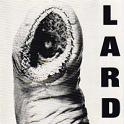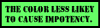|
Methylethylaldehyde posted:The mini-mills are good desktop machines, and as long as you don't need the speed, accuracy, or reliability of a bigger, nicer machine, they're pretty alright for the cash. Thanks for the input again. I decided to settle for "pretty alright" as a baby step to my future 1100 because I am an impatient baby: LMS/HiTorque 3990 rigid column mini mill, column grouted and reinforced. This one is stock with a belt drive, slightly bigger motor, bigger table and moves, column gas spring, etc. CNCFusion ballscrew conversion G540 controller and motors USB smoothstepper Mach 3 license Dell desktop computer, lcd monitor, keyboard, mouse, xbox controller pendant An LMS machinist accessory kit (vise, parallels, several R8 collets, lovely endmills, a ton of clamping pieces, dial indicator, etc) A working 3d printer seller didn't want anymore (sure i'll take it?) Limit switches (not installed) R8 3 jaw chuck for mill turning $1.8k. I don't think I could have done it cheaper even without the computer, mach3, accessories, unless I went to a tilt column one, which I didn't want to do. And this thing works now instead of needing me to fiddle. He cut a test interpolated cylinder/hex piece from delrin in front of me, we measured the dimensions to within half a thou of the program. Good enough for learning. Needs a stand which will catch coolant, a PDB, a probe/toolsetter, and several TTS ER collet holders to be complete, but I feel satisfied for now.
|
|
|
|

|
| # ? May 30, 2024 07:31 |
|
Thanks, yes, that certainly looks like it will work most likely. Do you have any opinion on those boards vs the 7i76e ethernet ones? i.e. - http://store.mesanet.com/index.php?route=product/product&product_id=290
|
|
|
|
Good luck and please take lots of pictures!
|
|
|
|
Mudfly posted:Thanks, yes, that certainly looks like it will work most likely. I've never used one, and have no idea how it'll work out for you. The LinuxCNC ready to go kits work well, but check out the LinixCNC forums and build threads and you'll learn a lot on how to get a machine assembled.
|
|
|
|
You should also check out the LinuxCNC IRC (#linuxcnc on irc.freenode.net). They're super helpful and generally there are enough people on to answer pretty much any question you have. In the specific case of the difference between the PCI/e and Eth Mesa cards, the owner is on there pretty much all the time and is super helpful. I was building a large 3d printer with a mesa card and needed a custom bitstream for the FPGA. I emailed them and they got the modified bitstream to later the same day.
|
|
|
|
Babby's first mill moved into the dungeon tonight. My shop is a 10x10 cage in the basement of a 105 year old building, it's pretty spooky down there:  Meet your new friends:  Looking at speeds and feeds for this guy: Many online calculators / tool databases use an RPM formula like this: RPM = (12 * Surface_Speed) / (PI * Cutter_Diameter) Which means at the SFM many toolmakers spec for 6061 (like 1000-1200) I'd get 12*1000 / 3.14*.375 = 10191 RPM which seems way too high. Some websites say Aluminum SFM should be more like 250-350, and others have calculators that cite the formula above but are using some other numbers when they make the calculation which is confusing as all getout. I'm playing with the GWizard trial, also, but it is a fairly confusing program so I'll need to get a little more spooled up on it before I can believe its output which seems to change wildly as I make minute adjustments. I'm sure these numbers are all correct in some specific context (tool material, coating, milling strategy, or whatever) and I'm just not there yet. Gotta keep studying.
|
|
|
|
That gives you the max RPM before you start to burn the cutter due to speed. You also want about 1 thou chip per tooth, so you end up with a cut recipe of 10k RPM and 200 IPM feed rate, which honestly isn't that insane on a big boy HAAS VMC. On my tormach, it's more like 5k RPM and 40 IPM, depending on depth of cut and a few other things. On your mini Mill, max RPM and probably 20-30 IPM, but a very very shallow width of cut and depth of cut.
|
|
|
|
Also, a lot of those online calculators are meant for maximum-performance machining of aluminum using flood coolant and carbide tooling, where every second saved is money in the bank. As a hobbyist, you don't need to go that fast. The general rule is that you should be optimizing for a specific chip load. In a perfect world, larger chips are better because they carry away more heat and it's faster. In reality, the largest chip you can make depends on your machine rigidity, spindle horsepower, and of course just the mechanical strength of your tool. If your chips are too small, though, you'll just end up making a bunch of dust, and that gives a poor surface finish and overheats and dulls the tool. So as previous guy noted, something in the .001-.002 feed per tooth (i.e., every time a new tooth is exposed to the material, you feed forwards that distance) is reasonable for starting out. For small mills, I'd say to start at like ~5000 RPM and work out an appropriate feedrate, then move up from there in both feed and speed until you find the limits of your machine's rigidity. Take shallow cuts (.020 or less per pass) and take advantage of the CAM software -- don't try and plunge down and cut the whole part in a single go. Listen to the tool and you'll eventually be able to tell by the sound whether it's cutting properly or not.
|
|
|
|
Sagebrush posted:Take shallow cuts (.020 or less per pass) and take advantage of the CAM software -- don't try and plunge down and cut the whole part in a single go. Listen to the tool and you'll eventually be able to tell by the sound whether it's cutting properly or not. By listen to the tool, any whining, chirping, chittering, or squealing is chatter and chatter is bad. Take a look at NYC CNC's videos to see what a good cutting sound actually sounds like. If you do aluminum, you're gonna want a fogbuster, they're basically the best thing going for smaller un-enclosed machines, since the aluminum tends to stick to the cutter or re-weld to the part, making it look like rear end and breaking all your tools.
|
|
|
|
e: this post was really really useful to me in figuring out how to do toolpaths and feeds/speeds for small machines in particular, I tried to use my lil Taig as if it were a Bridgeport and was getting “distressing” results from parameters that were a-ok on paper Methylethylaldehyde posted:I ran into something very very similar on my Tormach 1100 cutting steel parts with a 4 flute 1/2" endmill. If I did a 150/150 thou axial/radial depth of cut at 3k rpm and 8 IPM, the machine shrieked at me like you wouldn't believe. I was getting tool pullout on tools that were torqued to >50 ft*lbs. The trick was to increase the depth of cut, reduce the width of cut, and increase the feed rates a shitton. The machine is now super happy chugging along at a 400thou depth of cut, 30 thou radial cut, 3500 RPM, and 75 IPM feedrate. Happy machine sounds, and chips flying off the part like you see in those HSM demo videos on youtube. Ambrose Burnside fucked around with this message at 23:31 on Jan 13, 2018 |
|
|
|
Aluminum in particular can be pretty noisy even when it is leaving a good finish depending on what you're doing, though it's not as bad as brass. The sound can still tell you a lot, but I would pay closer attention to the burr, the finish, and tool wear. If you can get all those looking good, run it.
Volkerball fucked around with this message at 10:31 on Jan 14, 2018 |
|
|
|
Thanks guys. Still getting things set up in the teeny shop, so I haven't done any milling yet. The PO mounted the electronics to a sheet of plexi, which doesn't really work for my space so I want to cut out an enclosure from whatever sheet material I have laying around to protect it from chips/etc. Decided I should finish leveling the wasteboard on my Shapeoko before I did that, since the sheet stock is bigger than the 25x25 level area I lazily carved out of the MDF surface a couple weeks ago. The mill gets to wear a garbage bag while I play with dusty boi. Then I have to do a solar sign for a customer, and of course this is a key period for a big paper I'm working on so maybe by the weekend I will make one chip out of metal. Mini mill project OML: 1) Get some bigger than 1/8" endmills for slower speed machining (done) 2) Build a stand/enclosure - long term project 3) Spindle speed/power control in mach 3 - this is possible with the stock hardware and the G540, I just need to wire it up 4) Limit/home switches (got em, need to hook up) 5) Get some tool holders 6) Cheap air blast/mist system (parts en route) 7) Probe/toolsetter - the wildhorse innovations one looks like the winner for future purchase 8) Power drawbar - All the hoss machine plans stuff seems to be offline. This project has clearly been done a million times, both pneumatically and electrically, but nobody has really posted their plans or a hard BOM in a clear way (that I've found anyways). Seems simple enough: new drawbar, bellville washers, compressor, air cylinder, solenoid and switch, and then machine two sideplates, bottom plate and lever arm to hold it all on top of the head. I don't know where people are finding air cylinders on ebay to generate the requisite several hundred pounds of force for $20 like they all claim in these old posts on CNC zone, but whatev I'll figure it out I spose.
|
|
|
|
Anyone have a price list for southwest industries bed mills? I’m probably going to send an inquiry into them, but if I can avoid being called a thousand times by a salesman I’d very much appreciate it. In particular, I’m interested in the dpm sx3p and the dpm sx5p.
|
|
|
|
After a couple years of being confident with the CNC router and laser, it's time to be a total newb shitshow on the new mini mill. Fusion 360's CAM side is infuriating to me, so I have a lot to learn. It might be capable but it's annoying compared to the straightforward "I can't believe I paid for this simple poo poo" of VCarve that I'm used to. Why can't width and depth just be called width and depth of cut instead of being operationally-defined optimum variables that you communicate to an algorithm which will figure it out for you? I have to get used to Mach3 because it is also infuriating. For the past few years I've been using much simpler GCode senders on my router table. The router has homing switches, the simple senders hide options I don't need to set a single work offset during a job. Mach3 is everything all at once, and Fusion keeps putting wacky "I know the drill bit is still at the bottom of the hole but go ahead and jog XY to home right now" bullshit in the files that I have to manually delete until I get it tuned up. USB SmoothStepper is insanely sensitive to electrical fluctuations. I have to run my machines off of long, beefy extension cords because there are no outlets in my basement cage, which means a lot of things going to the same circuit. This is not working for the little stepper, so I'm gonna put the computer/USB on a totally different circuit than the rest of the stuff, add some ferrite dealies, and see what happens. My $16 amazon mist system is surprisingly effective at keeping everything cool and lubed, but it's clear I'll need an actual air compressor (not my current aquarium pump) to actually blow chips out of a pocket. Every time I've shopped for an air compressor I've been disappointed by the CFM people online claim to need versus what is spec'd on compressors less than a thousand bucks. The mini mill will really plow through some aluminum without much complaint, even when my stepover is so deep that it sounds like it's punching chips off instead of cutting them it just keeps going. Surprisingly tolerant of my lovely feeds and speeds, which is great!! The cheap HSS 3/8" 2FL bits I got from ebay are also taking a beating and dealing with it very well. I'm used to 1/8" or smaller tooling that snaps easily, these things are quite beefy by comparison. I received some plans to build a power drawbar from scratch- including the air cylinder and pistons, bushings, etc. My first machining project is trying to produce the base plate for these plans, within the tolerances specified in the drawings. I've spent the last several hours trying to make the first piece, and making tons of learning mistakes in CAM, Mach3, and on the machine. This process involved fixturing challenges which revealed how unevenly mounted my lovely vise is, making ugly (but non-critical) ridges along the outer perimeter. Lots of lessons learned for this one; especially that I need to learn how to quickly make adjustment operations to get to a specified size. If my workpiece was a few thousandths too big on the router, it would take five seconds to add an offset in VCarve and immediately recut it. Fusion is not so fast yet.   Snow dog protesting lazy machining: 
|
|
|
|
Ambihelical Hexnut posted:USB SmoothStepper is insanely sensitive to electrical fluctuations. I have to run my machines off of long, beefy extension cords because there are no outlets in my basement cage, which means a lot of things going to the same circuit. This is not working for the little stepper, so I'm gonna put the computer/USB on a totally different circuit than the rest of the stuff, add some ferrite dealies, and see what happens. https://www.amazon.com/PCO850-Condi...wer+conditioner Amazon actually has some decent quality endmills and other cutters that aren't expensive. More expensive than Harbor Freight level cutters mind you, but still solid quality without going to a professional place like McMaster-Carr's price levels. It's a pain in the dick to find the right combo of search terms sometimes though.
|
|
|
|
I will look into those, thanks. Continuing day two of learning this poo poo: -Any time mach 3 exits (like when the smoothstepper crashes) it loses the current zero. I need to solve this one asap because doing CAM relative to a starting point on the stock which then gets milled away is fuckin' impossible when this happens. -I use an IOT Relay on my shapeoko to start the spindle and vacuum from gcode, and I think I need another one to start my mist pump. Will wrap it up when I do the great re-wiring for spindle control, limit switches, etc. -The PDB plans I'm working on specify like eleven different drill sizes, which span the numbered ones, the lettered ones, and the /64 ones. So apparently I need $150 in drill bits to finish this project. -Holy gently caress Fusion why does every type of CAM operation need to have different ways to describe the same parameters? God drat I want to punch this fucker. WHAT IS MY WIDTH OF CUT AND HOW DO I CHANGE IT!? -I have a shop vac going through a cyclone separator for woodworking and I've been using it to pick up aluminum chips. Word to the wise: chips hold coolant, the coolant will hang out inside the vacuum hose, and if you leave it on top of the router table overnight it will gravity drip into the MDF wasteboard causing a little bump. -I spent several hours today figuring out how to clean up the outer perimeter of a workpiece without crashing into the vise: I drilled the holes the part called for, then drilled and tapped the same pattern into an aluminum plate and mounted the stock to the plate with bolts. I clamped that assembly to the table, then milled the outside of it to size, so that I could take that part and put it in the vise to finish the interior details without needing any kind of perimeter step down or part flipping. -The 3" screwless vise I got with this mill blows donkey dicks and I hate it. It can only compress against the fixed detents build into the vise ways, and if you're at the wrong spot (as I consistently am) tightening the bolt will not actually tighten the jaws. Despite the learning curve, this dumb little machine is really impressive. I am completely happy to learn on this thing, and the inevitable Tormach will seem that much better. Slowmo chip throwing (I like watching the coolant drop form): https://www.youtube.com/watch?v=PyC-dU-Jatk Coolant tank:  Micro pallet:  Profile complete:  Bonus CNC poo poo since I am clearing off the gopro SD card: Making Christmas ornaments and cutting a solar sign on the SO3: https://www.youtube.com/watch?v=y9vX93ToNnQ https://www.youtube.com/watch?v=S1HASoUIlC4
|
|
|
|
Just keep in mind if the noise is coming in on the DC circuit, say from one DC device interfering with another, those won't do jack crap. There are some presets for Fusion's CAM in there somewhere that you can set up, can't remember where though.
|
|
|
|
IRT losing your zero, you'll want to install home switches for that. Home switches seem to generally be able to do double-duty as limit switches if you plan it that way so it seems worth knocking both of those out simultaneously with 6 switches, two per axis. I've wanted to add em to my Taig since I bought it but electronics are nnnnnot my forte and the turnkey install-and-play options seem extremely limited so I haven't tackled it.
Ambrose Burnside fucked around with this message at 05:24 on Jan 23, 2018 |
|
|
|
Already have the switches, just waiting on some wiring stuff and the electronics enclosure (I decided to buy instead of make) so I can relocate my G540/PSU/SS and all wiring into the box, while also bringing in the home switches and wiring in spindle control. The mill was very well behaved this evening with no smoothstepper gremlins. Here is PDB part #2 which consumed about 8 hours of my time:  Sitting with its scrap on an identical piece of stock  The underside I learned a ton about Fusion CAM, workholding, indicating, and other basics working on this. Finish passes are too shallow, roughing passes are too aggressive, I need to add overlap between entry and exit points on profiles, I need to figure out how the gently caress chamfering works, but MOOOSTLY I need to plan ahead about cutting the part so I understand how the stock will be reduced, how I will hold it, how I will find zero, etc. There is still a lot that eludes me about toolpath generation in Fusion but I'll keep whining about it stops being a problem. Here she is ingesting chips, I need an air compressor: https://www.youtube.com/watch?v=Qkx4yE-Hi2Q
|
|
|
|
Ambrose Burnside posted:IRT losing your zero, you'll want to install home switches for that. Home switches seem to generally be able to do double-duty as limit switches if you plan it that way so it seems worth knocking both of those out simultaneously with 6 switches, two per axis. I've wanted to add em to my Taig since I bought it but electronics are nnnnnot my forte and the turnkey install-and-play options seem extremely limited so I haven't tackled it.
|
|
|
|
Parts Kit posted:Look at the specs for the control board, it might be as simple as connecting normally open microswitches to its limit switch pins and a ground. At least that's how easy it is with a GShield. An axis bumps the switch, it closes, the pin gets pulled low, and the board goes "oh gently caress I hit a limit better stop right now." I'd advise you to look up the config for how to make them normally closed instead. If you use normally open and a wire breaks the switch will read fine even as the CNC drives into it, possibly crushing it. If it's normally closed an a wire breaks, it will refuse to run until you fix it, as it will think it's always at a limit. Other than changing which switch terminal you use, there's typically no wiring changes.
|
|
|
|
Parts Kit posted:Look at the specs for the control board, it might be as simple as connecting normally open microswitches to its limit switch pins and a ground. At least that's how easy it is with a GShield. An axis bumps the switch, it closes, the pin gets pulled low, and the board goes "oh gently caress I hit a limit better stop right now." I've got a Gecko G540 and documentation on this specific thing is pretty thorough but I'm relatively helpless once I'm not following an instruction sheet, and cobbling functional switches together from parts is beyond me without a tutorial, so I've just been avoiding dealing with it. ...on that note, anyone have any limit switch kits they can recommend? Ambrose Burnside fucked around with this message at 23:04 on Jan 23, 2018 |
|
|
|
Wiring and switch selection is very basic as limit switches are really really simple. The hard part (IMO) is figuring out how to mount them. I'm using some super cheapo micro switches for the G540: https://www.amazon.com/gp/product/B0171G7HCY/ref=oh_aui_detailpage_o06_s00?ie=UTF8&psc=1 I would also greatly prefer a ready-made kit (even just for the brackets) because figuring out the mounting is going to be a pain in the rear end that requires drilling holes in the machine. Unfortunately I have only seen this one which has no price: https://www.flashcutcnc.com/accessory/x2-limit-home-switch-kit I think most people just use either three homing switches and soft limits, or add two limit switches for X and Y (assuming that the Z down limit will vary with tool length and thus not be worthwhile to use a switch for). My SO3 only has home switches and it works great in that regard.
|
|
|
|
Aurium posted:I'd advise you to look up the config for how to make them normally closed instead. Ambrose Burnside posted:I've got a Gecko G540 and documentation on this specific thing is pretty thorough but I'm relatively helpless once I'm not following an instruction sheet, and cobbling functional switches together from parts is beyond me without a tutorial, so I've just been avoiding dealing with it. https://github.com/gnea/grbl/wiki/Wiring-Limit-Switches The switches themselves can be bought on amazon easily enough, possibly even in an already pre-setup package. Don't forget we've got a good electronics thread here in DIY if you have any questions. Big big big thing is if any capacitors are involved that you make sure their polarity is correct. Some like ceramics don't care, but others will catch fire or burst (and possibly cause a fire).
|
|
|
|
Actually here's a set of 6 with the circuits already done. I would hunt down some reviews on them before buying though to make sure they're good. https://www.amazon.com/Longruner-Me...ds=limit+switch
|
|
|
|
Ambihelical Hexnut posted:Wiring and switch selection is very basic as limit switches are really really simple. The hard part (IMO) is figuring out how to mount them. I'm using some super cheapo micro switches for the G540: https://www.amazon.com/gp/product/B0171G7HCY/ref=oh_aui_detailpage_o06_s00?ie=UTF8&psc=1 There isnt much in the way of ready-to-mount kits out there, but I'm turning up a little more, like http://openbuildspartstore.com/micro-limit-switch-kit-with-mounting-plate/ intended to clamp directly to aluminum extrusion but could be adapted p easily I'd think?
|
|
|
|
Ambrose Burnside posted:There isnt much in the way of ready-to-mount kits out there, but I'm turning up a little more, like http://openbuildspartstore.com/micro-limit-switch-kit-with-mounting-plate/ Oh definitely. I think the real win on this one is it apparently comes with the teeny screws most microswitches spec but don't include.
|
|
|
|
Dang it, you guys have me thinking about mills again... but not in any sensible way - I'm waffling between looking at stuff like the CNC'd tiny mills, a Tormach (they're even local) or just saying to hell with it and trying to budget a building for a used real VMC. (I know the answer is "I don't have any money so none of the above" but I'm daydreaming at work)
|
|
|
|
The only truth I've learned about milling machines of any category is that no matter what you buy, no matter what you spend, some dude on practical machinist will explain that because it's smaller than a city bus and weighs less than a million pounds it is poo poo. So since all mills are poo poo, we don't have to worry about which one we end up with, except to ensure that its capability encompasses our projected needs.
|
|
|
|
Well, sure, except if I get a surplus real VMC, some guy on Practical Machinist will say it's poo poo because I retrofitted a modern controller instead of cutting Haas a check! 
|
|
|
|
I have discovered the existence of affordable optical + Hall-effect magnetic limit switches and of course now I wanna get stupid with this. Hall switches in particular seem pretty freakin cool, you can use one either as a combined min-max limit switch or as a really accurate and potentiometer-adjustable home switch. Non-contact limit switches seem to offer much simpler mounting options because the exact positioning and rigidity of the switch unit itself is less critical. With Hall switches in particular I bet you could use glue/epoxy/maybe even good double-sided tape for semi-permanent installation wherever it's convenient. With a steel table the tripping magnet'll just hold itself wherever you want it while you fine-tune the placement.
|
|
|
|
mekilljoydammit posted:Dang it, you guys have me thinking about mills again... but not in any sensible way - I'm waffling between looking at stuff like the CNC'd tiny mills, a Tormach (they're even local) or just saying to hell with it and trying to budget a building for a used real VMC. If you ever think about getting a used VMC, watch this guy's saga https://www.youtube.com/watch?v=F7kwRiTYV-g. If you know what you're doing, have contacts in the industry that can source parts, understand the machine and all it's configuration bits and gubbins, AND have a shitload of free time, go nuts. I looked into it, decided that no, I really didn't need 40 taper tooling and a machine heavier than my truck, and got a Tormach 1100 instead. That said, you can attach LinixCNC/PathPilot to an old as balls piece of big iron from the 80s, and as long as the servo drives are good, you can run it fast as balls, and feed it code that would make the mid 80s 5.25" floppy disk equipped original controller just cry over.
|
|
|
|
Methylethylaldehyde posted:If you ever think about getting a used VMC, watch this guy's saga https://www.youtube.com/watch?v=F7kwRiTYV-g. If you know what you're doing, have contacts in the industry that can source parts, understand the machine and all it's configuration bits and gubbins, AND have a shitload of free time, go nuts. I looked into it, decided that no, I really didn't need 40 taper tooling and a machine heavier than my truck, and got a Tormach 1100 instead. The second of those (or something like Centroid) is more my plan - I keep missing out on some big iron because I don't have a place to put it yet. There was a 90s vintage VMC 50 miles away that was under power before it was moved (I know how sketchy that can be) that ended up going for literally $200 on ebay. Even if every piece of wiring in the thing is bad that would have still been a deal. But then, more realistically... a Tormach 1100 or 770 would probably do 90% of everything I need to do, and as anathema as it is to my general mode of operation, it might be nice to have something with a warranty and tech support.
|
|
|
|
yeah ok this is definitely the slickest plug n play limit switch package ive run into so far. https://www.youtube.com/watch?v=vqU_5wZAX3s https://www.tindie.com/products/kevpatt/creltek-limit-sensor-343rt/ pricey with the breakout board too, but... my controller's got more than enough panel space to spare... Ambrose Burnside fucked around with this message at 06:02 on Jan 27, 2018 |
|
|
|
I've had this DIY Hall limit switch post on CNC Zone bookmarked for years. I never did fully incorporate them on my machine, but I built a couple to play with and they did work as advertised. http://www.cnczone.com/forums/open-source-cnc-machine-designs/101878-cnc-forum.html
|
|
|
|
Nice job Ambrose, but actually the slickest limit switch setup is ... no switches at all! TMC2130 stepper drivers for example have stall detection feature built in that can be used as limit stops. https://www.youtube.com/watch?v=Prw7wNa20Gk
|
|
|
|
Ambihelical Hexnut posted:Already have the switches, just waiting on some wiring stuff and the electronics enclosure (I decided to buy instead of make) so I can relocate my G540/PSU/SS and all wiring into the box, while also bringing in the home switches and wiring in spindle control. I actually learned a lot using the Titans of CNC academy. I know his show/youtube is kinda...you know, but the drawing/programming tutorials on his website are good for understanding the basics of Fusion and how to create parts. He walks you through each one, the settings, and why he does it. He says "perfect" and "boom" a lot, but I learned a lot modelling and programming the parts along with them to get a good base to work from in Fusion.
|
|
|
|
EvilBeard posted:I actually learned a lot using the Titans of CNC academy. I know his show/youtube is kinda...you know, but the drawing/programming tutorials on his website are good for understanding the basics of Fusion and how to create parts. He walks you through each one, the settings, and why he does it. He says "perfect" and "boom" a lot, but I learned a lot modelling and programming the parts along with them to get a good base to work from in Fusion. Thanks for the recommendation. I've only seen one or two of his videos, but yea this guy cultivated a personality and appearance for the express purpose of starring in a history channel reality show about repossessing old CNC machines, which I find off-putting. But I didn't know about the academy and will check it out. I've got 36 hours of non-milling time this weekend since I was rebuilding my electronics box and apparently fried my power supply some how. Amazon prime will save me yet again.
|
|
|
|
Ambihelical Hexnut posted:Thanks for the recommendation. I've only seen one or two of his videos, but yea this guy cultivated a personality and appearance for the express purpose of starring in a history channel reality show about repossessing old CNC machines, which I find off-putting. But I didn't know about the academy and will check it out. Every time I see one of their videos, it reminds me entirely too much of Pawn Stars, and then I get sad and go watch something else.
|
|
|
|

|
| # ? May 30, 2024 07:31 |
|
We're gonna feel bad for criticizing him when it turns out the microphone was 50 yards away and that's why he had to yell in every video. While the mill is down I'm routing out some more address signs. This one in aluminum, perfect opportunity to exploit the...modularity...of my lovely mister. 
|
|
|