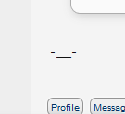|
Not to distract too much from the current convo, but does anyone have experience with potting arduino boards? Specifically the nano? I have a medical design project that I'm mocking up with nano clones, and we're going to be moving into cadaver testing soon. For us to do that, we need to be able to do a low temp sterilization (ethylene oxide gas)on the prototypes. Also, I just generally need the electronics to withstand all of the fluids and related cadaver goo that it will encounter. Since the housing isn't finalized yet, I haven't had a chance to make it watertight. So, my thinking was to solder everything together, pot it somehow and then place the electronics in the housing. Or, place it in the case and then pot it. Since I'm really new to electronics in general, I was hoping for some kind of low cost water resistance treatments.
|
|
|
|

|
| # ? May 29, 2024 20:02 |
|
The general recommendation is to put the board in a little box and then fill the box with epoxy. No idea if that'll work for your medical application. You could try potting it in two-part silicone, maybe? Not as durable as the epoxy but you can get medical-grade silicone that shouldn't have any toxic catalysts.
|
|
|
|
Sagebrush posted:The general recommendation is to put the board in a little box and then fill the box with epoxy. No idea if that'll work for your medical application. You could try potting it in two-part silicone, maybe? Not as durable as the epoxy but you can get medical-grade silicone that shouldn't have any toxic catalysts. That's a good idea. Given that I don't have a lot of room in the housing, it might be better to go with the silicone.
|
|
|
|
Epoxy, Urethane, or Silicone potting compound. 3M makes a bunch of different types. Viscosity is pretty key, you don't want air bubbles. You also don't want a porous surface, as that'll allow tissue to grow into it.
|
|
|
|
Might anyone know how I could use a grilleye meat temperature probe to get data to a microcontroller like done in this project? https://tinker-fun.chayns.net/BBQThermometer I can't find specifics of how this guy did it nor can I find much documentation online. Based on the adafruit sensor board, maybe I can assume it's an RTD sensor and use this tutorial? https://learn.adafruit.com/adafruit-max31865-rtd-pt100-amplifier
|
|
|
|
CapnBry is on SA and frequents the smoking meat thread in the food forums. Something tells me he can help. https://www.raspberrypi.org/forums/viewtopic.php?t=18142
|
|
|
|
thegasman2000 posted:So I bought the wrong relays... I am using a NodeMcu with the blynk app and want to control a relay. The relay I bought needs 5V and the board puts our 3.3V what options have I got? (I tried as "some" work but not this one) What's the current draw on the coils? That might be too much load to drive straight off MCU pins anyway. Best practice is to have all the relay coils on a seperate circuit and switch them with optoisolators driven off the controller. shame on an IGA fucked around with this message at 16:22 on Jun 30, 2018 |
|
|
|
Surely you can just drive them with mosfets? Optoisolators for 5v relays seems excessive.
|
|
|
|
Those mosfet based bidirectional 3.3V <-> 5V logic level converter boards are super cheap (~$1 for 4 channels) and can usually handle >200mA continuous, which should be well above the needs of most 5V relays. Also the boards are pretty handy to have around if you're working with 3.3V & 5V systems.
|
|
|
|
I'm working my way through the book Exploring Arduino by Jeremy Blum, and in the interrupts chapter there's a hardware debouncing circuit with an RC circuit going into a 74HC14 Schmitt trigger. I'm finding that the debouncing isn't working very well when the pushbutton switch opens again. Googling around I've found some suggestions that hardware debouncing isn't foolproof and you should be doing it is software...is this true? Any ideas?
|
|
|
|
No debouncing strategy is ever 100% foolproof because ultimately you're having to choose to ignore some inputs and react to others with no information other than timing data. I find that a combination of hardware and software methods works the most reliably. Use something like a schmidt trigger to implement hysteresis and avoid the jittering as you cross the signal threshold, and then use software to timeout the input or implement a state-change logic so the microcontroller doesn't read multiple presses for a single event.
|
|
|
|
** If my wall of code isn't ok, let me know. I'll trim it. But I thought it'd be easier to diagnose if the code was posted in entirety. ** Hey folks - I've been making some significant headway on my car-sensor input system, combining the arduino, the rPi, some 3d printing, and automotive wiring. For more on that, read here: http://newprotest.org/details.pl?1620 Anyhow, I'm running into some issues w/ my perf-board arduino, and I hope that the problem is in the code so it can be easily fixed. With the two 4051 multiplexers, I'm simply looping through the channels, creating a name:value set, concatenating it all together, and then sending the combined string across the serial communication into the rPi. It works. But as I'm testing this out with a single sensor at a time before wiring it all up, I'm running into some issues. Namely, I would expect that all of the sensors to read at "0" value when they are grounded w/ a 10k pull-down resistor. So if I just hook up a single sensor (let's say the Turbo boost sensor, which should provide a voltage of 0.5v+ to 4.5v+) while grounding all the other input wires, every sensor value ends up being 0, including the Turbo boost sensor. But if I unground everything and let it all float, every input goes kind of haywire, floating around and chasing whatever value I put into the Turbo boost sensor wire. Does that make sense? Anyhow, here's the code. Maybe the problem is in here. But maybe it's with the way the multiplexers are wired up? I currently have the power source of the arduino coming from the rPi USB, if that helps explain anything. Some of the sensors are labeled, and some are just labeled "sensor" until I figure out what's going to be sensed. Thoughts? code:
|
|
|
|
The problem sounds electrical, and I don't see any obvious issues with the code. Can you measure the output of the sensor, before and after the 4051 with a multimeter? Can you work up a schematic? Are your sensors ground referenced to the same ground as the 4051?
|
|
|
|
 The sensor output is reading correctly. I hadn't thought to check the output after the 4051. I'm visualizing how it would work as it loops through all 16 channels. In theory, it's cycling so quickly that an analog volt reader would probably maintain a stable voltage, but a sensitive digital volt meter may bounce a bit. I have no concept of how quickly it cycles. I'll check that tonight and see what happens. As for sensor ground reference, yes - in my test scenario, I've got the voltage grounded at the ground-pin on the USB connector (FTDI).
|
|
|
|
Figured it out! I noticed that I was getting a little bit of a reading out of a different sensor input than I intended, so I copied the voltage-mapping code from the boost sensor input (#3) to the tachometer input (#6), and I started getting my expected results... but on the wrong 4051 channel. I looked over the code more closely, and it looks like I forgot that for bitRead(x,n), n reads right to left, and not left to right, so I was sending my signal down 110 instead of 011. Problem solved, thanks for playing.
|
|
|
|
I know this isnít purely Arduino related but Iím hoping this is still the most appropriate thread to ask in. So Iím faced with a board (Adafruit Metro M4 Express) that has Arduino IDE support but doesnít seem to be supported in Atmel Studio, although the chip itself (ATSAMD51J19A) is supported. I created a project in Atmel Start for the chip, set up my pin mux, yet I canít even get GPIO to work on the built in led. I checked that the port and pin are correct (I took them from the variant file of the Arduino ide, start seems to have automatically created a gpio_set_pin_direction, gpio_set_pin_function and yet calls to gpio_set_pin_level do nothing. Iíve tried using both bin files converted via the python script to uf2 files as well as direct flashing via Atmel studio using an Atmel Ice (which has been very handy with how many times Iíve wiped out the bootloader) and yet nothing works. Now Arduino is normally fine for my personal purposes but we plan to use the ATSAMD51J19A for a commercial product and Iím feeling a bit in over my head. The NXP dev board we considered before this felt like a breeze compared to this experience, I feel this chip may be a bit too new and lacking widespread support just yet.
|
|
|
|
I don't think I can help with your specific issue, but I will tell you that I do all my development in Visual Studio using the Visual Micro plugin (free, nagware) and it's excellent. It basically just hooks into your Arduino installation, so anything that you can use in the official IDE can also be used in Visual Micro with no extra configuration. I've tried Atmel Studio and never had a good time with it -- unless you really need the proprietary debugging stuff, I think VS+VM is a much better option. Maybe give that a shot?
|
|
|
|
Well the main reason pure Arduino is a deal breaker is no hardware RTS that we need to trigger the RS485 drivers drive and receive enable. Iíve been wondering, can I just manually set the register bits for enable hardware RTS and other assorted RS485 settings in Arduino? The SAMD data sheet is ~2100 pages long so I donít mind digging through it if thatís what I need to do, Iím sure unsure of to what degree you can go part low level code in an Arduino sketch.
|
|
|
|
You can absolutely manually set registers in the Arduino IDE, I do it all the time when I want to mess with timers and interrupts. I'm planning to jump from the arduino ide to vscode + the arduino package. I've tried platformIO but it's flaky as hell, so i'm hoping this is better
|
|
|
|
xilni posted:Well the main reason pure Arduino is a deal breaker is no hardware RTS that we need to trigger the RS485 drivers drive and receive enable. As long as GCC can compile it, you can write whatever you like in an Arduino sketch. You can stick a block of Assembly into your .ino file and it'll work just fine. Ultimately, Arduino is just a wrapper that gives you a bunch of macros and libraries...the underlying system is still the standard AVR toolchain. So yeah, you should be fine even if you use the plain official IDE.
|
|
|
|
Cross-posted from the electrical wiring thread. I live in America, so the electricity coming out of the wall is 120 VAC. Let's say that I have a light fixture connected to a standard-issue three-way circuit. Power from the main circuit box feeds into a switch via L, N wires plus a ground wire. That switch is then connected via L, N, traveller, and ground wires to a second switch box. The second switch then feeds into the light itself. So let's say I want to convert this to a smart switch. Can I install something like a Sonoff Touch with Tasmota into the switch location fed by mains and then use the traveller wire and the AC ground to use a GPIO pin and the AC ground to connect a switch in the second location (with the L and N wires in the second switch box just connected to bypass the switch entirely)? Basically, can I do this:  (Use an AC circuit's ground wire as the ground in a low-current 3.3VDC circuit?)
|
|
|
|
I've got a request, and I think it was content that was somewhere in this thread. Awhile back, maybe a year or two ago, there was somebody inquiring about powering lots of servo motors. They ended up posting the project when it was done, an that's what I'm looking for. The video was of a square pool of blackish water. A camera captured motion nearby, and servos in the water would move trash on strings to created a pixellated image of trash based on the camera image. Was that here or the Arduino forums? I found a thread on stackexchange but it's not quite the right thing.
|
|
|
|
Fanged Lawn Wormy posted:I've got a request, and I think it was content that was somewhere in this thread. Awhile back, maybe a year or two ago, there was somebody inquiring about powering lots of servo motors. They ended up posting the project when it was done, an that's what I'm looking for. I remember that. Check in the electronics thread. Though it's 400+ pages long...
|
|
|
|
So a friend of my boyfriend's is experimenting with electronics and bought a whole bunch of poo poo from China with minimal documentation and accidentally bought two of these. He doesn't really know what he's doing and when I compare the boards between pictures online of other things using this chip (Wifi ESP WROOM-32 if you can't read it in that picture) and they have a lot more components on them. I don't really know much about wifi chips (I'm still in the blinking lights level of my electronics knowledge) so I don't know where to start really. Is there any way to find out if I need to have something else, or its just a very simple board in comparison to the other ones I've seen? Do I just plug this thing and use the Arduino IDE, or do I need to do a little bit more work before I get going? E: sorry for huge, forgot I couldn't edit attachments Jyrraeth fucked around with this message at 23:48 on Aug 2, 2018 |
|
|
|
|
It's an Arduino compatible esp32 board. I don't have any of those specifically, but you may be able to find reference to a WROOM-32 in the Arduino boards manager; if you find one, install that package and follow their tutorials. If not, start googling for WROOM-32 Arduino and read the first few GitHub links that come up.
|
|
|
|
Jyrraeth posted:So a friend of my boyfriend's is experimenting with electronics and bought a whole bunch of poo poo from China with minimal documentation and accidentally bought two of these. He doesn't really know what he's doing and when I compare the boards between pictures online of other things using this chip (Wifi ESP WROOM-32 if you can't read it in that picture) and they have a lot more components on them. I don't really know much about wifi chips (I'm still in the blinking lights level of my electronics knowledge) so I don't know where to start really. Usb serial chip, voltage regulator and an ESP package. It looks like a NodeMCU clone to me.
|
|
|
|
Yeah if you download the board package for ESP8266/ESP32/NodeMCU (it's all the same package) I bet it'll work. The board package comes with heaps of example sketches so it'll be reasonably easy to test.
|
|
|
|
Thanks everyone, now I just need to think of something to do with it.
|
|
|
|
|
Jyrraeth posted:So a friend of my boyfriend's is experimenting with electronics and bought a whole bunch of poo poo from China with minimal documentation and accidentally bought two of these. He doesn't really know what he's doing and when I compare the boards between pictures online of other things using this chip (Wifi ESP WROOM-32 if you can't read it in that picture) and they have a lot more components on them. I don't really know much about wifi chips (I'm still in the blinking lights level of my electronics knowledge) so I don't know where to start really. ESP-32 owns bones. I'm using one to control an LED grid over wifi, with an OLED status display. It's nicer than the ESP-8266 because instead of requiring a shitload of interrupts and fiddly timing to pulse the LED matrix, it has some kind of peripheral that handles that for you. I got started because I saw a neat display at SHA-2017 that was also world-controllable, and figured I could fix some problems that one had while making it not a whole-wall thing. Only in the last month (after seeing similar toys at another computer festival) did I get off my duff and put it together, and I'm pretty happy I did.   
|
|
|
|
Cocoa Crispies posted:ESP-32 owns bones. I'm using one to control an LED grid over wifi, with an OLED status display. It's nicer than the ESP-8266 because instead of requiring a shitload of interrupts and fiddly timing to pulse the LED matrix, it has some kind of peripheral that handles that for you. Ya it's dual core so it keeps the radio code on one core and your code on the other. No more need for yields sprinkled throughout your code.
|
|
|
|
Goddamnit adafruit is out of OLED wings.
|
|
|
|
I got some digisparks and I can't get them to work with Windows 10. Does anyone have any tips that aren't already on youtube? I did get them working in win7, but the tone library doesn't work properly. Is this something weird going on with a 16.5MHz clock, something with the attiny specifically, or something with zeners and pullup resistors? I'm just trying to make a beepy-throwy thing, but I can't play music, because the thing doesn't respond linearly to input. tone(600) is a different pitch than tone(700), but no telling whether it's higher or lower. The sketch I wrote plays a great tune on an uno, but plays boopy garbage on the digispark.
|
|
|
|
Cocoa Crispies posted:ESP-32 owns bones. I'm using one to control an LED grid over wifi, with an OLED status display. It's nicer than the ESP-8266 because instead of requiring a shitload of interrupts and fiddly timing to pulse the LED matrix, it has some kind of peripheral that handles that for you. 
|
|
|
|
So I put some temperature sensors and a 433Mhz sender for interfacing with a Tellstick together on a prototype board with a Arduino Nano. On the prototype board it works as intended. I then took the components, soldered them on a experiment card (and after some back and forth, I am new to this ), but nothing works on the card. I have some leds for troubleshooting on the card. I know the connections work from the nano, since I tested them. The nano works, since pin 13 works and other pins work as tested by running a test program for the leds and changing pin with manual connections. Is there a trivial solution to this which I am missing since I am new?
|
|
|
|
Post pics or something, that doesn't really give us enough information
|
|
|
|
Cardiac posted:So I put some temperature sensors and a 433Mhz sender for interfacing with a Tellstick together on a prototype board with a Arduino Nano. Besides checking all your soldering for appropriate continuity with a multimeter there's not a ton we can tell you without knowing more about the project. Most of the time I go from protoboard to perfboard and have problems it's a bad solder joint either connecting together two pins next to each other accidentally or a bad solder joint not making its connection well. A lot of it comes down to just double checking everything.
|
|
|
|
Link to my horrible setup. This is a hobby thing that I started doing to get a better grasp of electronics so there should be a horrible number of beginner mistakes. https://imgur.com/gallery/XILIAIA As it is connected now, the 5V supplies the 433Mhz sender and temperature sensor, the pins go to sender, temperature sensor and 2 leds. All of these are connected to the same ground. I have tested each of the connections by doing a manual connection to a led on a breadboard, since I donít have a multimeter. Not getting one is one of those beginners mistakes, right?
|
|
|
|
Cardiac posted:Link to my horrible setup. Dude, half you pins aren't soldered or just have a blob of solder on the pin and no connection to the pad. Electricity needs more than a casual airgap to work. Add flux, and re-solder every joint. If there's a big blob, then wick it off and add fresh solder. I'm not going to slam you because you're new to this, but that's pretty bad. Take your time, use a good iron and solder, and watch some YouTube videos on soldering. And get a meter. The freebie from harbor freight will do in a pinch. We all started somewhere, but there's no sense in doing it really poorly from the start unless you like frustration.
|
|
|
|
sharkytm posted:Dude, half you pins aren't soldered or just have a blob of solder on the pin and no connection to the pad. Electricity needs more than a casual airgap to work. Add flux, and re-solder every joint. If there's a big blob, then wick it off and add fresh solder. I'm not going to slam you because you're new to this, but that's pretty bad. Take your time, use a good iron and solder, and watch some YouTube videos on soldering. Thanks for the reply. The pins on the Arduino? That was intentional, since this is the second try to solder on the card and I wanted to keep it easy in case I needed to redo it. The pins I use are soldered to the plate and according to my testing have electrical connections from pin to ground. As for iron and solder, the iron is good but I am wondering about the size of the solder. What is the recommended size for Arduino connections? Guess I am going to get a multimeter to do some troubleshooting. As for the YouTube, that is where I started but in my experience, practical stuff like soldering is something one learns by trying, since there is only so much a video can tell.
|
|
|
|

|
| # ? May 29, 2024 20:02 |
|
Cardiac posted:Thanks for the reply. I havent done soldering since I got my G7 about 20 years ago, but the back of the board looks messy,. If you can get some wick and clean it up, Electronics is all about neatness and being able to see what is going on. Remove all the solder and redo it, remember you tin the tip of the iron then bring the iron to the board/part and then bring the solder to the part (not the iron) and you will get a good flowing joint (specially if you are using multicore solder), If you are using Leaded solder you will need to add probably 2 Louise's of Flux. https://www.youtube.com/watch?v=U76cGWrKfvY
|
|
|