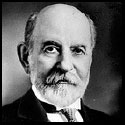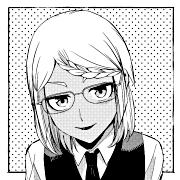|
I started out with CC so itís forever poisoned me. I have the desktop version now as well, but I canít use it for poo poo. Hell, if it werenít for negative lab pro I may have just stuck with CC.
|
|
|
|

|
| # ? Jun 1, 2024 16:14 |
|
EL BROMANCE posted:Am needing to pick about 50-80 photos from 1,000 for printing an album, and imported them into Lightroom CC. I use Classic on my main computer primarily, but working on my laptop... like, nobody actually uses this thing right? Yeah it's poo poo.
|
|
|
|
I primarily use Lightroom CC. Does everything that I need plus it keeps all my poo poo in sync everywhere. The only thing I really miss from classic is full edit history.
|
|
|
|
Iíd probably use Photos.app over LR CC if I could figure out a decent way to cull photos on MacOS. Never used LR Classic though.
|
|
|
|
Photo Mechanic is supposedly very good for culling but that's just from reading reviews, I've never actually used it.
|
|
|
|
xzzy posted:Photo Mechanic is supposedly very good for culling but that's just from reading reviews, I've never actually used it. It's stupidly fast for culling. There's a new version out recently with a free 30 day trial.
|
|
|
|
I've been having issues with the new version recently, actually. It used to open the SD card in read-only mode, but now it'll create XMP files and even modify the JPG (when shooting raw + JPG), and it quite frequently lags when I'm trying to tag a photo to mark it for import into Lightroom. Not sure if copying the files to a hard drive first would help, but that would go against the whole point of trying to speed up my workflow (it takes time to copy several hundred files over when I only ultimately want a few dozen), and I didn't see any setting in the preferences to go back to being read-only.
|
|
|
|
dakana posted:It's stupidly fast for culling. There's a new version out recently with a free 30 day trial. Make sure to save your install files - I had the last version which they pulled once they released the new one. I emailed them asking if there was any way I could get it and their response was "buy the new version". I get not offering perpetual support for older products but like, please let me have the software I paid for. Special thanks to the goon who hooked me up with a link.
|
|
|
|
Where would you recommend getting prints made of my photos? Sizes you would put on a wall instead of just little ones you would put in a photo book. A second question, how do you make money selling your photos? I thought I saw a thread on this once but couldn't find it. (I have no illusions I am good enough to sell, I just thought it would be interesting to learn about.) Thanks.
|
|
|
|
Sign up with an agency like Getty or become a freelance photographer.
|
|
|
|
Lysandus posted:Where would you recommend getting prints made of my photos? Sizes you would put on a wall instead of just little ones you would put in a photo book. ask a local lab - they will either have large format printers or know someone who does. as for making money, you don't
|
|
|
|
Lysandus posted:Where would you recommend getting prints made of my photos? Sizes you would put on a wall instead of just little ones you would put in a photo book. I've used mpix for all sorts of prints and they are great. Biggest I've gone was 18x24 or something and it came out perfect. Just make sure you export photos with long edge 2048 for most photos. If you're going big, 4096.
|
|
|
|
poemdexter posted:I've used mpix for all sorts of prints and they are great. Biggest I've gone was 18x24 or something and it came out perfect. Just make sure you export photos with long edge 2048 for most photos. If you're going big, 4096. export photos with the dimensions you want it printed at. 18x24" at 300dpi is 5400x7200.
|
|
|
|
Are KEH or LensAuthority any good (any more)? I had heard that one or both got bought out and had gone down hill.
|
|
|
|
Iíve only dealt with KEH post-acquisition or whatever. Iíve been very happy with my three or so purchases and every item has been under graded.
|
|
|
|
ansel autisms posted:export photos with the dimensions you want it printed at. 18x24" at 300dpi is 5400x7200. This is solid advice and I'll start doing this instead. Thanks!
|
|
|
|
What kind of an effect is this mark on the rear element of this Fuji 23/2 likely to have? I bought it used, in "9/10" condition. No pictures of the rear element in the ad. I did my standard "f/16 out of focus against the sky and/or a sheet of paper" but couldn't pinpoint any artifacts from this mark. Is that an effective test, or is that only relevant for dust on the sensor? It's probably not a big deal in the scheme of things, other than the fact that I'll have to take a pretty good hit on resale if I decide not to hang on to it.
|
|
|
|
The blemish might be immaterial, but calling that 9/10 is kinda lovely of the seller, I think. Some nicks on the barrel? Eh, whatever. But marred glass? Thatís a stretch.
|
|
|
|
You'll probably see that mark in your bokeh! balls but it won't effect images in general. Calling a camera lens with a ding in the rear element 9/10 and not indicating the damage is a dick move though.
|
|
|
|
Lysandus posted:Where would you recommend getting prints made of my photos? Sizes you would put on a wall instead of just little ones you would put in a photo book. I use Adoramapix. They're quick and excellent. Reasonable costs too.
|
|
|
|
That mark is probably not the biggest deal except where you paid for a 9/10 and thatís not a 9/10. Return return return
|
|
|
|
President Beep posted:The blemish might be immaterial, but calling that 9/10 is kinda lovely of the seller, I think. Some nicks on the barrel? Eh, whatever. But marred glass? Thatís a stretch. Sauer posted:You'll probably see that mark in your bokeh! balls but it won't effect images in general. Calling a camera lens with a ding in the rear element 9/10 and not indicating the damage is a dick move though. I probably need to retract my complaint about the seller, because apparently the blemish was just a smudge. I took a Lens Pen to it when I was at the office and it didn't do poo poo. When I got home I used this annoying guy's cleaning method of distilled water and q-tips and it cleaned right up. Sorry for the false alarm. I was really dreading having to confront the seller about it.
|
|
|
|
Thatís cool. Glad it wasnít a real blemish.
|
|
|
|
So, our house got robbed and they took all my camera gear. I have all the serial numbers and gave them to the police and stuff, but are there any particular places I should keep an eye out for any of it popping up (Craigslist, etc.)? Or any other recommendations?
|
|
|
|
Pawn Shops within a certain radius. edit: Did you have personal property insurance or any insurance for your camera gear?
|
|
|
|
So now that Adobe has done a 100% price increase on their Photography subscription, Capture One is now cheaper to buy. Is it worth switching over to that? I hear from a lot of people it's much better for portrait work than lightroom/photoshop.
|
|
|
|
The price for the 1TB was always that. They just removed the 20GB plan from the site. According to Reddit you can still get it (for now) : https://www.reddit.com/r/photography/comments/bjw7hh/adobe_10_photography_plan_price_hike_now_up_to/
|
|
|
|
They raised the price on everything.. I was under the impression that the improvement in competition was starting to make the company behave more reasonably, but nah, it's still the same old Adobe gouging for everything they can get.
|
|
|
|
They're lucky to get $120 out of me each year, the fact they're pushing for more money due to storage which is obviously based around the new version of LR is hilarious based on how I was only moaning in here a few days ago about how poo poo it is.
|
|
|
|
Thom12255 posted:So now that Adobe has done a 100% price increase on their Photography subscription, Capture One is now cheaper to buy. Is it worth switching over to that? I hear from a lot of people it's much better for portrait work than lightroom/photoshop. I've switched to Capture One late last year. A few things make it worthwhile: the powerful masking abilities, which are dead simple to use, much better color control, and sessions versus catalogs (still an option with Capture One). I can dump a folder of photos, create a session, and when I'm done, that session can easily be moved to an external hard drive and opened at any time without issue. Capture One also plays nicer with Fujifulm raf files than Lightroom does, although I wouldn't use this as a make or break decision.
|
|
|
|
holocaust bloopers posted:
Not trying to be an adobe salesman because adobe sucks but this is exactly the same thing that catalogs let you do. As long as its got the lrcat file and your raw images, Lightroom will work off any hard drive.
|
|
|
|
xzzy posted:Not trying to be an adobe salesman because adobe sucks but this is exactly the same thing that catalogs let you do. As long as its got the lrcat file and your raw images, Lightroom will work off any hard drive. I found catalogs run slow when adding more albums. Capture one works so much quicker in that regard and many others.
|
|
|
|
So Capture One is a more refined and faster Lightroom with some features like layers/masks from Photoshop?
|
|
|
|
Inkjet questions 1) I've printed hundreds of inkjet notecards over the past year or so, and for the first time I've had some sort of issue with storage. I package them in a plastic sleeve with an envelope and seal them up, and just with the past couple of weeks, I've had some of them stick to the inside of the sleeve. It's just a strip near the spine where the pressure of the curvature of the card (plus the envelope) pushes on the sleeve a little bit more. Fucks up the card because when the plastic separates it pulls off some of the ink with it. What's most likely to be causing this? -Not letting the ink dry sufficiently before packaging? -Temperature? Directly sunlight? -General humidity issue? -faulty pack of cardstock or sleeves? I'm going to be real careful with all these things from here on out, but just wondering if there's something in particular that tends to causes a print to stick to plastic. I don't think I've done anything real different this month so it's kind of a puzzle. 2) (I asked this before but didn't get a response, trying again). I've got a Pixma Pro 100. If I switch from Canon ink to 3rd party ink, do I need to switch all cartridges out at once, or can I switch them out one at a time as the old ones get used up?
|
|
|
|
Thom12255 posted:So Capture One is a more refined and faster Lightroom with some features like layers/masks from Photoshop? Lightroom can fundamentally do similar layer/masking/color work that Capture One can. Itís that Capture One typically offers far more control and granularity with these features. Sometimes itís much easier to do in Capture one than LR. Try a demo out. Itís the best way to know if you jive with it. Be sure to switch the interface into the Lightroom analog.
|
|
|
|
holocaust bloopers posted:Try a demo out. Itís the best way to know if you jive with it. Be sure to switch the interface into the Lightroom analog.
|
|
|
|
Oh, Capture One has a Fuji-specific flavor that's cheaper than the regular one. The styles (presets?) seem expensive, though. Are those worth something? Granted I never really slap on presets in my work, but who knows if they could be good starting points.
|
|
|
|
Schneider Heim posted:Oh, Capture One has a Fuji-specific flavor that's cheaper than the regular one. The styles (presets?) seem expensive, though. Are those worth something? Granted I never really slap on presets in my work, but who knows if they could be good starting points. I would skip the style packs. There are some free ones included and you can download some free LUTs here and there if you want to play around.
|
|
|
|
What's the best way to go about tagging my photos? I'dike to cut down on doing it multiple times and I'd like the tags to be reflected in Lightroom, Google Photos and Windows Explorer. Is there a way to do it once and have it appear in all three platforms? Is the answer different if it refers to videos instead of photos? My initial reason for doing it is to make a Mothers Day movie of my kids so I want to go through all my vidd and tag thrm with poo poo like "singing" "falling over" "sleeping" etc. And work on them from there.
|
|
|
|

|
| # ? Jun 1, 2024 16:14 |
|
Add metadata to the photos in LR
|
|
|