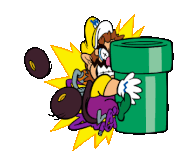|
Ok Comboomer posted:Once you start adding storage and RAM to the lower-tier MBP you’re better off jumping to the $1800 model IMO, if you can afford it. Enough QoL additions to make the extra $200 worth it. This kind of upselling is of course meticulously thought out to work across the whole product stack. If I start to spec out a simple base MBA but I want 16GB RAM and 1TB SSD, I might as well buy the 13" MBP for the better cooling and screen. At that point, with that spec, the 16" with a larger screen, dGPU and better audio isn't much extra. Since I want 16GB/1TB anyway, the eight core CPU model with a better dGPU doesn't cost much more ... you get the idea.
|
|
|
|

|
| # ? Jun 11, 2024 10:54 |
|
The eventual take-apart will show that other than a few components here and there and the keyboard, the 13-inch 2020 rMBP is internally laid out the same as the 2018 / 2019 models. There's a dedicated Thunderbolt controller on each side, top case still has battery glued to it and includes keyboard, microphone and a bunch of cables where if one those cables gets damaged you have to replace the entire top case..
|
|
|
|
They should make lead shields and sell them as luxury Apple accessories.
|
|
|
|
Considering it was the same price to get the base Pro or the i5/512gb Air, I swapped my Air for the new Pro.
|
|
|
|
I wonder if the USB-C interference issue affects the 2020 MBA because I'm really not looking forward to having random wifi and Bluetooth problems that don't exist on my 2013 MBP at all.
|
|
|
|
Ok Comboomer posted:Once you start adding storage and RAM to the lower-tier MBP you’re better off jumping to the $1800 model IMO, if you can afford it. Enough QoL additions to make the extra $200 worth it. While the 4TB3 13" MBP in the 16/512 looks like a nice middle ground between the Air and the 16" MBP on paper, my brain may have also decided to make the jump to the 16" MBP once I saw that base 16" MBPs can be had for a hair under $2K on Slickdeals
|
|
|
|
I spent hours last night trying to work out why my SmartHomes stuff just wasn’t connecting to any of my Zigbee devices. The culprit? loving USB 3 hub. Funny how I was reading this thread around the same time and it didn’t click.
|
|
|
|
I haven’t traveled with it yet but the 16” is not as obnoxiously big as I thought it’d be if the size is holding anyone back. I thought it’d be closer to the old 17” I’m very pleased.
|
|
|
|
Godzilla07 posted:While the 4TB3 13" MBP in the 16/512 looks like a nice middle ground between the Air and the 16" MBP on paper, my brain may have also decided to make the jump to the 16" MBP once I saw that base 16" MBPs can be had for a hair under $2K on Slickdeals God drat it I really wish they shipped to Canada.
|
|
|
|
hatty posted:I haven’t traveled with it yet but the 16” is not as obnoxiously big as I thought it’d be if the size is holding anyone back. I thought it’d be closer to the old 17” I’m very pleased. The 16" MBP is slightly thinner and noticeably lighter than a 15" MBP from 2012-2015, let alone a massive behemoth 17" model.
|
|
|
|
Yeah I was surprised that the 2019 16” has the same footprint as my 2011 15” and is thinner. Probably considerably less bezel.
|
|
|
|
Chris Knight posted:The original was from 2017: Hasn’t this been basically true for USB 3 since it came out? This is not a new phenomenon and not something that only afflicts macs
|
|
|
|
Cough Drop The Beat posted:I wonder if the USB-C interference issue affects the 2020 MBA because I'm really not looking forward to having random wifi and Bluetooth problems that don't exist on my 2013 MBP at all. No one has reported this high CPU issue on a 2-port, only 4-port rMBPs 2018 and up so far The interference issue is separate and more of a third party vendor matter; once I had a user who bought a Sabrent USB 3 hard drive dock who claimed it couldn't keep connected to his Lenovo Yoga; I tried it on a 2016 rMBP with an Apple USB-C to USB adapter and it hooked up fine. When I plugged it into the Yoga, which had a USB-A port, it mounted for a split second, then flashed a Bluetooth symbol on the screen and then the drive unmounted on its own. I switched it with a Vantec NexStar dock and the same drive stayed mounted and I was able to perform a backup. I tried switching cables but the same thing happened, the Sabrent unmounted and the Vantec stayed connected, so yeah it may be a chipset / shielding issue. Binary Badger fucked around with this message at 22:43 on May 10, 2020 |
|
|
|
Godzilla07 posted:While the 4TB3 13" MBP in the 16/512 looks like a nice middle ground between the Air and the 16" MBP on paper, my brain may have also decided to make the jump to the 16" MBP once I saw that base 16" MBPs can be had for a hair under $2K on Slickdeals No. Nono nononono ohoho no nonono nope. You’re not making me make that choice twice in a row, Apple. Nope. I am definitely going to size down with my next MacBook purchase. Not up. Down. I don’t care that I can apparently get 16”, six cores, and a dGPU for a similar price to the 13”. Please, Apple. For fucks sake do not make me buy a larger computer than I want Apple, because you drat well know I will when you start waving all those meaningful performance gains at me.
|
|
|
|
Edit: Accidental double post, for emph-rear end-is Content to make the best of it: I imagine that this is how people like Bob Morales end up with like 4 MacBook Pros, an iMac, and two iPads. You set out to get a 13” and then you see that the 16” is available for like $200 more when you start adding on features. So you buy the 16” but then you start craving the portability of the 13”, which is kinda what you were after in the first place. So then a few months or a year go by until you notice that refurb Airs are on sale and you start doing the mental math... trilobite terror fucked around with this message at 23:40 on May 10, 2020 |
|
|
|
Ok Comboomer posted:Edit: Accidental double post, for emph-rear end-is Hey I only have two MBPs right now and one ipad
|
|
|
|
MrBond posted:Hasn’t this been basically true for USB 3 since it came out? This is not a new phenomenon and not something that only afflicts macs Ok Comboomer posted:Edit: Accidental double post, for emph-rear end-is Although thinking about my stuff I realized I never sold/traded in my iPad mini 4 after I got the 5 a while ago.
|
|
|
|
I’m just annoyed the Mac mini can’t run the new display. For me, the ultimate set up would be a mini, 30 inch display on a vesa mount, a 16 for the road and a 12.9 iPad Pro for coffee shops... all that should run me what? 10 grand?
|
|
|
|
I mean, you could stick an eGPU between the mini and the monitor probably.
|
|
|
|
LionArcher posted:I’m just annoyed the Mac mini can’t run the new display. For me, the ultimate set up would be a mini, 30 inch display on a vesa mount, a 16 for the road and a 12.9 iPad Pro for coffee shops... all that should run me what? 10 grand? I love it. the displays the most expensive thing there. It’s the nicest, prettiest, most impressive display I’ve ever seen, tbf. Just gotta figure out how to write one of those Mac Pro setups off on my taxes/make a bunch of YouTube videos about it to pay for it.
|
|
|
|
japtor posted:Yeah USB 3/BT interference is an old thing, but not necessarily widely known. It's the high CPU/overheating thing depending on side that's new, not sure why the old BT thing got brought up.  I have little to no interest in anything except the i5 MBA with 16/512GB and nothing will change that unless maybe a 14" MBP came out tomorrow... and that's still a huge maybe. The 2020 MBA checks every box I need from portability to price to lack of ugly Touch Bar. Just wish it came in rose gold, though gold is close enough.
|
|
|
|
Binary Badger posted:No one has reported this high CPU issue on a 2-port, only 4-port rMBPs 2018 and up so far
|
|
|
|
KOTEX GOD OF BLOOD posted:The chipsets on these USB 3 docks are almost all the same and almost all fucky. The solution is to turn the dock's power off between drives / computers. Or to luck out and have a dock with the good chipset. Turning the power off, then back on resulted in the same exact result- drive mounts for a split second, Bluetooth icon flashes, drive unmounts.
|
|
|
|
Lazyhound posted:I mean, you could stick an eGPU between the mini and the monitor probably. One complication to keep in mind here if you ever use Boot Camp is that eGPU support is a shitshow in Windows.
|
|
|
|
Was installing some FabFilter plugins in Logic Pro X on my brand new i5 16gb MBP. It froze - then did a hard reset. Was this a kernel panic?
|
|
|
|
 Craigslist MBP for a friend who just broke theirs. 1256 cycles!
|
|
|
|
MBA arrived today at like 6pm after I’d give up hope. Went for a walk and hoped it’d be there when I was back. First time using macOS , keen to get into it
|
|
|
|
I remember when I first got my Mac and installed something, and I was like "well that can't be right. Why didn't I have to go through a dozen panes and clicking Next?". Sadly now Adobe and similar crappy ports means that installing software is exactly like it is on Windows (outside of app stores anyway), but that was my first big 'oh gently caress' moment. It's good if you can kind of forget how you approach a Windows machine. I often find with macOS and iOS that often you'll try something out of instinct, and you'll get what you were hoping for which is neat.
|
|
|
|
Probably a discussion suited for the software thread but I'm trying to think of some must have apps for a macOS virgin to check out. BetterTouchTool and DropZone are some of my staples.
|
|
|
|
Unarchiver, VLC Player, Open Emu
Mister Facetious fucked around with this message at 23:26 on May 11, 2020 |
|
|
|
What’s the good app that allows you to customize the Touch Bar?
|
|
|
|
I like Reeder but I’m an old man that still follows RSS feeds, I also prefer MPV to VLC for videos.
|
|
|
|
Craigslist asking prices for MBPs are ridiculous. Are people really paying $900 for a 2014? I'm I so out of touch? No its the children who are wrong.
|
|
|
|
Daniel Bryan posted:What’s the good app that allows you to customize the Touch Bar? BetterTouchTool, makes it so much more usable.
|
|
|
|
https://www.vice.com/en_us/article/akw558/apples-t2-security-chip-has-created-a-nightmare-for-macbook-refurbishersVice posted:Apple’s T2 Security Chip Has Created a Nightmare for MacBook Refurbishers
|
|
|
|
"It's okay, they use 100% recycled aluminum now."
|
|
|
|
tragic_ethos posted:BetterTouchTool, makes it so much more usable. With Golden Chaos.
|
|
|
|
American McGay posted:Probably a discussion suited for the software thread but I'm trying to think of some must have apps for a macOS virgin to check out. BetterTouchTool and DropZone are some of my staples. Steam, mainly so you can install poo poo like Return of the Obra Dinn and Thimbleweed Park and classic LucasArts games without paying Mac App Store prices. Never buy software from the Mac App Store if you can help it. Also- the GOG Galaxy client for MacOS is annoying. Idk how it is for Windows but it always runs at startup even though I’ve changed that Preferences setting like five times.
|
|
|
|
American McGay posted:Probably a discussion suited for the software thread but I'm trying to think of some must have apps for a macOS virgin to check out. BetterTouchTool and DropZone are some of my staples. Mini Calendar
|
|
|
|

|
| # ? Jun 11, 2024 10:54 |
|
I used to use Day-0 but I think that stopped being updated so I switched to Itsycal and I've been liking it as well.
|
|
|