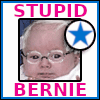|
HalloKitty posted:All the talk about the Noctua NH-D15 makes me want to once again remind people that it can block the top pcie slot, I always recommend the D15S. On that note, what's people's view of the scythe fuma 2? Been reading positive reviews of it on amazon as an alternative to the DH15. Also - Since the TUF boards are backordered and I'll need to wait a week, I threw together something I could potentially order sooner, which also addresses the ram clearance issues. PCPartPicker Part List: https://pcpartpicker.com/list/k6F2dm CPU: AMD Ryzen 9 3900X 3.8 GHz 12-Core Processor ($418.99 @ Amazon) CPU Cooler: Scythe FUMA 2 51.17 CFM CPU Cooler ($59.99 @ Amazon) Motherboard: Gigabyte X570 AORUS ELITE WIFI ATX AM4 Motherboard ($209.99 @ Newegg) Memory: G.Skill Trident Z Neo 32 GB (2 x 16 GB) DDR4-3600 CL18 Memory ($154.99 @ Newegg) Storage: Western Digital SN750 1 TB M.2-2280 NVME Solid State Drive ($134.99 @ Newegg) Case: NZXT H510i ATX Mid Tower Case ($99.99 @ Amazon) Power Supply: Corsair RM (2019) 850 W 80+ Gold Certified Fully Modular ATX Power Supply ($134.99 @ Best Buy) Total: $1213.93 Prices include shipping, taxes, and discounts when available Generated by PCPartPicker 2020-07-18 16:00 EDT-0400 I put it in an NZXT case for aesthetic choice, and also because it has a front USB-C for the aorus. I'm sure there's better options for airflow though.
|
|
|
|

|
| # ? May 30, 2024 02:08 |
|
Yeah the H510 has a nearly solid front so not great airflow. It works the best in the default configuration of two fans with one in the rear and one on top. I've seen others do testing and adding front fans do little to nothing for the temps.
|
|
|
|
Yeah and that's too bad because it *looks* great. The minimalist design is really swanky. If only they had a mesh front version a-la the meshify-c. Anyway, any other better airflow cases maybe that have the front USB-C for that aorus board? I know the meshify s2 is on the table there at least.
|
|
|
|
sean10mm posted:Upgrading the front intake on that case to 2x140 instead of 1x120 in particular really helps, but 65C in gaming is real good. Popping back in to thank you for this suggestion. In the AMD thread it was suggested to me that I double check the screws on my cooler mount to make sure they were all the way tightened. They were not completely tightened and after screwing everything down completely and swapping out the single Fractal stock fan in the front of the case with two Corsair 140mm fans my Idle temps now however between 31c-37c depending on the ambient temp of the room. I also did some full load testing with P95 and the CPU never went past 70 the entire time. So all and all I think the cooling my new build is in a good spot. Thank you Something Awful PC builders for the guidance!
|
|
|
|
Spacedad posted:Yeah and that's too bad because it *looks* great. The minimalist design is really swanky. If only they had a mesh front version a-la the meshify-c. It's not the best but the H510 is a really popular case for a reason. It's good enough and GN says it's a good case for the $70 price. The H510i version just adds some useless lighting hardware that people seem to hate because it's broke.
|
|
|
|
Klyith posted:The Crucial P1 is a QLC drive and at 500GB those are pretty unappealing. QLC really depends on having plenty of SLC cache and small size drive have a lot less. For $10 more the WD SN550 is a much better bet, or drop down to the sata version for $88. Woah, thanks for the heads up. After looking up QLC itís a no bueno for me; the article I read on it even specifically pointed out the P1ís very poor write performance after its SLC cache filled up. Iíll take your advice and get one of your recommended drives. Edit: Iím gonna grab the DDR4 3200 @ 16 as opposed to the more expensive 3600 @ 18. Looks like the mono only supports up to 3466 anyway Paracetamol fucked around with this message at 00:53 on Jul 19, 2020 |
|
|
|
PCPartPicker Part List: https://pcpartpicker.com/list/Pbvrk6 CPU: AMD Ryzen 9 3900X 3.8 GHz 12-Core Processor ($418.99 @ Amazon) CPU Cooler: Noctua NH-D15 CHROMAX.BLACK 82.52 CFM CPU Cooler ($99.95 @ Amazon) Motherboard: Asus TUF GAMING X570-PLUS (WI-FI) ATX AM4 Motherboard ($189.99 @ Best Buy) Memory: Corsair Vengeance LPX 32 GB (2 x 16 GB) DDR4-3200 CL16 Memory ($139.99 @ Corsair) Storage: Crucial P1 1 TB M.2-2280 NVME Solid State Drive ($104.99 @ Amazon) Storage: Western Digital SN750 1 TB M.2-2280 NVME Solid State Drive ($134.99 @ Newegg) Storage: Western Digital Blue 6 TB 3.5" 5400RPM Internal Hard Drive ($139.99 @ Newegg) Case: Fractal Design Meshify C ATX Mid Tower Case ($99.98 @ B&H) Power Supply: Corsair RM (2019) 850 W 80+ Gold Certified Fully Modular ATX Power Supply ($134.99 @ Best Buy) Custom: Noctua NF-A14 PWM chromax.black.swap premium-grade quiet 140mm fan ($25.00) Custom: Noctua NF-A14 PWM chromax.black.swap premium-grade quiet 140mm fan ($25.00) Custom: Noctua NA-HC4 chromax.white heatsink covers (for NH-D15, NH-D15S & NH-D15 SE-AM4) ($29.90 @ Amazon) Total: $1543.76 ^^^ Okay so I'm gonna do a final check-and-critique and then if people here think I'm good to go, I'm gonna just go ahead and order my parts. I'll just have to wait on the backordered Tuf board for like a week. At least I can stack the parts in neat boxes like Christmas presents while I wait I guess. The drives on here, aside from the fastest m.2 (the WD one) I'm going to add at my discretion. I might change the serial for a 7200rpm drive. I'm on the fence about the ram speed. I'm leaning towards 3600mhz though. It's only like 8 bux more. Thanks a ton everyone who's been so generous helping me get this together! I learned a lot of stuff I didn't know from the feedback here. I better pop in to SA mart for a windows 10 pro key later. Should I be good getting a windows 7 pro key that I use to activate windows 10 pro install? Or is there a reason to get just a 10 pro key? Spacedad fucked around with this message at 01:25 on Jul 19, 2020 |
|
|
|
Don't get the P1 IMO.
|
|
|
|
sean10mm posted:Don't get the P1 IMO. Someone else mentioned them as a secondary m.2 possibility. I only included them there as a potential buy for future drive expansion. What would you suggest instead. Aside from the p1 and the serial hard drive (which are optional add-ons later) is everything else looking good? Any more tweaks? Or am I ready to pull the trigger on this puppy?
|
|
|
|
Just keep buying more of the TLC drives. Doesn't seem like the extra $15-20 is a big deal for you.
|
|
|
|
Probably but I mean, the value proposition of the p1 seemed nice. I wanna keep the budget for the initial buy at or around 1200-1300ish. (The extra drives to be added later.) Anyway, if everything is cool I'll start ordering the parts (except the two extra drives) tomorrow. Spacedad fucked around with this message at 04:47 on Jul 19, 2020 |
|
|
|
sean10mm posted:Don't get the P1 IMO. They're fine as secondary drives. Spacedad posted:I better pop in to SA mart for a windows 10 pro key later. Should I be good getting a windows 7 pro key that I use to activate windows 10 pro install? Or is there a reason to get just a 10 pro key? MS may at some point stop 7 pro keys from activating 10. In fact they said they'd stop offering free upgrades years ago, and then in 2018 I think they actually claimed they had stopped. And everyone was  because punching a 7 key in still worked. because punching a 7 key in still worked.Anyways if you don't already have a 7 key available I'd get the 10 pro one, it's cheap. freezepops posted:It fails to post stuck at the VGA LED randomly when a display port monitor is plugged in. I have had some luck with this with the previous BIOS after messing with BIOS options for forever it seemed like. Removing Legacy options from the CRM, fast boot off seemed to work with 1407, haven’t figured out the magic setting group for 2407 yet. GPU and monitor do work with a different system so it’s not one of those. That is really fuckin weird, and I would really wonder whether it's the BIOS or something else wrong with the system. This GPU is something normal, right? Settings getting cleared after an update is normal though, everything does that. They all have save slots for "OC Profile" where you can save various OC settings to re-apply, those should persist. Also this is a good place to mention to the thread that you don't *have* to install every BIOS update. If your poo poo is working, your ram runs at full speed, and the features you use are set, then it's probably not gonna do much for you. BIOS updates don't make anything faster.
|
|
|
|
I think things are looking pretty good so yeah, ordering parts tomorrow. Thanks again for all your help! 
|
|
|
|
Spacedad posted:
I bought a Win7 key from LodgeNorth in SAMart and successfully upgraded to Win10 Pro within the past month. The key is now tied to my MS account - if I clean install the OS it automatically activates to Win10 Pro now without having to re-enter the Win7 key. If the Win7 key upgrade fails I believe LodgeNorth will let you purchase a Win10 Pro key for the difference in cost. Side note: Iím not sure what would happen if I did a major hardware update requiring an OS re-activation and whether it would let me re-enter the that same Win7 key to reactivate to Win10 on the new hardware.
|
|
|
|
Paracetamol posted:I bought a Win7 key from LodgeNorth in SAMart and successfully upgraded to Win10 Pro within the past month. The key is now tied to my MS account - if I clean install the OS it automatically activates to Win10 Pro now without having to re-enter the Win7 key. As long as it's not an OEM key, at worst you would need to open a live chat with a Microsoft tech or call them, and they'll reset the activation onto the new PC. I've heard they will do OEM keys too but that depends more on who you get on the other end of the conversation.
|
|
|
|
Looking to finally upgrade from my old AMD Phenom II X6 1090T / SAPPHIRE Radeon HD 7950 100352-2L setup to a new foothold: PCPartPicker Part List CPU: AMD Ryzen 7 3700X 3.6 GHz 8-Core Processor ($279.30 @ Amazon) Motherboard: Gigabyte X570 AORUS ELITE WIFI ATX AM4 Motherboard ($209.99 @ Newegg) Memory: Corsair Vengeance LPX 32 GB (2 x 16 GB) DDR4-3200 CL16 Memory ($139.99 @ Amazon) Storage: Western Digital SN750 1 TB M.2-2280 NVME Solid State Drive ($149.99 @ Amazon) Video Card: NVIDIA GeForce RTX 2070 SUPER 8 GB Video Card ($499.99 @ Best Buy) Case: Cooler Master MasterBox TD500 Mesh White w/ Controller ATX Mid Tower Case ($99.99 @ Amazon) Power Supply: Corsair RM (2019) 750 W 80+ Gold Certified Fully Modular ATX Power Supply ($144.99 @ Best Buy) Total: $1524.24 Prices include shipping, taxes, and discounts when available Generated by PCPartPicker 2020-07-19 12:42 EDT-0400 Gonna run this by y'all to make sure I'm not overlooking something critical, I'll be using this for gaming, game development, maybe some casual streaming if I'm feeling it.
|
|
|
|
NextTime000 posted:Looking to finally upgrade from my old AMD Phenom II X6 1090T / SAPPHIRE Radeon HD 7950 100352-2L setup to a new foothold: Assuming RAM is on the QVL, nothing is wrong with it. 750w is probably excessive but it's only a small markup over more economical 550w-600w units. You could downgrade the GPU if you want if you are still on 1080p and not in high refresh territory.
|
|
|
|
What is the quietest power supply out there? Starting to plan my 30x0 Ti/Intel i9-10900K build for 4k/144Hz gaming and Ableton music production (hence the need for quietness).
space marine todd fucked around with this message at 18:37 on Jul 19, 2020 |
|
|
|
There are rumors the next gen max-level Ti RTX card might need a new power connector. I would wait until NVIDIA confirm the final power connector design before getting a PSU
|
|
|
|
space marine todd posted:What is the quietest power supply out there? Starting to plan my 30x0 Ti/Intel i9-10900K build for 4k/144Hz gaming and Ableton music production (hence the need for quietness). If you have the dosh there are psus that are completely fanless. But for less money there are many PSUs that are semi-passive -- they only run the fan when needed. Corsair RMX (must be X, not plain RM), and Seasonic Focus GX and PX (formerly known as Focus Plus) are examples. The seasonic ones have a button on the back to control semi-passive mode, the corsairs just do it all the time. HappyCapybaraFamily posted:There are rumors the next gen max-level Ti RTX card might need a new power connector. I would wait until NVIDIA confirm the final power connector design before getting a PSU If you can afford a $1500 GPU you can afford a new PSU to go with it.
|
|
|
|
Is there a thread for PC headsets for gaming/general use? My beloved Sennheiser HD215's are on the way out after probably a decade of daily use and I have no idea where to start.
|
|
|
|
HappyCapybaraFamily posted:There are rumors the next gen max-level Ti RTX card might need a new power connector. I would wait until NVIDIA confirm the final power connector design before getting a PSU Good to know! I'm not in a rush. Klyith posted:If you have the dosh there are psus that are completely fanless. I appreciate the information! What's the difference between Corsair RMi and RMx? Also, are there any particularly outstanding Z490 motherboards out there in the $300 range? The more M.2 slots, the better.
|
|
|
|
NextTime000 posted:Looking to finally upgrade from my old AMD Phenom II X6 1090T / SAPPHIRE Radeon HD 7950 100352-2L setup to a new foothold: If you can wait on the video card, an RTX 3070 (or whatever the equivalent ends up being) might be a better buy.
|
|
|
|
Paracetamol posted:I bought a Win7 key from LodgeNorth in SAMart and successfully upgraded to Win10 Pro within the past month. The key is now tied to my MS account - if I clean install the OS it automatically activates to Win10 Pro now without having to re-enter the Win7 key. Good to know. I'm thinking of buying one of his prepaid adobe cc keys that includes a copy of windows 10 pro.
|
|
|
|
atal posted:Is there a thread for PC headsets for gaming/general use? My beloved Sennheiser HD215's are on the way out after probably a decade of daily use and I have no idea where to start. Inspect Your Gadgets has headphones threads space marine todd posted:I appreciate the information! What's the difference between Corsair RMi and RMx? RMi has a usb connector so you can see statistics from the PSU and adjust the fan speed, so with that you could set it to a fixed (very low) speed. I don't know that it's worth that much extra, high efficiency PSUs are pretty dang quiet these days. Unless the rest of your system is geared for passive or incredibly silent operation the PSU likely isn't the loud part.
|
|
|
|
So I've ordered everything but the corsair RM 850 80+ gold power supply - which is sold out everywhere right now....ugh. This guy: https://pcpartpicker.com/product/jtm323/corsair-rm-2019-850-w-80-gold-certified-fully-modular-atx-power-supply-cp-9020196-na Is there an equivalent power supply that will fit my meshify C case anyone could suggest that's in stock right now.
|
|
|
|
Spacedad posted:So I've ordered everything but the corsair RM 850 80+ gold power supply - which is sold out everywhere right now....ugh. There is a ton of stuff showing (falsely) as in stock at Best Buy, so far my digging around is failing. Stuff often comes into stock early in the week and goes out late, so you might just want to re-check regularly until like Tuesday or Wednesday..
|
|
|
|
It's not that big of a deal because the motherboard I am ordering isn't arriving 'till the 28th at the soonest. I guess I can put a 'notify me when in stock' thing in for the corsair and best buy sites. Edit: I don't think best buy lets me do that, but I did just now for the official corsair site. Just gotta wait now! Spacedad fucked around with this message at 23:20 on Jul 19, 2020 |
|
|
|
So I'm putting together a build for my kid. It'll be for schooling this fall, but also some gaming (Fortnite, GTA5, etc... nothing too cutting edge). The GTX 970 is my old graphics card so that's why we're using that: PCPartPicker Part List CPU: AMD Ryzen 5 2600 3.4 GHz 6-Core Processor ($139.94 @ Amazon) Motherboard: ASRock B450M PRO4 Micro ATX AM4 Motherboard ($82.99 @ Newegg) Memory: Corsair Vengeance LPX 8 GB (2 x 4 GB) DDR4-2400 CL16 Memory ($44.99 @ Amazon) Storage: Western Digital Blue 500 GB 2.5" Solid State Drive ($63.99 @ Amazon) Video Card: Gigabyte GeForce GTX 970 4 GB G1 Gaming Video Card Case: Cooler Master MasterBox Q300L MicroATX Mini Tower Case ($58.98 @ Newegg) Power Supply: EVGA 500 W 80+ Certified ATX Power Supply ($57.49 @ Amazon) Operating System: Microsoft Windows 10 Home OEM 64-bit ($108.78 @ Other World Computing) Wireless Network Adapter: Asus PCE-AC55BT B1 PCIe x1 802.11a/b/g/n/ac Wi-Fi Adapter ($34.99 @ B&H) Total: $592.15 I'm trying to keep it between $500-$600 and this looks ok to me, but its been a few years since I put together a PC so I'm out of the loop. My main concern was the non-modular power supply for that case - I know the cables will be ugly but should I have enough room to at least jam them all in there? Also last time I did this AMD was considered garbage and now they're popping up in every build. I'm guessing they did something to make them better? I tried digging back a few pages but I'm not sure what caused the shift from Intel to AMD. Any feedback or changes that keep this around $600 max would be appreciated! I'm a little rusty so I'm hoping I didn't screw anything up too badly...
|
|
|
|
Spacedad posted:It's not that big of a deal because the motherboard I am ordering isn't arriving 'till the 28th at the soonest. I guess I can put a 'notify me when in stock' thing in for the corsair and best buy sites. It's always the power supply isn't it. When I bought my pc parts last year everything arrived together except I had to wait another two days for the power supply.
|
|
|
|
Hakarne posted:Any feedback or changes that keep this around $600 max would be appreciated! I'm a little rusty so I'm hoping I didn't screw anything up too badly... Get the Windows license from SA Mart or eBay.
|
|
|
|
Hakarne posted:Any feedback or changes that keep this around $600 max would be appreciated! I'm a little rusty so I'm hoping I didn't screw anything up too badly... As the other dude said, save $100 on the windows licence by buying it from the guy in SA Mart, then use that money to bump your CPU up to a 3600 and get 16GB of RAM imo. Then you'll have a capable machine for your kid's current needs, and have the option of dropping a new GPU in to make it a very good system in the next few years. I'm not an expert but yeah Ryzen 3600 is the recommended CPU for basically all builds right now.
|
|
|
|
Hakarne posted:So I'm putting together a build for my kid. PCPartPicker Part List CPU: AMD Ryzen 5 3600 3.6 GHz 6-Core Processor ($168.75 @ Amazon) Motherboard: ASRock B450M PRO4 Micro ATX AM4 Motherboard ($82.99 @ Newegg) Memory: Corsair Vengeance LPX 16 GB (2 x 8 GB) DDR4-3200 CL16 Memory ($66.98 @ Amazon) Storage: Western Digital Blue 1 TB M.2-2280 Solid State Drive ($114.99 @ B&H) Video Card: Gigabyte GeForce GTX 970 4 GB G1 Gaming Video Card Case: Cooler Master MasterBox Q300L MicroATX Mini Tower Case ($58.98 @ Newegg) Power Supply: EVGA 500 W 80+ Certified ATX Power Supply ($57.49 @ Amazon) Wireless Network Adapter: Asus PCE-AC55BT B1 PCIe x1 802.11a/b/g/n/ac Wi-Fi Adapter ($34.99 @ B&H) Total: $585.17 Prices include shipping, taxes, and discounts when available Generated by PCPartPicker 2020-07-19 19:30 EDT-0400 Here's a new build for you that comes in under your previous price also including a 1TB SSD, 500GB is not a lot of space these days. The SA Mart guy's windows keys are like $15 iirc
|
|
|
|
My primary gig is trading, data analytics, and software development. I have gotten by so far with two 16 Gb, i7 Macbook Pros. Unfortunately I am hitting a lot of CPU and memory utilization when using some critical (and more than likely inefficient) trading software alongside Chrome, Discord, and other applications/processes. I asked a buddy to put together a high-end build that would also be suitable for gaming with a rough budget of $2k. The following build does exceed that number by a fair margin, but the glut of that comes from the monitor which is fine. While I'm sure that this thing will be able to run any desktop software and Chrome tabs (and maybe even some data processing jobs) I throw at it, is there anything here that is so far beyond the realm of diminishing returns that I should look to downgrade? PCPartPicker Part List CPU: Intel Core i7-10700K 3.8 GHz 8-Core Processor ($408.89 @ B&H) CPU Cooler: Noctua NH-D15 CHROMAX.BLACK 82.52 CFM CPU Cooler ($99.95 @ Amazon) Motherboard: Asus ROG STRIX Z490-E GAMING ATX LGA1200 Motherboard ($299.99 @ Best Buy) Memory: G.Skill Trident Z RGB 32 GB (2 x 16 GB) DDR4-3000 CL14 Memory ($179.99 @ Newegg) Storage: Intel 660p Series 1.02 TB M.2-2280 NVME Solid State Drive ($117.99 @ Newegg) Storage: Intel 660p Series 1.02 TB M.2-2280 NVME Solid State Drive ($117.99 @ Newegg) Video Card: Asus GeForce RTX 2080 SUPER 8 GB STRIX GAMING Advanced Video Card ($784.99 @ Best Buy) Case: Corsair Air 540 ATX Mid Tower Case ($154.99 @ Newegg) Power Supply: SeaSonic FOCUS Plus Platinum 750 W 80+ Platinum Certified Fully Modular ATX Power Supply ($199.90 @ Amazon) Monitor: LG 27GL850-B 27.0" 2560x1440 144 Hz Monitor ($499.99 @ Amazon) Total: $2864.67 Prices include shipping, taxes, and discounts when available Generated by PCPartPicker 2020-07-19 19:43 EDT-0400
|
|
|
|
ya dangus posted:is there anything here that is so far beyond the realm of diminishing returns that I should look to downgrade? Basically all of it https://forums.somethingawful.com/showthread.php?threadid=3903626&userid=0&perpage=40&pagenumber=3#post499984447
|
|
|
|
Butterfly Valley posted:Basically all of it Definitely more inline - thanks. It seems that the beefier build in that post isn't too far off from this one (I unfortunately do need 2 Tb of storage and 32 Gb mem). But I'm happy to save money on the video card front. ya dangus fucked around with this message at 01:40 on Jul 20, 2020 |
|
|
|
My guide is mainly for a gaming pc. What are these trading programs you are talking about? You might need something tailored to your needs.
MikeC fucked around with this message at 01:57 on Jul 20, 2020 |
|
|
|
I was linking it more for the general advice that dropping that much money on a very high end build right now is a bad idea due to Covid shortages and also the impending arrival of next gen GPUs You can definitely also save on the processor and motherboard
|
|
|
|
MikeC posted:My guide is mainly for a gaming pc. What are these trading programs you are talking about? You might need something tailored to your needs. I'll readily admit I'm an idiot when it comes to best recommended PC hardware, and my friend probably came at it more from a gaming perspective (to be fair I did ask for a machine that could handle that without issue). I use Thinkorswim and always have two instances running (and utilize TestComplete to interact with them). It is a Java program and comes with the usual bloat you might expect. The minimum recommended requirements are 4 Gb but TD Ameritrade recommends a minimum of 16 Gb for a "power user" -- in my experience it is not difficult to actually use that memory. Additionally I run python scripts for data processing (main libraries include pandas, numpy, cudf). These scripts are not always running but are CPU intensive when they do. I have access to a spark cluster, but due to some software limitations it is easier and faster to run the scripts on the same machine as the trading software vs porting the data back and forth. I am working on migrating the data processing scripts to AWS, but this process will take a couple months to do so in a reliable way and I need a stopgap in the meantime. ya dangus fucked around with this message at 03:27 on Jul 20, 2020 |
|
|
|

|
| # ? May 30, 2024 02:08 |
|
ya dangus posted:I'll readily admit I'm an idiot when it comes to best recommended PC hardware, and my friend probably came at it more from a gaming perspective (to be fair I did ask for a machine that could handle that without issue). Before you blow money on a new computer, have you googled for possible software issues causing the slowdown when using TOS? https://www.reddit.com/r/thinkorswim/comments/9u9try/tos_running_slow_on_macbook_pro/ This was the first return on google when I searched for "Thinkorswim running slow on mac". That reddit thread had a lot of users saying that they fixed their performance issues by removing window resizing apps. Was it always slow and you just lived with it like that or is the performance issue cropping up recently? Also, what year and model was that Macbook. In addition, I have no idea what you do and how you work with your Apache Spark cluster thing. I don't work in this field so I have no knowledge of the software, how much data you are running through your scripts, or how well this software will scale with CPU cores or clock speed nor does this appear to be something common that would show up in Puget benchmarks or something. I wouldn't feel comfortable offering build advice for you at this point since I assume this is a work machine first and gaming machine second. I can help you with a gaming machine but I highly recommend you talk to other people in your field using the same software setups you do and seeing what kind of hardware they are packing for acceptable performance. At best, I could infer from the hardware you do have (if you provide the specs) and try to point you towards what you potentially need. TOS, for example, is a single-threaded application so even a few copies of it open shouldn't strain your CPU. Maybe it's your 16GB of RAM since each copy of TOS might want its own 16 GBs? But I would do further research and as I said, talk to people in your field.
|
|
|