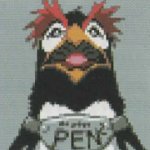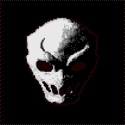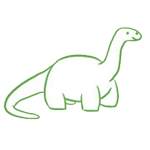|
I'm gonna get 2x 140mm fans for my Meshify case. Where should I stick the front 120mm fan it comes with? I don't want to put it on the bottom since it'll be sitting on carpet. Does it make sense to put it on the top, as either intake or exhaust?
|
|
|
|

|
| # ? May 28, 2024 17:41 |
|
sean10mm posted:More actually. Cool thanks I think I'll stick with the Asus ROG STrix B450F it's coming in stock with my CPU and will most likely ship at the same time. I mostly do iRacing and some Flight simming at 1080p I'm not looking to get 90+FPS @ 1440 I generally run mid-tier stuff and up until recently only had SATA drives. (Just treated myself to a 1TB NMVE for my gaming stuff). also is there a recommended "Bunch of screws for PC building bag" (potentially from amazon but can be elsewhere)? I could use some fan screws (i think 1 or 2 of my case fans are only held by 2 screws because the ones in the bag didn't fit what I needed), one of my PCIE screws on the back of the case is missing when I have everything apart I'd like to button up my 5 year old case. PS. I really wish my closest microcenter wasn't a 6 hour round trip. tater_salad fucked around with this message at 16:41 on Aug 25, 2020 |
|
|
|
Jinnigan posted:I'm gonna get 2x 140mm fans for my Meshify case. Where should I stick the front 120mm fan it comes with? I don't want to put it on the bottom since it'll be sitting on carpet. Does it make sense to put it on the top, as either intake or exhaust? Rear exhaust would probably be your best bet. You'll keep positive pressure with it as exhaust, and heat that you want to get rid of will build up at the top/rear of the case. Realistically top or rear placement will be pretty interchangeable if you have a preference, but technically top (above the CPU cooler) could pull air before it has a chance to blow through the CPU heatsinks entirely.
|
|
|
|
Jinnigan posted:I'm gonna get 2x 140mm fans for my Meshify case. Where should I stick the front 120mm fan it comes with? I don't want to put it on the bottom since it'll be sitting on carpet. Does it make sense to put it on the top, as either intake or exhaust? Eh, you can put it as top exhaust or just stick it in your spare parts box. 2x140 plus 1x120 is easily enough airflow. tater_salad posted:Cool thanks I think I'll stick with the Asus ROG STrix B450F Go for it, the difference between the two is not major in any way if stock & ordering from one place is involved. If you've got an existing 6600 then you can re-use the ram, but if it's older & slower DDR4 it may not be ideal. Ryzen really gets a kick out of fast ram. So if for example FSim2020 makes you start looking at more ram, you might look at changing it out entirely rather than adding more. tater_salad posted:also is there a recommended "Bunch of screws for PC building bag" (potentially from amazon but can be elsewhere)? I could sue some fan screws (i think 1 or 2 of my case fans are only held by 2 screws because the ones in the bag didn't fit what I needed). when I have everything apart I'd like to button up my 5 year old case. The thumbscrews those kits come with may or may not be usable for you, case thumbscrews are not a standard thing. If you use those be cautious and abandon ship if they don't thread nicely.
|
|
|
|
Okay I saw a bunch of those kits and wasn't sure if they're chinesium that'll leave me with stripped or crossthreads which would suck. I've for ddr4 2400 I'll be reusing for now. I'll probably grab 16 or 32 GB of faster ram at some point and the older stuff will go in a box with the 6600 stuff for when I build my kids PC out of parts I've upgraded. They may not even get a gpu or will get an aged used one but mostly what they play is on GeForce now.
|
|
|
|
Does anyone have experience with the Scythe Fuma 2 cooler? According to Hardware Canucks, for the average user it outclasses the Noctua NH-U14S in thermals, audio, and price?
|
|
|
|
That cooler seems to have a smaller fin area than the Noctua D15, but bigger than the U14S, so it would make sense that it outperforms the U14S, but not the D15.
|
|
|
|
It's interesting that based on the first 2 charts the Noctuas are clearly better if you use default fan profiles, but if you run at flat fans speeds near or at the Scythe's max it flies up the charts.
sean10mm fucked around with this message at 22:15 on Aug 25, 2020 |
|
|
|
Does the MSI MPG B550 Gaming Plus support NVME in both M2 slots? I think it does but I'm not sure. I ordered my parts and realized it was probably dumb to get a 1TB NVME because it's way bigger than I would need for a boot drive, but also I'd like to not return it. I'm playing with the idea of getting like a 128/256gb NVME for the boot/apps and just using the 1TB NVME for games and stuff. Also, is that crazy, using just SSDs? I could probably return the 1TB NVME and get a spinny drive if I need to but I'd rather not have to. Keep in mind I posted in here like a week or so ago when I started parting out for my first PC so you're not going to hurt my feelings if you tell me any of what I just said is stupid.
|
|
|
|
JoeGlassJAw posted:Does the MSI MPG B550 Gaming Plus support NVME in both M2 slots? I think it does but I'm not sure. I ordered my parts and realized it was probably dumb to get a 1TB NVME because it's way bigger than I would need for a boot drive, but also I'd like to not return it. I'm playing with the idea of getting like a 128/256gb NVME for the boot/apps and just using the 1TB NVME for games and stuff. Also, is that crazy, using just SSDs? I could probably return the 1TB NVME and get a spinny drive if I need to but I'd rather not have to. I don't think there is any new motherboard you can buy that ISN'T nvme on all the m.2 slots. And there's no reason to not just use a 1TB SSD for everything. The only reason for using a mechanical drive nowadays is if you need many terabytes of cheap storage, for normal people using one SSD for everything is fine.
|
|
|
|
sean10mm posted:I don't think there is any new motherboard you can buy that ISN'T nvme on all the m.2 slots. I guess I got a little nervous because of the space for the OS + I plan to install Modern Warfare which is a notoriously huge game, at least on my PS4. I guess that still leaves me with hundreds of gigs to play with and can always cross the storage bridge later.
|
|
|
|
What I get confused about is that some motherboards have two m2 slots but only one of them supports m2 sata like my Crucial MX500. I hate all these standards.
|
|
|
|
Just make the standards standard.
|
|
|
|
sean10mm posted:It's interesting that based on the first 2 charts the Noctuas are clearly better if you use default fan profiles, but if you run at flat fans speeds near or at the Scythe's max it flies up the charts. Yeah Noctua are a fan company more than anything. Their heatsinks are well made, but anybody can make a decent heatpipe sink and scythe's are just as good. Noctua's fans OTOH are clearly superior to everyone else's in terms of CFM/dB and maintaining flow & pressure across a wider range of PWM speed. You could put noctua's fans on a non-noctua heatsink, but that would cost more than just getting a noctua sink. The Scythe Fuma 2 seems fine, it's shorter than a U14S so you can use it in some compact cases that can only do 120mm sinks. But honestly at $60 I'd rather have a U14S which is just $64 on amazon. I'm not even recommending the Mugen 5 as much anymore, the U14S is just not that much extra dosh these days. Nocuta's fans and demonstrated support for socket upgrades is worth it. sean10mm posted:I don't think there is any new motherboard you can buy that ISN'T nvme on all the m.2 slots. Their are some older AM4 mobos that do things like that iirc, which you could still find "new". But B450 and 500s are much more likely to have some that are nvme-only. Mu Zeta posted:What I get confused about is that some motherboards have two m2 slots but only one of them supports m2 sata like my Crucial MX500. I hate all these standards. M.2 sata drives are pointless, just get a 2.5" sata drive and deal with the existence of wires. I know wires aren't cool but there's nothing wrong with them.
|
|
|
|
My Scythe Mugen 5 CPU Cooler came today and it's huge at least compared to the stock coolers I've seen. What direction should I install the fan for optimal cooling? Also any tips on applying thermal paste?
|
|
|
|
JoeGlassJAw posted:I guess I got a little nervous because of the space for the OS + I plan to install Modern Warfare which is a notoriously huge game, at least on my PS4. I guess that still leaves me with hundreds of gigs to play with and can always cross the storage bridge later. Figure 100gigs for Windows, 150gigs for CoD, you still have 750gigs to work with. I went the small SSD / big HDD route originally (cuz 250gb SSDs were $100 in 2016) and I recently bought a 1tb SSD just for games and it's so much nicer; once you get a used to SSD speeds there's no going back. The only reason I see to have a HDD these days is for media where load times aren't so much an issue, or maybe cold storage.
|
|
|
|
Maigius posted:My Scythe Mugen 5 CPU Cooler came today and it's huge at least compared to the stock coolers I've seen. What direction should I install the fan for optimal cooling? Also any tips on applying thermal paste? My gut says have it pull from the direction of your intake fans. I don't think I've ever seen testing on this, but I can't imagine anything else being better. As long as you have enough thermal paste to cover the heatspreader once the cooler squishes it down (and it's very good at that) you're fine. With Ryzen you want good coverage so maybe a large grain of rice size, but as long as your paste is non-conductive there's no such thing as too much, even if it squeezes a bunch of excess out the sides it doesn't hurt anything.
|
|
|
|
Maigius posted:What direction should I install the fan for optimal cooling? Fan pushing air into the heatsink fins always, pulling air is less good against something that requires pressure to push air through (like fins). In a normal case the heatsink is best mounted sideways, with air going towards the back of the case. 1. Almost all cases have a fan on the backside, so air going through the heatsink gets pulled out. Good because it gets the hot air out of the case, and the suction helps a little bit with moving air through the fins. 2. Even if you have a top-mounted exhaust, going bottom to top is generally not a good idea. Mounted the other way might sound good from a naive "heat rises" idea, or possibly with the idea that it helps keep the heatpipe liquid from having to fight gravity as much. Neither of these has much effect, while the video card otoh does. First, the video card is a large obstruction behind the fan that makes it need to work harder for the same CFM. And two, because the backsides of video cards are surprisingly hot. Sucking that heat into the CPU fins is not great. Sometimes you have no other choice but to go in that 2nd orientation, in particular the noctua D15 on some mobos that have ram or GPU encroachment issues.
|
|
|
|
Some Goon posted:Figure 100gigs for Windows, 150gigs for CoD, you still have 750gigs to work with. this is how I"m set up. Small SSD for system, big NVME for gaming. my system sits on it's own drive all by itself, when I built my system it was small SSD for system, small SSD for select games, platter for everything else. I've transitioned to Small SSD for system, big NVMe for most games. Then docs and pictures and stuff (and less intense games like Stardew, or Terreria) on the platter drive.
|
|
|
|
While we're on the topic of case airflow, I'm trying to understand how that's supposed to work for GPUs in a Meshify. I can point a front case fan at the GPU directly. But then the GPU has fans that point.... down? And the PSU has fans that... take in air from the GPU and exhaust it?
|
|
|
|
Jinnigan posted:While we're on the topic of case airflow, I'm trying to understand how that's supposed to work for GPUs in a Meshify. I can point a front case fan at the GPU directly. But then the GPU has fans that point.... down? And the PSU has fans that... take in air from the GPU and exhaust it?
|
|
|
|
Jinnigan posted:While we're on the topic of case airflow, I'm trying to understand how that's supposed to work for GPUs in a Meshify. I can point a front case fan at the GPU directly. But then the GPU has fans that point.... down? And the PSU has fans that... take in air from the GPU and exhaust it? So the first thing to know is that any illustrations of airflow where you have swooshy lines that go places are completely fake. Air doesn't move in straight lines inside a case, everything is turbulent. A case fan pointed somewhere (like a front fan alighted with the GPU) does certainly help push fresh air into an area, but the main thing that does is make sure there's not a stagnant pocket. So the front fan points at the GPU, the GPU heats it up, the heat generally disperses in the turbulent mixture, and the constant turnover of air inside the case keeps the ambient temperature low. In the Meshify C the PSU can be installed with the fan facing down, for which it pulls fresh air in through the air vents on the bottom (which have a big filter that you can pull out from the front). I think that is the normal way to do it. But you can also install the PSU with the fan up, and it sucks in air from around the GPU. If you do this it does measurably make the GPU cooler; GN measured this in their review. I would only do this if I had a high-quality PSU though. PSUs prefer their air cool as well, cheap PSUs have lower temperature specs for operation than good ones. And if I had a monster GPU I still might be a bit nervous and set the front fans higher. Even a high-quality PSU doesn't enjoy 45C air though it'll keep the power rock solid anyways. (But if you install the PSU facing down, remember to occasionally clean out the dust filter. I've seen people that didn't know the PSU has a separate intake on their case that had filters totally choked with buildup, their PSU was probably cooking itself.)
|
|
|
|
Klyith posted:So the first thing to know is that any illustrations of airflow where you have swooshy lines that go places are completely fake. Air doesn't move in straight lines inside a case, everything is turbulent. A case fan pointed somewhere (like a front fan alighted with the GPU) does certainly help push fresh air into an area, but the main thing that does is make sure there's not a stagnant pocket. I'd also add that the Meshify C has pretty short feet, so if you plan to place your PC on carpeted floor, placing the PSU fan side up can save you a lot of dust, filter or not.
|
|
|
|
The SeaSonic FOCUS Plus Gold's manual said to install it with the fans pointing up if it's in hybrid mode, so I went with that. The manual for the Meshify shows the PSU pointing down, though. I assumed the PSU's manual took precedence, and the Meshify has vents in either direction anyway. If you do point the PSU down, the Meshify C's bottom dust filter is thankfully much easier to remove than the Fractal R4's. The R4's bottom rails had a big gap in the middle so it was a massive pain to get the filter to cross that gap and slide into the rails on the other side. The Meshify's rails go the whole way, and the front feet have little notches to slide it through, too. Pigbuster fucked around with this message at 05:11 on Aug 26, 2020 |
|
|
|
Jinnigan posted:I'm gonna get 2x 140mm fans for my Meshify case. Where should I stick the front 120mm fan it comes with? I don't want to put it on the bottom since it'll be sitting on carpet. Does it make sense to put it on the top, as either intake or exhaust? You don't really need it. Just put it in storage in case one of your new 140mm fans dies. (Or as someone else said you can mount it as top-exhaust.) Also if you want a vanity 120mm rear fan, I suggest a corsair RGB (they have very pretty customization options for color variation) or a chromax and then pick whatever trimming you like. Spacedad fucked around with this message at 06:01 on Aug 26, 2020 |
|
|
|
Just seeing if anyone can see any major issues with this build before I purchase parts (Prices are in AUD). PCPartPicker Part List CPU: AMD Ryzen 5 3600 3.6 GHz 6-Core Processor ($299.00) CPU Cooler: Cooler Master Hyper 212 Black Edition 42 CFM CPU Cooler ($67.00) Motherboard: MSI B550M PRO-VDH WIFI Micro ATX AM4 Motherboard ($205.00) Memory: Crucial Ballistix 16 GB (2 x 8 GB) DDR4-3600 CL16 Memory (Purchased For $0.00) Storage: Crucial MX500 2 TB 2.5" Solid State Drive (Purchased For $0.00) Storage: Seagate Barracuda 3 TB 3.5" 7200RPM Internal Hard Drive (Purchased For $0.00) Video Card: Gigabyte Radeon RX 480 8 GB G1 Gaming Video Card (Purchased For $0.00) Case: Fractal Design Meshify C Mini MicroATX Mini Tower Case ($157.00) Power Supply: Corsair CXM 650 W 80+ Bronze Certified Semi-modular ATX Power Supply ($119.00) Shipping: $39.00 Total: $886.00 - Is this cooler ok? I don't really have any preferences as to brand or anything, so happy to take suggestions. - Is the PSU appropriate if I would like to upgrade the GPU in a few months? I may not necessarily get the next gen models, but if I do it'll be something mid-tier, not a 3080 or anything like that. - Anyone have any experience with this case? First time building in a small case.
|
|
|
|
How picky are 450 and 550 boards with RAM not on the QVL's?
|
|
|
|
Any build recommendations for my application? Country: US Budget: Can what I want to do be had at $500? Open to going higher 2 monitors The case can be ugly as ugly gets. I really don't care. I'm a music teacher looking to have a decent streaming set up during COVID-19 distance learning. My T470 likes to chug along a bit when using OBS and other audio production programs in Google Meet. I will be using programs like Ableton and Sibelius while streaming to the students. Some light video editing (no more than 1080p) in Premiere Pro. After the pandemic, I'm hoping this can just be a workhorse machine. Probably no AAA gaming ever. I just don't have the time. But I do lots of audio/visual production. Do I need a GPU?
|
|
|
|
spaceblancmange posted:How picky are 450 and 550 boards with RAM not on the QVL's? It's more about the CPU than the boards with Ryzen, and the 3000s are fairly good about meeting the sticker speed of most ram. Anything with an odd CL number (ie CAS15) will round up to even numbers unless you flip an option in the bios, which may or may not work. With the 3000 it's more a question of what happens if you ever add another 2 sticks. That's when you really want to know you're on QVL. dcgrp posted:Any build recommendations for my application? I don't think you need a GPU for your applications. You should get a basic intel CPU, as they have an integrated GPU and a feature called intel quicksync that's a hardware video encoder that is great for streaming. OBS supports it natively. Something like this: PCPartPicker Part List CPU: Intel Core i5-10400 2.9 GHz 6-Core Processor ($176.99 @ B&H) CPU Cooler: Deepcool GAMMAXX 400 Blue 74.34 CFM CPU Cooler ($24.99 @ Amazon) Motherboard: Gigabyte B460M DS3H AC Micro ATX LGA1200 Motherboard ($89.99 @ Amazon) Memory: G.Skill Aegis 16 GB (2 x 8 GB) DDR4-3000 CL16 Memory ($53.99 @ Amazon) Case: Thermaltake Versa H18 MicroATX Mini Tower Case ($60.98 @ Newegg) Power Supply: Corsair CX (2017) 450 W 80+ Bronze Certified ATX Power Supply ($64.94 @ Newegg) Total: $471.88 Prices include shipping, taxes, and discounts when available Generated by PCPartPicker 2020-08-26 09:21 EDT-0400 Plus add storage as appropriate to your use. (Definitely a SSD, but I don't know if your music & video production wants modest SSD plus large hard drives because you have multiple TBs of data, or if you can use one big SSD.) Notes: I added a CPU cooler as the ones that come with intel CPUs are awful and loud, which I imagine would suck while doing music stuff. It's not absolutely required.
|
|
|
|
Bought this PC in 2015. I feel it might be time for a new machine. Country: Canada Use: Gaming new titles in 1080p@60FPS. Hopefully lasts for 5 years minimum. Budget: $1500-1800 CAD; I already have monitors, mouse and keyboard Monitor: ASUS VP247 (1080p 60hz), Old rear end LG W2053 Desired graphics: I'd like to get great graphics but it doesn't to run everything at ultra. b]Extras:[/b] I'm playing with the possibility of just grabbing 1 big SSD (2TB) instead of my usual main SSD and secondary non SSD HD for storage. Here's my current PC according to Speccy : Current specs (via Speccy): Operating System Windows 10 Pro 64-bit CPU Intel Core i5 4590 @ 3.30GHz 53 °C Haswell 22nm Technology RAM 16.0GB Dual-Channel DDR3 @ 666MHz (9-9-9-24) Motherboard ASRock H97M Pro4 (CPUSocket) 38 °C Graphics ASUS VP247 (1920x1080@60Hz) W2053 (1600x900@60Hz) 4095MB NVIDIA GeForce GTX 970 (MSI) 48 °C Storage 465GB Seagate SSD (SATA (SSD)) 31 °C 931GB Western Digital WDC WD10EZEX-00BN5A0 SCSI Disk Device (SATA ) 27 °C Optical Drives ASUS DRW-24B1ST j SCSI CdRom Device Audio Realtek Audio Comments? Suggestions?
|
|
|
|
I’m not an expert but I think an Nvidia 1660 or AMD 5600XT will get you there (1080p at high settings) with your current hardware otherwise. Just a ~250CAD upgrade.
|
|
|
|
|
Cyberdud posted:Bought this PC in 2015. I feel it might be time for a new machine. PCPartPicker Part List CPU: AMD Ryzen 5 3600 3.6 GHz 6-Core Processor ($247.95 @ shopRBC) CPU Cooler: Cooler Master Hyper 212 EVO 82.9 CFM Sleeve Bearing CPU Cooler ($41.99 @ Amazon Canada) Motherboard: MSI MAG B550M BAZOOKA Micro ATX AM4 Motherboard ($159.99 @ Canada Computers) Memory: Crucial Ballistix 16 GB (2 x 8 GB) DDR4-3600 CL16 Memory ($96.99 @ Newegg Canada) Storage: ADATA XPG SX8200 Pro 2 TB M.2-2280 NVME Solid State Drive ($299.99 @ Amazon Canada) Case: Phanteks Eclipse P300A Mesh ATX Mid Tower Case ($99.99 @ Newegg Canada) Power Supply: SeaSonic FOCUS 650 W 80+ Gold Certified Semi-modular ATX Power Supply ($122.36 @ Vuugo) Total: $1069.26 Prices include shipping, taxes, and discounts when available Generated by PCPartPicker 2020-08-26 09:44 EDT-0400 Plus the video card, where you have some decisions. New stuff from Nvidia and AMD is coming later this year, but it's starting with high end $$$ ones. If you don't plan to upgrade the monitors, you really don't need a 3070. So you could get a 2060 or 5700XT now for $500, or keep using the 970 until whenever the new mid-range cards come out, likely first 3-4 months of next year. tuyop posted:I’m not an expert but I think an Nvidia 1660 or AMD 5600XT will get you there (1080p at high settings) with your current hardware otherwise. Just a ~250CAD upgrade. Depends which games someone plays, 4 core intel CPUs are aging rapidly in a number of AAA games. OTOH FSim2020 only uses 4 cores max, despite using 32gb of ram. (Also stuff of the haswell and earlier eras have been negatively impacted by the intel cache security mitigations.)
|
|
|
|
Klyith posted:It's more about the CPU than the boards with Ryzen, and the 3000s are fairly good about meeting the sticker speed of most ram. Anything with an odd CL number (ie CAS15) will round up to even numbers unless you flip an option in the bios, which may or may not work.  is that a video card can help if you are using a lot of hardware accelerated effects in your videos, and is why people stick RTX 2080Ti cards in their video editing systems. is that a video card can help if you are using a lot of hardware accelerated effects in your videos, and is why people stick RTX 2080Ti cards in their video editing systems.For just encoding it looks like you need a pretty good video card to get markedly better performance than just using Intel QuickSync though, which may not even be worth it for casual 1080p work. It looks like people have problems using intel integrated graphics from older generations with newer versions of Premiere Pro, so I'd definitely want to use a 10xxx series.
|
|
|
|
Hey PC thread, I'm back. Honestly I haven't checked this thread in a good 2k posts so perhaps this has been mentioned already, I am sorry. I preordered the AMD Ryzen 3 3300X 3.8 GHz Quad-Core AM4 Processor way back when and still haven't gotten it. Contacting B&H I was told that the production on it was stopped for a while and they get a shipment of mayyybe 50-60 right now a month and I'm a good 200+ people behind in the order right now, and the soonest I would get it is probably November. I've managed to keep my machine limping along in hopes that I could stall for time and the other parts recommended by the thread were grabbed in my naive thought that I was going to get this sooner. They've been sitting in my room for months now and I really just want to build this thing. With a budget of 200 max what is the best thing to swap for this? I know it was a good price and it's supposed to be excellent but I simply can't wait several more months to replace my nigh-dead computer at this point. Please advise.
|
|
|
|
Chaosfeather posted:Hey PC thread, I'm back. Honestly I haven't checked this thread in a good 2k posts so perhaps this has been mentioned already, I am sorry. 3600 for like $189.
|
|
|
|
sean10mm posted:3600 for like $189. Perfect, thank you!
|
|
|
|
I don't know where the best place to ask this is but I figured here since it is quite specific. Does anyone have any spare red anti vibration pads for noctua chromax fans that they wouldn't mind parting with? (these). I want to accent the fan on my cpu cooler to match the rest of my fans but want to avoid forking out £6 for more pads then I need. It's annoying that the chromax coolers only come with the black pads. I need 4-6 and would be happy to swap for any of the other colours, and I'm in the UK.
|
|
|
|
Chaosfeather posted:Perfect, thank you! The way games seem to be trending you are probably better off with the 3600 anyway since newer games are (usually) using more cores/threads.
|
|
|
|
Similarly to a bunch of other posters on this page, my PC is a couple of years old and I'm wondering whether it's time to upgrade. Having said that I'm running Forza 4 at 1440p at ~70fps, Horizon Zero Dawn is having its usual sputters but runs OK at 1440p... tbc how CP2077 will perform but I can't imagine it'll be dreadful. Is there anything obvious I should fix / upgrade here? I'm on the fence about a new GPU right now, if new cards were available in a month or so then I'd wait but it sounds like it's likely to be Q1 2021 before anything mid-range comes out? Current specs per Speccy are below, all wrapped up in an Antec P182 with a Corsair PSU. I'll replace the PSU if/when I do a mobo/CPU/RAM upgrade. Operating System Windows 10 Home 64-bit CPU Intel Core i5 7600K @ 3.80GHz 49 °C Kaby Lake 14nm Technology RAM 16.0GB Dual-Channel Corsair@ 1069MHz (15-15-15-36) Motherboard ASUSTeK COMPUTER INC. PRIME Z270-K (LGA1151) 114 °C Graphics DELL U2711 (2560x1440@144Hz) 27GL850 (2560x1440@144Hz) DELL U2412M (1920x1200@59Hz) 2047MB NVIDIA GeForce GTX 1060 6GB (MSI) 46 °C Storage 931GB Samsung SSD 960 EVO 1TB (Unknown (SSD)) 9314GB Western Digital WDC WD100EMAZ-00WJTA0 (SATA ) 33 °C Optical Drives ASUS DRW-2014L1T Audio ASUS Xonar D2 Audio Device Any suggestions? Edit: other than checking the thermal sensor on my motherboard I_Socom fucked around with this message at 18:54 on Aug 26, 2020 |
|
|
|

|
| # ? May 28, 2024 17:41 |
|
I_Socom posted:RAM Can you grab CPU-Z and look at / post a screenshot of the memory tab? It says "channel #" in the upper right. If your memory is actually in single channel mode that's a big performance loss, which should be easy to fix. But speccy isn't totally accurate some times.
|
|
|