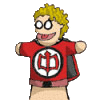|
Ah I didn't even see your most recent post, I had the page up and forgot to refresh before posting.
|
|
|
|

|
| # ? Jun 10, 2024 01:28 |
|
Nah that's cool. It's a good idea to look for other subtitles. I think someone told me to a while ago then I forgot. Then I can watch Ong Bak again.
|
|
|
|
May I recommend Bazaar for your subtitling needs? You could also likely get the SubZero plugin up and running with a little trouble.
|
|
|
|
univbee posted:Oh yeah, you need what are often referred to as ďforcedĒ subtitles. Yeah, thatís annoying to prep especially if youíre not intimately familiar with the movie/show. I wish MKV had a standard where you can say ďif I enable English audio I want this subtitle track auto-enabled.Ē Iíve taken to doing burn-in renders, especially for movies where the subtitles have a specific look (Avatar being an obvious example). But thatís inconsistent too, some Blu-rays have a separate sub track for forced subs, some just have one subtitle track where certain lines have a ďforcedĒ flag enabled. Plex has this. I forget if itís server or client side, but you can set it to play x subtitles always when x language audio is selected (especially helpful with anime).
|
|
|
|
Yeah. I have that set on mine. It is set to default to Japanese audio and English subs. The only downside is that BD rips often have two english sets of subs, signs/songs and full english substitles. It is pretty common for plex to pick signs/songs automatically when you really want the full subs.
|
|
|
|
Yeah it gets to be fucky if you can't get really specific or gently caress with it (e.g. make "forced" subtitles flagged as "zxx" or something like that.) I've legit resorted to just having split Plex libraries for anime between dub and sub (especially since I also want French dub/sub and that just gets way too messy).odiv posted:Yes I mean dialogue only. The name thing I could take or leave, but stuff like [speaking Thai] or [rap music] is what I'd like to see gone from English subtitles. For what it's worth, some subtitle editing programs have one-click tools to deal with this (it will purge any subtitles that are completely within brackets or parentheses and stuff like that).
|
|
|
|
I've been running an rsync job for drat near 7 hours now moving over my plex config file structure to my SSD. I need to set up a cron job or something to clean out the Phototranscoder cache, good grief. Apparently the scheduled tasks aren't up to snuff.
|
|
|
|
How do I configure my Apple TV to force direct play and not allow it to transcode? In the video playback I am selecting a quality above that of the original source file that I am trying to play, but it's still transcoding down to a SD version.
|
|
|
|
Sand Monster posted:How do I configure my Apple TV to force direct play and not allow it to transcode? In the video playback I am selecting a quality above that of the original source file that I am trying to play, but it's still transcoding down to a SD version. There should be a source or original option. Itís also possible the Apple TV canít play the format youíre using and it has to transcode. That is player dependent.
|
|
|
|
I've been having a fairly regular issue with my desktop hitching all to hell on larger videos being played from Plex. It's direct play via Chrome, but other browers have the issue as well; everything's wired, no wifi. It appears to be a browser based issue as the Plex desktop client doesn't seem to have the same problem from limited testing. That ring any bells for folks here or do I need to head over to the forums?
|
|
|
|
What video codec and what sorts of bitrates? I'm assuming it's x264. Depending on how they're encoding they might be pinging too high a bitrate or otherwise going beyond a certain "level" setting for the encoding. For what it's worth, Blu-rays are constrained to Level 4.1 so you definitely shouldn't go above that unless you're specifically doing stuff like 4K, but you might even want to encode at Level 4.0 (sets a 25mbps cap on the bitrate) which goes a long way towards playback being a lot more reliable. You might also want to consider if your audio is in a format other than AAC or AC3. Might be worth doing a quick test with a converted audio track and see if that helps, like your file uses FLAC or DTS.
|
|
|
|
Excellent points. These are all just the ďbestĒ quality versions of videos Youtubedl could grab for my pipeline. Iíll have to take a look at how ffmpeg is handling these things and see if that gets better results.
|
|
|
|
Ok I think I've found the root cause of the stuttering issues: my photo library. Plex is/was periodically scanning the contents of assorted folders and the umpteen gazillion ones that Mrs. Burd and I produce/upload to the NAS seems to have been causing streams to lock up. The container/machine has plenty of oomph to spare, but I'm suspecting they boogered something up in the last few months that caused the issue to pop up. Unmounting that volume in docker has solved the issue for now, but I'm going to try and reinstate it with the "scan at a lower priority" and at a less frequent interval to see if I can get the photos back up and working without impacting muh videos.
|
|
|
|
My Live TV isnít working at all (just in time for NFL kickoff...probably should have checked that) and I have no idea why. My antenna is pulling about 40-50 channels, most with good signal, and the Hauppauge software works without issue (WinTV 8.5) so I know thatís not the problem. Plex is pulling everything and populates the guide without issue, but any playback doesnít work at all. Any ideas? On iOS Iím getting error code 5000 when I try to play any channel.
|
|
|
|
Carl Winslow posted:My Live TV isnít working at all (just in time for NFL kickoff...probably should have checked that) and I have no idea why. My antenna is pulling about 40-50 channels, most with good signal, and the Hauppauge software works without issue (WinTV 8.5) so I know thatís not the problem. Plex is pulling everything and populates the guide without issue, but any playback doesnít work at all. Any ideas? On iOS Iím getting error code 5000 when I try to play any channel. Was it working before? Also does it work if you play on a desktop? If memory serves, OTA is generally MPEG2 which iOS Plex doesnít support natively.
|
|
|
|
univbee posted:Was it working before? Also does it work if you play on a desktop? If memory serves, OTA is generally MPEG2 which iOS Plex doesnít support natively. Doesnít work in any format (desktop, iOS, or Apple TV). It used to work a while ago so maybe itís an issue with the current server version. The fact that it works on WinTV 8.5 (bundled with my Hauppauge tuner) means itís gotta be a Plex-specific issue I think. Edit: a server reboot sometimes gets it going again for a little bit and then it stops working again. Carl Winslow fucked around with this message at 17:01 on Sep 13, 2020 |
|
|
|
I sometimes have to unplug and replug the HD Homerun
|
|
|
|
sellouts posted:I sometimes have to unplug and replug the HD Homerun Iím attempting to install just the WinTV drivers from Hauppauge, not the software. Reading that there might be some kind of conflict there with Plex. Edit: still doesnít work. WTF Carl Winslow fucked around with this message at 17:36 on Sep 13, 2020 |
|
|
|
FYI I somehow got Live TVworking - Hauppauge also points out on their website that there is a setting in Windows 10 under Privacy where you have to allow apps to have camera access. So between that setting and a reinstall of the software/drivers, it seems to be working.
|
|
|
|
Currently working on a script to auto add MAL's top upcoming anime movies into Radarr.. proving harder then it looks. MAL's pages are a price of poo poo.
|
|
|
|
For a while I was happy enough using a single Plex account but lately I've had reason to make a home user for myself. I have some playlists I created on the primary user that I shared with my new user. When I look at the "Shared Media" tab from the Admin account I can see I'm sharing these playlists. When I look at the "Shared Media" tab from the new account I can see they are shared with me. When I go to my pinned menu item for "Playlists" I don't see the playlists. I suspect that the "sharing" just shared the media contained within the playlist but not the playlist itself. Is playlist sharing with Home Users something that can be done?
|
|
|
|
Playlists cannot be shared with any users by default. However! If you download PlexTools you can copy existing playlists to other users regardless of what type they are. Presumably these are static copies and if you update them youíll have to delete them from your shared accounts and copy again. Frustrating but better than nothing.
|
|
|
|
Me: Using Sonarr to sanitize the filenames via TVDB info, I shall add a currently airing and hugely popular TV show Plex: Ah! I see you have added a French sitcom from 20 years ago that only 8 people ever watched. Repeat ad nauseum.
|
|
|
|
Iíve started putting the year on the show folder just reflexively
|
|
|
|
What steps would I take to troubleshoot a few files I have that won't play properly on Plex for AppleTV? They play all choppy and wrong. The files are direct playing both audio and video. Originally I thought maybe the bitrate was too high, but I have other files with higher bitrates that play just fine. Then I thought maybe the file itself was hosed, but it plays just fine on Plex on iOS and the Plex LG TV app. It's only hosed on the AppleTV app. I would expect it to say "your server is not fast enough to stream this file" or whatever it usually says, but it doesn't say that. Are there other AppleTV Plex clients I can try? I know about Infuse, but I believe it costs money and I'm happy with the official Plex client otherwise. Are there others?
|
|
|
|
Are they 4K UHD remux files? I have a few that donít play nicely for whatever reason, I think Iíve tried turning the enhanced player off to no avail. Theyíre not common but it is annoying, itíll probably be something similar to the files that had 2 ref frames in them that wouldnít play correctly for years. Also not a bad idea about adding a year to the TV folder, I might amend Sonarr to do that if it has that option as part of its naming schema.
|
|
|
|
Yeah, they're UHD HEVC files. Even if there's no way for me to fix it because it's just a bug in Plex, is there a way for me to send a bug report to them where it just sends them the specs of the file and a note from me that says "HAY THIS FILE DOESN'T PLAY NICE IN THE tvOS APP"?
|
|
|
|
Looks like thereís a fairly lengthy thread discussing it so Iím sure theyíre aware. Hopefully thereís some encouraging stuff posted, Plex issues like that just take ages Iíve found. https://forums.plex.tv/t/example-of-stuttering-hevc-playback-on-apple-tv-4k/558255 E: looks like similar issues but with reencoded files, so less an issue if groups are just doing lovely nonstandard jobs. Proper remuxes should absolutely be fine though, Iíll read and look deeper because I know we wonít be the only ones. EL BROMANCE fucked around with this message at 05:18 on Sep 25, 2020 |
|
|
|
There is some hevc format that is an extension / newer that wouldn't play on my roku ultra. Recrunching it to regular hevc fixed it. I would try that.
|
|
|
|
How much of an upgrade would a QNAP ts-453b be over a Shield pulling files from a mycloud? I'm assuming a bug upgrade? I can get a 2gb ram one for 379, figured maybe it's time to take the plunge. I've heard synology is better though.
|
|
|
|
EL BROMANCE posted:Me: Using Sonarr to sanitize the filenames via TVDB info, I shall add a currently airing and hugely popular TV show I quite liked the cover art for 'Les Boys' How do I force Plex to pick up 'The Third Day' (awesome Jude Law Wickerman). Its on tvdb but my only guess why it won't is the slightly unusual 3 part name format.
|
|
|
|
Yeah that was another show that mismatched for me. I did the usual Ďfix matchí -> go to the edit screen and remove the year it added itself -> re-search and it was the second entry then. And yeah, that artwork was something else.
|
|
|
|
Chubby Henparty posted:I quite liked the cover art for 'Les Boys' Find it on tvdb and in search paste the identifier #
|
|
|
|
OldSenileGuy posted:What steps would I take to troubleshoot a few files I have that won't play properly on Plex for AppleTV? They play all choppy and wrong. 4K files that the Plex app won't play on AppleTV run buttery smooth on Intune. That app is a beast, it may be bias but movies tend to look a little better in it as well. Give it a shot.
|
|
|
|
MichiganCubbie posted:How much of an upgrade would a QNAP ts-453b be over a Shield pulling files from a mycloud? I'm assuming a bug upgrade? Plex aside a QNAP/Synology device would certainly allow for a wider range of apps and expandability than the mycloud. Strictly talking Plex, it really depends on your use case. If the primary way you watch Plex content is on a TV through the Shield then you probably won't seen much of a difference. But if you need to support streaming to several different clients simultaneously then the QNAP should provide a better experience. Is there some issue you're currently having using the Shield as a Plex host?
|
|
|
|
Krailor posted:Plex aside a QNAP/Synology device would certainly allow for a wider range of apps and expandability than the mycloud. It's honestly more about wanting to upgrade the backend of things, since I don't like just having multiple WD drives daisy chained into my router. I do share Plex with 4-5 different family members, but the most I usually get at a time is 3. I actually bought the QNAP, and now I'm trying to figure out how to change everything over without breaking everything. I have: 2x4TB in a WD My Cloud EX2 Ultra, working in Raid, not sure what type, connected to my router 1x10 TB in a WD EasyStore, connected via USB to the My Cloud I'd like to incorporate everything together with as little work as possible :-D
|
|
|
|
Why does Tautulli say my connection is WAN, considering I am remotely connected to my server with gigabit down to my shield 2019 and gigabit up from my server, with ethernet on both ends? Is this why some things buffer or stutter? I'm trying to figure out why some things don't play smoothly and some other things don't. I think it may have to do with bit rate? I have consistent connections on both end so I should theoretically be able to direct stream (always going to have audio converted to stereo) files up to my max bit rate, which is like 70 Mbps. What gives? I'll try to find more info
|
|
|
|
The only time I see stutters is files with 7.1 True HD audio. Switching to the 5.1 track eliminates the stuttering.
|
|
|
|
Is there a way to force sonarr to not be wrong? It seems mighty willful. I canít for example convince it that episode 22 of cowboy bebop is not in fact the movie and that 23-26 arenít 22-25. I actually donít think Plex had a problem with this but I was hoping sonarr would fix everything else including files that Plex completely ignores that apparently have nothing to do with naming conventions or permissions or file types. Pls send panacea, tv rename does nothing E: CB not the main problem I have a few hundred series that need cleaning up and want to be able to just click through them fast but two out of the first three had issues out of the gate so I donít want to just mangle the rest and end up worse than I started
|
|
|
|

|
| # ? Jun 10, 2024 01:28 |
|
Sonarr is not very good at anime, unfortunately. Sonarr's assumed episode numbering/naming scheme does not mesh with anime, especially for sources that use absolute numbering (e.g. "ep 25" would be "s02e01" in the West). FileBot can help here, if you use that to rename things into a format that matches Sonarr's metadata provider.
|
|
|