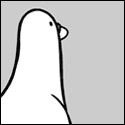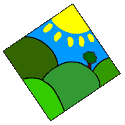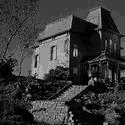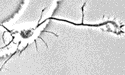|
Pretty good posted:In that case it looks like I'm gonna end up waiting, then, because it seems like scooping any of the new cards is gonna be a practical impossibility for the next while – talking about both budget and being able to actually find one. Sorry I didn't mean to poo poo on your dreams! You could always get a cheaper card now for hitting 1080p 60fps games and upgrade later when there's more availability of the higher end cards. My local Facebook marketplace is currently flooded with people selling their 20x0 series cards for reasonable prices as they upgrade to the 30x0 series. It's just a difficult time to be buying GPUs right now because the market is in flux, but paying full price for last gen tech is ill advised. If you are willing to wait a few months the 3060 should be out and more reasonably priced for your needs. quote:What's wrong with it? Your recommendation is only $1 more so I'm not disputing it, just curious A bunch of technical jargon I don't fully understand but it's the difference between QLC and TLC memory that means the crucial p1, using QLC, gets slower the fuller it gets, so shouldn't be used as a main drive. The Sn550 is the cheapest TLC option and is the standard recommendation for most people. BTW if you really want to build in the node 202 it's not impossible, it's just if you check the reviews for the case it's full of people complaining about how it's difficult to build in and discussing various modifications they've had to make to improve the temps. If you were to go with a different case you should get a different (tower) cooler for your CPU, the one I linked there was specifically for the low profile requirements of the node 202.
|
|
|
|

|
| # ? May 31, 2024 09:49 |
|
DaWolfey posted:1. Should I go for a different CPU cooler other than stock? What are all these ones where it's 3 fans connected with a tube? Are they quieter? The stock cooler for that Ryzen is perfectly adequate but a little noisy. Most compatible tower coolers will do a quieter job in that case. The coolers you're asking about are AIO (all in one) liquid coolers and aren't necessary for most users, especially not for low power draw Ryzens like on your list.
|
|
|
|
Did anyone else who ordered a 5600x from Amazon last week have their delivery date delayed to late next week? Recieved an email early this morning that my delivery is now the 20th, originally the 13th.
|
|
|
|
Protip posted:Did anyone else who ordered a 5600x from Amazon last week have their delivery date delayed to late next week? Recieved an email early this morning that my delivery is now the 20th, originally the 13th. Mine from Amazon is out for delivery right now. I was originally given a 14-17th delivery date.
|
|
|
|
Pretty good posted:Thanks for the feedback. The part list I posted was a result of an afternoon spent scrutinising PCP builds + reviews but for real I genuinely have no idea what I am doing and I really appreciate people telling me where I'm going wrong here. I guess I’d build for what you need now if the price is bumming you out. You could probably get by with a more modest GPU (1660 Super or Ti maybe) for a decent amount of time. The other thing is you’ll need a bracket for that PSU, like this: https://www.google.com/aclk?sa=L&ai...6BAgaECI&adurl= Alternatively, you could run an ATX power supply and again probably save a little at the expense of a more cramped case. It is designed to fit an ATX PSU though, and I think the stock cooler would fit just fine even with one of those. Again, another place you could save a little, but the part you picked is an upgrade I’d say.
|
|
|
|
pik_d posted:Mine from Amazon is out for delivery right now. Same, mine was pretty firm on the 17th for a while too.
|
|
|
|
pik_d posted:Mine from Amazon is out for delivery right now.
|
|
|
|
My use case is both gaming and 3d modelling / rendering hence being kinda beefy. motherboard chosen just because msi have a promo at the moment for free AC: Valhalla that I can sell for some cashback or just play I guess. Things I'm least sure about are cpu cooler and psu. have yet to get card or cpu and may get an AIB but otherwise does this look alright? PCPartPicker Part List CPU: AMD Ryzen 9 5900X 3.7 GHz 12-Core Processor (£571.51 @ Overclockers.co.uk) CPU Cooler: ARCTIC Liquid Freezer II 120 56.3 CFM Liquid CPU Cooler (£57.99 @ AWD-IT) Motherboard: MSI MAG B550 TOMAHAWK ATX AM4 Motherboard (£159.94 @ Amazon UK) Memory: Corsair Vengeance LPX 32 GB (2 x 16 GB) DDR4-3600 CL18 Memory (£129.52 @ Box Limited) Storage: Western Digital Blue SN550 1 TB M.2-2280 NVME Solid State Drive (£89.89 @ CCL Computers) Storage: Western Digital Blue 2 TB 3.5" 5400RPM Internal Hard Drive (£49.37 @ Amazon UK) Video Card: NVIDIA GeForce RTX 3080 10 GB Founders Edition Video Card Case: Corsair 275Q ATX Mid Tower Case (£73.40 @ Amazon UK) Power Supply: Gigabyte P GM 850 W 80+ Gold Certified Fully Modular ATX Power Supply (£108.40 @ Alza) Total: £1240.02 Prices include shipping, taxes, and discounts when available Generated by PCPartPicker 2020-11-12 16:41 GMT+0000
|
|
|
|
zhar posted:My use case is both gaming and 3d modelling / rendering hence being kinda beefy. motherboard chosen just because msi have a promo at the moment for free AC: Valhalla that I can sell for some cashback or just play I guess. Things I'm least sure about are cpu cooler and psu. have yet to get card or cpu and may get an AIB but otherwise does this look alright? Water only good if you have a a bigger rad. That fan will have to kick up immediately because your volume of water is small and its only got 1 fan. If you want an AIO get 240/280 at the smallest. Id swap that AIO for a nice air cooler if you care about small form factor.
|
|
|
|
spunkshui posted:Water only good if you have a a bigger rad. That fan will have to kick up immediately because your volume of water is small and its only got 1 fan. I only went for the small one because of price, but I'm spending so much another 20-30 won't matter. Is AIO much better if I'm going to OC? Originally going to go with CM Hyper 212 EVO but apparently it's a pain to mount.
|
|
|
|
zhar posted:I only went for the small one because of price, but I'm spending so much another 20-30 won't matter. Is AIO much better if I'm going to OC? Originally going to go with CM Hyper 212 EVO but apparently it's a pain to mount. Think of the AIO as looks only. It’s not really a huge increase, and is basically the same as air unless you get a giant one. Get a Noctua NH-D15 or something like it if it’ll fit.
|
|
|
|
Yeah don't bother with AIOs smaller than 240, they run hotter and louder than a cheaper air cooler.
|
|
|
|
zhar posted:I only went for the small one because of price, but I'm spending so much another 20-30 won't matter. Is AIO much better if I'm going to OC? Originally going to go with CM Hyper 212 EVO but apparently it's a pain to mount. The noctua coolers have the premier mounting experience. At your current price point you can get a very nice one. (60-80) But, if you are overclocking I would go with a D15 or a 280 rad. Since your ram is low profile you can use nearly any case and mount the AIO up top. Great case airflow is pretty important. https://uk.pcpartpicker.com/product/bCYQzy/corsair-4000d-airflow-atx-mid-tower-case-cc-9011200-ww About the same price but that is a very new case design from them. It even has a USB-C port. You can fit a 280 radiator up top if you stick with the low profile ram and dont have a crazy heatsink on your motherboard. https://www.amazon.com/Noctua-NH-D15-heatpipe-NF-A15-140mm/dp/B00L7UZMAK The problem with your small rad is that it cools as good as an air cooler of the same size. You gotta go big if you want to OC, its worth the price difference to have a cooler that's powerful vs one that cant really do what you want. You could always start on stock speeds with stock cooling and save up. spunkshui fucked around with this message at 18:48 on Nov 12, 2020 |
|
|
|
Thanks all for the info on your 5600x orders from Amazon. Glad to know some of you are getting yours today! Hopefully the delay on mine isn't an issue with how much stock Amazon had allocated vs. actual orders received. I'm not in a rush as I still need to order a few more components. It just makes me a little anxious that my order would somehow get delayed longer or canceled.
|
|
|
|
Amazon's just been weird in general lately, even with prime most of the stuff I ordered for this build took over a week to arrive (vs coming the next day from Newegg etc)
|
|
|
|
Butterfly Valley posted:The stock cooler for that Ryzen is perfectly adequate but a little noisy. Most compatible tower coolers will do a quieter job in that case. The coolers you're asking about are AIO (all in one) liquid coolers and aren't necessary for most users, especially not for low power draw Ryzens like on your list. Thanks for the advice. I see the Noctua NH-D15 82.5 CFM CPU Cooler gets recommended a lot in this thread, is that the one to go for?
|
|
|
|
Should I remove my Noctua NH-D15 if I am moving? I don't expect the computer to get bumped a lot in transport (moving a 10 minute walk away with a moving track), but I can't tell if I'm being too cautious if I disassemble it.
|
|
|
|
spunkshui posted:The noctua coolers have the premier mounting experience. At your current price point you can get a very nice one. (60-80) I think I'll go for the noctua, I probably won't OC immediately but it might be useful for certain tasks, more of a backup as I'll be using GPU rendering for most things. Thing with the case is it's going in my bedroom and I'd prefer no window showing mobo lights etc in case I render overnight. Does the 275Q have poor airflow? e: I could go with a Fractal Design Define 7 if the quality increase matches the price increase zhar fucked around with this message at 19:44 on Nov 12, 2020 |
|
|
|
DaWolfey posted:Thanks for the advice. I see the Noctua NH-D15 82.5 CFM CPU Cooler gets recommended a lot in this thread, is that the one to go for? I use the NH-U14S on my 3700X and never go above 65C.  space marine todd posted:Should I remove my Noctua NH-D15 if I am moving? I don't expect the computer to get bumped a lot in transport (moving a 10 minute walk away with a moving track), but I can't tell if I'm being too cautious if I disassemble it. That’s what the manual says to do. I usually just keep it horizontal and am very, very careful. ymmv
|
|
|
|
DaWolfey posted:Thanks for the advice. I see the Noctua NH-D15 82.5 CFM CPU Cooler gets recommended a lot in this thread, is that the one to go for? That's the best of the best air coolers and would be overkill. The NH-U12S, U14S, or Scythe Fuma 2 are good midrange options.
|
|
|
|
My sister's friend wants a gaming PC for her kid. She initially asked me to build one but since she is going for economy i suggested looking round for prebuilts and found this: https://www.palicomp.co.uk/pc_best_buy Potential changes i see are upgrading the SSD to 1TB, and replacing the PSU with a brand i've heard of. Also not sure if the RAM being 3200 MHz will make a noticeable difference? Is there anything i'm overlooking? Just buying that seems a lot more appealing than faffing around buying parts from different stores and spending an afternoon putting it together.
|
|
|
|
space marine todd posted:Should I remove my Noctua NH-D15 if I am moving? I don't expect the computer to get bumped a lot in transport (moving a 10 minute walk away with a moving track), but I can't tell if I'm being too cautious if I disassemble it. I wouldn’t put your system in a moving truck. I’d lap sit it on the drive over while keeping it horizontal. If you really wanna put it in the truck, take out the cooler and any 3.5” drives. zhar posted:I think I'll go for the noctua, I probably won't OC immediately but it might be useful for certain tasks, more of a backup as I'll be using GPU rendering for most things. I love my define 7. Super easy to build in, tons of room, really solid construction, good I/O support. Has room for a massive GPU or tons of HDDs or tons of fans. I really love that I can open the door for better airflow but it looks super sleek when closed. It is big is all. Butterfly Valley posted:That's the best of the best air coolers and would be overkill. The NH-U12S, U14S, or Scythe Fuma 2 are good midrange options. I mean if he was considering paying like $120 for an AIO, and he intends to OC the D15 will have a noticeable benefit. Sure he can save some cash or space going midrange, but if you intend to spend it’ll pay off during an OC.
|
|
|
|
CJ posted:Is there anything i'm overlooking? Just buying that seems a lot more appealing than faffing around buying parts from different stores and spending an afternoon putting it together. If you're going to have to order a new SSD and PSU and take the case apart to install them, it wouldn't be too much more effort to go the extra mile and build the thing. Here's the equivalent parts, so there would be a little bit of a saving against ordering the prebuilt + PSU + NVMe, although of course you have to balance the additional value of your own time against that. The prebuilt doesn't look bad value although I think the case is ugly.
|
|
|
|
My rig is a prebuilt HP Pavilion Power 580-023w that was customized by an Amazon reseller; it has an SSD and 12GB RAM. I'm looking into another SSD for running games; I freed up another SATA port by disconnecting the optical drive I never use, but I'd just as soon install an NVME drive. The motherboard says there's a "key A" M.2 socket; will that work? For SSDs, any recommendations in the 2TB range? When I was last in the storage market WD and Seagate were the go-to brands.
|
|
|
|
Kingnothing posted:I mean if he was considering paying like $120 for an AIO, and he intends to OC the D15 will have a noticeable benefit. Sure he can save some cash or space going midrange, but if you intend to spend it’ll pay off during an OC. DaWolfey posted:I think i've gone for the right speed ram, I am not really interested in overclocking. I do have a few questions though:
|
|
|
|
Hi! This is my first time building a PC, I'm happy to find this thread. In the past, I've upgraded parts before: Sound cards (this was 2003), video cards, RAM and PSU's. I was always intimidated by motherboards and CPU's, but after reading this thread and seeing some guides, I'm a lot more confident, so thanks for this! What country are you in? United States What are you using the system for? Gaming What's your budget? $1,000. If you're gaming, what is your monitor resolution / refresh rate? How fancy do you want your graphics, from “it runs” to “Ultra preset as fast as possible”? Lol. My monitor is 11 years old, I got it for Dragon Age: Origins. I plan on upgrading it down the line. Samsung Syncmaster. Maximum resolution: 1400 x 900. Refresh rate: 60kHz My preferred graphic settings are "High" My last computer is a Lenovo IdeaCentre K330 7727 that has served me well for 7 years. Recently, the fans and hard drive have started to make buzzing/grinding noises, and when I tried to play Tropico 6, the computer basically just laughed at me when it saw the processing requirements for keeping track of all the islanders after a certain population point. I'd like to build something solid that will last me at least 5 years, and can be upgraded to have PS5-like specced components a few years down the line. Most of the games I play are more processor heavy, but I would like the computer to be able to run the next Elder Scrolls games on High settings when it comes out. Since this is my first build, I'm willing to spend more for attractively designed and a bit flashy. I am all about RGB lighting. I am also willing to spend and extra $25 for a part here and there for overkill. PCPartPicker Part List CPU: AMD Ryzen 5 3600 3.6 GHz 6-Core Processor ($229.99 @ Amazon) Motherboard: MSI MPG B550 GAMING EDGE WIFI ATX AM4 Motherboard ($159.99 @ Amazon) Memory: Corsair Vengeance RGB Pro 16 GB (2 x 8 GB) DDR4-3200 CL16 Memory ($85.99 @ Amazon) Video Card: Asus GeForce GTX 1660 SUPER 6 GB TUF GAMING OC Video Card ($229.99 @ Best Buy) Already purchased: Case: Lian Li Lancool II Mesh ATX Mid Tower Case ($112.33 @ Newegg) Power Supply: Corsair RM (2019) 650 W 80+ Gold Certified Fully Modular ATX Power Supply ($114.99 @ Corsair) (this is probably overkill for my power needs, but it has a 10 year warranty.) Already purchased: Custom: SanDisk 500GB Extreme Portable SSD - Up to 1050MB/s - USB-C, USB 3.2 Gen 2 - External Solid State Drive - SDSSDE61-500G-G25 ($94.99 @ Amazon) Total: $933.28 Prices include shipping, taxes, and discounts when available Generated by PCPartPicker 2020-11-12 13:56 EST-0500 Notes: *I'm planning on waiting until Black Friday to buy parts, so this is just a general build as an idea while I look for parts that are on sale. *When my current hard drive started making the buzzing noise, I bought myself the SanDisk 500GB Extreme Portable SSD as a backup, just in case. If I'm reading things correctly, the motherboard supports the USB 3.2, so the write speed is up to 1050MB/s(?), so I was thinking of using this as a hard drive for now and then buying an internal 500 GB SSD down the line. *I'd like Wifi for my motherboard, as I'd like to use the computer both upstairs at my desk (Ethernet), and downstairs with the TV (wireless). Thank you very much!
|
|
|
|
Oh my bad. I mixed up him and the other rad dude.
|
|
|
|
Kingnothing posted:I wouldn’t put your system in a moving truck. I’d lap sit it on the drive over while keeping it horizontal. Yeah, good point! I can just lap sit it while keeping it horizontal. Thanks all!
|
|
|
|
Butterfly Valley posted:If you're going to have to order a new SSD and PSU and take the case apart to install them, it wouldn't be too much more effort to go the extra mile and build the thing. I was assuming if you picked the upgrades off the site and ordered it together they would swap out the parts for you, but now that you say that there's nothing saying either way. I think the case is ugly too but he's 13 and his friend is getting a £1500 one that is sure to come filled with gaudy lights so case RGBs are on the requirements.
|
|
|
|
CJ posted:I was assuming if you picked the upgrades off the site and ordered it together they would swap out the parts for you, but now that you say that there's nothing saying either way. Ah yeah that option didn't occur to me, I'm sure they'd do the swap or else what's the point. In that case no it looks good value, although I wouldn't want to get any less than a bronze PSU and their 500w options are sparse. Would you need a wireless networking card?
|
|
|
|
Kingnothing posted:For the case you should really set the important parameters on PC part picker (size, ports, etc) and let him chose. With a budget machine it’s basically the ONLY thing you get to pick how it looks. I know at that age that was one of the most important bits for me. Okay, so I sat my son in front of a computer and had him look through cases. Here's what we've come up with: Black case. RGB fans and lights are cool. Ring Fan lights are cooler than RGB fans. Side window/acrylic sides are cool. Not too concerned about front panel ports. As long as there is a headphone jack and at least 1 USB 2.0 port, we're good. Size isn't a major concern. It's going to sit on the floor under his desk no matter what. I'll find a suitable ATX/mATX motherboard based on the we choose. I'd prefer to spend under $100 on the case. A few cases that he really liked: DIYPC Vanguard V8-RGB-Black Corsair Carbide SPEC-DELTA RGB LIAN LI LANCOOL II MESH RGB Phanteks Eclipse P400A DEEPCOOL MATREXX 55 Do any of those stick out as a particularly good option, or something else that fits the general style/requirements? Thanks again to everyone for the advice. He's thrilled about the idea of building his own PC.
|
|
|
|
Butterfly Valley posted:That's the best of the best air coolers and would be overkill. The NH-U12S, U14S, or Scythe Fuma 2 are good midrange options. Yeah you pretty much only need it if you’re gonna be doing OCs. The reason I push it if you’re going to be doing any overclocking at all is because if you end up with a $40 air cooler you’re just going to have to throw it out when you need to buy the serious cooler. The great thing about the D15 though is that the actual heat sink itself will last forever so you’re going to get a ton of use out of it and that’s an area of the computer that there really is nothing to do with so you might as well fill it up with a huge chunk of metal. Unless seeing your ram is a goal. Mid range air cooler is a good for people that want to pay for silence or that want to play around with very mild overclock‘s but if you’re into a overclocking I’d save up and use stock cooling at first.
|
|
|
|
TheMadMilkman posted:Okay, so I sat my son in front of a computer and had him look through cases. Here's what we've come up with: Corsair Carbide SPEC-DELTA RGB uses these fans https://www.corsair.com/us/en/Categories/Products/Fans/RGB-%26-LED-Fans/iCUE-SP-Series-RGB-PRO-Performance/p/CO-9050094-WW Which are not "ring style" He probably wants these more expensive fans you see EVERYWHERE: https://www.corsair.com/us/en/Categories/Products/Fans/ml-config/p/CO-9050072-WW This is a bit over your price range but it does comes with 3 of those expensive fans and a box that will let you light up other corsair products like additional fans. https://www.corsair.com/us/en/Categ...p/CC-9011188-WW
|
|
|
|
Captain Walker posted:My rig is a prebuilt HP Pavilion Power 580-023w that was customized by an Amazon reseller; it has an SSD and 12GB RAM. I'm looking into another SSD for running games; I freed up another SATA port by disconnecting the optical drive I never use, but I'd just as soon install an NVME drive. The motherboard says there's a "key A" M.2 socket; will that work? I dont think this is worth it, especially 2TB, just get an MX500 2TB
|
|
|
|
TheMadMilkman posted:Okay, so I sat my son in front of a computer and had him look through cases. Here's what we've come up with: The lancool mesh II and the P400a are recommended pretty frequently and have good airflow. If you want ring fans, you should get the Corsair case listed above. It’s a fine case.
|
|
|
|
Speaking of CPU coolers - I have an old Hyper 212 Plus (https://www.newegg.com/cooler-master-rr-b10-212p-g1/p/N82E16835103065) - Does that fit my new 5600x? Should I just use the included cooler if I don't intend to overclock anytime soon or should I go with one of the mid-range options listed a few posts up?
|
|
|
|
bus hustler posted:I dont think this is worth it, especially 2TB, just get an MX500 2TB You had 10 dollars at some point and haven't been banned so I trust you implicitly, internet friend. I'll go with that model. Thanks! 
|
|
|
|
Captain Walker posted:You had 10 dollars at some point and haven't been banned so I trust you implicitly, internet friend. I'll go with that model. Thanks! It looks like a small m.2 slot that's not mostly meant for SSDs that isn't super fast
|
|
|
|
bus hustler posted:It looks like a small m.2 slot that's not mostly meant for SSDs that isn't super fast yeah, the motherboard documentation actually says that slot's for WLAN so it might already be used by a Bluetooth adapter or something
|
|
|
|

|
| # ? May 31, 2024 09:49 |
|
Captain Walker posted:yeah, the motherboard documentation actually says that slot's for WLAN so it might already be used by a Bluetooth adapter or something also i have an avatar and plat, someone dumb enough to spend $30 here in 2019 must be right edit: if you ever need it a usb optical drive is like $15-20 and optical drives are slower than the usb bus so there is literally no benefit to internal
|
|
|