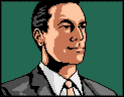|
Capn Beeb posted:Is there a way to tell if I need to upgrade my BIOS without booting up? My parts are starting to arrive and I know upgrading the BIOS on the B550 for the 5600x is a piece of cake, but I'm just wondering if it's printed on the PCB somewhere like REV 1.### and it's an up to date board. I didn't bother checking mine. The process is so easy I just flashed the newest bios before I put any of the rest of the build together.
|
|
|
|

|
| # ? May 30, 2024 11:07 |
|
So I got my wife a 1600AF to give her a slight upgrade over a 3000g, but didn't realize you still need a video card to output video. Is a Quadro FX 580 pretty much the cheapest PCI-E card that can output HDMI that still has driver support? https://www.ebay.com/itm/NVIDIA-Qua...P0AAOSwsrVgCdx~ E2M2 fucked around with this message at 08:01 on Mar 7, 2021 |
|
|
|
CyberPingu posted:Is there any real difference between the TUF X570 and the ROG B550F? Back in October and November, I spent a lot of time web searching BrandAModelX vs BrandBModelY and finding some interesting comparison websites. How reliable they are I can't vouch for, but if you really want to know, then you just have to dig into the motherboard manuals which are available online. Here's one "versus" website I found on a quick search that seems useful. https://versus.com/en/asus-rog-strix-b550-f-gaming-vs-asus-tuf-gaming-x570-plus Doesn't look like that much of a difference.
|
|
|
|
Lol cheers, that's the site I found last night too, I figured there probably wasn't much difference. Thanks
|
|
|
|
|
Well, I think it's a time to lay rest to my old 3570k system and I have finally some spare cash to spend. Location: EU Budget: ~800 without GPU CPU: AMD Ryzen 5 5600X 3.7 GHz 6-Core Processor 324.90 (But going to be running on 2200G I'm getting free from a friend before 5600x gets delivered) CPU Cooler: Cooler Master Hyper 212 EVO 82.9 CFM Sleeve Bearing CPU Cooler 39.9 GPU: a salvaged RX480 Motherboard: MSI B550-A PRO ATX AM4 Motherboard 139,90 (currently on sale) Memory: Kingston HyperX Fury 16 GB (2 x 8 GB) DDR4-3200 CL16 Memory 104,90 Storage: Kingston A2000 500 GB M.2-2280 NVME Solid State Drive 74,90 Storage 2: a salvaged 1 TB WD Blue 0 Storage 3&4 salvaged 2x 500gb 2.5 inch SSDs 0 Case: Lian Li LANCOOL 215 ATX Mid Tower Case 98,10 Power Supply: Corsair CV 650 W 80+ Bronze Certified ATX Power Supply 64,90 Total: 847.5 Extras: Thermal paste: Noctua NT-H1c 8 Some cleaning solution for CPU/cooler 10 Postage costs for hand-down CPU: 10? I'm stuck with my family for an indeterminate amount of time due to my apartment renovation so I'm planning to take my old 3570k+rx480 combo to my family and build a new PC while I'm here as well, salvage a Radeon 7850 from even a shittier PC, and put the RX480 into the new build. I mostly just play FFXIV on a 1080p monitor at the moment though I am planning to eventually go 1440p once the GPU market becomes sane again and play other games as well. At the moment my CPU is bottlenecking me in the most performance intensive content I do in FFXIV. I'm budgeting for around 350 for a new GPU. I'm basing my 2200G being compatible with a B550 board on https://www.youtube.com/watch?v=Gi8oSIaejEE . I know the 2200G is roughly just comparable with a 3570k but it's just to tide things over. PCPartsPicker warns me that "The Cooler "Master Hyper 212 EVO 82.9 CFM Sleeve Bearing CPU Cooler may require a separately available mounting adapter to fit the MSI B550-A PRO ATX AM4 Motherboard." so I'll take any recommendations for cheap'ish aftermarket coolers as well. Friend was going to send the stock cooler with the 2200G and I know the 5600x stock cooler is pretty drat decent, so I guess I could pinch some pennies there? I was also considering a B450 board because it's not likely I'll see any real use for PCI-E gen 4 in a while and posts about B550 usb drop outs are concerning. I have no real passion for the case either. It's just that it comes with decent cooling so I don't have to deal with budgeting/choosing case fans as well. I would prefer windowless. I wouldn't mind a case that's fairly compact but not hard to work around. My previous case is the Define R3 which is fairly massive due to optical drives being a thing back then. I was also considering the NZXT H510, CoolerMaster NR600 and Meshify C which are just under 90 without extra fans compared to the just under 100 for the Lian Li. I was also considering the Define 7 Compact due to the front usb options and aesthetics but that's also just above 100 delivered. I have no real experience of a full build due to previous anxiety about it so a case that's easy to work around would be a plus. The first motherboard I removed and re-inserted was an ancient nForce 4 board I did for practise off a PC that's going to the dumpster just yesterday. Never bothered hooking it up again though.
|
|
|
|
Let's say that I wanted to be able to do twitch streaming. Let's say... Counterstrike Global Offensive at 1080p. If I just wanted to play CS: GO I have a pretty good idea of what kind of hardware to shoot for, but I'm unsure how much of a load it takes to add streaming into the mix. As I understand it, the critical thing is that the computer is going to have encode the video stream in real-time, and that has to be done either by the CPU, or the GPU. If it's the GPU, then that obviously takes a load off the CPU, and there seems to be a consensus around Nvidia's NVENC being better. Does shifting the encoding to the GPU consume enough of the GPU's resources for it to incur a performance hit to the game itself? If it's the CPU, then the other way around, but then you need a more powerful CPU. I've heard it tossed around that six cores is fine for pure gaming (or even four-cores/eight-threads for lighter titles), but you really want more if you're going to stream because the extra threads are going to be necessary for the encoding, as well as running all the background programs you're going to have to run to manage your stream - your Discord, your browser tabs, etc. Having said all that, how on-target or off-base am I? And to put some specifics to it: * if I can get a GTX 1650 Super or an RX 5500XT, and I can get an i3-10100 or a Ryzen 3 3100, would that be enough? * under such a set-up, would I want to shift the encoding to the CPU or the GPU? * if I had to step it up higher, which part? A Ryzen 5 3600 or an i5-10400F would be within reach, and maybe a Ryzen 7 3700X at a stretch. A better GPU might be possible, but I don't want to go into too many specifics given the state of the market. * how about RAM? would 16 GB be enough or should I aim for 32 GB? * what other parts should I think about? Storage (for keeping footage?) has occurred to me. I don't know if I'd need specialized hardware beyond the audio and camera set-up, and for space considerations let's assume I want to do everything from a single computer
|
|
|
|
Capn Beeb posted:Is there a way to tell if I need to upgrade my BIOS without booting up? My parts are starting to arrive and I know upgrading the BIOS on the B550 for the 5600x is a piece of cake, but I'm just wondering if it's printed on the PCB somewhere like REV 1.### and it's an up to date board. My ASRock had P1.20 printed on the chip, but yeah if you have an MSI just use the button to flash to the latest
|
|
|
|
Dessel posted:Well, I think it's a time to lay rest to my old 3570k system and I have finally some spare cash to spend. I am not sure where you are located in the Eurozone, but a couple things can potentially be swapped to save a buck or two:
That saves you all of... 45 euro? But whatever, cash is cash and that gets you right to your budget number You could maybe go for a modular or better PSU, or just pocket the savings. The Hyper 212 ships with an AM4 mounting adapter so I wouldn't worry about that. Mine had AM4 and LGA parts in the box. However, the Arctic Freezer 34 / 34 duo (two fans) is about the same price and is better regarded at this point. You can definitely save money with a B450 board which should see you through until DDR5 and PCI-e 4.0 become a thing in some years. It's unlikely that the last AM4 processors are going to present such an upgrade over the 5600x that you'll be tempted to swap processors.
|
|
|
|
E2M2 posted:So I got my wife a 1600AF to give her a slight upgrade over a 3000g, but didn't realize you still need a video card to output video. Is a Quadro FX 580 pretty much the cheapest PCI-E card that can output HDMI that still has driver support? Good lord don't get her that, it's not even compatible with the entirety of DirectX 9's feature set (the FX cards were BAD). If you got to, get her a GT710 or a GT1030, at least both of those are a slight upgrade GPU wise over the 3000G. Also the FX580 has 0 HDMI ports, both of those ports are DisplayPort. Also has a DVI port if you have a DVI cable sitting around. orange juche fucked around with this message at 17:38 on Mar 7, 2021 |
|
|
|
So my computer bit the dust last night - I think the power supply blew but I'm not positive about that. I'm taking the opportunity to put something new together without re-using anything and I'm hoping to get some feedback on this setup since it's been a few years since I put a system together. Country: US of A goddammit What are you using the system for? Web and Office? Gaming? Video or photo editing? Professional creative or scientific computing? I'll be using this for a combination of gaming and music production. I use a lot of sample libraries, which is why I went with 32 gigs of RAM - I'm actually considering getting 64 since 32 was just barely enough before. On the gaming side, I don't need the newest greatest thing - I don't anticipate running higher than 1080/60 Hz any time soon and I don't stream anything. CPU: AMD Ryzen 5 5600X 3.7 GHz 6-Core Processor CPU Cooler: Cooler Master Hyper 212 EVO 82.9 CFM Sleeve Bearing CPU Cooler Motherboard: MSI MPG B550 GAMING EDGE WIFI ATX AM4 Motherboard Memory: Crucial Ballistix 32 GB (2 x 16 GB) DDR4-3200 CL16 Memory Storage: Samsung 970 Evo 1 TB M.2-2280 NVME Solid State Drive Case: Fractal Design Meshify C ATX Mid Tower Case Case Fans: ARCTIC P12 PWM PST Value Pack Power Supply: Corsair RM (2019) 750 W 80+ Gold Certified Fully Modular ATX Power Supply I have no idea what a suitable graphics card would be. My now dead desktop was running a GTX 960 and doing just fine for my needs, so I don't think I'm looking for anything amazing... Also, I've seen this CPU/Mobo combo recommended, but PC Parts Picker is giving a warning about it: Some AMD B550 chipset motherboards may need a BIOS update prior to using Vermeer CPUs. Upgrading the BIOS may require a different CPU that is supported by older BIOS revisions. Here's a link to the whole setup if its useful: https://pcpartpicker.com/list/kdyrfP
|
|
|
|
Admiral Snackbar posted:So my computer bit the dust last night - I think the power supply blew but I'm not positive about that. I'm taking the opportunity to put something new together without re-using anything and I'm hoping to get some feedback on this setup since it's been a few years since I put a system together. Goons smarter than me will recommend the Western Digital SN550 instead, and maybe a different cooler than the 212. There's a couple recc's on the last few pages. Everything else looks good! Don't buy windows from a retailer, though: CloFan posted:To expand on this, go to SA-Mart and buy a Win10 key from one of the sellers there for $15. It's an unused Win7 Pro key, probably from a retired business machine that used KMS or something for licensing. Completely legit and will let you activate Win10 Pro just fine. The BIOS thing with an MSI will be fine, there's a button on the board you can use to flash without a CPU. Just might need an older / smaller flash drive About that video card you want.. good luck. Maybe try to get a used 2000 series? CloFan fucked around with this message at 18:58 on Mar 7, 2021 |
|
|
|
Admiral Snackbar posted:So my computer bit the dust last night - I think the power supply blew but I'm not positive about that. I'm taking the opportunity to put something new together without re-using anything and I'm hoping to get some feedback on this setup since it's been a few years since I put a system together. You don't need a 750w PSU for all of this, 500-600 is well within reason for a 5600X + midrange GPU. Also keep the GTX 960 for now until prices come down, no upgrade is really worth the money if you're not spending a lot of time gaming imo Check out the Fractal Meshify 2 Compact, it's a refreshed version of the Meshify C. Should work well for you since you don't have an HDD. feedback loop fucked around with this message at 22:11 on Mar 7, 2021 |
|
|
|
CloFan posted:and maybe a different cooler than the 212. The 212 works fine but I really recommend spending a little extra to get something else because installing it sucks a lot and its worth paying a little extra to not worry youre going to break something getting that in there.
|
|
|
|
Ugly In The Morning posted:The 212 works fine but I really recommend spending a little extra to get something else because installing it sucks a lot and its worth paying a little extra to not worry youre going to break something getting that in there.
|
|
|
|
Harlock posted:The 212 V2 has been much easier to install, just from my own experience. But that one is like $15 more than the regular 212. I would say the fifteen bucks is absolutely worth it if its easier, the 212 is huge so if you do any major upgrading youll probably be taking it on and off a fair bit.
|
|
|
|
Thanks everyone for the suggestions! I swapped out the case, SSD, power supply, and CPU cooler as recommended. I'll also get my Windows key from SA-Mart. Since that actually ended up cutting my cost down quite a bit, I decided to go ahead and add an additional 32 gigs of RAM. Here's the new plan: https://pcpartpicker.com/list/cWRxQD I remember seeing some talk about more RAM actually degrading system performance. Is that a realistic concern, or more just a "technically it's slower by about 5 nanoseconds" kind of thing?
|
|
|
|
A 650W psu would be better IMO, you could upgrade video card in a few years and overclock with plenty of room. Worth the $5 it cost with the EVGA, anyways. I just installed that one in my new build today!
|
|
|
|
CloFan posted:A 650W psu would be better IMO, you could upgrade video card in a few years and overclock with plenty of room. Worth the $5 it cost with the EVGA, anyways. I just installed that one in my new build today! Agreed - I missed that option when I was looking before
|
|
|
|
As far as easy to install coolers go, the Scythe Mugen rev b and their Fuma 2 are really easy to install. After installing a 212 and an older zalman before I was loving shocked when the Fuma 2 went on in under 20 seconds without it ever feeling like I was going to break something. Just don't lose the screwdriver it came with, because you need a long shanked screwdriver to install it or remove it.
|
|
|
|
orange juche posted:Good lord don't get her that, it's not even compatible with the entirety of DirectX 9's feature set (the FX cards were BAD). If you got to, get her a GT710 or a GT1030, at least both of those are a slight upgrade GPU wise over the 3000G. Doh, didn't notice it was DP. Guess I'm going for a GT710. Was hoping I could get a video card just to display out for under $15 shipped but I guess not.
|
|
|
|
Maybe I'm just too used to the pain in the rear end that is working on cars but I didn't find the 212 to be very difficult to install at all.
|
|
|
|
KYOON GRIFFEY JR posted:I am not sure where you are located in the Eurozone, but a couple things can potentially be swapped to save a buck or two: Thanks for the advice. I changed the CPU cooler as suggested after skimming some reviews. Apparently the Arctic Freezer 34 Duo White is...majorly black with white highlights? edit: This being said, I need a case+fan recommendation. I was going for Lian Li 215 but the retailer literally lied to me on their website about availability. I'm considering: Meshify C + fans (which/what configuration) (the follow-up version is over budget) Define 7 Compact + fans (which/what configuration?) Be Quiet! Pure Base 500dx (I guess this doesn't need extra fans?) My original post for reference edit2: Decided to go with the Meshify 2 Compact. Looks like it's reasonable with stock fans and the windowless version wasn't much beyond my original budget. Dessel fucked around with this message at 18:25 on Mar 8, 2021 |
|
|
|
Gonna use my tax return to finally update my CPU, mobo and case. Rest of PC is fine (I think, so below). Looking for feedback. Gaming is the primary focus of the rig. CPU: AMD RYZEN 5 3600 6-Core 3.6 GHz ($199.99 at NewEgg) Motherboard: MSI B450 TOMAHAWK MAX AM4 AMD B450 SATA 6Gb/s ATX AMD Motherboard ($114.99 at NewEgg) Memory: 8GB DDR3 (pre-existing) Storage: 1TB SSD (pre-existing) Case: Fractal Design Meshify C White ATX Case ($89.99 on NewEgg) Power Supply: EVGA 110-BQ-0600-K1 600 BQ, 80+ Bronze 600W (pre-existing) GPU: MSI GeForce GTX 1660 SUPER 6GB (pre-existing) Total: $404.97 Is my PSU in need of an upgrade? Bought it late last year. Any thoughts on the case and mobo would also be appreciated. I can spend more if I need to, including a PSU upgrade. edit: looking closer and Im not sure that Mobo has a displayport output... which would be a deal-breaker... Jeff Wiiver fucked around with this message at 20:54 on Mar 8, 2021 |
|
|
|
Jeff Wiiver posted:Gonna use my tax return to finally update my CPU, mobo and case. Rest of PC is fine (I think, so below). Looking for feedback. Gaming is the primary focus of the rig. You can't use the DDR3 RAM on AM4 motherboards, so you would have to get some new DDR4 RAM.
|
|
|
|
Jeff Wiiver posted:Gonna use my tax return to finally update my CPU, mobo and case. Rest of PC is fine (I think, so below). Looking for feedback. Gaming is the primary focus of the rig.
|
|
|
|
Jeff Wiiver posted:edit: looking closer and Im not sure that Mobo has a displayport output... which would be a deal-breaker... But you'd be using your GPU's DP port, no?
|
|
|
|
edit: ^^ yup, I'm a moron Thank you both, did not even consider that. Updating my list... CPU: AMD RYZEN 5 3600 6-Core 3.6 GHz ($199.99 at NewEgg) Motherboard: ASUS ROG Strix B450-F Gaming II AMD AM4 (3rd Gen Ryzen) ATX Gaming Motherboard ($139.99 at NewEgg) Memory: G.SKILL Ripjaws V Series 16GB (2 x 8GB) 288-Pin DDR4 SDRAM DDR4 3200 (PC4 25600) ($86.99 at NewEgg) Storage: 1TB SSD (pre-existing) Case: Fractal Design Meshify C White ATX Case ($89.99 on NewEgg) Power Supply: EVGA 110-BQ-0600-K1 600 BQ, 80+ Bronze 600W (pre-existing) GPU: MSI GeForce GTX 1660 SUPER 6GB (pre-existing) Total: $516.96
|
|
|
|
Have you considered the MSI b550M instead? It has identical VRM performance to the Tomahawk max while also having updated features you might use someday like PCIE 4 and you get bluetooth and wifi for the same price. https://www.amazon.com/MSI-B550M-PRO-VDH-ProSeries-Motherboard/dp/B089D1YG11/ref=sr_1_2?dchild=1&keywords=msi+b550m&qid=1615235391&sr=8-2 There's also a Meshify 2 C now.
|
|
|
|
Jeff Wiiver posted:edit: ^^ yup, I'm a moron
|
|
|
|
Steve Jorbs posted:That should work fine but what is your overall budget? The GPU is the hardest thing to get right now and you're set there. For $100 more you could get a 5600X and a few dozen more can get you a more modern B550 motherboard along with it. There has also been a refresh of the Meshify C case recently. I bought a Meshify C right before they announced it and it's a fine case, if a bit hard to work in once all the bits are crammed inside. PCPartPicker Part List CPU: AMD Ryzen 5 5600X 3.7 GHz 6-Core Processor ($299.99 @ Walmart) Motherboard: *MSI B550-A PRO ATX AM4 Motherboard ($139.99 @ B&H) Memory: *G.Skill Ripjaws V 16 GB (2 x 8 GB) DDR4-3600 CL16 Memory ($99.99 @ Amazon) Case: *Fractal Design Meshify 2 ATX Mid Tower Case ($151.98 @ Newegg) Total: $691.95 Prices include shipping, taxes, and discounts when available *Lowest price parts chosen from parametric criteria Generated by PCPartPicker 2021-03-08 15:39 EST-0500 I could swing that. How much of an upgrade is this over my previous build?
|
|
|
|
Jeff Wiiver posted:edit: ^^ yup, I'm a moron If you can afford it, $500 should get you a 5600x, a b550 motherboard and 16GB RAM, which is a significant enough upgrade over the 3600 as to be well worth it, if you can afford it. It'd be an excellent setup now and would be prime for a new GPU in a couple of years or whenever you want to upgrade that.
|
|
|
|
In practical terms, what's the difference between a 3600 and 5600x?
|
|
|
|
Rinkles posted:In practical terms, what's the difference between a 3600 and 5600x? I don't have any benchmarks to pull out of my pocket so I'd just be googling.
|
|
|
|
Rinkles posted:In practical terms, what's the difference between a 3600 and 5600x? About 20% performance increase through both IPC improvements and a healthy bump to the clock speed.
|
|
|
Rinkles posted:But you'd be using your GPU's DP port, no? One time I built a computer and it just wouldn't work, took it apart, put it back together, nothin. i was giving up, gonna wait till xmas and see if my stepdad had any ideas. friend came over and was like what did u do wrong, and i was showing him this poo poo just didn't work, but then it did work. I was plugging my monitor into mobo every drat time before he showed up. then it happened again when i moved a few times, like, i'd be scared i broke my machine in the move but naw, once again, just jamming into the wrong hole.
|
|
|
|
|
Hi everyone, what're we recommending for storage drives at the moment? I have 3tb of shite on a 6 year old WD Red that need a new home.
|
|
|
|
Do I need to keep all of the boxes from my build or can I chuck 'em? Don't think I'm going to need the mobo or power supply boxes (and they're already registered for warranty purposes), will be keeping the GPU box for sure for when I resell it.
|
|
|
|
I get rid of the boxes but have a drawer full of the booklets and boxes of bits in case I need a screw or cable or stupidly thin cable tie at any point.
|
|
|
|
Got my 5600x today, and saw the box mention requiring a discrete graphics card. Just to be sure, I can't plug an HDMI cable into my motherboard and run it to a monitor while I do all the initial windows config and startup then? Gotta pull my current video card out of my current machine and slot it in the new motherboard?
|
|
|
|

|
| # ? May 30, 2024 11:07 |
Capn Beeb posted:Got my 5600x today, and saw the box mention requiring a discrete graphics card. Just to be sure, I can't plug an HDMI cable into my motherboard and run it to a monitor while I do all the initial windows config and startup then? Gotta pull my current video card out of my current machine and slot it in the new motherboard? That's correct
|
|
|
|