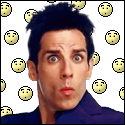Acer Pilot posted:Thanks for all the replies about this so far. I’m looking at fans now. Oh poo poo that's loads of space to fit a rear exhaust fan. I thought you were talking like mm. For case fans. Arctic P12s are really good, like very close to Noctua NFA12x25s which are considered one of the best 120mm fans on the market but at 1/3 of the price.
|
|
|
|
|

|
| # ? May 28, 2024 15:56 |
|
CyberPingu posted:Oh poo poo that's loads of space to fit a rear exhaust fan. Thanks, I've never built a PC before so I wasn't really sure about what a good clearance is lol. Is this what you're suggesting? https://www.amazon.ca/dp/B07GJGF56L or https://www.amazon.ca/Arctic-ACFAN00119A-P12-Black-Pressure-Optimized/dp/B07GB5JRTZ I saw some pictures on Lian Li's website of fans sitting underneath as well but I'm not sure if I would need those? My 3 intake fans are running on a constant 7.2v and I'm guessing I'd need to set my rear fan to something similar or at least match the RPM? A little concerned if my GPU and CPU fans ever need to ramp up. Acer Pilot fucked around with this message at 10:13 on Mar 14, 2021 |
|
|
|
The first one. I mean realistically you aren't going to know what's best for your setup until you try out different things. Generally I like to keep my case fans all at the same RPM and then have a curve set for my CPU fans too. I am far from an expert in this though and generally just try to go with "quiet enough not to piss me off while still keeping things on the cool side"
|
|
|
|
|
The arctic p12 description talks about how it's designed especially for static pressure. Is it still a good idea to use it for exhaust? I know Noctua has fans specifically for circulation or static.
|
|
|
Mu Zeta posted:The arctic p12 description talks about how it's designed especially for static pressure. Is it still a good idea to use it for exhaust? I know Noctua has fans specifically for circulation or static. Hmm good point. I use one as an exhaust because I have one lying around and used them in my sff in the past as exhausts and they were fine tbh. But like I said. I'm not an expert in this
|
|
|
|
|
If it's working fine for you then I think that's all I need. They must sell 5 packs for a reason.
|
|
|
|
P12s do very well in fan comparison tests for both exhaust and intake
|
|
|
|
Mu Zeta posted:The arctic p12 description talks about how it's designed especially for static pressure. Is it still a good idea to use it for exhaust? I know Noctua has fans specifically for circulation or static.
|
|
|
|
Thanks for all the advice. I wasnt able to find any Noctuas but did find an Arctic p12 nearby. Now a fun question, should I just leave the case fans at a constant voltage or let it do smart settings? I noticed dust in the case already... Likely due to lack of negative pressure?
|
|
|
|
People generally prefer positive pressure through a filter to mitigate dust build-up, but even then some dust gets through. Even with a filter dust accumulation is proportional to how much air moves through the case, so running fans slower when airflow isn't needed helps.
|
|
|
|
spunkshui posted:They are reacting to the CPU temporarily getting hot. I was trying different settings in the bio's Q-Fan setting, but also left the I-Cue enabled, so I'm sure I-Cue was stepping on the bios settings, and resulting in very noisy fans. I didn't realize at the time I needed to use either Q-Fan or I-Cue, and not both. Since the builder had all the fans hooked up to the Corsair fan hub I assume the builder intended for the I-Cue to be used instead. The I-Cue menu system was not intuitive, but I eventually figured out how to setup a custom profile and curve to tie back all the fans to the Corsair AIO, following what you said above that some people were already doing, One forum I read gave advice to set the Cooler Pump speed on extreme settings, and to then link the fans back to the AIO sensor. But after doing so the pump sound was too loud, so I dropped the Cooler Pump profile down to the Quiet-curve settings. In the ASUS Bios, there was no option to disable Q-Fan, so I just set back all fan settings to Automatic. Then after the reboot everything sounded quiet again, and I'm assuming now i-Cue is recognizing all the fans are driving by the AOI sensor, and that Q-Fan is no longer interfering. One problem with I-Cue is that it does not give options on delays to when fan speed changes had to be triggered by the curve. But so far the fan-shifts sound OK under I-Cue with my new settings.
|
|
|
|
What country are you in? US (I do live near a Microcenter) What are you using the system for? Photo/video editing and basic gaming What's your budget? $1000-$1200 if possible. I will need a monitor, preferably at least 17Ē. If youíre doing professional work, what software do you need to use? Pretty much all the Adobe Creative things (Premier Pro, Photoshop, Illustrator, etc.). Video editing is the main thing pushing me to upgrade, as well as working with lots of large images at once. I already have a case that should fit everything, but am I missing anything other essential things? This is my first time building and I would appreciate any feedback! PCPartPicker Part List CPU: AMD Ryzen 5 3600 3.6 GHz 6-Core Processor ($194.99 @ Newegg) CPU Cooler: ARCTIC Alpine Passive Fanless CPU Cooler ($14.99 @ Amazon) Motherboard: MSI B550M PRO-VDH WIFI Micro ATX AM4 Motherboard ($107.99 @ Amazon) Memory: *Team T-FORCE VULCAN Z 32 GB (2 x 16 GB) DDR4-3000 CL16 Memory ($134.99 @ Newegg) Storage: SanDisk SSD Plus 2 TB 2.5" Solid State Drive ($189.99 @ Adorama) Video Card: MSI GeForce GT 710 1 GB Video Card ($42.99 @ Amazon) Power Supply: SeaSonic PRIME Titanium 600 W 80+ Titanium Certified Fully Modular Fanless ATX Power Supply ($208.99 @ Newegg) Operating System: *Microsoft Windows 10 Pro OEM 64-bit ($139.88 @ Other World Computing) Monitor: Acer SB220Q bi 21.5" 1920x1080 75 Hz Monitor ($93.99 @ Amazon) Keyboard: Microsoft Desktop 900 Wireless Standard Keyboard With Optical Mouse ($33.99 @ Dell) Total: $1162.79
|
|
|
|
If you don't mind Windows OEM licenses head over to SA Mart and get one for $10 and save yourself a shitload. They are legit licenses. Also get yourself a bigger monitor than 21" if you are doing any serious video editing CyberPingu fucked around with this message at 23:00 on Mar 14, 2021 |
|
|
|
|
BDSM-IV posted:What country are you in? US (I do live near a Microcenter) You can get a nice 24" 1080p monitor for $99, any reason you went so small?
|
|
|
|
BDSM-IV posted:I already have a case that should fit everything, but am I missing anything other essential things? This is my first time building and I would appreciate any feedback! Quite a lot wrong with this build. Just use the included cooler with the 3600, don't spend extra to get a worse passive cooler. You don't need a b550 board with your components although that one is cheap enough so might as well stick with it. Try to get 3200 speed CL16 RAM if you can. Absolutely don't spend $200+ on 600W titanium PSU, you could get away with a much lower wattage and cheaper gold rated one. You might as well spend the extra $10 or $20 it would cost you to get a 2TB SN550 NVMe for much faster storage. Then take what you saved on the PSU and not buying full price windows as the other poster recommended, and invest it all in the GPU because the one you have listed there is barely enough to play pong. But then you're in the same boat as everyone else, where even low end GPUs are non-existent or scalped to hell Butterfly Valley fucked around with this message at 23:23 on Mar 14, 2021 |
|
|
|
What country are you in? US What are you using the system for? Games What's your budget? like $1000-$1200. I could do more if it makes sense. I am not going to need a video card though, I will just reuse the one in my current machine. What is your monitor resolution / refresh rate? 2560x1440 / 170 Hz I'll buy a video card later when things get more normal, or steal one if they don't. I also want to get a full size case this time. I went mid size last time and I would prefer a larger case just for ease of assembling it all.
|
|
|
|
I want a new computer since my old one seems to be dying and there's some company tax poo poo to take advantage of. Are video cards still rarer than diamonds? I live in Australia, and I want it to for web/office, fairly high end gaming and some programming. I would also like it to be ready/compatible for a high-refresh rate monitor (that I haven't got yet). Did Gsync or Freesync win the war? Is there are standard high-end PC gaming build? Is a top end video card it worth it? Seems like graphics haven't made that much progress. My old set up is 5 year old i500 6600 Skylake 3.3Ghz with a 980ti. Probably looking at ~$2k US (not including monitor/etc), but I'm flexible.
|
|
|
|
What sort of requirements would apply for streaming from a 4k IP camera using OBS while also outputing the footage to a monitor at the same time, as in a security camera type situation? Gaming PC tier or much less than that?
|
|
|
|
Thanks to this thread again. This is at least the third computer I've made with the help of this thread. My last two builds were centered around the AMD Athlon 3000, then the i5 2500k. It's really amazing how simple things are nowadays to put together compared to 15-20 years ago. This time around: CPU: AMD Ryzen 5 5600X 3.7 GHz 6-Core Processor ($299.00 @ Best Buy) CPU Cooler: Cooler Master Hyper 212 EVO 82.9 CFM Sleeve Bearing CPU Cooler ($29.98 @ Amazon) CPU Cooler: Scythe Mugen 5 Rev. B 51.17 CFM CPU Cooler ($49.99 @ Amazon) Motherboard: Asus TUF GAMING B550-PLUS ATX AM4 Motherboard ($154.99 @ Amazon) Memory: G.Skill Ripjaws V 16 GB (2 x 8 GB) DDR4-3600 CL16 Memory ($99.99 @ Amazon) Storage: Western Digital Blue SN550 1 TB M.2-2280 NVME Solid State Drive ($104.99 @ Western Digital) Case: Fractal Design Meshify 2 Compact ATX Mid Tower Case ($119.98 @ Newegg) Power Supply: EVGA G3 650 W 80+ Gold Certified Fully Modular ATX Power Supply ($109.99 @ EVGA) Total: $968.91 Sadly no 3080 yet for me, but I'm discord stock lurking as much as I can while I survive with my 1070 for the time being. I also purchased the Dell S2721DGF, which is my first >60hz, Gsync monitor. While I can't get this system to run some games >100fps using the 1070, it works for most games. As described above, I bought the Fractal Meshify 2 Company. Cases have had quite the design upgrade since my last case: the Antec p180 mini. Two questions: 1) The M2C comes with two G-14 (140mm) fans on the front and 1 G-12 (120mm) on the rear. Do I add any more fans? I can add up to two exhaust 120 or 140 mm fans to the top. I won't be OCing much (maybe the 3080 when I get it, minimally?), and I'd like to keep positive pressure in the case for dust reasons. 2) I doubt many KVM switches support GSync well. Does anyone have experience w/ a good KM switch that's able to use a hotkey on the keyboard rather than pressing a button on another device?
|
|
|
|
crepeface posted:I want a new computer since my old one seems to be dying and there's some company tax poo poo to take advantage of. Are video cards still rarer than diamonds? I live in Australia, and I want it to for web/office, fairly high end gaming and some programming. I would also like it to be ready/compatible for a high-refresh rate monitor (that I haven't got yet). Did Gsync or Freesync win the war? Is there are standard high-end PC gaming build? Is a top end video card it worth it? Seems like graphics haven't made that much progress. Video cards are still rarer than diamonds. If you want to do high-end gaming, don't worry about anything else until you have a graphics card in hand, since getting one is significantly harder than anything else you need. All GPUs newer than 5 years old (so, since 2015-16) are hard to find. This thread has stock alert Discords in the last few pages, but I'm not sure if there's other AU-specific info that would be useful. Regarding your other questions: Gsync/Freesync are basically the same, and many/most Freesync monitors are Gsync compatible. (That said, even though this particular area is a wash, it seems like nvidia is beating AMD generally for the last couple generations.) The standard high-end gaming build at the moment seems like it's a Ryzen 5 5600X, a B550 motherboard, 16GB of 3200+ RAM, an M.2 NVMe SSD at 500GB+, and a 600W+ Gold+ PSU, plus whatever good GPU you could get your hands on (if the market weren't busted, it'd be an RTX 3060Ti/3070/3080). Because the GPU market is so broken, if you are interested in playing newer games at high refresh rate at all you're going to need a card that is in high demand, so you're in the overpaying-for-a-GPU game whether you go "high end" or not. Edit: I guess I'm posting mid-high-end there, since you can get what I mentioned (outside of the GPU) for significantly less than $2K all-in (I built the above for ~$1500 w/o monitor). Still, you can do high-refresh-rate 1440p with that. Scythe fucked around with this message at 03:36 on Mar 15, 2021 |
|
|
|
Thanks! My friend got his 3080 in 6 months from a retailer and now he's waiting for a CPU so it's just sitting there in a box lmao. I guess I'll put in an order and wait. Edit: Are the Radeon cards not worth looking at all? The main benefit of a modern nvidia card is ray tracing, right? What if I'm willing to forgo RTX? My retailer has ETAs available for the 3060ti, whereas all the other 30xx cards are a big shrug lol. Much difference between that and a 3080? crepeface fucked around with this message at 04:29 on Mar 15, 2021 |
|
|
|
crepeface posted:Edit: Are the Radeon cards not worth looking at all? The main benefit of a modern nvidia card is ray tracing, right? What if I'm willing to forgo RTX?
|
|
|
|
crepeface posted:Thanks! My friend got his 3080 in 6 months from a retailer and now he's waiting for a CPU so it's just sitting there in a box lmao. 3060 Ti is a solid card...basically the same performance as a 2080 Super with better ray tracing and DLSS. It's almost as good as a 3070...maybe 10% lower fps! https://www.youtube.com/watch?v=JfASASNLgIk https://www.youtube.com/watch?v=t9H2PfYDFok
|
|
|
|
Okay, weirdly, they have 3070s now... and it's cheaper?!?! PNY GeForce RTX 3070 XLR8 Revel EPIC-X RGB Triple Fan 8GB GDDR6 $1249.00 ASUS GeForce RTX 3060 Ti ROG Strix Gaming OC 8GB GDDR6 $1259.00 Is PNY some terrible brand? Edit: lol as I'm making a build, they sell out. crepeface fucked around with this message at 09:50 on Mar 15, 2021 |
|
|
|
Could just be getting scalped less by whatever distribution chain brought it to your retailer 
|
|
|
|
I've never messed with watercooling before because I don't overclock, but I would like to know if the all in one setups you can get these days are quieter then a regular cpu fan.
|
|
|
Ape Has Killed Ape posted:I've never messed with watercooling before because I don't overclock, but I would like to know if the all in one setups you can get these days are quieter then a regular cpu fan. Yes and no? You can get a quiet high end CPU cooler for cheaper than an AIO, so if you arent bothered about overclocking or "aesthetics" then id go with that. A high end AIO will always be "better" in terms of temps compared to a CPU fan and potentially quieter, but theres not much in it (literally talking 5C or something)
|
|
|
|
|
crepeface posted:Edit: Are the Radeon cards not worth looking at all? The main benefit of a modern nvidia card is ray tracing, right? What if I'm willing to forgo RTX? They're perfectly fine performance wise, if you can find one. AMD's GPU production capacity is extra limited since (on top of the component supply issues plaguing everyone) it has to share fab space with everything else on TSMC 7nm, which includes their CPUs and the SoCs for both the PS5 and Xbox. Ape Has Killed Ape posted:I've never messed with watercooling before because I don't overclock, but I would like to know if the all in one setups you can get these days are quieter then a regular cpu fan. Quieter than a stock fan? Yeah, sure. Aftermarket air coolers are another matter, those can be very quiet.
|
|
|
|
crepeface posted:Edit: Are the Radeon cards not worth looking at all? The main benefit of a modern nvidia card is ray tracing, right? What if I'm willing to forgo RTX? Value wise, assuming RRP, I'd say the 3060ti and the 3080 are the best of the new range. There is a large performance difference between them, but it's roughly proportional to the cost. The 3060ti would be the lowest I'd be willing to go for a high refresh rate 1440p screen which is the current monitor sweet spot. However with availability what it is, no-one has the liberty of choice. Given your budget and a free run, an RRP 3080 would be the obvious pick. As it is, I'd get whatever comes up firstp between that, the 3070 and the 3060ti. Apart from ray tracing the new nvidia cards have DLSS, which is even more important than RTX. Basically AI based upscaling that produces a final picture as good, if not better, than rendering at the native res, while giving you the much higher fps of the lower res. All new games are using it, AMD don't have a decent equivalent yet and when they release what they're working on it will lag behind nvidia's 2nd gen tech in effectiveness. Ape Has Killed Ape posted:I've never messed with watercooling before because I don't overclock, but I would like to know if the all in one setups you can get these days are quieter then a regular cpu fan. What pingu said, also a high end air cooler will run you between $60 and 100, whereas for equal or better watercooling you'll be paying at least $150+.
|
|
|
|
crepeface posted:PNY GeForce RTX 3070 XLR8 Revel EPIC-X RGB Triple Fan 8GB GDDR6 Even with Aussie dollars these are both horribly scalped, nearly twice what you should actually be paying for them
|
|
|
|
My ~100 dollar water cooler is doing a great job of keeping my 10900kf cool but unless you also went and spent way too much on a difficult to justify CPU youíre probably fine with air cooling. Iím curious to see how it does in the summer though, Iíll probably be very happy that I have that radiator dumping waste heat right out of the case then. When youíre building an air cooler is fine, and probably ideal since you may be opening it up and changing some stuff. Depending on your case layout the radiator for the cooler may block easy access to some of the motherboard pins for things like fans and RGB. Itís a fun project for when youíre a few months in and want a reason to dig around in your computer again, though.
|
|
|
|
Butterfly Valley posted:Apart from ray tracing the new nvidia cards have DLSS, which is even more important than RTX. Basically AI based upscaling that produces a final picture as good, if not better, than rendering at the native res, while giving you the much higher fps of the lower res. All new games are using it, AMD don't have a decent equivalent yet and when they release what they're working on it will lag behind nvidia's 2nd gen tech in effectiveness. DLSS is very cool and AMD doesn't have a good answer to it at present, but it's not even close to being used in "all new games" just yet. Less than 50 games currently have support or have announced intent to support it, last I checked. That poo poo is loving black magic when there is support, though.
|
|
|
|
Butterfly Valley posted:Even with Aussie dollars these are both horribly scalped, nearly twice what you should actually be paying for them I think that's just the prices for Aus. I don't think prices are going down in the near future either, are they?
|
|
|
|
Helter Skelter posted:DLSS is very cool and AMD doesn't have a good answer to it at present, but it's not even close to being used in "all new games" just yet. Less than 50 games currently have support or have announced intent to support it, last I checked. And even if raytracing is something you're excited by, you pretty much need DLSS to complement it so that you can run games at high framerates (especially if you have a fast refresh monitor). Although it's kind of amazing that raytracing is a thing that works at all, it's extremely intensive on the GPU in most cases. But honestly, even though raytacing is cool on a conceptual level, baked-in lighting still looks really nice on a lot of games, and due to GPU and console shortages, games will be optimized for the last gen for the foreseeable future. The only games that look seriously outstanding with RTX compared to their non-rtx versions are Control and Minecraft. Oh, and Fortnite, which looks incredible with RTX on.
|
|
|
|
Helter Skelter posted:DLSS is very cool and AMD doesn't have a good answer to it at present, but it's not even close to being used in "all new games" just yet. Less than 50 games currently have support or have announced intent to support it, last I checked. Ok yeah I overstated it a bit, but it feels like that's the way game development is heading. AMD are lagging behind nvidia at the moment but they wouldn't be pursuing their own ray tracing and super sampling tech if they weren't worried about being left behind. Given the respective availabilities of their GPUs it's a fairly moot point though. RTX 30 series cards are rarer than rocking horse shite, the Radeons might as well not exist. crepeface posted:I think that's just the prices for Aus. I don't think prices are going down in the near future either, are they? https://www.reviews.org/au/news/nvidia-30-series-gpu-australian-pricing-and-how-to-buy/ Looks like the AUD RRPs are a little bit higher than the direct USD conversion, but still not enough of a discrepancy that I'd think paying $1250 AUD for a 3070 was anything remotely like a good deal. As to when the prices are going down, you've as much idea as the rest of us. Butterfly Valley fucked around with this message at 12:01 on Mar 15, 2021 |
|
|
|
CyberPingu posted:Yes and no? AIOs have a pump that never shuts off so if you manage to dial your fans down the point where you canít hear them you will absolutely notice that there is a pump. AIOs are a great answer for having more overclocking headroom or being able to see your ridiculous glowing ram you overpaid for. If silence is the goal then go for a large air cooler.
|
|
|
|
Awesome, stick with an air cooler unless I ever get into my head to try overclocking. Got it, thanks to everyone who answered.
|
|
|
|
What are everyone's favorite case fans? I'd prefer RGB (this is my first build in like 7 years so I have no choice, I *have* to add RGB!) but I guess if there's some that are better that aren't RGB that's fine too.
|
|
|
|
Siroc posted:Two questions: In my opinion - the Meshify is designed to maximize airflow, so why not take advantage of that? I bought a Define 7 Compact, which is quite similar, and swapped out all the included fans with a 5-pack of Arctic P12 PWMs. I went for three intakes on the front, one exhaust on the back, and one exhaust on the top in the rear position above the CPU cooler. Having a 120mm in the bottom position on the front panel helps move cool air over the GPU, which the top two fan positions can't do as efficiently. The extra exhaust helps to exchange the air more quickly with the intense pressure from the three intakes. feedback loop fucked around with this message at 14:41 on Mar 15, 2021 |
|
|
|

|
| # ? May 28, 2024 15:56 |
|
zeldadude posted:What are everyone's favorite case fans? I'd prefer RGB (this is my first build in like 7 years so I have no choice, I *have* to add RGB!) but I guess if there's some that are better that aren't RGB that's fine too. The original Noctua color scheme is gross (imo, some people love it), but apparently you get a y-splitter and a 'low-noise adapter' in every box. They may come with some other stuff, but I've only every gotten their chromax parts and been very pleased with them. The chromax line does't include the splitter and the fans only have like a 5cm lead on the PWM header, but they all come with 20cm extensions and 'low-noise adapter'. They aren't an affront to aesthetic sensibilities. denereal visease fucked around with this message at 19:27 on Mar 15, 2021 |
|
|