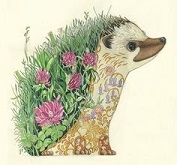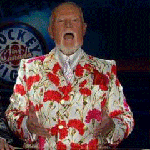|
Holy loving poo poo losses audio on the Solos from an Air is a loving game changer.
|
|
|
|

|
| # ? Jun 10, 2024 21:01 |
|
Macos is like using a right hand drive car, but I think I will eventually be able to enjoy it and also be able to ls the files from a directory (don't you dare suggest how to do it I need to do it by myself) but holy poo poo I have never heard the Beatles like this before.
|
|
|
|
Congrats. Going for a Mac a handful of years ago after many years of being a PC person was actually not that painful and is now a joyful experience. Youíll get your command line fu soon enough.
nitsuga fucked around with this message at 14:26 on Jul 13, 2021 |
|
|
|
man pages are your friend 
|
|
|
|
limaCAT posted:Macos is like using a right hand drive car, but I think I will eventually be able to enjoy it and also be able to ls the files from a directory (don't you dare suggest how to do it I need to do it by myself) but holy poo poo I have never heard the Beatles like this before. i mean i don't want to, er, give it away, but you just used it in your post
|
|
|
|
mediaphage posted:i mean i don't want to, er, give it away, but you just used it in your post No, what I actually meant is the various folders (like Downloads) that are protected by default, but I think I will just let terminal not have full disk access, for now.
|
|
|
|
You can't ls Downloads by default?
|
|
|
|
|
Data Graham posted:You can't ls Downloads by default? Nope, stackoverflow says that it's protected by the new privacy system, and I
|
|
|
|
limaCAT posted:Nope, stackoverflow says that it's protected by the new privacy system, and I Try this: https://support.apple.com/guide/mac-help/control-access-to-files-and-folders-on-mac-mchld5a35146/mac
|
|
|
|
limaCAT posted:Nope, stackoverflow says that it's protected by the new privacy system, and I It is just this 
|
|
|
|
Or just grant terminal Full Disk Access.
|
|
|
|
There isn't really any need to
|
|
|
|
Dear diary, today I found myself wishing the gestures over the magic mouse behaved like a trackpad because I didn't want to move the hand to move the mouse.
|
|
|
|
So, is anyone here using an MX mouse with M1 devices? This poo poo is driving me loving nuts. I have two MX mice, a Master 3 for my M1 mini and an Anywhere 3 for my M1 Air. Both are hosed up, likely because of Logi Options being a huge POS and/or because it's going through Rosetta since despite selling "for macs" products, Logi didn't bother making Options AS native. On my Master, the logi daemon may crash mid scroll, so since I reverse scrolling because natural scrolling sucks rear end, my scroll may switch direction *while* scrolling which is so loving grating. The gesture button "click", that I use to invoke Mission Control, will stop working until the Logi Daemon crashes and then it works again. On the anywhere, no setting survive sleep. Gotta go kill the Logi Daemon pid a couple time like a loving lawnmower and eventually functionality will come back. Now, I'm sure this is because of Rosetta, since I never had any of those issues on Intel macs, but what the gently caress. Do you guys have any workarounds? Is anyone aware of plans for Logitech to make AS native software? When these mice work they rule. Right now they just want me to throw all this poo poo through the window, buy a cabin in the woods and live off the earth. (Sorry for the language, kinda half rant too, this is pissing me off)
|
|
|
|
Apple just pushed Monterey beta 3 out the door, it's build 21A5284e. Full InstallAssistant package available at the usual source..
|
|
|
|
Gros Tarla posted:So, is anyone here using an MX mouse with M1 devices? This poo poo is driving me loving nuts. Do you absolutely need to use the extra Logi buttons and go through their app? I'm wondering if the mouse would work better if you simply had it talk to the Mac as a more generic mouse, ie. delete Logi Options. You might lose some of the MX's special functionality (you might not. I've gotten the gesture/extra buttons working and mappable on my M720 with an ipad, but it's not perfect). trilobite terror fucked around with this message at 19:01 on Jul 14, 2021 |
|
|
|
Ok Comboomer posted:Do you absolutely need to use the extra Logi buttons and go through their app? I'm wondering if the mouse would work better if you simply had it talk to the Mac as a more generic mouse, ie. delete Logi Options. Unfortunately, yeah. My workflow heavily relies on the gesture feature, which I don't think would be mappable without Logi, although that's something I haven't looked into and is worth a shot.
|
|
|
|
Gros Tarla posted:Unfortunately, yeah. My workflow heavily relies on the gesture feature, which I don't think would be mappable without Logi, although that's something I haven't looked into and is worth a shot. it sucks, but you could always map those gestures onto some other kind of device (an extra mouse or trackpad, a USB/bluetooth button or button pad/macro pad, extra numpad, etc). WRT getting the computer to recognize the gesture button(s) generically, this is pretty hacky and definitely a long shot-- but the way I got it working on my iPad was via Accessibility Options. It may be that MacOS' Mouse Settings Panel doesn't have a way for you to see/access/engage with Buttons 3, 4, 5, etc, but the computer might see them as USB/bluetooth-enabled inputs in the same manner that it would see one of the aforementioned button/macro pads. Like, if you go into Accessibility and try mapping poo poo to those buttons it might work. Worth a shot 
|
|
|
|
https://twitter.com/MarioGuzman/status/1415374667817242633?s=20 I think they made it worse but whatever, it is what it is. Edit: You can actually revert back to the old newer style. Under view just uncheck "Show Separate Tab Bar". Skeezy fucked around with this message at 19:49 on Jul 14, 2021 |
|
|
|
Firefox square tabs 4 lyfe
|
|
|
|
limaCAT posted:Dear diary, today I found myself wishing the gestures over the magic mouse behaved like a trackpad because I didn't want to move the hand to move the mouse. Gros Tarla posted:So, is anyone here using an MX mouse with M1 devices? This poo poo is driving me loving nuts. Skeezy posted:https://twitter.com/MarioGuzman/status/1415374667817242633?s=20
|
|
|
|
Skeezy posted:https://twitter.com/MarioGuzman/status/1415374667817242633?s=20 I guess it's more of a software thing but since we're on the topic of Safari, is there any changes for extensions on Safari on Mac? Tried googling that post WWDC but all I'm getting are results about Safari on iOS now supporting extensions so maybe I missed it. Edit: japtor posted:I think I used my old one like that with BetterTouchTool, but like 3 finger gestures instead of 4 cause the space. Leveraging BTT and getting rid of Logi sounds like a great idea. I'ma give it a shot, thanks! Gros Tarla fucked around with this message at 21:16 on Jul 14, 2021 |
|
|
|
japtor posted:I think I used my old one like that with BetterTouchTool, but like 3 finger gestures instead of 4 cause the space. You can disable the site coloring. Itís under Safari Preferences > Advanced > Accessibility > Uncheck ďShow color in tab barĒ
|
|
|
|
Gros Tarla posted:Leveraging BTT and getting rid of Logi sounds like a great idea. I'ma give it a shot, thanks! When you've given this a go post your results, I love my MX 3 and I'm looking to get an M1 soon
|
|
|
|
Jamus posted:When you've given this a go post your results, I love my MX 3 and I'm looking to get an M1 soon Played with it a bit and so far it doesn't look like BTT recognizes the gesture button as an input, so there's seemingly no way to use it as a trigger, let alone a modifier before a mouse movement. For me, that is truly the killer feature of this mouse, as I use it to switch desktop with just a flick of the mouse sideways and other shortcuts up/down. So yeah, looks like the whole gesture thing depends entirely on the Logi daemon running to work. 
|
|
|
|
Gros Tarla posted:Played with it a bit and so far it doesn't look like BTT recognizes the gesture button as an input, so there's seemingly no way to use it as a trigger, let alone a modifier before a mouse movement. For me, that is truly the killer feature of this mouse, as I use it to switch desktop with just a flick of the mouse sideways and other shortcuts up/down. So yeah, looks like the whole gesture thing depends entirely on the Logi daemon running to work. quote:The "Works on keyboards of the same type" option for keyboard shortcuts has been improved and should now really be able to differentiate between keyboards. You might need to re-record your shortcuts though. This also works for the gesture button on the Logitech MX Master 3. https://community.folivora.ai/t/keyboard-mouse-device-specific-shortcuts/13760/3 Maybe it's different for different MX mice (if you have a different one)?
|
|
|
|
japtor posted:Dang, weird. Looking at the version history there was even a specific thing for it a while back (Feb '20): Hah! I was trying to setup the shortcut as a "normal mouse" within BTT, which, ya know, made sense at the time. Setting up a keyboard shortcut does allow to record the mouse gesture button. Nice find! It works on the MX Master 3. I'll try it with my MX Anywhere later today. That one worries me though because it doesn't have an explicit gesture button, I basically assign the button under the scroll wheel as the gesture button in Logi, so I worry this working will depend on Logi working for that button assignment but we'll see!
|
|
|
Gros Tarla posted:Hah! Ooo let us know, Iíd love to move away from logi options since I havenít needed Flow for awhile.
|
|
|
|
|
tuyop posted:Ooo let us know, Iíd love to move away from logi options since I havenít needed Flow for awhile. Alright so, it works with the MX master 3. In my case, at least, I can get rid of Logi on that computer and use BTT and setup all my gestures there. The MX Anywhere 3, however, won't work. Just as I suspected, the gesture button isn't the default behaviour for the button under the scroll wheel, which means without Options to set it as such, BTT won't detect the same input as with the Master. Since there isn't a button defined as the gesture button on the Anywhere by default, it doesn't seem like BTT will be able to replace Logi.
|
|
|
|
Why are thunderbolt docks so expensive? The idea of paying $200 just to connect cables seems ridiculous.
|
|
|
|
Thunderbolt cables are actually incredibly complex and have controllers in them to negotiate things like speed, link states and power. Conversely, the docks to manage this stuff are also pretty complex as well. They're basically mini computers.
|
|
|
|
Speaking of - I need a new dock; I have an Elgato thatís decent but OOS everywhere now Need something for an M1 for displays, power, and USB. Nothing fancy otherwise
|
|
|
|
Walked posted:Speaking of - I need a new dock; I have an Elgato thatís decent but OOS everywhere now Displays? M1 devices only support one external display at a time. Besides that, Iím very happy with the Anker 11-in-1 USB-C Dock, but that might already be a bit overkill for most purposes.
|
|
|
|
Honj Steak posted:Displays? M1 devices only support one external display at a time. Besides that, Iím very happy with the Anker 11-in-1 USB-C Dock, but that might already be a bit overkill for most purposes. Just a typo - already have an M1 and very familiar. Iíll check out the Anker thanks!
|
|
|
|
Walked posted:Speaking of - I need a new dock; I have an Elgato thatís decent but OOS everywhere now The M1s in general seem to be compatible with every USB-C/TB3 dock Iíve run across so far with the caveat that you only get one display due to limitations of the M1 hardware itself. Docks that use multi-stream transport seem to be able to duplicate the display signal to multiple screens (largely because macOS doesnít speak MST) but Iíd imagine thatís fairly niche as most people are expecting different outputs on each screen.
|
|
|
|
The issue is I need two docks - I work multiple consulting roles and keep my personal hooked up at one desk and then need another for swapping out contract-specific systems (itís dumb but at a certain point $200 for convenience is worth it) Edit: and to clarify for asking one of the docks Iíve tried didnít play well with the M1 but was fine with intel Macs - which is why Iím asking for a rec Į\_(ツ)_/Į
|
|
|
|
I got this Anker a couple months ago and so far it's working without issue. I do have the charging plugged in separately but the dock is driving a 4k display, a magnetic iPhone charger and a couple small USB devices without any problem so far.
|
|
|
|
Anyone got a 4K 27Ē monitor hooked up to their Mac and running at Retina scaling? That is, a 3840x2160 monitor running at 1920x1080? Iíd love to see a photo of the monitor when doing standard stuff like writing a document, browsing the web etc., ideally with some close-ups of the pixels. True retina (220dpi) needs a 5K monitor at 27Ē, and those donít really exist in the consumer market, so Iím curious what my experience would be like with a 4K instead.
|
|
|
|
If nobody else is willing to do so with a 4K monitor, I could do it later today with a 1440p monitor, if that would help?
|
|
|
|

|
| # ? Jun 10, 2024 21:01 |
|
jokes posted:If nobody else is willing to do so with a 4K monitor, I could do it later today with a 1440p monitor, if that would help? Thanks for the offer but 1440p is what Iíve got right now.
|
|
|