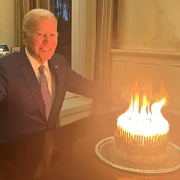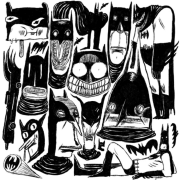|
Dr. Video Games 0031 posted:Speaking of OLED "monitors", it seems Gigabyte has jumped on board the OLED train and has essentially repackaged LG's 48-inch OLED panel into a "gaming monitor" with the Aorus FO48U, released a couple months ago. I'm sort of confused as to what the point of this thing is. Being a monitor now, it ditches all the TV-related stuff which is fair enough, and it adds a displayport input, which is good but kind of pointless in a 4k/120Hz device that already has HDMI 2.1. Those two things about sum up all the meaningful differences. It doesn't seem to do anything different from the C1 when it comes to burn-in prevention, which is something you might want when using it as a computer monitor. There is an auto-dimmer when the display is inactive for a set period of time, but windows has inactivity settings already, anyway. Just, why does this exist? One major difference could be that it could be used by people who don't have RTX 3k GPU, which are the only ones that support HDMI 2.1 and *-Sync. I have an LG 55CX TV, but I'm still waiting for my 3060 Ti, so those 120Hz and Sync features are useless for my GTX 1660.
|
|
|
|

|
| # ? Jun 11, 2024 09:26 |
|
That's my bad. I thought HDMI 2.1 was more common on graphics cards than it is. I'm glad I never tried to pair my 5700 XT with an HDMI 2.1 device.
|
|
|
|
The LG 27GP950-B is in stock for the first time in a while https://www.lg.com/us/monitors/lg-27gp950-b-gaming-monitor IMHO, it's a little over priced, but would fit the bill for anyone with money to burn looking for a 4k IPS monitor. I know the hype is all around the GIGABYTE M28U right now, but who knows when that is gonna be in stock again
|
|
|
|
K8.0 posted:Blow them out before you conclude they're bad. Display interfaces are extremely high bandwidth and thus very sensitive to connection quality. They also tend to get dusty when not used. Combine the two and ports not functioning until you've given them a solid dusting is actually quite common. That was troubleshooting step 1, I'm afraid
|
|
|
|
Question for the thread, What do you all prefer a 34" Ultrawide 3440 x 1440 144hz Refresh GSync or a 4k 27-32" 4k 3840 x 2160 144hz Refresh? Or has anyone dived into the ridiculous LG 49WL95C-W Gucci Loafers fucked around with this message at 03:45 on Aug 15, 2021 |
|
|
|
mA posted:I know the hype is all around the GIGABYTE M28U right now, but who knows when that is gonna be in stock again
|
|
|
|
Crosby B. Alfred posted:Question for the thread, If I were buying today, it'd be between 27" 1440p 240hz and 4k 144 (preferably 32", but the kind of monitors I want don't exist yet). I have had a 34" 1440p 144hz ultrawide for about 2.5 years. It's good for movies in super wide formats, and good-ish for watching twitch fullscreen while still having room for chat. It sucks for 16:9 media because of corner glow. It averages out to mediocre for games - great for a few, same as 16:9 for most, worse for some.
|
|
|
|
I don't suppose they make switches for HDMI that are just on/off? It's unfortunately not easy to google these. My current PC --> hdmi switch --> TV setup defaults to the PC instead of the PS3 or PS4 like my old hdmi switch, which is not good since I really only want my TV to be a monitor when I'm gaming from a chair and otherwise I want it off. It's simple enough, I just unplug it and plug it back in when I need it but I wonder also I imagine it's probably not good for the physical video card (not to mention the cable) be added and removed several times a day. Of course the main HDMI switch by the TV has on and off function, but I guess through unfortunate coincidence it shares many of the RF frequencies with my TV so I can't actually use the remote to turn it off, not to mention I can't then use the switch to use The Switch. My thought is I would plug the long TV hdmi cable into a switch near me that goes into my PC and turn it off and on as necessary. Rick fucked around with this message at 01:46 on Aug 16, 2021 |
|
|
|
Against my better judgement, I bought a Dell S2716DG a little over 3 years ago (you can see where this is heading). I started noticing alternating vertical red lines on the left half of the screen a while ago (probably when it was still under warranty, but I didn't investigate further, unfortunately). It's basically the same problem as this person reported on Dell's forums, but not as extreme. I presume that Dell will tell me to gently caress off as it's out of warranty? Sadly, I didn't buy it with a credit card with extended warranty either. One person suggested that it was a loose controller that they fixed after opening it up so I suppose I could try that at the risk of making it worse instead. Is that advisable?
|
|
|
|
Odd Mutant posted:This looks really good. it is 
|
|
|
|
I just upgraded my home setup to to 27" Samsung G7s and I could not be happier. They're a perfect size and they cooperate perfectly with my PC. They actually seem to run better and with a higher framerate than my two 1080p screens, probably because they aren't juggling two different refresh rates. But! I'm having much more trouble getting them to cooperate with my work laptop. It's a reasonably nice Dell machine with an i7, and I previously had it connected to the old monitors with a Dell D3100 dock, which has two HDMI ports and one DisplayPort. Via the HDMI ports it was only willing to do a little bit higher than 1080p, which the monitors repeatedly complained about with floating error messages I had to dismiss every time I turned them on. Research indicated that the dock did not want to do higher than 1080p/60hz on the HDMI ports, but would support higher on the single DisplayPort. So, I hooked one monitor up to the dock and plugged the other one in via the laptop's own HDMI port. The monitor hooked up via HDMI is now working beautifully, but the one hooked up via the dock is showing all kinds of artifacts and makes things go crazy whenever it's turned on. Updating the dock drivers somehow made this worse rather than better. So, it looks like I need to hunt for a new dock. Can anybody recommend a laptop dock or other solution that:
Rand Brittain fucked around with this message at 23:12 on Aug 18, 2021 |
|
|
|
Pulled the trigger on a 48inch LG C1. I’ll be mounting it to the wall this weekend but first my impression is that it’s beautiful. This OLED is just leaps and bounds above my average IPS 1440p monitors in terms of picture quality. Playing Destiny on is some wow poo poo. Using Fancy Zones also makes browser viewing much nicer. I’m really liking it so far!
|
|
|
|
I'm looking for a new 1080P monitor and these two are what I'm looking at, any thoughts: BenQ MOBIUZ EX2510 https://www.amazon.ca/BenQ-EX2510-M...217&sr=1-1&th=1 ASUS TUF Gaming VG259QR https://www.amazon.ca/ASUS-Gaming-1...ctronics&sr=1-1 I'm also open to suggestions.
|
|
|
|
Rand Brittain posted:I just upgraded my home setup to to 27" Samsung G7s and I could not be happier. They're a perfect size and they cooperate perfectly with my PC. They actually seem to run better and with a higher framerate than my two 1080p screens, probably because they aren't juggling two different refresh rates. You aren't going to find a dock that can drive monitors at more than 60Hz. This is a limitation of the displaylink chipsets used, and is common to all docks that I know of. From memory, the Dell D6000 can do two 1440p monitors at 60hz through DisplayPort only. It has an HDMI port, but relies on HDMI<->USB-C passthrough for that, so may or may not work with your laptop. Later dell docks, eg: the WD19, can also do 1440p/60hz, but are pricier.
|
|
|
|
EoRaptor posted:From memory, the Dell D6000 can do two 1440p monitors at 60hz through DisplayPort only.
|
|
|
|
My buddy was talking about getting a Gigabyte G27QC or G32QC; I took a look and they seem to be VA panels, so I told him to hold off a moment while I checked with the thread. He's primarily interested in: • 1440p • 144hz • VRR • $300 budget Is there anything IPS-flavored in that ballpark? Or for that price, is he gonna have to settle with VA?
|
|
|
|
Zarin posted:My buddy was talking about getting a Gigabyte G27QC or G32QC; I took a look and they seem to be VA panels, so I told him to hold off a moment while I checked with the thread. this one is the default thread recommendation and it usually gets down to about $350. heres a PcPP search, the thing to watch for on some of the cheaper monitors is going to be BGR subpixels which aren’t as well-supported as RGB subpixels. iirc the XV272U has RGB subpixels, I think? So that’s a strong contender.
|
|
|
|
Zarin posted:My buddy was talking about getting a Gigabyte G27QC or G32QC; I took a look and they seem to be VA panels, so I told him to hold off a moment while I checked with the thread. This is one of the thread favs: https://smile.amazon.com/LG-27GL83A-B-Ultragear-Compatible-Monitor/dp/B07YGZL8XF?sa-no-redirect=1 Currently a warehouse deal for 260 so might be under budget too.
|
|
|
|
Specifically it's the 27GN850 that the thread has spoke favorably of in the past, which is a more expensive, higher-end display. I don't know if anyone's expressed any favorable opinions of the 27GL83A. It seems like a perfectly okay display, though. I've seen some positive impressions of the Gigabyte M27Q. That's a $300 monitor with better responsiveness than the lower-end LG monitors according to RTings, but it has BGR pixels. Based on the impressions of the people here, the BGR pixels aren't actually that big of a deal on this one and text still appears clear for the most part.
|
|
|
|
TheDK posted:The most impressive monitor speaker I've ever heard is this: It is crazy that this exists, amazing
|
|
|
|
Dr. Video Games 0031 posted:Specifically it's the 27GN850 that the thread has spoke favorably of in the past, which is a more expensive, higher-end display. I don't know if anyone's expressed any favorable opinions of the 27GL83A. It seems like a perfectly okay display, though. The 27GL83A is the same panel and everything as the 27GL850, it only lacks a USB hub. The 27GN850 is pretty much a wash with them. The 27GP850 is an improvement, but it's overpriced for what it is. The 27GL83A and the M27Q are the two main cheap options for monitors. The M27Q has somewhat better contrast at the cost of having to deal with BGR, which is an issue for some programs that don't respect cleartype settings (notably Chrome). Warehouse 27GL83As can be a very good deal, at normal prices the M27Q probably makes more sense. BGR is a lurking annoyance though. It's one of those things that doesn't matter at all to you until it does. If you don't mind that risk, it's a great buy.
|
|
|
|
I got feedback from NVidia that my dual 4K120/144 Samsung G7s taking the driver down and system down isn't just an ultra-obscure singular thing to my configuration. And it didn't even take actual devices, just the EDIDs did the job. Yay I guess.
|
|
|
|
Zarin posted:My buddy was talking about getting a Gigabyte G27QC or G32QC; I took a look and they seem to be VA panels, so I told him to hold off a moment while I checked with the thread. https://www.newegg.com/p/N82E16824012039 I got it. It’s great.
|
|
|
|
Zosologist posted:https://www.newegg.com/p/N82E16824012039
|
|
|
|
The Joe Man posted:Agh this is so tempting again. Is there a way to hard disable the speakers? I have a small app running called “Sound Switch.” If I press the programmed hot key I can just instantly switch between headphones and my 15 year old rear end kicking speaker setup. The two “monitors” (LED TVs) and the Apple TV box are visible but I don’t ever need to switch the audio to them so a couple of mouse clicks is NBD. I think I got Sound Switch from the Microsoft store for free.
|
|
|
|
The Joe Man posted:Agh this is so tempting again. Is there a way to hard disable the speakers? You can disable the audio device in Sound Settings - Manage sound devices.
|
|
|
|
What's a 1440p 27 inch IPS monitor I can use as a generic second screen? Been looking at Amazon and NewEgg and there are so many options, and they are all sorts of weird brands and prices are all over the place.
|
|
|
|
Still waffling on my decision. QHD vs 4K for a monitor that you want to split between gaming and a work from home setup.... worth it to jump to 4K?
|
|
|
|
Inner Light posted:Still waffling on my decision. QHD vs 4K for a monitor that you want to split between gaming and a work from home setup.... worth it to jump to 4K? 4k is great for productivity, if the monitor is large enough. It doesn't really do much for gaming over 1440p. Ultrawide and Super ultrawide split the difference.
|
|
|
|
gently caress, I can get a viewsonic 38" VP3881 for about $550, used less than a year. I've been annoyed by the 43" 4k I have for a long time now, and going for a 38" with a 27" or 34" on top is very tempting. Someone tell me this is a bad idea 
|
|
|
|
Wibla posted:gently caress, I can get a viewsonic 38" VP3881 for about $550, used less than a year. I've been annoyed by the 43" 4k I have for a long time now, and going for a 38" with a 27" or 34" on top is very tempting. What is the reason you are annoyed by the 4K?
|
|
|
|
A simple question: I'm have a 1440p monitor which is nice However I want to watch movies and all of them have really dark color palettes etc The blacks don't come through and Alien looked like garbage. Is OLED just generally the best for black presentation in movies etc right now? (edit: its an Asus PB278Q 27.0" 2560x1440 60 Hz Monitor and i want better color for movies) Armadillo Tank fucked around with this message at 05:37 on Aug 21, 2021 |
|
|
|
Armadillo Tank posted:A simple question: I'm have a 1440p monitor which is nice It's the one area IPS screens suck at, in my experience.
|
|
|
|
RVT posted:What's a 1440p 27 inch IPS monitor I can use as a generic second screen? Been looking at Amazon and NewEgg and there are so many options, and they are all sorts of weird brands and prices are all over the place. The Viewsonic VX2758-2KP-MHD is over-specced for a secondary monitor, but it's a rather good value at $250 currently, which is basically the price you'd pay for a shittier secondary 1440p monitor anyway. The stand has very little adjustability though, which may be a problem when lining it up with your primary. Most budget monitors will be like this, so you'll probably want some monitor arms either way. The only cheaper monitors I'm seeing are from weirdo brands I've never heard of like "VICABO" and "Z-EDGE." I have no idea who these guys are and I don't trust them. Armadillo Tank posted:A simple question: I'm have a 1440p monitor which is nice IPS monitors are always gonna look like garbage when it comes to dark scenes. If you want a monitor that can handle darks well, you'll either have to get an expensive OLED, or you can give a VA panel a shot, though the best one of those is quite expensive as well (the Samsung Odyssey G7) VA panels have far superior contrast ratios to IPS displays, though they aren't on the same level as OLEDs. The biggest downside to them is that their responsiveness, especially in dark areas of the screen, can be bad and smearing/ghosting can happen as a result. The Odyssey G7 does an excellent job of eliminating that downside almost entirely. The second biggest downside of VA panels is the viewing angles. The G7's aggressive curve reduces the impact of bad viewing angles for a single user, but worsens it if anyone else is trying to look at the screen next to you. But yes, OLED is the best when it comes to black levels. Nothing is going to beat them anytime soon. You won't find one for an affordable price as a monitor, though. Gigabyte recently released the FO48U, a $1500 48" monitor based on LG's OLED panel. edit: removed some mistaken advice based on a review for a similar but different model of your monitor. the rest above still applies. There are no good cheap options for high-contrast computer monitors currently, unfortunately. Dr. Video Games 0031 fucked around with this message at 08:04 on Aug 21, 2021 |
|
|
|
Inner Light posted:What is the reason you are annoyed by the 4K? I have one of the early Dell 43"s that doesn't have an adjustable stand, so the bottom of the display area is 4" / 10cm off the desk, that means the top of the display is even higher up. I also find myself basically never using anything in full screen, and full screen FPS games makes me queasy  A 34" or 38" UW would let me run a secondary monitor on top, angled down, for poo poo like youtube etc, and probably let me run fullscreen games again. I realise that this is a really dumb thing to complain about/be annoyed with 
|
|
|
|
It's also worth noting that the PB278Q is a 9 year old monitor and probably blows compared to newer monitors in terms of contrast. Not something like the LG gaming panels, those are going to be as bad or even worse, but some of the higher-contrast IPS displays would be a significant step up, though still nothing like OLED. VA panels are also starting to get more livable although they have their own limitations. It depends on your overall goals for what you want to do with your display. If media consumption is the main goal and you don't mind dropping the cash, get an OLED TV. Also, reasonably low brightness settings and proper bias lighting makes a big perceptive difference. Still not going to make blacks black, but they will make contrast perceptively better. Inner Light posted:Still waffling on my decision. QHD vs 4K for a monitor that you want to split between gaming and a work from home setup.... worth it to jump to 4K? If gaming is ANY sort of concern, 1440p high refresh. 4k text quality is real good poo poo, but high refresh is transformative to gaming and honestly even to desktop use. You can't get both unless you're going 4k high refresh and committing to buying $2000 GPUs every 2 years. If I have to pick one, it's 100% high refresh.
|
|
|
|
Something that gets overlooked a lot is that higher framerates also give you higher visual quality—it's not always a tradeoff. The clearest illustration of this is the video game motion test at UFO Test: https://testufo.com/framerates-versus Compare a high refresh rate like 144 to half that number with perfect frame pacing enabled. You don't really notice how much visual clarity you're losing when things on your screen are moving until you see a direct comparison like this. Obviously there will be no difference if your PoV is stationary and you're looking at a mostly still image, but as soon as things start moving, higher framerates may improve the look of the game way more than a higher resolution will (and this is with no post processing/motion blur). UFO Test also has a bunch of random other things to observe about your monitor and the nature of motion on modern displays. It's a neat site. Dr. Video Games 0031 fucked around with this message at 13:55 on Aug 21, 2021 |
|
|
|
Now that the DLSS SDK is available to everyone and Intel's going to make their XeSS crap available to everyone (and eventually open-source it), 4K HFR will be in better reach very soon.
|
|
|
|
ACValiant posted:Pulled the trigger on a 48inch LG C1. I’ll be mounting it to the wall this weekend but first my impression is that it’s beautiful. This OLED is just leaps and bounds above my average IPS 1440p monitors in terms of picture quality. Playing Destiny on is some wow poo poo. Using Fancy Zones also makes browser viewing much nicer. I’m really liking it so far! Congrats - a few people on r/oled_gaming put together a pretty good settings guide for setting up LG CX/C1 for PC gaming and next gen consoles. Enjoy https://www.reddit.com/r/OLED_Gaming/comments/mbpiwy/lg_oled_gamingpc_monitor_recommended_settings/ mA fucked around with this message at 21:47 on Aug 21, 2021 |
|
|
|

|
| # ? Jun 11, 2024 09:26 |
|
A friend is selling a ASUS VG27BQ 27", provided he wants a decent price is this a good option? Was just looking at the LG 27GL850 but I can likely get the Asus for maybe half that. It’s TN which is a bit lame though.
|
|
|