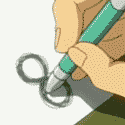|
The Lord Bude posted:I've never heard of him or his business. Ok cool
|
|
|
|

|
| # ? Jun 10, 2024 16:53 |
|
Louis Rossman runs his own computer repair business in NYC, he's a skilled technician who specializes in component-level repair which is how he approaches 99% of his business. He's definitely more of a hardware than software guy, and the reason he's so popular locally is that he's capable of doing repairs that involve replacing individual chips on logic boards, and can fix Mac laptops, iPads, and iPhones out of warranty without having to order parts from Apple (though he has made complaints that Apple sometimes is the only source for certain components.) He has a YouTube channel that claims to teach you how to fix Macs from a component level standpoint. Binary Badger fucked around with this message at 17:41 on Dec 9, 2021 |
|
|
|
Ok Comboomer posted:https://youtu.be/apF6bft5kFA That doesn’t make him a “chud”
|
|
|
|
MarcusSA posted:That doesn’t make him a “chud” No, no, the internet has assured me that anyone having even slightly different opinions than me for any reason means they’re evil.
|
|
|
|
Any place and every place is a good place to virtue signal. edit: vvvvvv Whatever your opinion on youtube dude, it's not a good reason to poo poo up the thread. Comatoast fucked around with this message at 21:05 on Dec 9, 2021 |
|
|
|
MarcusSA posted:That doesn’t make him a “chud”  https://youtu.be/gCVVGkkMVX0 https://youtu.be/OAZI2zTNofw https://youtu.be/mzQoloBLZtI https://youtu.be/5bl_8p_Oooo https://youtu.be/oZKgXIcsx3E https://youtu.be/3o0ruYe0ehQ https://youtu.be/6cIvBWBbf4w https://youtu.be/SnTJtyWIP1w https://youtu.be/HhqTxlxOQBM https://youtu.be/3FHlLEt-vb8 https://youtu.be/0W0erk_mPhQ https://youtu.be/Z5-TQglgPj4 https://youtu.be/xBqVxHLCrt8 https://youtu.be/-181yd5yBSA https://youtu.be/IEzk9jM2gbU https://youtu.be/ZCRpoj8cuvw https://youtu.be/k_oNLeMuxvg https://youtu.be/ctkOQoZM9ck trilobite terror fucked around with this message at 19:55 on Dec 9, 2021 |
|
|
|
Seems like a dickhead.
|
|
|
|
Small businessman cries because he has to follow the rules, so what's news here? Guy is an asshat and lmao if you think he actually gives a poo poo about right to repair beyond it helping him improve his business's bottom line.
|
|
|
|
So some opinion/advice please. I'm looking to move to a Mac mini as a refresh. I'll be moving from a 13" rMBP 2018 (i7 2.4GHz, 16GB/512GB). I haven't decided on if I'll be trading in the MBP or giving it to my brother yet, but it's been sitting on my desktop pretty much non-stop for the last year. Most of my portable computing has been via my iPad. Basically, I'm trying to decide between the following two models. M1, 2TB SSD, 16GB i7 3.2GHz, 1 TB, 32GB Price is not really a big consideration for me here, although the $400 price jump to the i7 is not insignificant. I have multiple VMs I use as test beds for work and while keeping them on my daily driver would be great, I do have a sufficiently powerful windows box I can move them to and access them either via RDP from Windows machine or by remoting into the VMs directly. I use Logic Pro for hobby stuff and I've already verified my Scarlett 2i2 will work fine on either version of the Mini just fine. I'm not exactly scoring huge multi track orchestrals. Mostly guitar stuff going through Amplitube FX stacks/amp models, raw mic audio, KORG Gadget/Module stuff, and some stuff via audio/synth apps on my iPad. Ports are not a concern either as I'll likely hook it up to my Caldigit TB3+. I'm just wondering if I'll regret going with either of these options. For the M1, I'm concerned about the 16GB limit on memory options, but not being to run my VMs on it reduces the concern mostly. With the i7 I'm concerned with long term OS support. I'd like to at least get 3 years of use out whichever one I buy, if not more. Proteus Jones fucked around with this message at 09:05 on Dec 10, 2021 |
|
|
|
Proteus Jones posted:So some opinion/advice please. I imagine you would get three years of support out of the Intel Mini, but it doesn’t seem like it offers advantages that you don’t already have covered. It’s not as clear cut as it would be comparing Mac laptops, but I still think the M1 has the upper hand so long as you can live with its limitations.
|
|
|
|
I got my scratch and dent MacBook air and I'm glad everything else about it is in good shape (the product box it came in looked like it survived a flood or something so I was a little on edge when opening it). The scratch is barely noticeable if you're looking at the screen straight on, which is cool cause I realize that it's not cracked like thought, but the scratch is actually on the screen itself and not the glass over the screen so it will likely not be fixed in the timespan that I have it. Is there a dock that would be recommended for hooking up like 3 USB devices and possibly a monitor? I figured that would be a little cleaner solution than just dongles but if the docks worth buying are really expensive maybe not
|
|
|
|
nitsuga posted:I imagine you would get three years of support out of the Intel Mini, but it doesn’t seem like it offers advantages that you don’t already have covered. It’s not as clear cut as it would be comparing Mac laptops, but I still think the M1 has the upper hand so long as you can live with its limitations. Thanks. I came to pretty much the same conclusion. I found a 2020 M1 with the options I want in the refurb section of the Apple store for $260 less than new. Plus a BTO new mini wouldn't arrive until Dec 28th, where as the refurb one shows up on Monday. Proteus Jones fucked around with this message at 02:08 on Dec 11, 2021 |
|
|
|
Props on the refurbished Mini, Proteus Jones. My M1 Air is a refurb too. It just had its logic board replaced because it was shutting down at random, but it’s been a solid computer otherwise. Wowporn posted:I got my scratch and dent MacBook air and I'm glad everything else about it is in good shape (the product box it came in looked like it survived a flood or something so I was a little on edge when opening it). The scratch is barely noticeable if you're looking at the screen straight on, which is cool cause I realize that it's not cracked like thought, but the scratch is actually on the screen itself and not the glass over the screen so it will likely not be fixed in the timespan that I have it. That’s awesome! I’m glad it’s working out. As for the dock, maybe the Apple USB-C Digital AV Multiport Adapter or a knockoff and a cheap USB 3.0 hub (Anker or something real cheap if you dare). There are more decked out USB-C hubs, but I can’t vouch for any in particular. People do seem to like CalDigit though. nitsuga fucked around with this message at 02:26 on Dec 11, 2021 |
|
|
|
Wowporn posted:I got my scratch and dent MacBook air and I'm glad everything else about it is in good shape (the product box it came in looked like it survived a flood or something so I was a little on edge when opening it). The scratch is barely noticeable if you're looking at the screen straight on, which is cool cause I realize that it's not cracked like thought, but the scratch is actually on the screen itself and not the glass over the screen so it will likely not be fixed in the timespan that I have it. CalDigit hubs are awesome, but I don't think there's any that fit your needs and are inexpensive. The USB-C Pro will work as a charger and have the number of ports you want, but it's around $260 (it comes in both 2xHDMI and 2x DP variants). The one I have, TS3 Plus, is a TB3 hub and has a ton of ports but is even more expensive at $300. For cheap and decent enough, an Anker hub is probably your best bet. If you don't care about more USB-C ports and charging your MBA, you can get a USB-C to 4 USB-A(3.0) for around $25. https://www.amazon.com/Anker-Aluminum-Adapter-MacBook-Chromebook/dp/B07DFYQXY7
|
|
|
|
Proteus Jones posted:CalDigit hubs are awesome, but I don't think there's any that fit your needs and are inexpensive. The USB-C Pro will work as a charger and have the number of ports you want, but it's around $260 (it comes in both 2xHDMI and 2x DP variants).
|
|
|
|
Just got my 16" 32GB Max; so far I've just been playing FFXIV through the patched Crossover Yeah, I married out of my league, I am a blessed boy, what can I say. forbidden dialectics fucked around with this message at 08:24 on Dec 11, 2021 |
|
|
|
I kinda miss the touchbar, though. The fine-grain volume and screen brightness controls were situationally useful. I will continue to have terrible Mac opinions until the day I die, so help me god
|
|
|
|
forbidden dialectics posted:The fine-grain volume and screen brightness controls were situationally useful. Hold option while you adjust.
|
|
|
|
forbidden dialectics posted:Just got my 16" 32GB Max; so far I've just been playing FFXIV through the patched Crossover May I ask why you’re using Crossover to run FFXIV when there’s a native Mac version? I’ve been playing on my Max MBP and it runs great. I’m kinda upset that Square-Enix wants me to pay for both the Mac and Windows versions separately, but if I can afford to drop $4,000 on a MBP then I can afford the $40 to buy an Endwalker license for macOS.
|
|
|
|
Proteus Jones posted:CalDigit hubs are awesome, but I don't think there's any that fit your needs and are inexpensive. The USB-C Pro will work as a charger and have the number of ports you want, but it's around $260 (it comes in both 2xHDMI and 2x DP variants). Cool, I was a little worried what the quality would be on some of those dongles that have like 7 things on it for less than $30 (especially the ones that also have like hdmi, card readers, and charging pass through) but it seems like there's a hard divide in price between dongle things and dock style things regardless of features.
|
|
|
|
blastron posted:May I ask why you’re using Crossover to run FFXIV when there’s a native Mac version? I’ve been playing on my Max MBP and it runs great. I was in this boat when I was playing, and absolutely refused to pay for two copies of the base game and every expansion every two years on principle. I mostly play games on a desktop PC and like having the option of the macbook when I travel or want to play on the couch or in bed occasionally, but I don't do those things often enough to cave in and buy it twice.
|
|
|
|
MarcusSA posted:That doesn’t make him a “chud” guess who’s got some thoughts about teachers’ unions today you idiot https://youtu.be/FpIiLek97ds
|
|
|
|
Let’s not bring the wonders of YouTube’s algorithms / it’s content to this thread please.
|
|
|
|
Ok Comboomer posted:guess who’s got some thoughts about teachers’ unions today you idiot You made your point, the things he repairs are miserable calculators and they make the people who use them miserable.
|
|
|
|
Six day school does sound lovely though. lR is a chud and his opinions on a lot of right to repair are in fact dumb.
|
|
|
|
blastron posted:May I ask why you’re using Crossover to run FFXIV when there’s a native Mac version? I’ve been playing on my Max MBP and it runs great. The current Mac client is Crossover just an older less capable version. There is no native build of FFXIV on Mac. Crossover has released a new (21) version that is much more performant - utilizing Vulkan and Metal - SQENIX is expected to update to this in Dec. at some point. TLDR; crossover 21 outperforms the Mac client by a pretty big margin. E; also you can use either PC or Mac license on Crossover 21 which may be a factor for some people. You can see what version of Crossover FFXIV use if you inspect the package contents. squirrelzipper fucked around with this message at 23:31 on Dec 11, 2021 |
|
|
|
I never thought it was that bad before but I went back to my old unibody 16” to do some typing and hoky poo poo it is the worst keyboard ever.
|
|
|
|
squirrelzipper posted:The current Mac client is Crossover just an older less capable version. There is no native build of FFXIV on Mac. Crossover has released a new (21) version that is much more performant - utilizing Vulkan and Metal - SQENIX is expected to update to this in Dec. at some point. Oh dang, I didn't know that. I guess I'll get Crossover!
|
|
|
|
blastron posted:Oh dang, I didn't know that. I guess I'll get Crossover! Yeah I had no idea either lol I should have bought crossover on BF because it was as cheap as it ever has been.
|
|
|
|
blastron posted:Oh dang, I didn't know that. I guess I'll get Crossover! You don’t really need to tbh. The new stuff is better but Yoshi and team have already said they’re going to adopt in the next Mac client release either later this month or shortly after, and the game runs fine with the current Mac client. Crossover costs $ so unless you want it for other uses just wait. I was mostly responding to the ‘why are u using crossover?’ question. We’re all using it.
|
|
|
|
So on the topic of XIV, any of y’all happen to have issues using a bluetooth connected Xbox controller in game? I can connect the controller just fine over Bluetooth. The game picks up that there is a controller connected, but when I go to calibrate it nothing works. Am I missing something here? I really rather do this over Bluetooth over getting a long wire so I can sit on the couch when I want to play that way. Edit: Took a bit but I figured it out. This is the way it’s meant to be. Skeezy fucked around with this message at 16:48 on Dec 12, 2021 |
|
|
|
Why can't my epic 2021 MacBook with 16 epic cores and likewise inches, see my bluetooth beats headphones on bluetooth? It doesn't even see them
|
|
|
|
I just got my flashy overkill M1 Max 16incher today and it came with a short lovely power brick. Is there any harm in using the extender piece from my 2013 rMBP on the 140W brick? I think I have an even older one in a drawer -- they all seem the same? Talking about this thing (but possibly not the exact one in their store -- it fits the brick fine though and says "2.5A 125V"). https://www.apple.com/shop/product/MK122LL/A/power-adapter-extension-cable
|
|
|
|
Pakistani Brad Pitt posted:I just got my flashy overkill M1 Max 16incher today and it came with a short lovely power brick. Is there any harm in using the extender piece from my 2013 rMBP on the 140W brick? I think I have an even older one in a drawer -- they all seem the same? Works fine! 2.5A at 125V would be theoretically over 300W, you’re not gonna melt that cable even with the large power brick.
|
|
|
|
This has not been a great trade-in experience. Trade-in kit with laptop delivered to trade in partner on Nov 24, says Fed Ex. Never got any kind of email confirmation or anything but the Orders page has shown "with the partner for evaluation" since. Checked it today for any change and it says "Trade in Cancelled' claiming that I didn't get it in to them on time. Which is weird since they've had it for two weeks. Took two tries and being kind of a jerk to the second customer service person to finally get escalated to a senior agent who understood what I was telling him. They're opening an investigation with their shipping team. Fingers crossed, I guess.
|
|
|
|
Pakistani Brad Pitt posted:I just got my flashy overkill M1 Max 16incher today and it came with a short lovely power brick. Is there any harm in using the extender piece from my 2013 rMBP on the 140W brick? I think I have an even older one in a drawer -- they all seem the same? Apple’s used the same connector for extension cables/power plugs on their adapters for 20 years. Whatever you have for other Apple power supplies will work fine. The one that came with my titanium PowerBook G4 works with the 140W brick.
|
|
|
|
epic random user posted:Why can't my epic 2021 MacBook with 16 epic cores and likewise inches, see my bluetooth beats headphones on bluetooth? It doesn't even see them It probably will in Monterey 12.1... 12.0.1's Bluetooth is solidly hosed.
|
|
|
|
Bluetooth in MacOS has been right and proper hosed since the introduction of the AirPods Max, at least.
|
|
|
|
Should I be concerned that the 16GB of memory in the M1 is not going to be enough? Looking at my computer's current usage with 32GB of RAM with all my standard apps open with Activity Monitor, I'm using 20GB of Memory. 13GB App Memory 3.5GB Wired 3.5GB Compressed. And then 4GB of Swap Memory. Adobe Premiere is the biggest hog at 6.5GB, then Dropbox at 2GB., then Chrome/Firefox taking up another 2GB. Am I overthinking it, or do these M1s just run more efficiently and use the swap memory better where this isn't really an issue?
|
|
|
|

|
| # ? Jun 10, 2024 16:53 |
|
Don’t worry about it. It’s just different on these M1s, but I haven’t experienced the memory leak bugs yet.
|
|
|