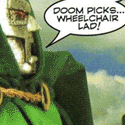|
Megasabin posted:What do you all do for gaming? I use the settings from this post: https://old.reddit.com/r/OLED_Gaming/comments/mbpiwy/lg_oled_gamingpc_monitor_recommended_settings/
|
|
|
|

|
| # ? Jun 11, 2024 00:09 |
|
Definitely set Gaming on for whatever input my PS5 is on. On my old TV I had an NES Classic and I was serious total poo poo at World 1-1 on SMB until I turned on the Game Mode.
|
|
|
|
Megasabin posted:I also notice the guide talks about being able to tweak Dolby Vision settings, but I couldn't find anything in the options menu about this-- specifically it talks about whether you should use "Cinema" or "Cinema Home" picture modes-- where can I find these options? You need to be playing dolby vision content in order to see those options. Netflix has plenty, just search Dolby Vision and it'll show you that content. There are clips on YouTube too that are in Dolby Vision. The options will be in the same place as the other picture modes.
|
|
|
|
So, my 3-4 year old LG has developed a purple.. blotch? up the middle distorting the colour very annoyingly. TV works fine otherwise, but i can't not see it, so i'm pretty sure it's time for a new one. I've got $1500 (Canadian) worth of Best Buy gift cards from work, so i'm wondering how to best spend those. The tv isn't needed for anything special, just regular viewing. Clicking a back through 10 or pages, looks like the TCL 6 series might be the best bang for my bucks? Might try to hit up the boxing day sales if i've got the ambition in a few days.
|
|
|
|
Purple blotch is a panel voltage problem. Mine is off to the right and only super visible during bright bright scenes, or very white, but yeah it sucks. Yeah tcl 6 is fine, rtings puts the hisense u8g over it but little enough difference that itís personal preference/what you can find a deal on. Dogen fucked around with this message at 12:24 on Dec 24, 2021 |
|
|
|
Floofy posted:So, my 3-4 year old LG has developed a purple.. blotch? up the middle distorting the colour very annoyingly. TV works fine otherwise, but i can't not see it, so i'm pretty sure it's time for a new one. What size are you after? If you're willing to wait, you could probably get a good deal on either the LG C1 or B1 once clearance sales start when next year's models are introduced. I have a C1 and man, it's the threads go to recommendation for a reason.
|
|
|
|
So after wanting to try Halo Infinite at 120 fps, I decided to try running my Xbox directly through my TV again and passing audio to my receiver via ARC (XSX -> Sony X90J TV -> Sony STR-DH770 AVR). The receiver only supports HDMI 2.0 but I previously had a lot of audio dropouts when trying to route through ARC. Anyway, Iím not sure if itís the TV and Xbox both receiving multiple firmware/OS updates in the past two months, or that I replaced the ARC cable with a 48 Gbps one, but the audio dropout issues are now completely gone. However, since the receiver doesnít support eARC, the only option for 5.1 audio is either bitstream DTS or Dolby Digital from the Xbox, both of which add an appreciable amount of lag. From my very unscientific testing, DTS adds in the neighborhood of ~100 ms delay, while Dolby Digital adds two to three times that. That said, ARC itself inherently adds some lag compared to going direct to the receiver, as even 2.0 PCM has a slight (30-40 ms?) delay through ARC versus going direct. The DTS option through the Xbox is playable, but cutscene lip sync is ever so slightly off (Oddly, Halo seems more out of sync than all the other games Iíve tried). In other words I may still be shopping for one of the new Denon receivers soon. Iíd like to stick with a Sony AVR if possible but they seem to be exiting that market. Thanks for coming to my TED talk.
|
|
|
|
I went through the exact same frustration with PS5 Dolby Digital lag. If it's just your Xbox where it's noticeable you do have one other way around the problem.
|
|
|
|
Picked up a Hisense U6G at Costco. I looked at a few Sony and LG TVs in our price range, but everything under $1500 CAD seemed to have weird comprises and mediocre reviews, so for just under $1000 CAD (plus another $60ish for the extended warranty, less a generous gift card from family) it was an easy sell. Delivery is scheduled for Dec 31st, so Iíve got a week to figure out how you calibrate a TV (or Iíll just drink some rum cream and punch in some settings from Reddit, whichever sounds easier). Also need to figure out whether to get an Apple TV or Nvidia Shield while thereís a chance of Boxing Day deals, or wait until the tv shows up and see if we find the interface annoying
|
|
|
|
So it looks like I'll be finally pulling the trigger on getting an OLED post Christmas. How is the stand that is built into the TV? Do I need to get a 3rd party stand or is the ones it comes with worth while to use?
|
|
|
|
Another Dirty Dish posted:Picked up a Hisense U6G at Costco. I looked at a few Sony and LG TVs in our price range, but everything under $1500 CAD seemed to have weird comprises and mediocre reviews, so for just under $1000 CAD (plus another $60ish for the extended warranty, less a generous gift card from family) it was an easy sell. Delivery is scheduled for Dec 31st, so I’ve got a week to figure out how you calibrate a TV (or I’ll just drink some rum cream and punch in some settings from Reddit, whichever sounds easier). Do you really need either external device? Rtings is the answer to literally every question itt. They'll gave calibration guides for you
|
|
|
|
The Question IRL posted:So it looks like I'll be finally pulling the trigger on getting an OLED post Christmas. You should really wall mount it, but on the LG CX at least the included stand is heavy as hell and presumably good. I never had it attached to the tv though so can't say for certain.
|
|
|
|
Yeah. When I put together some B7's for work, the included stand had a slab of some metal in it. It was nice and heft, not just plastic.
|
|
|
|
Enos Cabell posted:You should really wall mount it, but on the LG CX at least the included stand is heavy as hell and presumably good. I never had it attached to the tv though so can't say for certain. While wall mounting tends to look sweet it's not going to be an option here. We have moved the furniture and TV around the living room a few times already and I suspect it could happen again in the next year or two. Plus the wall it faces is made of stone (and I mean litteral stones, it's a converted shed.) So not conducive to having a wall mount drilled in. See photo.  I'll try using the stand that comes with the TV and see how it operates. Currently the stores have C1's but also have CX's in the same size range (55 inch) for €250 less. I'll have to consider that factor too.
|
|
|
|
The stand that came with my C1 is substantial
|
|
|
|
Yeah all the higher end TVs have some good quality stands. Even the TCLs swap out the plastic legs for nice looking metal ones on their 6 series.
|
|
|
|
codo27 posted:Do you really need either external device? Rtings is the answer to literally every question itt. They'll gave calibration guides for you Still on the fence about getting a dedicated media player, but for $150-200, Iím just gonna wait and try out the default interface first (Android 9, apparently). See the posts a few pages back for why Iím worried about a cheap(ish) TV having a slow interface in the first place: Mister Facetious posted:Speaking of manufacturers using the cheapest POS mediatek SoC with 1.5gb ram and 512mb of memory...
|
|
|
|
According to AP, Best Buy started selling them again today/yesterday. https://www.androidpolice.com/tcl-tvs-are-back-at-best-buy-as-update-resolves-performance-woes/amp/ Mister Facetious fucked around with this message at 02:39 on Dec 25, 2021 |
|
|
|
prom candy posted:The stand that came with my C1 is substantial I left mine unpackaged. It was 1,2m wide and my tv stand is only 1m wide. Some random 50€ chinese VESA stand from amazon.de I had already does a better job. This VESA stand is also height-adjustable and I can rotate the screen to left or right if needed.
|
|
|
|
Ah yes, TV's often fall over sideways.
|
|
|
|
Ihmemies posted:I left mine unpackaged. It was 1,2m wide and my tv stand is only 1m wide. Some random 50€ chinese VESA stand from amazon.de I had already does a better job. This VESA stand is also height-adjustable and I can rotate the screen to left or right if needed. Be sure to use soundbar or another audio solution, because included stand is part of the TV sound setup.
|
|
|
|
Yeah "the stand that comes with the TV isn't good enough" is not a problem I've ever heard of. I was always under the impression that 3rd part stands were basically for edge cases (consoles that aren't wide enough, etc).
|
|
|
|
This is kind of a weird question and not directly applicable to this thread, but I asked in the audio questions thread with no answer, and several people ITT own the Denon S760H receiver so I figured worth a try. Anyway, one reason I'm reluctant to upgrade my existing Sony AVR is because I'm a weirdo that still enjoys listening to SACDs semi-regularly, and my current Sony AVR will natively accept multichannel DSD audio from my Blu Ray player over HDMI with no PCM conversion. I've heard that other receivers will typically either not accept the signal or force it to be converted to PCM before playback, but Sony still supports their dead audio format (or at least did a few years ago when this was manufactured). I've dug through the Denon S760H manual, and it specifically mentions supporting DSD audio over USB and network streaming, but doesn't mention HDMI. Does anyone know if it also supports the DSD audio format over HDMI?
|
|
|
|
BonoMan posted:Yeah "the stand that comes with the TV isn't good enough" is not a problem I've ever heard of. I was always under the impression that 3rd part stands were basically for edge cases (consoles that aren't wide enough, etc). "Not good enough" is arguable, but AFAIK the big problem with modern TV stands is that a lot of TVs have gone to edge-mounted feet instead of a center pedestal, which causes problems for people who are placing their TV on cabinets that are either the same width as or narrower than the TV. I had to return the TCL I bought for my bedroom because of this, every good place for me to put it requires it hang over the edge of whatever it's sitting on so a pedestal style mount is mandatory for me. Can definitely confirm though, LG CX default stand is centered and sturdy as gently caress, the C1 looks similar. Make sure you remember to install the front trim bit first though, it's important to forward stability and not obvious that you need to install it until you've put the TV in place and it tries to fall on you, then it's a pain in the rear end to set it all back down.
|
|
|
|
When I was assembling my LG C1 I hurriedly went to pick the stand up with one hand and nearly dislocated my arm. It was a real, "WTF is going on!?" moment. I was not prepared for how heavy it was.
|
|
|
|
Yeah LG C1 stand is solid. The tv itself will be wobbly given how thin it is but its not going anywhere while in that stand.
|
|
|
|
Cool that all sounds good. I decided to go with the CX over the C1 as it saves me nearly €300. Will try and get it tomorrow after I head home. And if the stand it comes with doesn't suit, I can always buy a decent third party stand afterwards.
|
|
|
|
FilthyImp posted:Definitely set Gaming on for whatever input my PS5 is on. Oh snap I got a PS5 and totally forgot about game mode. Since I have one hdmi cable going from my receiver through a wall to the TV, is there a way to easily make the tv go into ga,e mode easily?
|
|
|
|
Ultimate Mango posted:Oh snap I got a PS5 and totally forgot about game mode. Since I have one hdmi cable going from my receiver through a wall to the TV, is there a way to easily make the tv go into ga,e mode easily? Enable ALLM on the PS5?
|
|
|
|
It looks like whatever updates TCL is providing don't apply to the 4-series, which is unfortunate because mine will cooperate with every CEC function except for turning itself off, which it absolutely refuses to do.
|
|
|
|
Itís amazing how badly an entire industry can gently caress up a standard they wrote for themselves with like 10 basic commands for almost 15 years now.
|
|
|
|
https://www.engadget.com/lg-oled-ex-enhance-brightness-30-percent-095813152.html?src=rss 30% brighter, 30% thinner (what!?!), and 4mm bezels (down from 6mm.)
|
|
|
|
bull3964 posted:30% brighter, Compared to the C1 rather than the G1.
|
|
|
|
bull3964 posted:https://www.engadget.com/lg-oled-ex-enhance-brightness-30-percent-095813152.html?src=rss Could they make an OLED thatís thicker and had larger bezels please? I feel like my C9 would break in a stiff breeze.
|
|
|
|
Arcsech posted:Could they make an OLED thatís thicker and had larger bezels please? I feel like my C9 would break in a stiff breeze. Have some nightmare fuel- https://reddit.com/r/Wellthatsucks/comments/n4lfow/everybody_told_you_cats_are_the_devil_cat_damaged/
|
|
|
|
Why would they just watch and record? Stupid cat/reddit people I got the Roku voice remote pro for my TCL TV and the two programmable shortcuts were a big selling point. They just dont work. There is no way to configure them in the menu, you have to perform a voice command and then hold the button down to save that command to the button. Easy enough right? But instead of beeping after a couple of seconds being held down, it just beeps immediately after I press it and nothing ever saves. Looking at the Roku community forum (their support apparently sucks) and they responded to someone telling them its now region locked and wont work in Canada? Figure that one out. How can a programmable button be a region locked feature? Am I going to program the button to open a VPN service so I can get good netflix? HBO max? Jesus gently caress.
|
|
|
|
What's a good, small power strip that I could mount to something like a Sanus SASP1 panel? I have one outlet I've installed on the wall behind my TV, and need to feed the TV + Apple TV (god it'd be nice if they somehow made a PoE version but the margin would never work -- maybe I should hack it up.) and I want to get ahead of eventually needing extra outlets. Basically a good 3-4 port strip I can zip-tie to the mount. Don't care about surge rating as I have the in-wall outlet fed through an inlet fed by a Furman PST-8. Figured I would check here for first-hand info before buying some random one.
|
|
|
|
codo27 posted:its now region locked and wont work in Canada? Figure that one out. How can a programmable button be a region locked feature? Guessing it didn't accept French voice commands/channels and Quebec threw a fit.
|
|
|
|
I got my CX 55 yesterday, thanks to all the recommendations from this thread. It's so brilliant. What everyone has said about how amazing these TVs are is true. The stand also works fine. I was worried that it would be able to angle the TV since the couch is at an angle to the TV, but I forgot that the OLED screen is so amazing that it has a perfect viewing range. Like I can still see the TV screen unless I am looking at it from the side. In other news, my original setup was all media playing through my PS5 which was hooked up to a soundbar through two HDMI cables. (One from the PS5 into the Soundbar and one from the Soundbar into the TV.) I then discovered while messing around with the settings that the reason my sound always seemed pretty low was this had put my PS5 into 7.1 sound mode, so my rear speakers were only producing the most background of noises. Having changed it to 5.1 and suddenly my rear speakers are kicking out all sorts of dialogue and music that I wasn't getting before. I might try and just hook the PS5 direct to the TV with a HDMI and use a Optical Input Cable for the Soundbar to the TV.
|
|
|
|

|
| # ? Jun 11, 2024 00:09 |
|
The Question IRL posted:I might try and just hook the PS5 direct to the TV with a HDMI and use a Optical Input Cable for the Soundbar to the TV. That's also nice because you can leave the PS5 input on game mode.
|
|
|