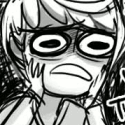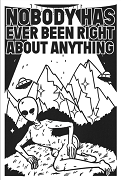|
Thanks all; I'd planned on getting a wash/cure box to go with a resin printer, and I have space for that, I just don't have a ventilated place to put all this. It's a shame too, I'd been pleasantly surprised to see that resin printers were much less costly than I'd expected. But I can make an FDM setup work, I just won't be printing tiny space demons or whatever for a while.
|
|
|
|

|
| # ? May 28, 2024 21:03 |
|
Doctor Zero posted:When you say “lower the exposure to 60%” what are you doing exactly? Change the exposure on the printer itself to 60% from now 80%
|
|
|
|
GreenBuckanneer posted:Change the exposure on the printer itself to 60% from now 80% Aren't most slicer software inputs in seconds rather than percent of exposure?
|
|
|
|
I've ordered a CHT nozzle, let's see how that goes. Theoretically I should be fine with a regular non-HF setup, given I'm at 12.5mm≥/s max. so far. I'm primarily going by the testing CNC Kitchen did, which showed standard flow setups dropping flow by quite a few percent points at that range. This and that polymer chain stress BS theorycrafting.
|
|
|
|
biracial bear for uncut posted:Aren't most slicer software inputs in seconds rather than percent of exposure? This would be essentially a brightness setting on the screen or something similar, I think?
|
|
|
|
someone been doing some extremely interesting Rigorous Experimentation documenting the forces resin printers are subject to during print cycles, and it seems to buck a lot of the established common knowledge: https://blog.honzamrazek.cz/2022/01...xftokgjqYyB6kJ4 particularly interesting to me is the fact that resin printers are actually subject to a lot of conventional machining-style deflection from suction forces (and not peel-off forces like usually assumed), such that resin is still being actively squeezed from the cure areas during the curing process for base layers and very thick sections. the more viscous the resin the more forces are present. the tl;dr appears to be ďadd a UV-off pause after the bed comes down to allow the resin to finish extruding and everything to settleĒ fixes a lot of issues typically attributed to other issues, and that printer rigidity actually matters in a way people have typically overlooked. iím travelling so i canít experiment with this myself but iím hype b/c it might solve some of my persistent issues w super-thick engineering resins
|
|
|
|
Ambrose Burnside posted:someone been doing some extremely interesting Rigorous Experimentation documenting the forces Thats a long rear end blog that I currently don't have the brainpower to read, but thanks a lot for linking it. Its funny, over the weeks I've had my printer I've really stopped treating it like it's a fragile egg. My build plate looks like a topographical map of the Battle of the Somme, and it's kinda made things easier.
|
|
|
|
Roundboy posted:Always be buying new printers. How can you print stuff when you are printing stuff already ? Itís being complemented by a laser cutter and home brew CNC router along with my crappy 3018 router 
|
|
|
|
NewFatMike posted:Itís being complemented by a laser cutter and home brew CNC router along with my crappy 3018 router I dreamed about a garage setup with an SLA and FDM printer, laser cutter, and CNC. I could build anything!
|
|
|
|
Inshallah it happens - Iím fiddling with an ATC for the home brew machine!
|
|
|
|
And a lathe...and a mill.
|
|
|
|
biracial bear for uncut posted:Aren't most slicer software inputs in seconds rather than percent of exposure? Matrix UV Light The Matrix UV light source is quite powerful, and Anycubic recommends setting the power to ~80% for matte resin, and ~50% for transparent resin. I’m not sure why this is the recommended setting, but my guess is for prolonging the LED life and to keep the LEDs from overheating.
|
|
|
|
Reordering a part for my voron 0.1 be side of a fuckup. Anyone here done the 2.4? Eyeballing the formbot kit at at $1k'ish US I'm wondering how much wmore it'll actually cost me to have a finished printer
|
|
|
|
Have an ender 3, stock save for a metal extruder. Had to replace the hotend after am unfortunate crossthread. Replaced the wiring to the hotend at the same time. After putting it back together, I get a constant alarm tone at startup, at the loudest possible volume. I cannot find any loose or broken connections. What the hell? Thing has been solid for a year and a half or so. E- will load the ender logo screen and nothing else. EE- after redoing all the connections and getting nowhere, I pulled out the heating element and thermistor and accidentally switched it back on reaching for a tool. It started fine. I put them back in the hotend and it started up like nothing ever happened. I do not understand it but it's fixed. Droogie fucked around with this message at 02:29 on Jan 12, 2022 |
|
|
|
w00tmonger posted:Reordering a part for my voron 0.1 be side of a fuckup. Somewhere between 0 and $1000 on top of the initial investment, depending on what formbot actually sends. If you're paitient LDO's got their 2.4 kits out for preorder in a few places now (will probably be a few months to get stateside because of the obvious reasons, but will also probably be the best value/quality) like so https://www.fabreeko.com/products/ldo-voron-v2-4-kit or the MagicPhoenix kit is pretty much everything you'd want for a stock build https://magicphoenix.xyz/product/voron-v2-4-customized-kit/ if you want something sooner (this is what I used and everything was great out of the box).
|
|
|
|
Fashionable Jorts posted:Thats a long rear end blog that I currently don't have the brainpower to read, but thanks a lot for linking it. I hit a weird wall on my stock print bed (i have one flex plate-equipped and one stock, because sometimes i use in-tank accessories that preclude the flexbed overhang) where everything sticks to it catastrophically well, such that any rafts or printed-on-bed surfaces will only come off in 20 pieces instead of the intended one. it set in over the course of 2 or 3 prints, from a single ďsticky ď spot in dead centre to the whole plate refusing to let go of prints. Gonna try lapping the whole plate with a couple fine grades of sandpaper on glass, my guess is either the whole plate has too much roughness/tooth or too much cupping/unflatness, both caused by the scraping action of the knife I use to pry prints off the bed, and lapping the bed flat to a very fine grit should address either problem. hopefully. itís nice that replacement print heads for a Mars Pro are like $40 on amazon.
|
|
|
|
Dr. Despair posted:Somewhere between 0 and $1000 on top of the initial investment, depending on what formbot actually sends. The current kit is substantially more bling than the kit I bought in early 2020. What I replaced that I considered worth replacing, in AUD: - Energetic PEI bed sheet - $28 - Z cable chain with opening links - $15 - 3 x PWM capable 6020 fans that don't have auto-restart. I don't need these, but I wanted to PWM my fans down to quiet speeds. The provided Sunons are $24 AUD a piece from Mouser, the replacements were $12 AUD each. Pretty bling that I don't need but I replaced anyway: - Dragon HF with an 80w heater I had laying around - $whatever it cost, it was off another printer I retired, but I see no reason why the provided hotend wouldn't have worked - Bondtech CHT Nozzle - $40 AUD - ABS panels, because I accidentally wrecked one with my impatience - $135 AUD, not needed, I could have welded the stock parts back together - SchmidtProto FFC kit to replace the X and Y cable chains - $40 USD shipped - X and Y backers, they're kinda not needed if you bed mesh after heating the bed, and you've let the X linear rail sit near the bed to soak in some warmth. Even with the bi-metal effect, the net effect was 0.02mm or so across the 300mm bed. I can't remember, but it was like $120 USD or something shipped. With the upcoming MGN12 changes these are even less relevant. - Extra Omron mouse button things, because I'm putting a Klicky on there, $10 So all up, $79 AUD more to replace things I didn't want to use. $525-ish AUD to put bling on there. If you're in the US or Canada, pricing maybe not be as favourable from Formbot et al direct, so yeah, stick with your local suppliers.
|
|
|
|
The ldo kit it's cheaper then my self source 2.4 by a while bunch but I bought various things from us suppliers I have a few upgrades but the ldo kit also seems to come with some others as well. But watch out on formbot and other off brand names, as I am getting burned a bit with a bmg extruder fear clone kit that is ever so slightly pushing a gear out 1mm further then it should be, and it's causing for issues I didn't spend much less then the established kit from AliExpress , but at least I am probably able to recover the part in need from a spec part for just $4
|
|
|
|
Someone on Reddit posted an open source set of files to convert an Ender 3 to a belt printer and I'm fighting the urge to try it out very hard. Especially since the bulk of the BOM is "buy an Ender", basically.
|
|
|
|
As in a tilted-Z belt printer or one that still has a vertical Z and just runs a belt over a stationary build plate like the old Thing-O-Matic? Because in both cases there is a reason not many people are talking about them any more and they all have to do with adhesion if you print anything that isn't PLA.
|
|
|
|
GreenBuckanneer posted:Change the exposure on the printer itself to 60% from now 80% I would get the exposure in the slicer down before changing the LCD brightness.
|
|
|
|
My first printer, an Ender 3 V2, is arriving tomorrow. What's the best resource for a newbie to learn the ins and outs? Is their like a recommended beginner's guide that maybe like walks me through some initial prints that teach all the basics and pitfalls etc?
|
|
|
|
|
biracial bear for uncut posted:As in a tilted-Z belt printer or one that still has a vertical Z and just runs a belt over a stationary build plate like the old Thing-O-Matic? Tilted Z belt. Like the CR-30.
|
|
|
|
AlexDeGruven posted:Tilted Z belt. Like the CR-30. cr-30 has always sounded appealing, but I struggle with all the issues people have had with it. Have a link? interested in this jank e: Found it, githubs all over the place https://github.com/Tigtak3D?tab=repositories w00tmonger fucked around with this message at 17:48 on Jan 12, 2022 |
|
|
|
AlexDeGruven posted:Tilted Z belt. Like the CR-30. See above about only being able to "reliably" print in PLA.
|
|
|
|
biracial bear for uncut posted:See above about only being able to "reliably" print in PLA. That's all I print with, anyway. But as a difference between an Ender 3 + some parts vs $1k. I like where it's going.
|
|
|
|
AlexDeGruven posted:That's all I print with, anyway. But as a difference between an Ender 3 + some parts vs $1k. I like where it's going. I get the impression theyre looking for investor funding at this point. No footage of this thing printing and documentation is all over the place
|
|
|
|
w00tmonger posted:I get the impression theyre looking for investor funding at this point. No footage of this thing printing and documentation is all over the place It's "released", but yeah. The comments on the post are pretty much the same. Definitely keeping an eye on it.
|
|
|
|
Since all I ever get from Facebook groups is "Level your bed" (it is), "the resin can't be cold" (it isn't) and "make sure your resin is clean" (it is), "make sure your FEP isn't crap" (it isn't) I come to where I should have gone in the first place. Can anyone here start to give me an idea why I have so many prints fail? Printer: Elegoo Mars Pro Resin: Elegoo standard polymer grey Temperature: Warm. I have a space heater running to fight the cold in my area NFEP: Used three times, unfogged, undamaged Slicer: Chitubox Files: Presupported from the creator Link to my settings and pics of the failed print: https://imgur.com/a/7256a8Z Link to the .cbt file and the .chitubox file https://mega.nz/folder/iZ4EUayK#40S1sj1iW7s38b3aJZV02Q The "Failed pair of legs" example is a common issue. Part of the print works, it fails at some point and I get pancake thin layers for feet or other bits of the model. Someone please point to the really obvious thing I am missing that will cause me to have far more success than the 50-80% per bed of models that I manage now. I have to clean the tank so much, it really discourages me from printing.
|
|
|
|
The failures aren't happening in the same spots of the plate for each attempt, are they? That would point toward a screen problem.
|
|
|
|
D-Pad posted:My first printer, an Ender 3 V2, is arriving tomorrow. What's the best resource for a newbie to learn the ins and outs? Is their like a recommended beginner's guide that maybe like walks me through some initial prints that teach all the basics and pitfalls etc? Just print. You will get the ins and outs troubleshooting what goes wrong and learning what tweaks do what changes. find a good chep or teaching tech video on tramming the bed. Notice i did not say 'level' your bed. You want the distance from the x axis rail to the printer supports on either side of the bed to be even. Then make the bed height even to the nozzle. The thing you use does not matter, pick a solid object a few mm in height. Use the spring knobs under to raise and lower the corners so the nozzle is equally touching your object at each corner and center. Work opposite corners, raising one will affect another. Obviously if the center is off, you need to adjust all corners as there is no center adjustment THEN you can work on the printing distance the nozzle is from the bed. This is typically done with the thickness of a sheet of paper. If the above step was done right, this should only require a small adjustment. Once this is done, you need to tell the printer this is your new z offset. How you do this is different on your hardware and printer. Print some level squares. touch them. observe them. step up or down depending on what you see. there are images all over the internet on what that looks like. Once you do all of that. start printing dickbutt or whatever strikes your fancy. I would recommend figuring out what temp your filament likes to print at and other little settings before you start a 40 hour print. Benchy and calibration cubes are cool and i have one or more in every color i ever printed at. once you understand why you did that, why you need to change x or y, then you now understand more then 99% of the people who got printers for black friday and xmas. This is not a mass market appliance. It takes time to learn and understand to get the results you want. Push button printing exists, but that costs absurd $$$$. You are trading money for knowledge and time
|
|
|
|
Screw dickbutt, print this instead: https://www.thingiverse.com/thing:4435506 (ignore the stand)
|
|
|
|
8-bit Miniboss posted:The failures aren't happening in the same spots of the plate for each attempt, are they? That would point toward a screen problem. I don't believe there are common "Dead spots" that fail all the time. Plus I'm not much of a heavy printer so this screen has barely seen any time compared to others. Additionally the failures don't look like the ones described when you get dead pixels. It seems more like I have an issue with the main body of the model ripping away from the supports. I feel that the professionally added supports should be adequate and that I just need to dial in my settings so that I will have more success I have gone so far as to put Rain-X on my fep to try and reduce how much the cured resin sticks to it. I will say that I used to hear a lot of noise pre Rain-X and now I don't get that disturbing almost "tearing" noise every time the build plate lifts up.
|
|
|
|
Indolent Bastard posted:I don't believe there are common "Dead spots" that fail all the time. Plus I'm not much of a heavy printer so this screen has barely seen any time compared to others. Additionally the failures don't look like the ones described when you get dead pixels. I haven't printed any of Reptilian Overlord's pre-supported stuff (usually I just kitbash in 3D builder and add my own supports), but the "pancake" leg is almost certainly a "not enough supports" failure, and I'm suspecting it might be the same with your other failures. You might want to auto-add some of your own supports, unfortunately you can't always rely 100% on the creators making sure the supports are working on anything but their own printers and setups.
|
|
|
|
I too have noticed a few times when the supports that come with a model, and even the ones that chitubox automatically adds are insufficient. Just do a quick look over and slap in a few more, it's better to waste your resin on extra supports than misprints.
|
|
|
|
Sydney Bottocks posted:I haven't printed any of Reptilian Overlord's pre-supported stuff (usually I just kitbash in 3D builder and add my own supports), but the "pancake" leg is almost certainly a "not enough supports" failure, and I'm suspecting it might be the same with your other failures. You might want to auto-add some of your own supports, unfortunately you can't always rely 100% on the creators making sure the supports are working on anything but their own printers and setups. I know that pre supported models aren't failure proof but one would hope if they go to the effort of creating the supports that they would actually work. That said I have taken models that are completely unsupported and tried to add my own supports using a fairly meticulous eye for islands and I can still end up with failures. I'm really unsure as to the balance between fine supports that will easily come away after the model is done printing with no damage versus heavy supports that will leave damage but probably won't tear away while the model is printing. I get that it's a learning process but it can become draining when I get constant failures. 😐
|
|
|
|
Indolent Bastard posted:I know that pre supported models aren't failure proof but one would hope if they go to the effort of creating the supports that they would actually work. I would be shocked if ripping a support off a model caused damage to the model. On big smooth surfaces, they rip off very well, if they ever attach to fine details you are worried about, just use clippers and do it manually. I don't know your printer at all, but I wonder if you could get away with a slightly shorter exposure time? Maybe knock off a second, or half a second, just so the resin comes out the other side "softer" so to speak and less likely to have a support snap off during the print Indolent Bastard posted:I get that it's a learning process but it can become draining when I get constant failures. 😐 Thats understandable. Before I figured my stuff out, I had a whole swath of failures in a row and it was very disheartening.
|
|
|
|
D-Pad posted:My first printer, an Ender 3 V2, is arriving tomorrow. What's the best resource for a newbie to learn the ins and outs? Is their like a recommended beginner's guide that maybe like walks me through some initial prints that teach all the basics and pitfalls etc? Watch this guy's video: https://www.youtube.com/watch?v=ABpGXcy-cuI It's the best I've found for building an Ender 3v2. He goes into a lot of the common pitfalls and explains the areas where you really need to be careful. In my opinion, like 99% of the problems people have with Ender 3s are due to build problems. There's lots of stuff where if you just toss it together by following Creality's directions you'll almost definitely run into problems. Getting the build right is more important than any of the random upgraded parts that people recommend.
|
|
|
|
Indolent Bastard posted:I know that pre supported models aren't failure proof but one would hope if they go to the effort of creating the supports that they would actually work. I wouldnít assume the default supports are good enough, itís worth learning how to configure and support a model from nothing so I would start there. I always add my own supports to the auto-generated ones, including a number of heavy supports spread across the model to provide a physical anchor (med and light supports are more for providing a starting point for islands and overhangs, not for mechanical strength). Also- try lowering your lift speed, the default settings are horrendous here and apply a ton of needless stress to supports. I would post the entire setup for a print thatís failed, take screenshots of your part and supports on the build plate, and another screenshot of your detailed print settings. Thatíll serve as a good point for troubleshooting.
|
|
|
|

|
| # ? May 28, 2024 21:03 |
|
w00tmonger posted:cr-30 has always sounded appealing, but I struggle with all the issues people have had with it. Some people have, for sure. Mine has been pretty drat good from the get go. The hardest part is grokking the best way to align and slice when you're running at 45 degrees, and I suspect that's where people get tripped up. Of course, I can't help but mod it. Linear rail X and Y, Klipper, Orbiter extruder as a direct drive, and a 7" LCD touch screen. It certainly didn't need those mods though.
|
|
|