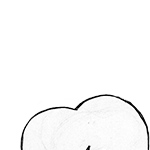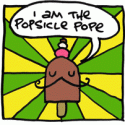|
TITTIEKISSER69 posted:Something to think about, only Best Buy offers a warranty that covers burn-in. The added cost of the warranty on top of the higher price makes it pretty different. That said, I decided to not to grab one as it's a refurb with only a 30 day return window (with a $50 shipping fee) and a 90 day warranty.
|
|
|
|

|
| # ? Jun 9, 2024 22:25 |
|
TITTIEKISSER69 posted:Something to think about, only Best Buy offers a warranty that covers burn-in. If anyone is that worried get a G series, has 5 year burn in warranty included. Helps make up a bit of the price difference
|
|
|
|
sellouts posted:If anyone is that worried get a G series, has 5 year burn in warranty included. Good to know! Unrelated: TCL 55S546 (QLED) $400 shipped from bestbuy.com
|
|
|
|
bull3964 posted:You could also have just had a faulty panel. It happens. It's a C8 so it has only been around for like 3 years. There's no way that there should be enough hours on the set to cause issues like that unless you are running a demo loop. To be clear, I'm not accusing you of anything, but sometimes panel defects happen. I'm coming up on 11,000 hours right now. Lots of TV watching while stuck at home during the pandemic! As an update, I just got a call back from LG. They're going to pay for the parts to replace the panel, though I'll need to pay for labor. Everything is approved, just need to wait for a call from the technician to get everything scheduled.
|
|
|
|
Dr. Eldarion posted:As an update, I just got a call back from LG. They're going to pay for the parts to replace the panel, though I'll need to pay for labor. Everything is approved, just need to wait for a call from the technician to get everything scheduled.
|
|
|
|
My Samsung is definitely haunted. Occasionally it just forgets that it has a soundbar connected and I need to do the complete setup from scratch. Also, many times, my down volume button works but not the up. And it also forgets my bluetooth headphone connection every so often. I can't believe how unreliable it all i.
|
|
|
|
Going to pickup a new TV. 65 Hisense UG6 at Costco is 599. RTings says there isn't much better for 600 bucks at 65 for gaming and movies from my research. I'm coming from a 1080p 55 so the difference is going to be massive and welcomed. Anyone see any problems with this?
|
|
|
|
Long as the rtings info didn't raise any red flags for your use scenario, do it. Get the warranty.
|
|
|
|
Hisense 55H8G1 ULED $450 shipped
|
|
|
|
Slightly odd question maybeve since TVs are huge nowadays but my parents need a new tv. They only really want something like 30 ish inches for space reasons etc. And I haven't touched the TV space in like 15 years
|
|
|
|
I might be wrong, but I don't think you can get a "good" tv under 42". Pretty much anything smaller than that is going to have budget panels and stripped down features.
|
|
|
|
I've been waiting to come across a good deal on a 43" since that seems to be the most common size that'd fit my setup, but even those seem to have fewer sales -- or at least fewer people sharing them. I should start hunting more myself or just accept that I'm not spending a ton anyway at that size.
|
|
|
|
Enos Cabell posted:I might be wrong, but I don't think you can get a "good" tv under 42". Pretty much anything smaller than that is going to have budget panels and stripped down features. I looks like Samsung makes a 32" QLED, so that would be the nicest. It's also over twice the price of the competition.
|
|
|
|
NLJP posted:Slightly odd question maybeve since TVs are huge nowadays but my parents need a new tv. They only really want something like 30 ish inches for space reasons etc. And I haven't touched the TV space in like 15 years If they watch using a tv provider box that attaches to tv you could get a monitor. Or https://www.samsung.com/us/monitors/smart-monitors/
|
|
|
|
NLJP posted:Slightly odd question maybeve since TVs are huge nowadays but my parents need a new tv. They only really want something like 30 ish inches for space reasons etc. And I haven't touched the TV space in like 15 years My Dad's TV broke recently so he went out and bought this one because it's not a smart TV: Insigniaô - 32" Class N10 Series LED HD TV He loves it but I warned him it probably wouldn't last very long so he went back and bought a second one to stow in the hall closet as a spare.
|
|
|
|
McCracAttack posted:He loves it but I warned him it probably wouldn't last very long so he went back and bought a second one to stow in the hall closet as a spare.
|
|
|
|
qirex posted:I do that with pants I like. Yeah I think that's something you learn the longer you live. You have a few moment where you say to yourself "I wish I still had that X I bought 15 years ago." and then pretty soon you're hording things like non-smart TVs and those pillows that don't hurt your neck that nobody else makes.
|
|
|
|
Hey all, I'm planning on picking up an LG C1 this week or next week but it sounds like I might want to hold off for a few more weeks? I need to be ready for Elden ring but I'm trying to get the 65 in and it's at around $1,900 right now, not sure if the discounts are going to get deeper soon. Also, I think I'm going to pick up the Best buy warranty but I can't decide between the two year or the five year! Might go with just the two. Although for what it's worth this will easily be the most expensive TV I've ever bought so maybe the five year isn't such a bad idea... I was rocking a $300 TCL 55 inch which wasn't stellar but perfectly nice/enjoyable for PS5 and tv shows till I got lovely dim screen issues two years in. I guess that's the risk you take with really cheap televisions because at $300 that thing was a steal until it broke
|
|
|
|
The C1 was as low as $1800 around Black Friday. There should be price drops coming up between Super Bowl sales and clearing out for the C2, so I'm holding out.
|
|
|
|
Yeah, the two best times to buy a TV are just after Thanksgiving and just before the Super Bowl (so late January). After that, the new models are announced so you can sometimes get better prices on outgoing models around March. If you don't see what you want at the price you want by then you probably won't until next November.
|
|
|
|
At those sizes you could wait for the price of https://electronics.sony.com/tv-video/televisions/all-tvs/p/xr65a95k to be announced.
|
|
|
|
I can't figure out whether this is intended behaviour or not, but my LG C1 keeps dimming itself, even during movies, and it seems like it dims itself a bit too much, even though I've set up the profiles and disabled energy saving, so is this just typical behaviour for dark scenes? I've not had an OLED in ages, so I don't remember whether this is normal, but even white interface like subtitles appears a bit dark. I've gone over my settings a million times, so I just want the sanity check at this point. Also, do you remove the plastic in the back, even though there is no flap to hold on to?
|
|
|
|
That's ASBL. Basically, it's a protection mechanism that can kick in if the TV thinks you are on a static screen which can happen sometimes if there are long scenes at a low brightness because the algorithm isn't registering enough changes and thinks things are paused. You usually have to go into the service menu to turn it off. If you hit the setting menu while this is happening, does brightness recover for awhile? If so, that's ASBL. I would have hoped that they got things a bit better by now.
|
|
|
|
Yep. A(S)BL sounds like it must be it, but it's just nuts how much it turns everything down. There were a specific setting for "pictures" and one for "logos" yet to be turned completely off in OLED Care, but disabling them did nothing as far as this is concerned. I guess it could be disabled in theory, but maybe Crazy Rich Asians is particularly awful to show. Wish it were a Picture setting so I could enable it for games per-AV input but not Apple TV. Apparently I might be able to disable it directly, but, ugh. https://www.youtube.com/watch?v=Q0p_VdGENAg I just got a new monitor as well, so I've started to notice nit and display mode changes a lot after making sRGB and wide gamut work somewhat properly. Having so much black-box automation on the LG is pretty frustrating though when so many other things are directly exposed as system/energy features. I can't help wonder if my calibrated settings that recommend 100% brightness is something LG just didn't think anyone would do, which ends up turning down my max brightness, even I could just have turned down the brightness myself without playing some Tom & Jerry game with A(S)BL's automation. I also have pretty bad ADHD, so I'll often take breaks from the stuff I'm watching. If this thing is AI-based, maybe I've just loving trained it to think everything is an image, which means I am now at war with the AI of my TV, not quite sure which is more ridiculous. kliras fucked around with this message at 00:25 on Jan 21, 2022 |
|
|
|
maniacripper posted:Going to pickup a new TV. 65 Hisense UG6 at Costco is 599. RTings says there isn't much better for 600 bucks at 65 for gaming and movies from my research. I'm coming from a 1080p 55 so the difference is going to be massive and welcomed. Anyone see any problems with this? Thatís pretty much what I did, 50Ē 1080p to 65Ē U6G, and yeah it still knocks my socks off. Absurdly bright and massive contrast compared to the old TV, and the UI isnít too bad either. As someone else said, get the warranty. The only problem so far is that thereís two areas of the screen (like two vague smudgy clouds) that donít get as dark as the rest of the screen. Itís only really noticeable when watching very dark scenes (The Expanse, some parts of Green Knight), but it makes me feel like I smudged my glasses and forgot to clean them. Not sure if itís a warranty-grade problem yet - after all, it looks great 99% of the time.
|
|
|
|
kliras posted:Apparently I might be able to disable it directly, but, ugh. Before you do that dig through the menus again and look for a setting designed to prevent logo burn in and try turning that off. It's oddly aggressive about limiting overall brightness. Support / OLED Care / OLED Panel Care / Adjust Logo Brightness = Off The LG C1 is filthy with random settings that gently caress with the brightness besides the ABL. I only ever notice the ABL when I start a game with a small logo on a white screen. Never noticed it in any other situation. wash bucket fucked around with this message at 01:10 on Jan 21, 2022 |
|
|
|
McCracAttack posted:Before you do that dig through the menus again and look for a setting designed to prevent logo burn in and try turning that off. It's oddly aggressive about limiting overall brightness. Gonna keep investigating.
|
|
|
|
Oh, if you still have the protective plastic wrap on there then yeah maybe take that off. Heat is an issue with OLEDs. But I know I spent over a month hunting down and turning off all the settings that mess with the brightness on mine before I was satisfied. Some of them even had to be turned off per-input even thought they weren't in a picture/input specific menu. Also the menus change depending on if you're watching HDR or SDR content so you might need to make adjustments for each content type on each input. Edit: Here are all the settings I remember turning off. Picture / Advanced Settings / Brightness / Motion Eye Care Picture / Advanced Settings / Reduce Blue light General / AI Service / AI Brightness Settings Support / OLED Care / Care Picture Settings Support / OLED Care / Device Self Care / Energy Saving Energy Saving Step Support / OLED Care / OLED Panel Care / Screen Move Support / OLED Care / OLED Panel Care / Adjust Logo Brightness Support / OLED Care / OLED Panel Care / Care Recommendations wash bucket fucked around with this message at 01:36 on Jan 21, 2022 |
|
|
|
Is Screen Move that much of a problem? I left it on as perhaps the only one since it seemed inoffensive.
|
|
|
|
Oh, that one didn't mess with the brightness. It just irritated me.
|
|
|
|
OLEDs just still seems a lot like when I crunch up a bunch of oreos in a bowl and eat it as cereal. Sure is great, but not sustainable and too many trade offs
|
|
|
|
I listen to Spotify with my TV. Does the C1 have a setting where I can make the screensaver go while the music app is on, or do I have to use the thing buried in the settings where I manually turn the screen off? Is there a quicker way to access that? The plasma TV I had made turning the screen off a top level menu thing so it wasn't so bad.
|
|
|
|
codo27 posted:OLEDs just still seems a lot like when I crunch up a bunch of oreos in a bowl and eat it as cereal. Sure is great, but not sustainable and too many trade offs FWIW I didnít have nearly this trouble with settings, I followed the RTings guide day 1 and have been happy ever since 🤷♂️
|
|
|
|
TomR posted:I listen to Spotify with my TV. Does the C1 have a setting where I can make the screensaver go while the music app is on, or do I have to use the thing buried in the settings where I manually turn the screen off? Is there a quicker way to access that? The plasma TV I had made turning the screen off a top level menu thing so it wasn't so bad. There's a way to customize the menu and create a shortcut to the "screen off" button at the top level of the settings menu. Unfortunately the settings menu resets to default after every software update. Which is often.
|
|
|
|
Contacted LG about the dimming and rear plastic. The plastic foil is meant to be taken off, and the actual rear of the TV is matte plastic, too. Might be a little annoying to take off with very short nails, and it's going to ding them a little too. As for the dimming, they couldn't figure out what was going on either. They told me to record a video of it and send it to them so guess that's what I'm doing today.
|
|
|
|
McCracAttack posted:There's a way to customize the menu and create a shortcut to the "screen off" button at the top level of the settings menu. Unfortunately the settings menu resets to default after every software update. Which is often. Thank you!
|
|
|
|
codo27 posted:OLEDs just still seems a lot like when I crunch up a bunch of oreos in a bowl and eat it as cereal. Sure is great, but not sustainable and too many trade offs ahahahaha what does this even mean in tyool 2022
|
|
|
|
sellouts posted:ahahahaha what does this even mean in tyool 2022 I think it means they seem great at first but they're a literal pain in the rear end long term.
|
|
|
|
Long term this TV is going to someone else's house. 8k is right around the corner, disposable everything baby!
|
|
|
|

|
| # ? Jun 9, 2024 22:25 |
|
McCracAttack posted:I think it means they seem great at first but they're a literal pain in the rear end long term. I absolutely understand the metaphorís intent but Whatís a literal pain in the rear end about them within the past 2-3 years worth of upgrades? Iíd argue since 5 years ago but Iím sure some people got burn in or something
|
|
|