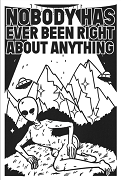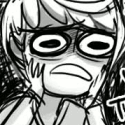Ethics_Gradient posted:You can try your local FB Marketplace or similar site - I'm 700kms and a ferry ride away from the nearest IKEA and there was someone selling a single Lack for $5 about 20 minutes from me, which I'm picking up tomorrow. I'm just going to put it on a piece of MDF or something until a second one (or something close enough) pops up. IKEA is a universal constant. I'm really new to all this but from what I have read if you are printing ABS I would definitely get some sort of activated charcoal filter for the enclosure. I've seen some that you vent out of the enclosure through the filter and some where the filter sits inside the enclosure and just recirculates the air inside but removes the air cooties in the process.
|
|
|
|
|

|
| # ? May 30, 2024 13:47 |
|
PleasantDirge posted:Anyone have any Patreon or other creator pages they want to share? I don't even have an FDM printer but I think Print, Shoot, Repeat is a riot and has a rack of YouTube videos to watch. FYI there's also a tabletop gaming 3d printing thread you might want to check out if you don't already know. E: vvvv thanks for that! 
The Eyes Have It fucked around with this message at 19:48 on Jan 27, 2022 |
|
|
|
The Eyes Have It posted:FYI there's also a tabletop gaming 3d printing thread you might want to check out if you don't already know. https://forums.somethingawful.com/showthread.php?threadid=3959573&pagenumber=1 for the lazy
|
|
|
|
snail posted:The 60% duty cycle doesn't reduce the peak draw though, only the average draw over time. It'll be a factor of radiated heat, and maybe nerobro is on the money, could be drawing short. One of us is misunderstanding, because the 0.0's config is designed to make the 100W AC bed behave as a 60W one, even during full-bore heatup. The PWM duty cycle will never go above 60% on it.
|
|
|
|
insta posted:One of us is misunderstanding, because the 0.0's config is designed to make the 100W AC bed behave as a 60W one, even during full-bore heatup. The PWM duty cycle will never go above 60% on it. This is right, you'll not get more than 60 watts average from a .6 duty cycle. THAT SAID, I replied to the guy on facebook, and he said he never checked the actual power draw of his heater. Something tells me he was only getting a couple dozen watts from it.
|
|
|
|
Roundboy posted:It's made for vorons, but the GitHub effortpost really set me straight on tuning my prints in general to get better quality, but agree with all of the above you need to start with a good basis. Mind linking that here? I donít have a Voron, but Iíd be curious to compare how I calibrate vs what they recommend.
|
|
|
|
I'd just use a 60W 24V heating element on a V0.1, and a lot of the kits come with those as well. I don't trust SSR's 
|
|
|
|
blugu64 posted:Mind linking that here? I donít have a Voron, but Iíd be curious to compare how I calibrate vs what they recommend. You can directly adapt or use the info provided to adjust for any printer from this guide : https://github.com/AndrewEllis93/Print-Tuning-Guide The attached STLs are pretty helpful too.
|
|
|
|
Wibla posted:I'd just use a 60W 24V heating element on a V0.1, and a lot of the kits come with those as well. I don't trust SSR's The V0.0 was built using "other voron best practices" so they stuck with a AC bed, which the rest of their projects used. The V0.1 switches to a bigger DC PSU and uses the controller board to switch it on and off. The V0, had a small 24v psu, a small 5v psu, and the SSR. So you had three system voltages to worry about. Not ideal. Kinda a mess. But cool from a nerd perspective. One of the things about voron, is they definitely go back and evaluate past decisions. Before the V0.1 came out, I had a list of "issues" with the V0 that was half a page long. They solved nearly every one of them. Roundboy posted:You can directly adapt or use the info provided to adjust for any printer from this guide : https://github.com/AndrewEllis93/Print-Tuning-Guide This is the good stuff.
|
|
|
|
Prusa modding advice question. I'm considering installing a new Z-bottom on my mini, specifically this one, to reduce the printer's love of tipping over to the right when I remove the print sheet or brush against the top of the Z axis and open the possibility of someday installing a top-mounted spool holder without loving the center of gravity even further. How much of the printer will I have to disassemble to install this? Inuitively, it seems like I should be able to detach the XZ assembly from the Y assembly, then unscrew the metal plate at the bottom of the X axis from the Z-bottom, loosen the smooth rods, and just pull the whole Z axis out of the current bottom, then slide it into the new bottom and tighten and fasten everything -- which would let me install the new bottom without having to completely disassemble the X and Z axes. But looking at the assembly instructions, it has you attaching the metal plate and 2020 extrusion to the z-bottom first, then inserting the smooth rods and building the rest of the Z axis on top of it, and I'm not sure if that's because it's easier to do that way when you're building it from scratch, or if it's necessary to build it that way for some reason.
|
|
|
|
Ended up buying an Elegoo Neptune 2S; decided I wanted something a little nicer than the Ender 3 and the price was right on Amazon. Assembly was not too difficult. It came mostly together, I had to assemble the gantry and supports. I picked up a BLTouch too, but I'm going to wait on installing it for a little bit. After two attempts where I assume I leveled the bed poorly and the print came unstuck from the bed two layers in, I did it:  I think that looks pretty OK for out of the box, stock, on the lovely free filament. This thing is quiet, aside from the cooling fans, it's hardly making noise at all.
|
|
|
|
You're in real good shape. Maybe you're a little over-extruding, and there's a hint of elephants foot. Turn down the extrusion 2-3% and I expect everything would be entirely perfect. I'd happily print with that, as it stands.
|
|
|
|
The first Neptune 2 model was a better-than-Ender-3 printer that started its life retailing at $169. The 2S is a nice evolution with some real quality upgrades, and while it's not as cheap as the original it still punches a little bit above its price point. It was a good choice, and those prints will only get better as you get things tuned up and dialed in.
|
|
|
|
insta posted:One of us is misunderstanding, because the 0.0's config is designed to make the 100W AC bed behave as a 60W one, even during full-bore heatup. The PWM duty cycle will never go above 60% on it. I'm not 100% sure how you're thinking about this, so forgive me for 'splaining. The keyword here is average. Instantaneous power is the bed's peak or in-rush draw. On my 2.4, that's 750w. I've measured this and confirmed it. It's also one of the reasons why people in 120v countries sometimes need to modify their PWM frequency to match their mains supply to stop the lights in the house flickering. The duty cycle is 60%, means the average power, or the measure of consumption, is 450w on a 750w bed. Pulse it faster than your measuring tool can reliably sample, and that instantaneous power vanishes into average power measurements. There's nothing in the SSR that's saying "yeah, woah, hold up son, I'm only giving you 60% of the power you're wanting to draw" as that's what voltage changes bring you. There's other trickery to do with back emf and in-rush load management in the better SSRs, which can also explain why some people get flickering lights and others don't. snail fucked around with this message at 06:04 on Jan 28, 2022 |
|
|
|
Is Fusion 360 the recommended go to for a free CAD program? I have some experience with 3D Studio Max when I had access to it in an educational setting but lmao at that AU$300/month pricetag. Looking for something with a good support base/available YouTube tutorials, ideally a series. Currently I'm using 3D Builder (free download from Microsoft), which has actually been pretty useful so far, but am already starting to bump up against some of the limitations. D-Pad posted:I'm really new to all this but from what I have read if you are printing ABS I would definitely get some sort of activated charcoal filter for the enclosure. I've seen some that you vent out of the enclosure through the filter and some where the filter sits inside the enclosure and just recirculates the air inside but removes the air cooties in the process. Looked a few of these up and that seems very doable, thank you!
|
|
|
|
I like f360 a lot, though they've recently added more limits to the free version and who knows what they'll do in the future.
|
|
|
|
ToxicFrog posted:Prusa modding advice question. My general advice about modding a Prusa printer is this: Don't do it unless you 100% understand exactly what you are doing and why. And is this mod going to fix an actual problem? Seems to me that you'd solve the problem you describe a lot more easily by printing and mounting this handle and using it when removing prints/replacing sheets (that's how I solved that problem). If you really want to gently caress around modding and making a more convenient spool location, this mod is probably going to give you more benefit than a top-mount spool holder, with far fewer center of gravity problems.
|
|
|
|
biracial bear for uncut posted:My general advice about modding a Prusa printer is this: Don't do it unless you 100% understand exactly what you are doing and why. I only have two hands, and I usually want both of them for plate removal -- one for the plate itself and one to catch the print if the flexing of the plate launches it into the air. This also doesn't help its tendency to wobble when I'm doing stuff with the Z-axis more generally, like taking apart the extruder to clean out filament that's gotten stuck in it. There are, as you say, other options -- for example, there are various designs for addon feet that clip to the 2020s or to the side of the Z-bottom -- but this has the advantage of being integrated with the printer, not something that can fall off, and using the existing rubber footles that the printer came with rather than needing me to source a specific size of squish balls or something. quote:If you really want to gently caress around modding and making a more convenient spool location, this mod is probably going to give you more benefit than a top-mount spool holder, with far fewer center of gravity problems. I already considered that, and (a) printing and installing it is going to be a much more complicated process and (b) not all of my spools will fit in it anyways. Although realistically if I need to get the spool off the top of the desk I'm more likely to just hang it from one of the shelves overhead -- a top-mount spool holder was more of an idle thought than a serious plan. On the other hand, the top of the Z-axis would be a convenient place to put a bin of small tools, and having a more stable base on the printer would help with that, too.
|
|
|
|
Ethics_Gradient posted:Is Fusion 360 the recommended go to for a free CAD program? I have some experience with 3D Studio Max when I had access to it in an educational setting but lmao at that AU$300/month pricetag. Looking for something with a good support base/available YouTube tutorials, ideally a series. As someone with no CAD or 3d modeling experience, I have become fairly dangerous at Fusion 360 (I won't say good, but I can definitely get my idea out of my head into a 3d model). I haven't found anything else that's quite as useful.
|
|
|
|
Ethics_Gradient posted:Is Fusion 360 the recommended go to for a free CAD program? I have some experience with 3D Studio Max when I had access to it in an educational setting but lmao at that AU$300/month pricetag. Looking for something with a good support base/available YouTube tutorials, ideally a series. Yes, Fusion360 is awesome and bridges the gap between a 'regular' 3D app like Max and full-on CAD suite nicely.
|
|
|
|
snail posted:I'm not 100% sure how you're thinking about this, so forgive me for 'splaining. The keyword here is average. Instantaneous power is the bed's peak or in-rush draw. On my 2.4, that's 750w. I've measured this and confirmed it. It's also one of the reasons why people in 120v countries sometimes need to modify their PWM frequency to match their mains supply to stop the lights in the house flickering. I understand resistive heating, but with a Klipper max_power: 0.6 (as the 0.0's config file does) it will wait until 40%-of-RMS through each mains cycle before engaging the SSR, and disable it immediately so it shuts off at the zero-cross. Yes, the wattage spike is the full 100 watts, but it's still averaging to 60 watts of draw even on short timescales. This would cause the bed to heat slowly, and struggle to get above 80C with a target of 110C if he didn't account for that in the config. My whole point to mentioning that was the 0.0's config is set to limit it to 60%, and if he didn't change that, he's getting 60% of a 60W bed instead of 60% of a 100W bed. I don't know why you're bringing up instantaneous power in this case.
|
|
|
|
I used Fusion 360 professionally for a few years, Iím a SOLIDWORKS person these days, and they started a $10/mo makers order for SOLIDWORKS. Comes with the desktop software and browser based parametric CAD and subdivision surface modeling. https://discover.solidworks.com/makers Iím probably going to be forever Big Mad at Autodesk for loving over makers and makerspaces with those egregious feature cutbacks - itís certainly made my volunteer work a lot harder. Theyíve been doing similarly with Inventor lately, too. Iíd even be tempted to recommend OnShape. Weíve got a CAD thread where you can hear us kvetch about everything wrong with CAD software, too https://forums.somethingawful.com/showthread.php?threadid=3962532&perpage=40&noseen=1&pagenumber=21
|
|
|
|
$100/year for the 3DExperience Solidworks (Solidworks Professional, basically) isn't that bad a deal for maker-level stuff. Not as good as the old $40/year EAA loophole that got closed recently, but not as bad as a full license either.
|
|
|
|
I didn't know the EAA thing stopped. That's sad. The new subscription looks like it's cloud only, which is... Dissatisfying. E: it also looks like the maker version is Very Not Great compared to the educational version. Hypnolobster fucked around with this message at 21:54 on Jan 28, 2022 |
|
|
|
Hypnolobster posted:I didn't know the EAA thing stopped. That's sad. The new subscription looks like it's cloud only, which is... Dissatisfying. Well, they changed to a discounted Maker's license that is kind of a wash between the EAA subscription plus their Maker's license for Solidworks.  As for the subscription being Cloud Only, it's a mix of things.  I guess don't forget that EAA gives you a bunch of free museum admissions if you feel safe traveling to check out various aviation museums.
|
|
|
|
Or use Fusion360, which is free and more accessible for someone with generic 3D background.
|
|
|
|
Thanks for all that, guys! I forgot to mention, I am a secondary teacher (in Australia) if that opens up any other free/significantly reduced subscriptions. TBH it'd have to be pretty amazing to be a paid subscription though, try to keep my recurring expenses to a minimum. Question for anyone who has done the Lack enclosure: people on the Ender 3 subreddit are ballparking 40 hours of printing for the parts, but I loaded one of the four risers (there's another set of four as well, plus plenty of other parts) and Cura told me 9 hours at 20% infill for just the one. Am I missing something? Since most of the pieces are structural I'm not keen on reducing infill much more than that. edit: also, if anyone has any videos to share for Cura tips and tricks (how to optimise positioning of pieces on the bed, when to use the various types of support/adhesion settings, etc) that'd be most welcome.
|
|
|
|
ImplicitAssembler posted:Or use Fusion360, which is free and more accessible for someone with generic 3D background. Whatís a ďgeneric 3D backgroundĒ?
|
|
|
|
NewFatMike posted:Whatís a more generic 3D background? Maya, Blender, 3DSMax, etc vs the 'traditional' CAD software approach. I could open Fusion and fairly quickly figure out how to model something, whereas solidWorks was just lol, nope.
|
|
|
|
It has a bunch of good tutorials in there, Iím sorry you missed them.
|
|
|
|
Sure, but I didn't need a tutorials to make *something* in Fusion and it had a lot more friendly interface. And once I'd spend a few minutes learning how to use the sketch tool, I could make tons more stuff. It's simply way more accessible than Autocad/Solidworks, etc..and it's free.
|
|
|
|
ImplicitAssembler posted:Maya, Blender, 3DSMax, etc vs the 'traditional' CAD software approach. I could open Fusion and fairly quickly figure out how to model something, whereas solidWorks was just lol, nope.
|
|
|
|
Sydney Bottocks posted:
Well what the gently caress an I supposed to do with all these resin printed pacifiers I made???
|
|
|
|
Ethics_Gradient posted:Thanks for all that, guys! If you want strength add walls (and think about printing orientation and where load is likely to be) before increasing infill.
|
|
|
|
What are the Fusion360 features which were removed that are so helpful in the makerspace arena? Are we just talking document limits? Did they just do another round of feature reductions? Iím having trouble finding anything online since the changes made announced in 2020.
|
|
|
Must be this, which caused me to immediately delete this crap and resume using onshape: "Go gently caress yourself, hobbyist"
|
|
|
|
|
I don't find the editable documents thing to be a problem (for me) because it's like 2 clicks to swap between editable and non editable. The one that's really irritating for me is they killed a ton of import/export formats. Killing a ton of CAM features is probably the biggest thing they've done, as well as not putting any of the new mesh stuff in the free version. I really just wish they'd introduce the ability to buy time on features or a non-commercial license for a similar cost to the Solidworks version.
|
|
|
|
Javid posted:Must be this, which caused me to immediately delete this crap and resume using onshape: If you're a hobbyist working on 10 projects that need to be editable at the same time, I don't think you're a hobbyist. You can swap between editable and read only in about 5 seconds. I'm not an expert in f360 so there could be a use case I'm unaware of, but it seems pretty reasonable to me
|
|
|
|
Here4DaGangBang posted:What are the Fusion360 features which were removed that are so helpful in the makerspace arena? Are we just talking document limits? They put some stricter limits on CAM simulations and exports, I think. I haven't used them in ages, so I don't know. The other one is that you can't export drawings as PDF's, but you can print them, so I print them out as PDF files to disk. They removed all collaboration, so you can't share projects easily. The editing thing is a non-issue. It's super easy to toggle from editable to non-editable. The thing is, if their pricing was more reasonable, I would pay for it, It's $400/year for their 'hobby pay level', but that's still $200 too much.
|
|
|
|

|
| # ? May 30, 2024 13:47 |
|
Ethics_Gradient posted:Question for anyone who has done the Lack enclosure: people on the Ender 3 subreddit are ballparking I printed the lack mk2 as my first project and it took yeah about a week but I was only printing while I could watch it. Also the presliced files from Prusa take sightly more than a KG (even skipping the MMU stuff) which lol I should have looked into at the beginning. Acrylic being so expensive rn takes a lot of the DIY fun out of it.
|
|
|