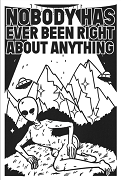|
bird food bathtub posted:Noodling around the idea of getting in to 3D printing with a resin printer, primarily because I'm getting back into Warhammer 40k in a fairly serious way now that I'm gonna be in one place for a few years. Looking at the Photon Mono SQ. I tend to play with a lot of larger models so the print zone being deeper than the rectangle that most models seem to be is catching my eye. I hear good things about it other places on the internet. What's the consensus here? Anyone have one personally? That SQ seems to be filling a printer niche that nobody asked for. I frequent various Anycubic user groups and had never even seen that model before. The screen size and build volume are weeeeeird, that 3K resolution is incredibly odd, and spare screens are probably going to be difficult or impossible to come by... and you will need to replace it at some point. It's a consumable. The mono screens typically last much longer than the older RGB ones, but there's no telling when one might fail prematurely. I'd steer well clear of that thing and stick with the regular Photon Mono or the Mono 4K, which are both much more standardized as far as those things go. I have yet to find any large model I couldn't print in my Mono if I wanted to (although I also have a bigger resin machine), either already split into manageable pieces by the designer or by cutting them up myself. If you really really really need the deeper Z axis, any of the bigger printers are also apt to be more serviceable than that little oddball. Acid Reflux fucked around with this message at 20:48 on Feb 13, 2022 |
|
|
|

|
| # ? May 30, 2024 23:01 |
|
As someone with a FDM printer, whose very curious about SLA printing, is there a reason you might want to go with a smaller build volume than a large one? Like does a larger one use more resin or print time?
|
|
|
|
Isometric Bacon posted:As someone with a FDM printer, whose very curious about SLA printing, is there a reason you might want to go with a smaller build volume than a large one? The only reason I can think of to go smaller rather than larger is just a question of cost and how much space you have to put the printer. A larger printer only uses more resin in the sense that you can print more at the same time. If you print a single 28mm scale minifig it doesn't matter what size of build plate it's on, it'll use the same amount of resin. Print time for resin printers is always a function of the number of layers, not the X-Y dimensions of the plate, so you'd get no gains there.
|
|
|
|
Isometric Bacon posted:As someone with a FDM printer, whose very curious about SLA printing, is there a reason you might want to go with a smaller build volume than a large one? Its pretty much the same as FDM printers go as far as functionality. You can always print small things with a big printer, but you can't make really big things in a small one without cutting the model up. A bigger printer can certainly use up more resin because it's able to print more/larger objects, but a given 3D model will take a fairly finite amount of material to print no matter what machine you do it in. Resin print speed is largely based on the type of screen (monochrome is the modern default and is faster than the now-deprecated RGB screens) and the power of the UV light array, and the thickness of your layers. (there are also laser and DLP machines out there, which would be gauged differently, but nothing affordable at the consumer level yet.) Most equivalent models between manufacturers are going to have pretty similar performance numbers.
|
|
|
|
for a given screen resolution, the smaller screen should theoretically have better detail
|
|
|
|
It should, yeah, but honestly the differences usually aren't noticeable unless you're specifically looking for faults under high magnification. Exposure times, model orientation, and whether or not a given printer can do good anti-aliasing all have a lot more effect on the quality of a print than the physical pixel density does. Just looking at Anycubic's numbers, the X/Y res of my 2K Mono screen is 0.051mm, and that SQ's is 0.050mm. The 6" Photon Mono 4K says 0.035mm. My other machine with the 4K 8.9" screen also says 0.050, and I'd believe that because I can't see any difference at all in what comes out of it over my smaller Mono. At those kinds of numbers it's almost literally splitting hairs as to what kind of detail you can resolve with the naked eye.
|
|
|
|
As they're not lasers there's surely a bit of spreading and blurring anyway? Like if you made the pixels 0.01mm closer together that's unlikely to actually change the resolution of the final print, which is going to be just as dependent on how much the light spreads from the screen and/or is scattered within the resin?
|
|
|
|
Absolutely a factor. From what I've seen over the last couple of years, the majority people who struggle with good detail on their prints almost invariably end up having their exposure time set just a little bit too high and the light bleed is muddying finer features. It's basically elephant's foot-ing the whole print. There's also the quality of the material itself to consider, there are some resins out there that just don't print well, and even good manufacturers have bad/off batches sometimes where things don't work as well as they normally do. Some materials are also inherently more difficult to print with, just like different filaments - castable resin for doing burnout molds is notoriously finicky - so there can be a huge additional learning curve getting that stuff dialed in too. There's just so much to know about printing well (and printing safely) with resin. I like to think I've been at it long enough to have most of the knowledge I need to solve any problems, but some days it still feels like 50% science and 82% magic.
|
|
|
|
Using one of those mask nose clips to test (it's a quick ~20-25m print): I've upping the bed temp to 100C and did some playing around with fan settings in Cura (leaving it off until the 5th layer, max 30% speed). The first layer seemingly went down well, but when I came to check on the print at around the 75% mark it had come loose from the brim and was wiggling around under the nozzle. I stopped the print and took it out. I noticed that the brim was still reasonably adhered to the bed, however when I went to peel it off the individual lines came apart (with PLA they always stay together in one solid piece). I'm guessing this is what happened to the print; the piece separateed from the brim in the same manner. Another guide was suggesting 110C bed temp so I may try that (trying a glue stick for now), any other things I should try? I've got a glass bed and an enclosure, and have gotten good results with PLA so far. Sauer posted:I work in the "ready to assemble" furniture industry and honeycomb filled panels are magical. Stronger than a particle board panel of same thickness for a fraction of the weight. Exceptional for table tops due to its strength in tension versus particle board which has next to none. Uses less material overall and most of it is recycled/recyclable. Its the weight savings that is a win for the manufacturers; they're pricier to produce than a particle board panel so you make up for it in shipping. Serenade posted:Looks like a torsion box to me! Which has a lot of mechanical engineering theory behind it that I don't understand, but is an easy way to make something resist bending, reduce weight, and use less materials. It's not uncommon for mass produced furniture, like this conference room table being recycled in some youtube video. Yeah, it's really quite amazing how strong it is - you'd swear it was a solid panel were it not for the weight. At any rate it was a relief when it came time to cut; my jigsaw blade was barely long enough to go all the way through the tabletop, it would have been messy/difficult if it had been solid wood.
|
|
|
|
Ethics_Gradient posted:I've upping the bed temp to 100C and did some playing around with fan settings in Cura (leaving it off until the 5th layer, max 30% speed). The first layer seemingly went down well, but when I came to check on the print at around the 75% mark it had come loose from the brim and was wiggling around under the nozzle. I stopped the print and took it out. I noticed that the brim was still reasonably adhered to the bed, however when I went to peel it off the individual lines came apart (with PLA they always stay together in one solid piece). I'm guessing this is what happened to the print; the piece separateed from the brim in the same manner. Go up a few degrees on the hotend. You shouldn't need glue on PEI for ABS.
|
|
|
|
The biggest issue I'm having with my Ender 3 Pro is the fact that none of the setting save to the machine when it gets powered down. I've tried storing the settings and loading them, but it just goes back to the default settings with the firmware. It doesn't matter if the microSD card is installed or not, every time I have to go in and adjust the Z Offset on the BL Touch or it will print too high off the bed. Any advice?
|
|
|
|
Ethics_Gradient posted:On the downside, I tried a quick ABS print to test and was getting poor bed adhesion at 240C nozzle/88C bed. Should I go higher on the bed temp? It didn't feel particularly warm inside the enclosure when I opened the door, wondering if I should be heating it somehow. Teeheehee. I wasn't kidding. That "shell" with a little bit on the inside, is how you build airplanes too. So... the best way to deal with ABS, is not to exahsut it like that, but to have a filter INSIDE the chamber, so the air gets passed over the carbon several times. By running it in exhaust like that, you're also limiting your chamber temps. The bed should be at least 100c. 240 is even kinda cool for ABS. The bed will heat the chamber very nicely, if you're not sucking air out of it.
|
|
|
|
Gay Retard posted:The biggest issue I'm having with my Ender 3 Pro is the fact that none of the setting save to the machine when it gets powered down. I've tried storing the settings and loading them, but it just goes back to the default settings with the firmware. It doesn't matter if the microSD card is installed or not, every time I have to go in and adjust the Z Offset on the BL Touch or it will print too high off the bed. Have you tried sending it an M500 command to see if it saves that way? If it doesn't what you could do as a workaround is to put your z offset into your slicer settings.
|
|
|
|
Nerobro posted:Teeheehee. I wasn't kidding. That "shell" with a little bit on the inside, is how you build airplanes too. Ah, so have a fan/filter inside the enclosure that just sucks the air through a filter and spits it out the other end (also inside the chamber), to try and cycle all the VOC's through it and capture them in the filter? Also, when do you need to change out the charcoal filter (if ever? haven't seen any reference to this, I had to special order them so hoping I can get a fair bit milage out of them).
|
|
|
|
Yeah, basically a fan that pushes air through activated charcoal. I built mine out of a cardboard box but I've been thinking about doing one of these: https://github.com/Annex-Engineering/Rebreather I have no idea how long it lasts, I guess until it stops working as well as it used to  Here's my crappy one 
|
|
|
|
24 hrs into a 30 hr print, expecting failure and I've been pleasantly disappointed so far. I didn't go nuts with the speed, so it's quiet enough I have to keep checking it's even running.
|
|
|
|
New fun problem: my new ABS filament seems to wrapped around the spool in such a way that it randomly binds/jams. Has anyone had this issue, and what are potential fixes? The PLA I used to test the enclosure last night did a 10 hour print no dramas, but I'm on my second failed 2.5 hour print with the ABS, due to not catching it fast enough and having the printer start printing in midair once I free it.
|
|
|
|
Ethics_Gradient posted:New fun problem: my new ABS filament seems to wrapped around the spool in such a way that it randomly binds/jams. Has anyone had this issue, and what are potential fixes? Tangles in the spool are user error most of the time because the manufacturer winds them as they come out of the filament extruder and then just tucks the end into a side hole to ship it. It's not impossible to get a bad roll but usually tangles are because the end got away from the user and went under another loop next to it on the roll. You can attempt to unwind enough to fix the crossed over bit but sometimes it can be a challenge to get it fixed. I do think it's worth attempting to fix it, I've untangled a spool or two before when the end got loose on me. I don't know what the ABS market is like now but I got a lot of it for $10-15 a roll in 2017-2019 because it fell out of favor with PETG picking up favor for heat resistance and not being quite so hard to print. Goons have often recommended eSun ABS+ if you need to do ABS because it's a little easier than most others. Looks like it's a bit pricey at the moment, though, at $25/spool on amazon. Not sure what kind of availability you'll have in Australia but they're a Chinese brand so there's a chance.
|
|
|
|
Ethics_Gradient posted:Ah, so have a fan/filter inside the enclosure that just sucks the air through a filter and spits it out the other end (also inside the chamber), to try and cycle all the VOC's through it and capture them in the filter? So, carbon only captures SOME of the VOCs. In one pass, it might be 80%. But by pass three or four, it's so near 100% that it's just a non thing. You replace the charcoal when you start smelling it again. I remember seeing "every couple months" by the voron folk
|
|
|
|
I loaded up a custom firmware for my Ender 3 Pro from the "Creality Users Group" and it largely fixed all my offset issues and saving settings to the bios.
|
|
|
|
So looking at my harness I think screwed up. It was recommended I get the harness with xy pcb support and Ercf support for future use, and my printer end of things has many wires just in one large molex connector. I either need to separate all these pins into smaller connectors or get the required pcb. I think xy needs changed printed parts, but I need to sit down and figure out what the Ercf pcb is supposed to cover, as I wasn't aware it was a solid block for all connectors , ex a 14 pin molex. So annoying. I might just bite the bullet and get the hartk toolhead board, but I think this also needs new printings unless I temp mount it? Roundboy fucked around with this message at 07:45 on Feb 14, 2022 |
|
|
|
Ethics_Gradient posted:New fun problem: my new ABS filament seems to wrapped around the spool in such a way that it randomly binds/jams. Has anyone had this issue, and what are potential fixes? Slack the filament, and pull several loops at once off the side of the spool. If you have 3 strands connecting the loops in your hand back to the spool, it's still tangled. Keep pulling several loops off at once until you're down to 1 strand connecting what's in your hand to what's in the spool. Now, respool it. You'll chase the tangle out. The filament has re-tangled itself the instant it isn't in: 1) your hand 2) the hotend, or 3) the hole on the side of the spool Just get in the habit of pulling coils and rewinding if the end of the filament is ever loose.
|
|
|
|
Maybe not the place to ask, but does anyone here have opinions on what to look at for CNC carvers? Is there a CNC thread?
|
|
|
|
w00tmonger posted:Maybe not the place to ask, but does anyone here have opinions on what to look at for CNC carvers? Is there a CNC thread? Yeah there's Hobby CNC, the rotor way although it doesn't get as much posting as the 3d printer thread.
|
|
|
|
I [sound of fifty table saw cuts] like this guy's videos.
|
|
|
|
My V0 printed a thing today. Now.. to get a serial.
|
|
|
|
whipped out my boxes of hatchbox ABS i was saving for my first voron prints, and the temp range seems lower then 'traditional' ABS . So, I am trying to print the 2-3 parts i need in ABS on my Ender to pull myself up by my bootstraps and get this thing going. I want to have a new serial by next weekend  So far a voron cube @215 / 90 bed is going ok ?
|
|
|
|
Those temps are like 25C too cold on both.
|
|
|
|
insta posted:Slack the filament, and pull several loops at once off the side of the spool. If you have 3 strands connecting the loops in your hand back to the spool, it's still tangled. Keep pulling several loops off at once until you're down to 1 strand connecting what's in your hand to what's in the spool. Now, respool it. You'll chase the tangle out. I got it in the end just flailing on my own, but will keep this in mind for next time (which hopefully there won't be). I must have made it worse at first because it was really twisted and looping around itself in some weird, seemingly non-Euclidean ways, but got the final kink out with a couple minutes to spare. Will definitely be more vigilant about the loose end from here on out. Got a 10 hour print knocked out overnight with no issues Also, curious what/if people do to keep track of remaining filament? I started this spreadsheet yesterday:  (I got all the 3DFillies locally for $50 from a guy who had dropped the hobby, and a few came with my printer)
|
|
|
|
I glance at the pile in the corner of the room sometimes, and grumble about how much KVP is left.
|
|
|
|
insta posted:Those temps are like 25C too cold on both. hatchbox abs shows 210-240 on the box. I figured i would try it. Adhesion is fine @ 90, but 220 was very sensitive to drafts (stringing mess) but the solid parts i got before my house fans kicked on were very brittle w/ little adhesion. upping to 230 to try again, and add a makeshift enclosure from cardboard. Worst case i got the upgrade parts I am 99% sure i can just secure them with screws / spacers until i print proper ones, but several people reached out in flea_market to print if need be
|
|
|
|
Dr. Despair posted:I glance at the pile in the corner of the room sometimes, and grumble about how much KVP is left. 
|
|
|
|
Welp @230 the part is solid, hard and pretty nice looking. Some minor roughness on the top surface but nothing tuning could not deal with. Either way its good enough to print parts i need at least for a temporary use. But oh god does ABS stink i need to ventilate this place better or enclose better
|
|
|
|
KVPs abs does not have the quality and consistency that it used to.
|
|
|
|
So my Ender 3 V2 is making a weird noise during operation. It isn't super loud but it sounds almost like a musical melody being played. It happens as it is moving but sporadically not for the entire print. After some googling it looks like this may be a thing that stepper motors do as they go through different speeds because of resonance? Is this what I am hearing? Also, it looks like you can program your ender to play music with gcode which is cool.
|
|
|
|
|
Yeah, my Ender sings a little song to itself as it prints
|
|
|
|
D-Pad posted:So my Ender 3 V2 is making a weird noise during operation. It isn't super loud but it sounds almost like a musical melody being played. It happens as it is moving but sporadically not for the entire print. Is it making beep-boop robot noises? Because that sounds like beep-boop robot noises, and is a feature not a bug.
|
|
|
|
Ethics_Gradient posted:
I look at the roll for a few seconds and say "yeah, this seems like enough for the print." I am not super concerned about the filament running out in the middle of a print because I have a sensor that will detect that and pause. If I want to be sure I have enough filament for a print to finish all of the same color, I'll weigh the roll and subtract the weight of the spool and do the math. This only works if you've gone through a couple of rolls on the same type of spool already and have weighed an empty one. I wish all manufacturers would print the nominal weight of the spool they're using and the exact density of that specific filament directly on the label. It's a trivial thing to add, so I can only assume that the reason most manufacturers don't is because they sometimes undershoot a little bit, either accidentally or intentionally, and don't want people to know. Lol
|
|
|
|
D-Pad posted:So my Ender 3 V2 is making a weird noise during operation. It isn't super loud but it sounds almost like a musical melody being played. It happens as it is moving but sporadically not for the entire print. Yeah that's stepper noise. If you want it quiter you can go get a replacement skr board that will make everything silent. Only noise will be fans so you could run it beside your bed and still sleep (don't do this)
|
|
|
|

|
| # ? May 30, 2024 23:01 |
insta posted:Is it making beep-boop robot noises? Because that sounds like beep-boop robot noises, and is a feature not a bug. Kind of? Here is a video I took. The sound of the fan is really loud but if you turn it up you can hear what I am talking about. It's barely audible across the room if you listen for it and really is only noticeable up close. What I don't understand is why does it only do this for parts of the print? Wouldn't it be pretty constant if it was the stepper motors? https://imgur.com/a/7tMyNXP D-Pad fucked around with this message at 07:07 on Feb 15, 2022 |
|
|
|