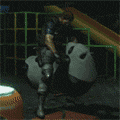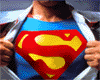|
Deviant posted:Would anyone be able to print me a few of this part in TPU? I don't want to gently caress with a whole roll for tiny widgets. I can this weekend. How many do you need? Pm me.
|
|
|
|

|
| # ? May 30, 2024 00:35 |
|
mewse posted:PrusaSlicer won't act as a print host like pronterface does. The installer for prusaslicer has usually included pronterface, though. Thanks, I was going nuts looking for the setting to connect PrusaSlicer to the printer. I like the Cura interface, I've found I can slice in Cura, and use Pronterface to print and not get the issue. I think I'm going to spend the $60 and upgrade the board from Atmel, to the 32 bit board, seems like an 'easy' and beneficial thing.
|
|
|
|
sharkytm posted:I can this weekend. How many do you need? Thanks. Sorted this out. In unrelated news, what orientation would you choose for this shoulder pad thingy?  I'm rotating it around to try and compromise between aesthetics and support material, but not coming up with anything I like.
|
|
|
|
w00tmonger posted:Don't bother with the bed levelling sensor. Pei coated steel sheet for a bed and the upgraded yellow bed springs should be mandatory for the ender 3 though. Do you use smooth or textured PEI?
|
|
|
|
Deviant posted:Thanks. Sorted this out. angle it so as much as possible of the edges are touching the plate. OR stand it up on its left end (the top?) I cant tell if its curved in more then 1 dimension, but if the top can be touching the plate it will need very little support overall tree supports under it to support the back, the side you will post process and not see at the end. and tree supports will grow organically from the build plate to use less material. Make sure your settings are good to have them adhere and not topple and be easy to remove. Deviant posted:Would anyone be able to print me a few of this part in TPU? I don't want to gently caress with a whole roll for tiny widgets. I have some blue tpu i would love to try and tune, so i can also offer to print some for you if needed. PM away as well Roundboy fucked around with this message at 19:03 on Mar 25, 2022 |
|
|
|
Deviant posted:Thanks. Sorted this out. Split it in half down the Y axis, then cut side down
|
|
|
|
Deviant posted:Thanks. Sorted this out. Wooooof. That is a part that would benefit from either good tree supports or being split
|
|
|
|
Hmm, I had not considered splitting it. This is the best I've come up with as-is. 
|
|
|
|
if it can fit, put the red edge on the bed plate : you should be able to use very little supports because it is mostly vertical. You can also probably use no infill and use an additional wall or 2 for it to be much stronger and faster. check the toolpath to see if there are unsupported areas i that case. you really want to avoid a lot of post processing by having all the edges and underside have supports to remove.
|
|
|
|
porktree posted:Thanks, I was going nuts looking for the setting to connect PrusaSlicer to the printer. I think it's unlikely your problem was being caused by the 8-bit board. There was a lot of testing by youtube guys before the 32-bit boards were commonplace and it was incredibly rare to exceed an 8-bit board's limits with a cartesian system (like your Ender), slightly more commonplace on a CoreXY or a delta. So I think you were seeing some cursed code-path in cura that was wrecking your prints, but the 32-bit board might be a nice upgrade regardless because if you get one with integrated trinamic stepper drivers it should quiet down your printer significantly.
|
|
|
|
Deviant posted:Hmm, I had not considered splitting it. I'd try to print in that orientation. Maybe a brim to increase the contact patch a bit, supports under the steeper angles underneath the bottom, and that would probably be it. You almost certainly will want the supports here:  But shouldn't need any of this at all up top: 
|
|
|
|
Acid Reflux posted:But shouldn't need any of this at all up top: I've had problems in the past with Prusaslicer wanting to dribble supports all the way down to the build plate like this in the past, but something about the latest release gave me hope that this could be mitigated/stopped. As for the part itself, I'd print it as though it were being SLA printed. i.e. tilt it 20 degrees or so so it prints at an angle, oriented presentation-side up with the forest of supports on the bottom (concave) side.
|
|
|
|
The Vector Finesse head(amame)kit kicks all kinds of rear end: I got the 40mm drivers, and the instructions are bad and the files are kind of a pain to print, but the results are worth it.
|
|
|
|
NewFatMike posted:The Vector Finesse head(amame)kit kicks all kinds of rear end: You've got the left can on the right This is intriguing. How does it sound?
|
|
|
|
Astonishingly good - I don’t generally go for bass forward stuff, but it’s been awfully fun listening to Jethro Tull, Queens of the Stone Age, Wolfmother, and some downtempo stuff. I posted in the headphones thread:quote:They’re a lot bassier than my usual picks (Sennheiser HD 58X, HiFiMan HE 400, AKG 7XX) but they’re tons of fun and I love that I can fix pretty much anything that might happen to them.
|
|
|
|
Deviant posted:Thanks. Sorted this out. No problem. I had flex loaded and it was a 15 minute process including slicing. Hope they work out.
|
|
|
|
Doctor Zero posted:Do you use smooth or textured PEI? Smooth. I have a textured bed on my voron which I'm not the biggest fan of. I find it's really nice to calibrate because it's smooth as hell but sticks to everything like crazy
|
|
|
|
So I've got a new one. I've suddenly started having this problem with a new brand of filiment where it prints fin until it gets to an area with lots of retractions, at which point it stops extruding. If I physically push the filamiment back in it starts again - I've not changed anything on my Cura settings - my retraction is 6mm at 45ms, and I'm printing at 200c. I'm I printing to cold? Over retracting? something else?
|
|
|
|
Try tightening the tension on the extruder gears maybe? Sounds like it is loosing its grip on the filament when there is a bunch of back-and-forth.
|
|
|
|
Just completed this fun project today:
|
|
|
|
Grey Hunter posted:So I've got a new one. I've suddenly started having this problem with a new brand of filiment where it prints fin until it gets to an area with lots of retractions, at which point it stops extruding. If I physically push the filamiment back in it starts again - I've not changed anything on my Cura settings - my retraction is 6mm at 45ms, and I'm printing at 200c. Is this an object you've printed successfully in the past? The new filament might be a bit softer than your usual brand, so too many retractions in a small area might be enough to grind through it more quickly. Cura's default retraction settings have always been stupidly aggressive for some reason, and I figured out a long time ago that you can dial things waaaaaaay back, as far as the number of retractions allowed over a given distance, and still get perfectly good prints. Just as an example, these are my current settings for one of my Ender 3 Pros. It's pretty conservative right now because I've been printing larger pieces that really don't need much by way of retraction at all. If you try this out, you may find that increasing "Maximum Retraction Count" and decreasing "Minimum Extrusion Distance Window" helpful if you're seeing a lot of stringing.  Tremors posted:Just completed this fun project today: This is the part where I'd be mashing the "like" button if we had one. That's fantastic!
|
|
|
|
Been having an intermittend E1 heating error on my Ender 3 Pro, right at 230C. Usually it'll right itself after a few power cycles or leaving it for a while, but giving me a lot of grief right now. I've googled it and will poke around at the thermistor when I get a chance, in the meantime gone back to PLA. In the meantime, does anyone in Australia have a recommended supplier for a replacement hotend just in case? I'm having trouble finding something that's both not AU$200+ and reputable (in terms of quality/reliability). On a brighter note, been having fun designing and printing (well, until last night) a trophy for the Year 7 science competition at school. I was muddling along with Windows' 3D Builder before, which generally involved ridiculous workarounds trick it into doing what I wanted; now that I've invested the time in a couple of F360 tutorials I'm able to make much more involved stuff, much easier, despite the significantly more complicated interface. I'll post up a pic of the trophy once I've got it printed and assembled. edit: actually - any tips for getting rather fine lettering to print on PLA? It's mostly OK, but in a few places the finer details are filled in or not there. I don't have much scope to increase the letter height from 3.5mm, but could perhaps increase the spacing between the letters slightly? Am printing at .1mm height and base 100% speed (does slowing it down help?). Ethics_Gradient fucked around with this message at 00:03 on Mar 27, 2022 |
|
|
|
Grey Hunter posted:So I've got a new one. I've suddenly started having this problem with a new brand of filiment where it prints fin until it gets to an area with lots of retractions, at which point it stops extruding. If I physically push the filamiment back in it starts again - I've not changed anything on my Cura settings - my retraction is 6mm at 45ms, and I'm printing at 200c. In addition to what was offered, look at the extruder itself. Is it grinding the filament down so that it stops feeding? Is it still the plastic extruder? If so, hairline cracks can do all sorts of weird poo poo.
|
|
|
|
Acid Reflux posted:Is this an object you've printed successfully in the past? The new filament might be a bit softer than your usual brand, so too many retractions in a small area might be enough to grind through it more quickly. I copied these settings, and the print finished - but now I have stringing. Strining is my number one issue, and I never seem to be able to shift it. Apparently unless I push retaction to the point I can't print anything small! 3D printers are definatly a hobby where you are expected to spend as much time tweaking things as printing....
|
|
|
|
Tremors posted:Just completed this fun project today: That's a pretty clever idea I have to say
|
|
|
|
I had everything dialed in, good squish, speeds were insane, and I was getting stringing a bunch of layer in that was just wrecking my prints So I upped the temp 235-->245 and slightly upped the bed to 110. Now I'm happy to leave the printer run without me staring at it the whole time. I really want to believe the temps printed on hatchbox/ matterhacker/etc unless my p1000 is so wildly inaccurate
|
|
|
|
Grey Hunter posted:I copied these settings, and the print finished - but now I have stringing. I don't think you mentioned what type of filament you're using, but stringing can often be alleviated through drying the filament, especially materials like PETG and nylon. Even PLA can benefit from being dried if it's been sitting out for a while.
|
|
|
|
Roundboy posted:I had everything dialed in, good squish, speeds were insane, and I was getting stringing a bunch of layer in that was just wrecking my prints What are you printing? ABS?
|
|
|
|
CK07 posted:I don't think you mentioned what type of filament you're using, but stringing can often be alleviated through drying the filament, especially materials like PETG and nylon. Even PLA can benefit from being dried if it's been sitting out for a while. Could be an idea, the printer is in the same room we dry cloths (With a door open and a whole house air flow system as we had damp problems) - the house humidity is normally around 40%, but I guess it could be higher around the printer. Roundboy posted:I had everything dialed in, good squish, speeds were insane, and I was getting stringing a bunch of layer in that was just wrecking my prints ImplicitAssembler posted:What are you printing? ABS? I'm doing PLA at 200, bed 65. 245 sounds like it would cause more problems than it would solve! Thanks for the help though! I've solved one problem and created another, but at least its not 2 more!
|
|
|
|
ImplicitAssembler posted:What are you printing? ABS? Yep, just trying to figure out my sweet spot. I probably should do a proper temp tower as well
|
|
|
|
So I have some files that are model parts, but not the whole model. For different poses and stuff. If I import multiple parts in, say, Lychee, and move them into each other to where they're making contact will that print as one object or is there more complicated steps I need to take to join different components? Some stuff like arms I don't mind super gluing on at different angles and stuff but some of it is stuff like torsos bisected and the like where I would prefer to not have to argue with drilling/pinning and gluing then gap filling or offset sanding.
|
|
|
|
bird food bathtub posted:So I have some files that are model parts, but not the whole model. For different poses and stuff. If I import multiple parts in, say, Lychee, and move them into each other to where they're making contact will that print as one object or is there more complicated steps I need to take to join different components? Yes that will work. I’ve messed up and made ‘transporter accidents’ before. Keep in mind that they still need to be supported.
|
|
|
|
Long shot but can anyone identify these spool holders (seem like modified prusa "spool holdah") - photo is from prusament petg "chalky blue" page
|
|
|
|
https://www.printables.com/model/45183-low-angle-spool-holder
|
|
|
|
Well, half of my Prusa order got delivered today. The filament, not the printer, although honestly either would be equally useless without the other. The other box is at the local DHL site, they just didn't put it on the truck for whatever reason.
|
|
|
|
Hell yeah thank you! Spent like 20 minutes browsing results for “spool holder” and it didn’t come up
|
|
|
|
Really love how the color-shifting came out on this rose vase. Matterhackers Quantum PLA Blue Raspberry "dual extrusion" filament 
|
|
|
|
Welp The weekends project has been unboxed!
|
|
|
|
mattfl posted:Welp Yesssssssss! Yesssssssssss!
|
|
|
|

|
| # ? May 30, 2024 00:35 |
|
w00tmonger posted:Don't bother with the bed levelling sensor. Pei coated steel sheet for a bed and the upgraded yellow bed springs should be mandatory for the ender 3 though. This was awesome advice, thank you so much. I am now a convert to the steel sheet, this is so much easier to work with. And the bed spring upgrade is a smart one to do at the same time. Don't know if that's going to make as much of a difference as not having to hack at the glass with the spatula.
|
|
|