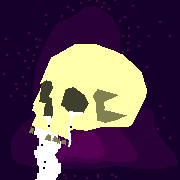|
I use Shapr3D because I can use my iPad or my computer to work on things. Plus itís pretty easy, although not free.
|
|
|
|

|
| # ? May 29, 2024 14:23 |
|
gbut posted:What do you (all) use for modeling stuff? Is it a mix of different tools, or is basically everyone on Fusion360? I haven't tried it yet, and in the past I've used rhino3d,and recently openSCAD, but those don't really offer that much, so I've been considering learning Fusion. Iím a big fan of the SOLIDWORKS Maker offer linked earlier. Iím a reseller employee, so I really like using the browser based tool xDesign for my personal projects, which is included in the offer. If Iíve got to do something where SOLIDWORKS has some feature or tool that xDesign doesnít, itís nice that I can use both programs to design an assembly.
|
|
|
|
I finally have joined the 3d printing community. I finished building a MK3s, but I honestly have no idea what the hell I'm doing wrong. I'm either getting stuff not adhering to the board or it looks like the nozzle is picking up the extruded filament and ruining a print. So far I've not printed anything and have been beating my head against the wall for hours trying to read up and figure out what I'm doing wrong. Anybody got any ideas what all I'm doing wrong? For reference, this is my most recent calibration test. I have the Z set to -0.520 currently and I can't get consistent results. Some times the calibration looks okay, sometimes it does this:  For reference I've done the following: Rerun the wizard and made sure all tests pass Cleaned the steel sheet with isopropyl alcohol Tried unloading the filament and then reloading it Cleaning out the nozzle Any help is appreciated.
|
|
|
|
Ratmtattat posted:I finally have joined the 3d printing community. I finished building a MK3s, but I honestly have no idea what the hell I'm doing wrong. I'm either getting stuff not adhering to the board or it looks like the nozzle is picking up the extruded filament and ruining a print. So far I've not printed anything and have been beating my head against the wall for hours trying to read up and figure out what I'm doing wrong. Anybody got any ideas what all I'm doing wrong? Drop the nozzle even lower Once you get that calibration test reliably sticking the whole way through, this is the perfect calibration test, though it will require calipers: https://www.printables.com/model/25261-first-layer-calibration-test
|
|
|
|
I did something dumb. I've been printing out a huge building using my FDM printer, and it broke down mid-project. I finally fixed it after a couple months delay and went back to finishing the remaining pieces, only to discover my newly printed pieces are quite a bit bigger than what I was originally printing. I must have been scaling down the files before the breakdown and now have completely forgot the settings I was using. I still have the gcode for all the prints and the original unscaled files, is there any way to like, compare them to figure out how much I was scaling them down?
|
|
|
|
Class Warcraft posted:I did something dumb. if it was done in PrusaSlicer, you can install the option for the Prusa gcode visualizer which should get you mostly there
|
|
|
|
I like OpenSCAD, but then I also enjoy writing PostScript programs.
|
|
|
|
Sockser posted:if it was done in PrusaSlicer, you can install the option for the Prusa gcode visualizer which should get you mostly there Cool. Is this the Z height at the top right? 
|
|
|
|
Class Warcraft posted:Cool. Is this the Z height at the top right? yup! Keep in mind it could be slightttttttttly different with the layer height you were using at print time, but it shouldn't be enough to matter for this sort of application
|
|
|
|
Sockser posted:yup! Sweet thanks. Apparently I was scaling to 77% (of all things).
|
|
|
|
Ratmtattat posted:
Nozzle is much too high. Keep bringing it down. The numbers are specific to your machine, so don't take this as some sort of objective standard, but if you're currently at -0.52 and it looks like that, I would bring it down to -0.6 or more. Eventually you'll start getting a nice consistent square at the bottom of the calibration pattern. You then fine-tune the height by adjusting it so that the traces making up the square are perfectly smooth and blended. If the traces are disconnected from each other and it looks like individual lines, you need to bring the nozzle closer, and if the traces are fully connected but there are ridges between them like a plowed field, the nozzle is too close and you need to back it off a bit.
|
|
|
|
Ratmtattat posted:I finally have joined the 3d printing community. I finished building a MK3s, but I honestly have no idea what the hell I'm doing wrong. I'm either getting stuff not adhering to the board or it looks like the nozzle is picking up the extruded filament and ruining a print. So far I've not printed anything and have been beating my head against the wall for hours trying to read up and figure out what I'm doing wrong. Anybody got any ideas what all I'm doing wrong? Try cleaning off the sheet with dish soap and pretty hot water, the water should just roll off it once it's clean. Make sure your heatblock isn't loose, I had that issue with mine when I tried to go too hard on tightening the nozzle. It should feel fairly sturdy in the mount but it can spin side to side as the mount doesn't stop that movement. As sagebrush said you are probably way too high with the nozzle still too. I usually am at around -1.3 to -1.5 depending on the sheet and material, but it changes between machine.
|
|
|
|
Thanks so much everyone. You were right, definitely wasn't low enough. I'm at a -1.200 currently and I was just able to do this: I know I have a long ways to go learning all of this, but just seeing something not gently caress up right away was pretty drat cool.
|
|
|
|
Ratmtattat posted:Thanks so much everyone. You were right, definitely wasn't low enough. I'm at a -1.200 currently and I was just able to do this: That is gorgeous.
|
|
|
|
Having an issue with my mk3s+ I'd really appreciate some advice on. The print failed on a large overnight piece by essentially just failing to extrude halfway through and then printing nothing. Expecting a clogged nozzle I followed the prusa help center procedure for a cold pull - disabled steppers and autoload, went to 270, applied gentle pressure on the filament until about 150, cooled to room temp, heated to 85 and pulled immediately. This was with PLA+ that usually prints just fine at 215. I ran a first layer and it looked fine but had the same error printing a small calibration cube.  I cold pulled this roll again and switched to a new one. Printed the first layer calibration ok and then failed a few dozen layers into the calibration cube again. Pulled this roll, and switched to prusament PLA because it's supposed to be the highest quality I have - I store them in plastic with the silica packets in between, as an aside. I also opened the extruder door, checked the idler rotates freely, checked for debris, put a small amount of tension on the set screw holding the gear to the extrusion motor and closed up the assembly, tensioning the bolt down until it was flush with the housing per instructions. Now it's showing this result on the first layer calibration, a thin beady strand.  What are my options, new nozzle? If so, is there a recommended retailer (one nozzle is 20$+ with shipping from prusa but the highest rated set on amazon has tons and tons of polarized 1 star reviews, there has to be a middle ground because I'm willing to pay for higher quality)?
|
|
|
|
Looks like a clog / partial clog. Open the extruder side door, pre-heat, and poke that little acupuncture needle up into the nozzle hole, then pull the filament out. Follow it up with a cold pull if needed. Basically, sticking the needle up the nozzle might dislodge whatever is in there if a cold pull by itself doesn't do the trick. Something like that happened to me (partial clog that wasn't solved with a cold pull) and that did the trick.
|
|
|
|
The Eyes Have It posted:Looks like a clog / partial clog. Open the extruder side door, pre-heat, and poke that little acupuncture needle up into the nozzle hole, then pull the filament out. Follow it up with a cold pull if needed. Had an issue like this recently and it was for sure a partial clog. I bought some cleaning filament which has really come in handy for this dumb garbage but nothing beats a cold pull
|
|
|
|
The other thing to check is to make sure your spool or filament isn't dragging somewhere on the way to the extruder. If something is rubbing (say it's catching on an edge or you're running from a dry box through a bowden tube instead of something with more room instead) you can run into issues similar to that. I know it plagued me when I was running my prusa inside of a lack enclosure and I tried feeding it from a dry box outside.
|
|
|
|
I'm pretty sure it came with a spare nozzle? toss it on there and see if it's fixed. if so, leave it there and torch the old one
|
|
|
|
Thanks very much for the suggestions. Opening the extruder with filament inside helped me better align the extruder gear and also the needle must have helped because there was additional off color plastic on the tip after I did another cold pull. Printed a calibration cube and it came out fine. Appreciate the assistance, I'll add these to my troubleshooting toolbox for the future.
|
|
|
|
What's up with printables.com? It won't let me post a model without a photo, but whenever I try to upload a photo (jpeg, jpg, png, whatever) it tells me to regenerate the gcode.
|
|
|
|
Quick question, I am trying to convert my large drybox into a filament source for my palette 3 pro, meaning I need a way to hook up to 8 spools of filament inside the box itself. Any tips or suggestions on what I could make to make my 8 color fever dream come to life would be helpful. Just measured the bottom of my box and it is Nearly 20in long. I've seen lots of drybox setups online, but nothing that looked easily expandable to my needs.
|
|
|
|
Welp sheís alive and going through all the initial calibration steps! That first flip of the power switch was exciting, no magic blue smoke though!  My Prusa is printing some of the non functional parts for it and I have a 5Ē touchscreen waiting to be installed. Hopefully will have it printing by the end of the the day!
|
|
|
|
mattfl posted:Welp sheís alive and going through all the initial calibration steps! Nice! Look at your cable chains, they seem to be folding funny. Double check your output 24v voltage from the power supply make sure your belts are routed over gears and not plastic
|
|
|
|
Roundboy posted:Nice! That's just how some of the chains fold, they're fine. I'm more concerned about the kind of wiring in the chains.
|
|
|
|
insta posted:That's just how some of the chains fold, they're fine. I'm more concerned about the kind of wiring in the chains. ohhh yeah. you 100% should not have anything non PTFE or silicone wire in there. The extruder motor for example should not have its wires in the chain to the electronics bay. Clip them, or add the connector to take proper wires through the printer.
|
|
|
|
Roundboy posted:ohhh yeah. you 100% should not have anything non PTFE or silicone wire in there. The extruder motor for example should not have its wires in the chain to the electronics bay. Clip them, or add the connector to take proper wires through the printer. Is it because of the movement in the chain to not run that set of wires in there?
|
|
|
|
mattfl posted:Is it because of the movement in the chain to not run that set of wires in there? The stock wires that come with the motors are not coated in something that lends itself to repeated back and forth motion, especially with a tidbit of friction in there
|
|
|
|
Roundboy posted:The stock wires that come with the motors are not coated in something that lends itself to repeated back and forth motion, especially with a tidbit of friction in there Gotcha, Iíll pull them out.
|
|
|
|
https://www.theverge.com/23012424/anker-first-3d-printer-ankermake-m5-price-specs-launch 250mm/s?! How On a bed slinger How. E: Oh Jessy already has one https://youtu.be/1R14iuPkNAA
|
|
|
|
Sockser posted:https://www.theverge.com/23012424/anker-first-3d-printer-ankermake-m5-price-specs-launch Why is the display on the gantry?
|
|
|
|
Kalman posted:Why is the display on the gantry? What a stupid decision to try and stand out from other printers
|
|
|
|
 the gently caress is that brim
|
|
|
|
Sagebrush posted:
It took Brim setting of yes literally
|
|
|
|
lol stick to making cables, guys
|
|
|
|
What's a good resource for info on voron printers and where to buy kits? I'm looking to upgrade from my Ender 3 and am currently on the preorder list for the Prusa XL, but the voron also seems worth a look for my use case (mostly printing wargaming terrain using PLA, would love something bigger and faster than my Ender).
|
|
|
|
When you're flinging the bed that fast, you need extra adhesion.
|
|
|
|
Mikey Purp posted:What's a good resource for info on voron printers and where to buy kits? I'm looking to upgrade from my Ender 3 and am currently on the preorder list for the Prusa XL, but the voron also seems worth a look for my use case (mostly printing wargaming terrain using PLA, would love something bigger and faster than my Ender). in order of quality vs cost vs time the info i gleaned seems to be LDO Kit > formbot kit > self source via ali express > self source US vendors. LDO kit is the bet quality vs cost, but availability is hard to get Formbot kit is available and cheaper still, but quality fluctuates wildly. more stable now Self source via ALI is pretty much where the US guys get MOST things, but shipping and wait times. You are also ordering from 30 stores Self source in US is the quickest, best quality but oh GOD the cost.
|
|
|
|
I pre-ordered at $600 Trying to see if any mates want in at the $950 2 pack I uh I dunno this thing has me pretty excited? Even knowing how 3d printer kickstarters go
|
|
|
|

|
| # ? May 29, 2024 14:23 |
|
Anyone have any insight on what the story is with LDO motors? When you google their parts it seems almost exclusively like 3rd string web shops that stock their stuff, they've got no official aliexpress vendor, it seems like prusa motors + LCD assemblies are made by LDO? Are they some traditional manufacturer that doesn't engage with 3D printing too much?
|
|
|