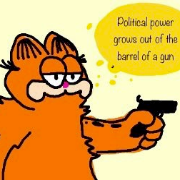|
Serenade posted:I have an issue with my 3d printer. It is an Ender 3. It has a bigtreetech skr mini e3 and bl touch. I was in the process of replacing the hotend after the last one become encased in plastic. Was doing test prints to narrow in on the Z-offset. Now it is displaying the error "TMC Connection Error" and the X motor doesn't work. I've been taking this slow: it did work fine yesterday and several days before that, but today it produces that error. I just installed the e3 in my ender3 pro, the latest board goes for about $40. It sounds like the stepper driver itself (itís on the board, probably under a heatsink near where the X wires connect) is bad? I think theyíre soldered down on the e3 so I donít know if thereís any way you could really repair it. I suppose the other option is that the X motor itself is bad (or the cables between them). Either way fixing one or all of these is way cheaper than a new printer, unless youíre looking for an excuse to upgrade anyway.
|
|
|
|

|
| # ? May 30, 2024 20:47 |
|
Hilarious because my head alone is the size of the whole thing. I ran out of green, and microcenter only had 2 spools of a not quite the same green, and 2 spools of any other mildly interesting color So I bought 4 spools of pla+ in purple to redo it all. Only half of what I printed so far was usable, and I might just do the head in one pass since I have a smooth sheet . Reprints I think will be each section top and bottom
|
|
|
|
Roundboy posted:Hilarious because my head alone is the size of the whole thing. So I downloaded the individual files and loaded up the head and scaled up to 350% and decided, ya I don't think I need one quite that big lol
|
|
|
|
Neither do I, it was just a project we always wanted when we first printed the rex. It's going to use so much plastic
|
|
|
|
Roundboy posted:Neither do I, it was just a project we always wanted when we first printed the rex. It's going to use so much plastic And probably be like 4' tall when he's done!
|
|
|
|
Serenade posted:I have an issue with my 3d printer. It is an Ender 3. It has a bigtreetech skr mini e3 and bl touch. I was in the process of replacing the hotend after the last one become encased in plastic. Was doing test prints to narrow in on the Z-offset. Now it is displaying the error "TMC Connection Error" and the X motor doesn't work. I've been taking this slow: it did work fine yesterday and several days before that, but today it produces that error. I've seen this error before and re-seating all of the stepper motor cables on both the board end and the motor end is what solved it. Pay special attention to the ones that get screwed into the terminal on the board. In my case, the wire was bad and had actually started melting the terminal on the board. The implications of that were super scary, so I ended up replacing the terminal and all of the wire ends with proper ferrules.
|
|
|
|
Sorry to continue to beat this drum, but say my extreme ceiling was $350, what is comparable to the Prusa MINI+? I see several models in that size category that have a lot extra features like self levelers and are even enclosed (I have cats. Emotional terrorist cats).
|
|
|
|
Does the Prusa Mini + not have those features? My regular Mini certainly self levels.
|
|
|
|
Marsupial Ape posted:Sorry to continue to beat this drum, but say my extreme ceiling was $350, what is comparable to the Prusa MINI+? I see several models in that size category that have a lot extra features like self levelers and are even enclosed (I have cats. Emotional terrorist cats). I wouldn't pay a lot for the enclosure part specifically. A box of almost-trash made out of 2x2s and foil-backed insulation gorilla glued on the outside is plenty good.
|
|
|
|
Marsupial Ape posted:Sorry to continue to beat this drum, but say my extreme ceiling was $350, what is comparable to the Prusa MINI+? I see several models in that size category that have a lot extra features like self levelers and are even enclosed (I have cats. Emotional terrorist cats). I've had zero problems with my cats and the printers. Once you start playing the upgrade game, things get weird fast. You don't need auto bed leveling. If you're printing minis, you're gonna be using rafts anyway, just accept the raft and move on. For a $350 budget? I'd be getting a $99 ender from microcenter, $30 for a nice build plate, yellow springs, a metal extruder top, and spend the rest on PETG and PLA for my adventures. $200 leaves you a lot of room for stuff. First prints, would be a better cooling duct, a filament guide for the top of the frame, and.. maybe that's it? Then start printing. Alternative? since you're printing minis, the Monoprice Mini Delta should be in the hunt. It's got auto bed leveling. But poor part cooling. And the community is.. not technically very good. But there IS one. There's a real big hole in the market between $300 and say.. $1000. With really very few machines in there that are worth looking at.
|
|
|
|
How often does Microcenter have that deal? I don't live neat one but I have a friend driving up from Texas next month and he has multiple locations near him.
|
|
|
|
It's been going for most of the year, so far. it's a $100 discount? so I think I paid $130 for my ender 3 pro. ... which I then spent $80 to ship to seattle. hahaha.
|
|
|
|
NewFatMike posted:Does the Prusa Mini + not have those features? My regular Mini certainly self levels. It does, but you don't even really need it. I've changed the starting Gcode in PrusaSlicer to just home out, heat up and print. Doesn't save a whole lot of time on individual prints but it does in aggregate when I'm swapping plates and printing things. Honestly being able to swap build plates eliminates 99% of the reason bed leveling and probing between prints is a thing to begin with (as long as the bed axis carriage/plate heater is flat).
|
|
|
|
Yeah Iím trying to figure out what features itís missing for the person I was responding to. Because as far as $350 printers go, it really isnít missing any.
|
|
|
|
Okay, Iíve run into something Iíve never seen before. I printed a batch of miniature bases on my epax E10 5k that are oriented mostly vertical. They came out oval, not round. They printed perfectly otherwise. I have no loving idea what thatís about. I used the same settings I always do. Ideas???
|
|
|
|
Doctor Zero posted:Okay, I’ve run into something I’ve never seen before. I printed a batch of miniature bases on my epax E10 5k that are oriented mostly vertical. They came out oval, not round. They printed perfectly otherwise. I recently printed some mini bases recently that were oriented at a roughly 45° angle, and the part of the bottom edge of the base that was nearest to the build plate had a slight deformation on it, like it was "drooping", and it made the bottom of the bases slightly out of round. It was easily sanded away, but I don't want to have to do that with a bunch of them, so I added some more supports to that area, and on a second print they came out fine. Not sure if that'll help your situation but figured I'd mention it.
|
|
|
|
Sydney Bottocks posted:I recently printed some mini bases recently that were oriented at a roughly 45į angle, and the part of the bottom edge of the base that was nearest to the build plate had a slight deformation on it, like it was "drooping", and it made the bottom of the bases slightly out of round. It was easily sanded away, but I don't want to have to do that with a bunch of them, so I added some more supports to that area, and on a second print they came out fine. Not sure if that'll help your situation but figured I'd mention it. Iíve had that happen with bad supports, yeah, but even the tops of the minis are oval.
|
|
|
|
mattfl posted:I give you radioactive Flexi Rexi! I just finished my Voron 2.4 a couple days ago. Any tuning advice? I have a Phaestus Rapido with a Bondtech CHT 0.5. I need to make a neon green flexi rexi for my son!
|
|
|
|
dexefiend posted:I just finished my Voron 2.4 a couple days ago. FYI i'm running into wicked clogging issues with CHT & high-flow hotends. Seems like you get to pick a high-flow variant of either the meltzone (Rapido) or the nozzle (CHT) but not both.
|
|
|
|
You're not printing fast enough then. 
|
|
|
|
Combat Pretzel posted:You're not printing fast enough then. I'm happy for that to be the case but I was running ABS @ 40mm^3/s on a 0.4 at 245. Anything I should do different?
|
|
|
|
So this is driving me nuts. My stuff is printing fine up until the last few layers where it starts to fail. This is across several printing settings and filaments. Any ideas? I just changed out the nozzle and that's not it.
|
|
|
|
is there a setting to shrink the 'brim' on support material in prusaslicer? it ALMOST fits. Edit: Found it. "First Layer Expansion"
|
|
|
|
Deviant posted:is there a setting to shrink the 'brim' on support material in prusaslicer? What is your usecase that you would want / need to do this?
|
|
|
|
Sockser posted:What is your usecase that you would want / need to do this? Presumably an object where the default brim extends beyond the available print area but will likely print fine with a smaller brim.
|
|
|
|
Sockser posted:What is your usecase that you would want / need to do this? Yeah. It extends 1mm beyond the build area on left and right.
|
|
|
|
Any thoughts on buying the Mono X right now? They a good buy, not much of a pain in the rear end to get parts like FEP or tanks or something lurking about that I haven't considered? Thinking I want to put more money in to the printer for bigger build space and then DIY glass jar wash/cardboard box curing for now, and upgrade to wash station if I feel it necessary. There's a new generation coming out, does that mean these are getting cheaper?
|
|
|
|
Grey Hunter posted:So this is driving me nuts. My stuff is printing fine up until the last few layers where it starts to fail. turn up the temp a little. heat from the bed is a shockingly large component of heat at the nozzle. Though, really, you're not providing a whole lot to go on.
|
|
|
|
"HELP, My printer does X" posts.... Tell us the filament, the temperatures you're using, the printer you're using, and any "tweaks" you've done to the printer. Ideally a photo, from a 3/4 angle, not directly above, or directly from the side, would be helpful too. And a photo of the whole printing setup.
|
|
|
|
Knowing what exactly that print is supposed to be would also help.
|
|
|
|
|
It's supposed to be a novelty fake puddle of barf like from the joke store
|
|
|
|
With nothing else to go on besides a recent nozzle change and prints failing at a certain height I will predict... heat creep.
|
|
|
|
Yeah, I 100% deserved that. I was frustration posting. Ender 3, stock except for replacement springs and a glass bed. I'm printing in anycubic grey pla at 200c and a 50 degree bed. The pla was fresh yesterday, nozzle change was the day before. The model is a road, but the issue is on anything. I just tried a temp tower and it crapped out at the 200c level. Slicing is done in cura. Basically at some point my extruder stops pushing out filament, but if I restart it prints fine without me touching it, but it seems to be related to the amount of retractions and it normally towards the top of the print.y retraction is 35ms and 6mm. Once again, sorry for noob low info posting. Edit. Heat creep sound like it could be a thing. It's weird that it's a new problem on a two year old printer. If it's that. I'll do some experimenting. Grey Hunter fucked around with this message at 09:56 on May 2, 2022 |
|
|
|
Grey Hunter posted:Yeah, I 100% deserved that. I was frustration posting. Have you ever replaced the plastic extruder on it?
|
|
|
|
Doctor Zero posted:Have you ever replaced the plastic extruder on it? Yeah, I have a metal one.
|
|
|
|
dexefiend posted:I just finished my Voron 2.4 a couple days ago. Spend some quality time and go through this https://github.com/AndrewEllis93/Print-Tuning-Guide Also, join the Discord groups, lotsa smart people in there.
|
|
|
|
Grey Hunter posted:Basically at some point my extruder stops pushing out filament I find temp towers bothersome, I use pronterface to extrude 20-80mm filament with a speed of 400mm/min. If it comes out without the gear jumping, I reduce the temperature 2-3į. When it starts jumping current temp +10į is my printing temperature. (Edit: This may only work with PLA) Not sure how bothersome it would be for you to set up something like pronterface, but it makes diagnosing such problems much easier and faster. Can't imagine to figure something like this out with printing whole prints. In other news, I think I have too much time on my hands. 
RabbitWizard fucked around with this message at 19:19 on May 2, 2022 |
|
|
|
Grey Hunter posted:Yeah, I 100% deserved that. I was frustration posting. 200 is on the low end for PLA, I would try 215 for yours. White PLA flows especially poorly, so a higher temperature like that may help for your lighter gray color. You may be incompletely melting your filament and as the print progresses, the accumulation of pressure from unmelted material at the nozzle could be causing this behavior.
|
|
|
|
RabbitWizard posted:In other news, I think I have too much time on my hands. 
|
|
|
|

|
| # ? May 30, 2024 20:47 |
|
RabbitWizard posted:In other news, I think I have too much time on my hands. Now print a guillotine and behead a doll next to the sign.
|
|
|