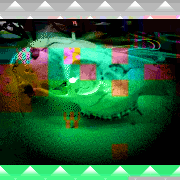|
Grey Hunter posted:
Your retraction should be at least 50mm/s and 6mm is the high end of retraction. 4.5 is probably more correct. I use 6mm retraction on a bowden tube thats twice your length. Retractions that are to long can cause jams. 200c is quite cold, and as noted by other posters, white filament, and white-ish filaments need to be printed hotter. I wouldn't be printing that at less than 210. Heat creep is "more or less" not a thing. I wouldn't blame it. Assuming everything else on your printer is stock. The cooling solution on Ender's is totally enough for their hot end.
|
|
|
|

|
| # ? May 29, 2024 17:50 |
|
I'm hoping someone can tell me what is happening here:   So the top and bottom layers of my prints are just not adhering to the other layers. If I rip them off, they are perfectly fine, but those two layers are pretty lightly connected. It makes for REAL ugly prints when there is any kind of detail on either side.  It also seems to be somewhat structurally worse? But that may be completely anecdotal. I'm using: Ender 3 using PLA Prusa Slicer Hot End: 210 Bed: 60 Using OctoPrint to print. Bed is MOSTLY level, printing mostly on the front of the bed when I can where it's most level, but unfortunately the rear is a little too high, but not ridiculously. Is there any other info that I may be missing? I'm going a bit insane here. I don't know if it's just an issue of older filament or something? I am now questioning the filament that has been sitting for a while on the machine, on the spool. However it had this issue before I took a LONG hiatus from printing things...
|
|
|
|
Nozzle is too high off the bed. Tram again, but be more aggressive. Print a large, one layer square object and if it still looks Ďlooseí, live adjust the Z lower until it looks clean.
|
|
|
|
Doctor Zero posted:Nozzle is too high off the bed. Tram again, but be more aggressive. Print a large, one layer square object and if it still looks Ďlooseí, live adjust the Z lower until it looks clean. I use a BL Touch, so it's levelling everything every time. I guess the offset might be too large then?
|
|
|
|
Drowning Rabbit posted:I'm hoping someone can tell me what is happening here: I had a similar issue with one roll of filament. I managed to get it working more normally in a different machine where I could adjust the tension on the extruder gear to be stronger, the filament was slipping in the ender 3 style extruder. I'm not sure if that's your specific issue but it looks like some kind of under extrusion, either due to a partial clog or it can't feed the filament as fast as it wants to. I'd try a cold pull first to see if there's a partial clog. Maybe reseat the tube in your nozzle (or just change nozzles) if it's not improving. Make sure your extruder arm hasn't cracked and that it's getting a good grip on the filament. You can try an e-step calibration but sometimes the extruder tension arm thing cracking isn't obvious and won't show up without pressure from the bowden tube and hotend.
|
|
|
|
Rexxed posted:I had a similar issue with one roll of filament. I managed to get it working more normally in a different machine where I could adjust the tension on the extruder gear to be stronger, the filament was slipping in the ender 3 style extruder. I'm not sure if that's your specific issue but it looks like some kind of under extrusion, either due to a partial clog or it can't feed the filament as fast as it wants to. The extruder is replaced to be completely metal since the one that came with it definitely had some issues. I can check the tension, and will do that after this sacrificial print. I'm trying to print the last bit of box lid that I need for Terraforming Mars for now. I know that since I had left this printer sitting for several months doing nothing, I started a print and it quickly was printing nothing, as it seems the PLA had snapped at some point in the bowden tube. I had replaced it and set the extruder to extrude until it was pushing filament out again and it was working fine. I would THINK that would be the smoking gun, but I know this was absolutely happening before this recent long hiatus. I'm curious if my settings for my BL Touch may be off slightly, and the nozzle may not be getting close enough after the calibration or something. I haven't been able to test that as it's still been printing the latest print that I was trying to get sorted.
|
|
|
|
Drowning Rabbit posted:I know that since I had left this printer sitting for several months doing nothing, I started a print and it quickly was printing nothing, as it seems the PLA had snapped at some point in the bowden tube. Thanks for reminding me to go downstairs and put that spool into a baggie!
|
|
|
|
Drowning Rabbit posted:I know that since I had left this printer sitting for several months doing nothing, I started a print and it quickly was printing nothing, as it seems the PLA had snapped at some point in the bowden tube. I had replaced it and set the extruder to extrude until it was pushing filament out again and it was working fine. I have some Inland glow in the dark PLA that is absolutely nasty to print with, for the same reason. A ~25 degree flex will snap it clean off, and it loves to do that inside the extruder Crossposting my latest project that I'm very proud of, also for a board game. canyoneer posted:We also explored a different lost city, by spending an afternoon painting the storage boxes I printed for a friend's copy of Lost Ruins of Arnak. I used this guy's models from thingiverse and painted it all in Inland PLA, bone white color on my reliable ol' Prusa mini. Printing is fun and so is painting.
|
|
|
|
So I stupidly waited for the print to finish, then looked over ( it's literally like 6 feet from me ) and noticed that the filament ran out during the print and I never noticed. I was trying to update the firmware for about 5 minutes, until that was a panic of "Holy poo poo I can't remember anything about my board or anything", that then lead me back to google, where I found the offset is actually controlled via the configuration settings and I felt much better. Did a bed levelling, then checked with paper, and it was indeed VERY far from the bed. I've since brought it down to grip the paper a little at least and started another print with new PLA. Turns out the bottom of the box will likely look lovely in white PLA, but the top will hopefully print much better... in brown. Wish me luck!  Thanks for the help!
|
|
|
|
I replaced the hot end on my Ender 3 (stock for stock) and printed off a Benchy afterwards to test. Most of it came out pretty good, but the chimney is all blobby. Any ideas?
|
|
|
|
I'm sorry to tell you this, but your printer has herpes
|
|
|
|
Toebone posted:I replaced the hot end on my Ender 3 (stock for stock) and printed off a Benchy afterwards to test. Most of it came out pretty good, but the chimney is all blobby. Any ideas? That's a pretty nice benchy but maybe there's something going on with your slicer settings with respect to retraction that is causing those blobs
|
|
|
|
Finally got around to ordering an S1 pro. And some filament. Let's hope it arrives soon. I've got some small prints I want to make in time for my wife's birthday. (Namely a bouquet, she likes flowers but doesn't like that they wither)
|
|
|
|
 I love 3d printing. Got this microscope body super cheap because someone had removed the knobs and replaced them with flat caps. Now I just need to whiten the body plastic a bit.
|
|
|
|
I'm klipperizing my Ender 3 v2. It's fully stock other than a bl touch, eager to see how far I can push it (not very far I'm sure). I know I need to upgrade the part cooling but I've been holding off because I've toying with upgrading the hot end and extruder too...
|
|
|
|
Honestly the hotend is perfectly fine unless you are hard up with high temp printing All the ender should reasonably need is a new part cooling shroud to let the stock fan hit both sides of the part, new extruder vs the plastic, and replace the ptfe tube touching the nozzle with something high temp or add a spacer, etc
|
|
|
|
thoughts on sirayatech tenacious resin? it's a bit more expensive but i hear good things about strength and impact resistance. might mix some into my fast gray. use case is cosplay props that might get dropped or take a ding.
|
|
|
|
I'm having a weeeeird issue with my old Elegoo Mars. It's been sitting disused for like 14 months so I drained the vat and gave it a once-over cleaning and got a few decent prints off of it. I'm trying to print some walls and stuff from this set https://www.thingiverse.com/thing:5337884 for a sci-fi tabletop game scenario I'm going to be running in a bit. I've been printing things with supports 'cuz I'm a coward and I figured I'd blu-tac the floor tiles to the table surface anyway so I wasn't too worried about the open lock stuff in the bases. But whatever, the files say they print without supports and slicing through them I saw no reason that they shouldn't, so I set up the following on my build plate and gave it a shot:  I'm using Siraya smoky black resin or something like that - the bottle itself is pretty old but I did just crack it open last week and like I said, I'd been getting decent prints out of it. Unfortunately, when I checked on the build when it was done, the single floor plate in the upper left hand corner of the project view (obscured by the corner wall piece) hadn't printed at all, and the wall pieces all cut off right above the top plate of the floor as shown in the example below (please pardon all the white gunk in some of the details, my IPA bucket desperately needs changing)  Any ideas what would cause this? I'd think maybe the UV screen had burned out or something but there's definitely sad little geometric shapes cured to the FEP film where it kept trying to print. The other weird thing is that somehow the build plate had lifted itself high enough that the knob was interfering with the enclosure. I....I don't know how to explain it really, because the enclosure didn't seem popped off or anything when I went to retrieve the build, but after taking the plate off and getting the failed prints off the enclosure didn't fit properly when I put it back on. (Ghosts, maybe?) Anyway I'm obviously going to be replacing the vat film (it really needed it anyway, tbh) but I'm wondering if anyone else can figure out what my issue could be here.
|
|
|
|
followup to the above, what's the thinniest walls you've had success with? i'm trying to do an internally lit gem from red resin, and 2.5mm thickness isn't bad, but i'm wondering what I can get away with.
|
|
|
|
Roundboy posted:Honestly the hotend is perfectly fine unless you are hard up with high temp printing You can outrun the stock Creality hotend on stock Creality settings pretty easily. He's going to obliterate the hotend's limits at Klipper speeds.
|
|
|
|
I've been through the first couple of pages and may have missed it, but are there any good resources on learning how to manually build supports for a resin printer? All of the pre-supported prints I've done come out fine, but any time I try to use auto-generated supports from the Anycubic slicer, the print fails miserably. For reference, I'm printing on a Mono 4K with the Anycubic 405nm resin.
|
|
|
|
Alternative pants posted:I've been through the first couple of pages and may have missed it, but are there any good resources on learning how to manually build supports for a resin printer? All of the pre-supported prints I've done come out fine, but any time I try to use auto-generated supports from the Anycubic slicer, the print fails miserably. This is in Chitu, and this is like, advanced poo poo But it's a pretty good watch https://www.youtube.com/watch?v=AIFRpG5V5vQ
|
|
|
|
insta posted:You can outrun the stock Creality hotend on stock Creality settings pretty easily. He's going to obliterate the hotend's limits at Klipper speeds. Klipper speeds are whatever you set. A good rule of thumb is to figure out your actual volumetric flow limit and set that in your slicer, so you can never run it out And I would maintain that acceleration is a bigger boon then raw speed, and PA is the biggest gain of it all. That is one of the reasons you go with klipper along with all the other quality of life updates Nothing trumps proper settings but I think my listing of day 1 ender 3 updates is pretty accurate. A new hotend is a bigger investment and is in the realm of changing what the printer is in the long run
|
|
|
|
Alternative pants posted:I've been through the first couple of pages and may have missed it, but are there any good resources on learning how to manually build supports for a resin printer? All of the pre-supported prints I've done come out fine, but any time I try to use auto-generated supports from the Anycubic slicer, the print fails miserably. Iíve got my Ďhow to use auto supportsí video finished. Iím working on editing now. Will probably be done tomorrow or Friday. E: oh, Anycubic slicer? No no no no. Donít try to do supports in that, itís godawful. Doctor Zero fucked around with this message at 18:14 on May 4, 2022 |
|
|
|
Sockser posted:This is in Chitu, and this is like, advanced poo poo Greg has been going crazy with supports lately. He uses wayyyy too many of them, and he locks model parts in between supports making it very likely youíll break poo poo off. His later videos should be skipped. The Atlas team has some great videos though. https://youtu.be/23xzNuWftRI
|
|
|
|
Roundboy posted:Klipper speeds are whatever you set. A good rule of thumb is to figure out your actual volumetric flow limit and set that in your slicer, so you can never run it out This x1000. Not empty quoting. There are plenty of reliable benchmark results out there, apply the number and win.
|
|
|
|
Any thoughts or insight on this at all? Iím getting a fresh stack of gloves and IPA this weekend so I should be able to rebuild my vat and give things a good cleaning, but itís still such a weird failure Iím a little sketched out
|
|
|
|
Doctor Zero posted:Iíve got my Ďhow to use auto supportsí video finished. Iím working on editing now. Will probably be done tomorrow or Friday. Iíve downloaded Lychee. Do you have a channel I could follow?
|
|
|
|
The S1 Pro is ordered is supposed to be here sometime between june and july. Yet Ive got 9 rolls of filament ordered in various colors.... Yikes.
|
|
|
|
Prusa released a $350 box. It's very nice, but also it's a box.* https://www.youtube.com/watch?v=9lkzlZTeIOQ https://www.prusa3d.com/product/original-prusa-enclosure-3/ *with some optional but cool accessories, but also it's just a box
|
|
|
|
How long before somebody tries to use that as a box for a hang printer? Edit: https://hangprinter.org/
|
|
|
|
Hypnolobster posted:Prusa released a $350 box. It's very nice, but also it's a box.* Expensive, but to me enclosures always seem more expensive than I would want them to be. poo poo, openbuild's modular enclosure kit starts at 289 and doesn't even include the actual panels. (And don't even think of looking at comparable kits from e.g. McMaster if you think 289 is spendy for a hardware kit)
|
|
|
|
Swapped out the latches holding in my panels with some magnet mounted ones, magnets are way cooler Also some other misc reprints of various parts 
|
|
|
|
mattfl posted:Swapped out the latches holding in my panels with some magnet mounted ones, magnets are way cooler What are the outside dimensions of that?
|
|
|
|
Enclosures are always weirdly more expensive than you think they should be. That box is neat and the fire suppression system is very cool. I wouldnít really need it as a hobbyist but bells and whistles are great. I wonder how long an Einsy will last at nylon temps.
|
|
|
|
Doctor Zero posted:
20Ēx20Ēx24Ē. Itís pretty big lol
|
|
|
|
mattfl posted:Swapped out the latches holding in my panels with some magnet mounted ones, magnets are way cooler Stop making me want to build a bigger voron! Do this guy from a kit or what? I keep looking into a 2.4 but am going to have a really hard time justifying $2k+ Canadian to do it
|
|
|
|
w00tmonger posted:Stop making me want to build a bigger voron! This was a formbot kit. Iím tempted to build a v0 now lol. I def donít need one but they are so cute lol
|
|
|
|
I am very tempted to get a v0 also kit in neon bright colors for very quick speedy prints of small parts that are to be a good bulk of what I pribt
|
|
|
|

|
| # ? May 29, 2024 17:50 |
|
Rockman Reserve posted:Any thoughts or insight on this at all? I’m getting a fresh stack of gloves and IPA this weekend so I should be able to rebuild my vat and give things a good cleaning, but it’s still such a weird failure I’m a little sketched out I think you are on the right lines with planning to change the fep. If that doesn't help, see if you have room to print at an angle, with supports. I have occasionally seen this same problem happen when right angles are perpendicular to the plate, but I have no idea why!
|
|
|