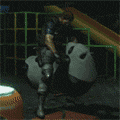|
Doctor Zero posted:I know you linked him earlier, but Tom is the best source I've seen for settings getting FDM figures to print well. Did you see this video? I did but I have an a chance to really try any of the mods yet. Actually I spent a good chunk of the day fixing my damaged bed cover, I used too much force in taking something off this morning. That said I was able to fix it by buying a new one and just cutting it to to the Ender 2 size. I am shocked that I actually did it correctly and itís working now. This was earlier. Lol  Itís fine now. 
Marshal Prolapse fucked around with this message at 00:39 on May 17, 2022 |
|
|
|

|
| # ? May 30, 2024 13:10 |
|
bird food bathtub posted:How worried should I be about bubbles in my resin printer screen protector? Are they like 100% fatal guaranteed? Pretty sure it's a few pieces of dust under there but I've done this same process with phone screen protectors and I don't have the level 4 biohazard facility it apparently takes to never have a single bubble or speck of dust across the entire piece. I've got bubbles on the screen protectors I installed on my printers and thus far the bubbles have done no harm to either screen or prints. I should add that my screen protectors were like matte no-glare screen protectors that you'd put on a tablet screen, and held down with either kapton tape or a Mach 5ive gasket, and this arrangement has held up for the better part of a year on a Photon Mono, a Phrozen Sonic Mighty, and an Elegoo Saturn.
|
|
|
|
Scarodactyl posted:Thanks! His gemcutting business has been taking off and he's hoping to get into jewelry making (but he'd having casting done by a third party rather than doing it himself, he just needs physical prototypes to prototype and/or impress customers with). I suspect even a cheap resin printer would work for that but I'm not sure. He's apparently been told that calibration and/or alignment are a timesink on other printers. That seemed questionable to me. Nice! Congrats on his success! I will say that those particular points arenít really huge time sinks, but there is a learning curve for any home machine. That said, it sounds like a good use case for the Form 3 - itís designed for businesses who donít hire a shop nor can spend on big prototyping machines. The software is literally designed for importing a file and clicking once to print. It may be worth looking at. Thereís no FEP film to change and the machine tells you when you ought to replace the printing tray and cartridge. Iíve got hundreds of - maybe a thousand - hours of prints out of Form machines, and nothing using auto settings ever failed. They may not have been perfectly optimized prints, but no failures and thatís hard to do. Theyíll send you sample parts and Iíve got open DMs if yíall have any particular questions. I still want to pick one up for my home shop, even.
|
|
|
|
*sigh* Does anyone know what couldíve caused this or is it just a weird case of junk attached to the model? 
|
|
|
|
bird food bathtub posted:How worried should I be about bubbles in my resin printer screen protector? Are they like 100% fatal guaranteed? Pretty sure it's a few pieces of dust under there but I've done this same process with phone screen protectors and I don't have the level 4 biohazard facility it apparently takes to never have a single bubble or speck of dust across the entire piece. 
|
|
|
|
Never mind itís fine now and refining those pieces of plastic. Super weird. 
|
|
|
|
Marshal Prolapse posted:Never mind it’s fine now and refining those pieces of plastic. Looking at that skirt underneath the part that was being weird I'd may have been in part a bed levelling issue. Looks like it may have been too close First layer problems could have spiraled to what you saw
|
|
|
|
LochNessMonster posted:Would a kit like this be a decent one? Looks right (or almost right?), but I'll provide more commentary anyway. I would get the printer running before installing the new tube. It's not an urgent upgrade. It slightly improves print quality, by allowing you to tune retractions better. It can slightly improve reliability as filament can move down it more consistently. But to install it you have to do a bit of work on the hot end, and there's a number of ways it can go wrong and leave you with an unreliable or leaking one. It's not really a hard upgrade, but I'd just start printing. Don't loose it though, it's an improvement, and eventually the tubing in the hot end goes off and you'll want to replace it. It also says "Springs included in this bundle are for CR-10 series printers and are 5mm longer than Ender series springs. HOWEVER they are compatible with Ender series printers. You may need to raise the z-axis limit switch by 4-6mm to accommodate for the longer length" which seems weird. I confess I'm not super familiar with why this would be? Are all yellow springs the cr10 style? I can't say I've heard of people having to move the z limit before. You can probably find a kit without the disclaimer, but maybe those would also be extra long? Auto bed leveling? Nah. It provides the most benefit when your bed shifts (say because weak bed springs don't provide enough tension to prevent screws from turning), for larger beds when it's just harder to align over all, or just a particularly bent bed. Stronger springs take care of the most common issue. It can be a huge pain to configure, you can go back and read some people experiences trying in this thread. I'm sure there are better guides now than then, particularly on common printers. They're also real nice on printers that come with them, but I wouldn't say it's worth waiting for on a printer that doesn't. PEI coated steel removable magnetic surfaces are super nice. Optional but highly recommended.
|
|
|
|
Aurium posted:It also says "Springs included in this bundle are for CR-10 series printers and are 5mm longer than Ender series springs. HOWEVER they are compatible with Ender series printers. You may need to raise the z-axis limit switch by 4-6mm to accommodate for the longer length" which seems weird. I confess I'm not super familiar with why this would be? Are all yellow springs the cr10 style? I can't say I've heard of people having to move the z limit before. You can probably find a kit without the disclaimer, but maybe those would also be extra long? There are several kits out there sold with 25 in mm springs, which I assume these are. However, the yellow springs in 20mm may already make you move the z-limit switch slightly. I ended up getting 20 mm yellow springs for my V2 on their own because I was sceptical that they didn't even state the spring length or diameter in this kit and since I am also a beginner and didn't want unnecessary hassle.
|
|
|
|
I love never having to gently caress with springs/bed leveling any more, now that I'm exclusively printing on machines that don't need them.
|
|
|
|
Upgrading my ender 3 with yellow springs and a firmware with manual mesh bed leveling enabled bought me years of not having to touch that part of the process at all. It was well worth the afternoon of getting it set up. The only adjustment I've had to do since then is changing the z offset if I swap out a nozzle.
|
|
|
|
I did something similar to an old Monoprice Maker Select V2 a couple years back. Eliminated the springs altogether and had jam nuts on either side of the Y-axis carriage. Manually leveled once, locked the jam nuts down and never hosed with bed leveling again and ran that fucker into the ground until the control board died.
|
|
|
|
Well I had another batch print job last night and woke up to filament all over the place. I did releveling and backed it up a teeny amount which helped, but after this morning I realized I just need to make sure I check supports and adhesive options in Cura. That seems to do the trick and even though I know supports can be kind of extraneous for non-resume printers (I donít know maybe Iím totally wrong about that), what does this seem to have helped the printing issues. Iím doing a big artillery batch, so hopefully by around sometime next morning Iíll be able to confirm it worked right. I did do a test batch of three heads before and they printed out fine and the supports made it easy to keep the model first layer protected. Quick question, is there any benefit to fitting as many things on the platter you can and printing them at once versus doing smaller batches? Obviously if it screws up itís less material wasted, but itís not like the stuff is expensive anyway. I mean not at least compared to recordable media back in the day. Also beyond just parts wearing out, are there any real dangers to 24/7 printing? I really want to take a cheap security camera and just pointing it at the device p, so I can view it on my phone, but while useful, without a way to stop the print remotely itís not terribly useful if youíre out of the house. Oh and has anyone been using the Cura 5.0 beta yet and if so have they noticed faster pint times? Related to that what controls the speed of a print when not changing quality? Sorry for all the questions I just really love this and want to deepen my knowledge. Marshal Prolapse fucked around with this message at 20:12 on May 17, 2022 |
|
|
|
biracial bear for uncut posted:I love never having to gently caress with springs/bed leveling any more, now that I'm exclusively printing on machines that don't need them. What is the alternative? A fixed bed with probing?
|
|
|
|
Marshal Prolapse posted:supports can be kind of extraneous for non-resume printers (I donít know maybe Iím totally wrong about that) What? No. You can't just print huge overhangs on thin air. Is that what this is?
|
|
|
|
taqueso posted:What is the alternative? A fixed bed with probing? A flat bed on a properly built machine that correctly finds said bed with it's Z-endstop. No mesh probing required. Also removable, flexible build plates that don't damage the flat bed during removal/replacement.
|
|
|
|
Marshal Prolapse posted:Well I had another batch print job last night and woke up to filament all over the place. I did releveling and backed it up a teeny amount which helped, but after this morning I realized I just need to make sure I check supports and adhesive options in Cura. That seems to do the trick and even though I know supports can be kind of extraneous for non-resume printers (I donít know maybe Iím totally wrong about that), what does this seem to have helped the printing issues. Iím doing a big artillery batch, so hopefully by around sometime next morning Iíll be able to confirm it worked right. I did do a test batch of three heads before and they printed out fine and the supports made it easy to keep the model first layer protected. The main benefit to plating as many things as you can at a time is that it's faster; for small stuff, in particular, a significant part of the print time is the initial warmup and cooldown. It also means less human involvement -- you don't need to clear off the plate and start the next print as frequently. The drawback, as you noticed, is that if it goes wrong you've wasted more material. It also has some implications for the actual print process; if you're printing sequentially, it restricts how you can lay things out on the build plate, and if you're printing in parallel, it means each layer spends more time cooling in the air before the print head gets back to that object -- which I think is generally ok but don't quote me on that. As for the security camera idea, maybe look into Octoprint? It lets you run a 3d print server on a computer (a $15 Pi Zero 2 W is sufficient) plugged into the printer; most slicers can upload print jobs to it directly (rather than needing the printer to be plugged into the computer you're slicing on, or needing you to carry around a USB key or SD card), and if you plug a USB camera into it you can watch the printer through the web interface (and record timelapses of your prints, if you're into that). And since it's controlling the print, that also means you can stop the print from the web interface if you see things going wrong.
|
|
|
|
taqueso posted:What is the alternative? A fixed bed with probing? While not what bear is talking about, this does work well. The various prusa models use this setup. I've heard of people having good success doing it to an ender 3. You just need solid mounts, a bl touch, but otherwise stock parts. I'm not about to recommend it to someone new asking for basic upgrades, because I'm not aware of widely available kits, and the typical printer won't have a probe, so you'd have to set that up at the same time, with the added benefit of mistakes causing hard crashes.
|
|
|
|
First exposure test print running on this brand new Mono X. Can't wait to see what I gently caress up!
|
|
|
|
Let's not pretend that beds don't taco with repeated heating and cooling cycles.
|
|
|
|
ToxicFrog posted:The main benefit to plating as many things as you can at a time is that it's faster; for small stuff, in particular, a significant part of the print time is the initial warmup and cooldown. It also means less human involvement -- you don't need to clear off the plate and start the next print as frequently. The drawback, as you noticed, is that if it goes wrong you've wasted more material. It also has some implications for the actual print process; if you're printing sequentially, it restricts how you can lay things out on the build plate, and if you're printing in parallel, it means each layer spends more time cooling in the air before the print head gets back to that object -- which I think is generally ok but don't quote me on that. Cool thanks for the info. I actually have a raspberry pie sitting around here somewhere. So perhaps it would be worth me getting Octipi setup. Because I really hate and I know this is an extremely first world problem having to go from the bedroom to the basement each time I want to do something with a slicer. BMan posted:What? No. You can't just print huge overhangs on thin air. Is that what this is? No, although I did have that on a print I stopped after a minute. I didnít realize that Cura can kind of allow you to do that l intentionally, same with accidentally putting stuff next to each other. Granted I realized this like a minute into the print. Iím also going to download the Cura 5.0 beta, even if I have to use the ender 3 profile for the moment. Iíve read that print times are supposed to be dramatically better with it. https://youtu.be/VPtV9ffgqrM Marshal Prolapse fucked around with this message at 21:33 on May 17, 2022 |
|
|
|
Combat Pretzel posted:Let's not pretend that beds don't taco with repeated heating and cooling cycles. Some bed designs handle this far better than others, sure. It isn't a problem on my limited sample size of example machines, but then again none of them are the current thread favorite cheap manufacturer, either (and it is really only a problem on bed slingers anyway).
|
|
|
|
I made a thing. It seems to be a pretty good thing. What is not pictured are the six other things that stuck to the FEP and turned in to extremely well exposed puddles at the bottom of my vat. I'm thinking sandpaper and rough up the build plate then bump up my first level exposure times. Anything obvious I'm missing? https://imgur.com/UofkO11 P.S. how do I get that to change from a link to the actual image? I don't know how to internet.
|
|
|
Add .jpg to it For a longer term fix, imgur seems to be circling the drain and trying to force people to look at their garbage website, so I'd stop using it for anything important
|
|
|
|
|
I just (hopefully) fixed my car with a 3d printed socket because I needed a length I couldn't seem to buy anywhere and I don't have a good way to cut one down. Luckily, PLA was more than enough to handle the torque on an oil pressure sensor which is not a lot of torque.
|
|
|
|
ToxicFrog posted:The drawback, as you noticed, is that if it goes wrong you've wasted more material. It also has some implications for the actual print process; if you're printing sequentially, it restricts how you can lay things out on the build plate, and if you're printing in parallel, it means each layer spends more time cooling in the air before the print head gets back to that object -- which I think is generally ok but don't quote me on that. If youíre using Octoprint and set it up properly in PrusaSlicer (no idea if Cura supports this), there are plugins that let you individually cancel objects during the print, so if you notice one is hosed up you can kill it while letting the rest complete.
|
|
|
|
Kalman posted:If youíre using Octoprint and set it up properly in PrusaSlicer (no idea if Cura supports this), there are plugins that let you individually cancel objects during the print, so if you notice one is hosed up you can kill it while letting the rest complete. Thatís a really great feature. Oh general question, but what is considered the Taiyo Yudenís* of PLA+ filaments. *Back in the dvd r trading days, they were considered the best DVD-R out there by nerds.
|
|
|
|
My brother and I got my Ender up and going Saturday. So, far, so good. I've only been printing tubular mic bods, but they come out nice.
|
|
|
|
Rexxed posted:I just (hopefully) fixed my car with a 3d printed socket because I needed a length I couldn't seem to buy anywhere and I don't have a good way to cut one down. Luckily, PLA was more than enough to handle the torque on an oil pressure sensor which is not a lot of torque. I fixed the transmission shifter bushings on kiddo's (turbo, manual) PT Cruiser, with Overture EasyNylon. Now she can actually shift again!
|
|
|
|
Marshal Prolapse posted:Cool thanks for the info. I actually have a raspberry pie sitting around here somewhere. So perhaps it would be worth me getting Octipi setup. Because I really hate and I know this is an extremely first world problem having to go from the bedroom to the basement each time I want to do something with a slicer. I ended up printing a case extension for mine that integrates the rpi into the printer itself:  One of those cables runs to a cheap USB webcam pointed at the print bed, and another to the printer itself. I can then slice stuff from my laptop and upload it to the printer from anywhere, watch what it's doing through the webcam on the octoprint interface (along with looking at the temperature, how far along in the print it is, etc) and pause/cancel it remotely if needed. I haven't experimented with selective cancelling or any of the "detect when the print is going wrong and abort it automatically" plugins but I know those are options, too. I also have my network monitoring system configured to monitor the print status, so I get a DM when it finishes preheating and starts the actual print, and another when it's done and has cooled down enough that I can grab the prints, but that's probably not worth setting up just for this -- I already had it set up for other things so the incremental cost to integrate octoprint into it was negligible.
|
|
|
|
Marshal Prolapse posted:Thatís a really great feature. Itís remarkable stuff: https://www.matterhackers.com/store/l/basf-pro1-pla-3d-printer-filament-075kg/sk/MZ2HXEPK
|
|
|
|
NewFatMike posted:Itís remarkable stuff:  Can it really reduce your print times by that much? Edit: Oh thatís from ABS to Pro1 Marshal Prolapse fucked around with this message at 04:10 on May 18, 2022 |
|
|
|
Marshal Prolapse posted:Thatís a really great feature. There are so many filament makers that there isn't consensus like back in the taiyo yuden days. eSun PLA+ is very good.
|
|
|
|
As far as PLA+ / PLA Pro goes, I've had a really rough time with Overture PLA pro. Compared to regular PLA from the same brand and same color, I got a ton of warping. Enough that bed adhesion is an issue in longer prints. I'm sure this can be corrected for, but I've yet to run into a situation where it'd be worth the effort.
|
|
|
|
Marshal Prolapse posted:
Iím not certain about speed, but it is unusually tough material for being PLA - Iíve got those head(amame) headphones band printed with it and I donít think I would guess that theyíre PLA. Angus at Makerís Muse did some gear tests with it compared to a bunch of other materials and it performed great: https://youtu.be/UtRJ4lnNAXY BASF are a Real Polymer Company too, and I tend to stick to those or as tight of a vertical as I can with my printers and filaments because Iím using my machines primarily for jigs and fixtures.
|
|
|
|
I'm considering getting a 3D printer and I'm curious what's recommended in TYOOL 2022. I would be fine spending some more money if that means it actually works and I don't have to gently caress with it constantly. I would be doing the usual poo poo like printing small models I make or find on the internet. I'm in the USA and only use Mac OS. Thanks!
|
|
|
|
awesomeolion posted:I'm considering getting a 3D printer and I'm curious what's recommended in TYOOL 2022. I would be fine spending some more money if that means it actually works and I don't have to gently caress with it constantly. I would be doing the usual poo poo like printing small models I make or find on the internet. I'm in the USA and only use Mac OS. Thanks! Do you want to modify the printer itself or just use it out of the box without modifications? If the former, Ender 3 variations abound and other people here can point you at them. If the latter, go to prusaprinters.org and pick whichever machine you like the look of best and order it. Do not buy machines that claim to be Prusa machines on ebay or Amazon or whatever unless the seller is the company out of the Czech Republic at the website above. Lots of imitators out there.
|
|
|
|
That characterization is right up the Prusa Mini+ or Prusa Mk3(+? I donít know if theyíve updated that). I love my Prusa Mini and every issue Iíve had has been user error. Really hard for me to recommend a better tool that works exactly how it should out of the box. For modeling, if youíre doing functional parts with explicit dimensions youíve got xDesign/3D Creator which is browser based through the SOLIDWORKS for Makers Offer at $10/mo or $99/year. Itís roughly equivalent to Fusion 360ís offerings outside of making drawings and sheet metal. Iíve been using it a lot lately. For free options, youíve got OnShape and Fusion 360. OnShape gives you the full deal I believe, but your data is publicly visible. Fusion 360 is the first one Iíve listed thatís a local install rather than a browser based solution. Itís very good, I used it professionally for years, but the limitations it has for free use are relatively recent and make it impractical for my use. If youíre doing more figural pieces and designs, Blender is probably the modeling system to go to and there were recent recommendations in the last page or two for resin printers for things like minis. Resin is not as good for engineering parts unless youíre planning on using it for tooling to cast metal or something.
|
|
|
|
Marshal Prolapse posted:I did but I have an a chance to really try any of the mods yet. Actually I spent a good chunk of the day fixing my damaged bed cover, I used too much force in taking something off this morning. I would get a steel PEI flex sheet and never look back.
|
|
|
|

|
| # ? May 30, 2024 13:10 |
|
That's really helpful, thanks! Sounds like Prusa is the way to go. It looks like prusa3d.com is the official site for buying Prusa printers based on Google and the vibes. prusaprinters.org goes to printables.com
|
|
|