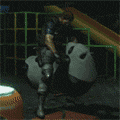|
mewse posted:I don't have much experience with this so someone else will probably have better suggestions, but I've usually heard about MeshMixer when it comes to editing provided STLs. It's usually better to get the fusion or STEP file and edit that rather than the mesh, not sure what input file type you are dealing with. Yeah so far meshmixer is the least painless way iíve tried to directly edit the stls themselves, but itís too time-consuming to use as a permanent solution. I was hoping thereís a slicer/CAM- based solution because the only way thisíll get adopted is if it doesnít constitute More Overall Work per print, and simultaneously adopting effective auto-nesting is the only clear path to that I can think of. Ambrose Burnside fucked around with this message at 17:25 on May 19, 2022 |
|
|
|

|
| # ? May 29, 2024 22:32 |
|
Ambrose Burnside posted:Can anybody recommend a mesh editing / nesting / slicer solution for commercial use? Something with a free trial period so we can kick the tires a little? Materialise Magics. Itís expensive as hell but itís The Real poo poo: https://www.materialise.com/en/software/magics-essentials
|
|
|
|
Toebone posted:When I got my Ender 3 I printed off a bunch of "must-have!" thingiverse upgrades; they've all gone in the trash. An improved fan duct and a little tool bin are the only ones I'm still using but neither is a must have when you're starting out. Yeah, people fresh to the hobby should stick with stock until they have enough experience to know what their printer isn't doing well for them before going to look for "upgrades". It's enough of a learning curve to get printing, no need to add more variables for issues. There's plenty of files people in the Facebook groups tout as must have, like the filament guide that puts a 90 degree angle in the filament path, which are just poor solutions when the option to remount the spool location entirely exists. If you just go looking for what's popular you can potentially limit yourself by other people's lack of critical thinking.
|
|
|
|
remember: they'll sell a 3d printer to the average person. now imagine the average person. now remember that half the planet is dumber than that.
|
|
|
|
Marshal Prolapse posted:
CL? Did you combine bl touch and cr touch? Anyway I've written a bunch of words recently on ABL probes recently, but in summary: Skip, they're more project than easy upgrade. Marshal Prolapse posted:
I also wrote about this. Skip. The nozzle is much more of an upgrade if you want to do higher temp materials like nylon, which you'll want other changes for (like a box). It's mostly a side grade for PLA and petg. Skip the direct drive, unless you love flexibles. There are high quality profiles for the ender as it is. Imo, aluminum cold end, stronger springs are all you should do.
|
|
|
|
Aurium posted:CL? Did you combine bl touch and cr touch? Anyway I've written a bunch of words recently on ABL probes recently, but in summary: Skip, they're more project than easy upgrade. I was under the impression that for miniatures a smaller nozzle gets detail done better? Yeah the only thing Iím going to be installing are new Springs and the CR touch (my bad with the CL). I just got that because while I can do leveling, itís a pain in the rear end and for 40 bucks Iím fine with that pain going away, even if I have to hook it to the motherboard and do some wire stuff, since itís just plugging it in for soldering, and Iím fine with doing the former. Cool about the direct extruder not being needed, as not having to spend either another 50 or $100 is fine with me Iím fine with not need to print off any stuff in terms of upgrades. More time to print my stuff for fun. 
|
|
|
|
Vaporware posted:I'm getting a occasional "wonk" sound on the X-Axis. I wrapped the spool holder with teflon tape and it hasn't made the sound again, lol cross my fingers that was the sound.
|
|
|
|
Marshal Prolapse posted:I was under the impression that for miniatures a smaller nozzle gets detail done better? Ok from saying this it's now clear that you're talking about a smaller nozzle, which would be better for tiny prints. It's just that the default size from microswiss is the same as everyone else. Also I figured you were being imprecise with the terminology and referring to the whole hotend as a nozzle. Lastly while the whole microswiss hotend could be (and often is) a general upgrade, smaller nozzles are not. Sure they do better quality, but they are much much slower. Marshal Prolapse posted:
At least also get an aluminum cold end. Or you may actually be a good candidate for the direct extruder kit. Tiny prints are particularly vulnerable to retraction errors, which a direct extruder will be better with. The original ender's part cooling setup wasn't great, the v2 has a different one, though I don't know how much better it is. Many people here recommend the satsana duct for the ender series.
|
|
|
|
Deviant posted:remember:  that's the median person. that's the median person.I'll see myself out.
|
|
|
|
I think my first bench came out pretty good. I can see some minor issues, though. Any input would be appreciated.      
|
|
|
|
That looks a hell of a lot better than my first benchy did Unless you're selling prints online tomorrow, I wouldn't gently caress with it for at least a week and just try printing stuff for now
|
|
|
|
Yeah, it's basically perfect. I wouldn't mess with anything, just start printing the things you want to print.
|
|
|
|
Frankly the first layer looks too high off the bed to me (unless that was printed on a raft, in which case it's a bit more normal looking) But if you're not having adhesion problems and your prints are remaining stuck to the bed during printing, then sure, leave it. The bottom is serviceable and the rest looks A-OK.
|
|
|
|
Marsupial Ape posted:I think my first bench came out pretty good. I can see some minor issues, though. Any input would be appreciated. This was pretty much my first print experience with the E3v2 as well. I was blown away I'd put it together well enough to get such output. Seconding the "that's awesome, just start printing stuff" sentiment. Enjoy!
|
|
|
|
The Eyes Have It posted:Frankly the first layer looks too high off the bed to me (unless that was printed on a raft, in which case it's a bit more normal looking) I was just getting ready to post almost the exact same thing. Aside from being [this much] too high, that's probably one of the best "someone's first prints" I've ever seen.
|
|
|
|
The Eyes Have It posted:Frankly the first layer looks too high off the bed to me (unless that was printed on a raft, in which case it's a bit more normal looking) Yup. A touch too high but otherwise pretty solid.
|
|
|
|
The Eyes Have It posted:Frankly the first layer looks too high off the bed to me (unless that was printed on a raft, in which case it's a bit more normal looking) No raft. My z offset is -.9. -.8 it has adhesion problems on even the step line and perimeter circle, -1.0 it drags little whiskers. I had my brother help me level the bed by hand, then I installed the CR Touch and rely on that. You can alter the G code to make it auto level as part of the print operation. I'll redo the hand level every once in a while. Currently have my hot end at 200c. I'm gonna play with 205 and 210 over my next few prints.
|
|
|
|
Marsupial Ape posted:No raft. My z offset is -.9. -.8 it has adhesion problems on even the step line and perimeter circle, -1.0 it drags little whiskers. I had my brother help me level the bed by hand, then I installed the CR Touch and rely on that. You can alter the G code to make it auto level as part of the print operation. I'll redo the hand level every once in a while. It looks fantastic. I'm a big fan of 210° hotend and 60°bed for most PLA prints.
|
|
|
|
Scarodactyl posted:I don't do resin printing, but do you think I'm right to tell my friend not to spend 10k on one of these for live prototyping of rings? https://www.b9c.com/products/b9-core-series This is a ways back but I have one of these specifically for jewellery models that I take to casting. Currently I print about 100+ rings a month and the speed + not having to replace any sort of FEP or whatever is something I really enjoy. That being said I bought one when they were sub 10k USD, definitely harder to justify it as just a model printer to show clients or whatever. Also I don't use B9 casting resins, they have given me mixed success. I use Resinworks Easycast 200 and it does an amazing job using their resin profile. It's like the professional level people want from Envisiontec but without all the enormous amount of bullshit (and cost) that comes with Envisiontec. Claes Oldenburger fucked around with this message at 01:06 on May 20, 2022 |
|
|
|
Marsupial Ape posted:No raft. My z offset is -.9. -.8 it has adhesion problems on even the step line and perimeter circle, -1.0 it drags little whiskers. I had my brother help me level the bed by hand, then I installed the CR Touch and rely on that. You can alter the G code to make it auto level as part of the print operation. I'll redo the hand level every once in a while. There's some very good bed leveling tests you can download and play with, though the one I normally recommend only really applies to auto-leveling beds (afaik?) What you've printed is fuckin ace. Get your rear end off to Printables and Thangs and Thingiverse and start making GBS threads out dickbutt models or whatever strikes your fancy Might I uhhhhhh recommend a personal favorite https://www.thingiverse.com/thing:196045
|
|
|
|
What did I gently caress up that Cora is now opening every STL file as a tiny pin prick model?
|
|
|
|
Marsupial Ape posted:What did I gently caress up that Cora is now opening every STL file as a tiny pin prick model? They're probably files that are saved as inch measurements instead of mm. Apparently they still haven't implemented some detection that fixes that problem (which most other slicers have). The problem is that .stl files don't have a unit specified, and all slicers assume mm. e: this is why stl should be banished forevermore and everyone should switch to 3mf
|
|
|
|
Hypnolobster posted:They're probably files that are saved as inch measurements instead of mm. Apparently they still haven't implemented some detection that fixes that problem (which most other slicers have). The problem is that .stl files don't have a unit specified, and all slicers assume mm. How do I correct this?
|
|
|
|
In cura you can scale the item to 2540% with uniform scaling. Since there's 25.4mm in an inch this should make it be the intended size. edit: Cura also has an extension called barbarian units that you can add to make it easy to do if you have this issue regularly. I haven't used it so I can only assume it adds a button to do it. second edit: I installed it and it adds an entry to the Extension menu for Barbarian Units that has a popout to convert to metric. So it's just easy to click your way to it instead of typing in the scaling. Rexxed fucked around with this message at 06:43 on May 20, 2022 |
|
|
|
Rexxed posted:In cura you can scale the item to 2540% with uniform scaling. Since there's 25.4mm in an inch this should make it be the intended size. Thank you. That's great.
|
|
|
|
NewFatMike posted:Materialise Magics. Itís expensive as hell but itís The Real poo poo: sweet. do you know how much the various tier subscriptions cost? i canít find any public pricing info.
|
|
|
|
Every once in a while I come across a model that is in neither inches nor mm And when it's something where scale is important because it matches another object, like a switch dock or what have you, it's infuriating
|
|
|
|
Ambrose Burnside posted:sweet. do you know how much the various tier subscriptions cost? i canít find any public pricing info. I believe Materialise Magics Essentials starts at $10k for a standalone license, but I don't have access to pricing information. That ballpark figure sounded right to one of my colleagues on the Additive Sales side. You'll *probably* be getting it through a reseller, so financing is very likely to be available if that helps out at all. FWIW, I've worked with a lot of folks who use it, and it is great software. You can do lattice things in there that are hard to model in SOLIDWORKS, for instance. Additionally I've seen it used for projects on EOS SLS machines, Velo3D metal 3D printing, and your more standard fare Stratasys polymer machines. It is a very cool piece of kit.
|
|
|
|
Ambrose Burnside posted:sweet. do you know how much the various tier subscriptions cost? i can’t find any public pricing info. I remember seeing 199 USD/mo with a yearly option for some savings, but damned if I can find it on my phone right now.
|
|
|
|
What glue works with PLA? Iíve found out that Tamyia Rubber Glue isnít working, but I havenít figured out what type to use.
|
|
|
|
Marshal Prolapse posted:What glue works with PLA? Iíve found out that Tamyia Rubber Glue isnít working, but I havenít figured out what type to use. standard CA superglue
|
|
|
|
Marshal Prolapse posted:What glue works with PLA? I’ve found out that Tamyia Rubber Glue isn’t working, but I haven’t figured out what type to use. Super glue. E/f/b
|
|
|
|
Thanks! I have some laying around so thatís good.
|
|
|
|
Gorilla glue gel super glue has a lot more bridging ability than regular ca glue And yeah it's crazy strong with PLA
|
|
|
|
Marshal Prolapse posted:What glue works with PLA? Iíve found out that Tamyia Rubber Glue isnít working, but I havenít figured out what type to use. For those times that you need something with a little more to it, Weld-on IPS-16 is a clear, slightly runny syrup that loving CEMENTS pla in no time flat. Very little working time; less than you'd think given its consistency. It's branded for acrylics, but it locks PLA up solid. You can buy it from plastics places, and while I do see it on Amazon USA you maybe roll the dice on whether it's a counterfeit. (I've bought E-6000 from Amazon and it was counterfeit; at the time I was using a lot of the stuff and what I got from Amazon was nothing like the real thing.)
|
|
|
|
What is the plastic that tabletop models and airplane models and stuff are made of? There's plastiweld for that which melts the pieces slightly then reforms them and is super good but it apparently does not work with filament? Some chemistry weirdness I don't understand.
|
|
|
|
The Eyes Have It posted:You can buy it from plastics places, and while I do see it on Amazon USA you maybe roll the dice on whether it's a counterfeit. I had never considered it, but this may be the reason that I've never understood how people ever got IPS-16 to bond PLA. The only tube I ever tried was from Amazon, and I may as well have been using plain Elmer's glue for as well as it worked.
|
|
|
|
Yeah, that doesn't sound right. It has a short working time and will be stringy (reminding me of airplane model glue) if you squish parts together then pull them apart, but holding it together for a few seconds will be enough to have it start to set up. I just glued the bottoms of two boxlike scrap prints together when I first started typing this, and I cannot twist them apart. 
|
|
|
|
I usually use Gorilla Glue (the polyurethane stuff) these days, but I'll grab another tube of IPS-16 from like TAP or someone else reputable and give it another try. Most of the stuff I ever bond doesn't neeeeeeeeed a solvent weld, but it's nice to have sometimes. Thanks for the info!
|
|
|
|

|
| # ? May 29, 2024 22:32 |
|
Yeah, the expanding (polyurethane based) Gorilla Glue is nice as well, really really solid stuff that definitely sticks PLA together. I use that too when it's called for.
|
|
|