|
https://warsen.al/blogs/hobby/55919297-painting-tutorial-comanche-emplacements-part-one Warsenal recommends enamel primer to seal the MDF. That's what I use and it works great. They also now offer pre-printed terrain, but it's a pretty limited line so far.
|
|
|
|

|
| # ? Jun 9, 2024 15:50 |
|
  Done! I need to figure out a door, but this should be a fun test of the cutter when it comes tomorrow/tuesday!
|
|
|
|
queeb posted:
Looks great! What program are you using?
|
|
|
|
w00tmonger posted:
Crossposting here. If you zoom in on yellow guy, that's at 0.03mm later height on a elegoo Saturn. Extremely hard to see the layers in person, let alone 3 ft away on a tabletop
|
|
|
|
This was just a super quick little project for me this weekend. I managed to find a used copy of Pop-up Pirate at Goodwill but it was missing a few swords. I just hopped on Google, and after a couple of hoops I managed to find a replacement sword stl somebody made and made my game complete again. I also found a randomizer piece another creator made so that the game is less predictable. (The tab to pop up the pirate will always be on the left or right side of the pirate due to how the pirate figure slots into the barrel.) 
|
|
|
|
i made dis IncredibleIgloo posted:Looks great! What program are you using? poo poo sorry i missed this, fusion360, with the mapboardspro addon to flatten the design to output to an svg, then i took that into illustrator
|
|
|
|
Hell yeah, now you're making with lasers!
|
|
|
|
queeb posted:i made dis Incredibly cute house 10/10 well done
|
|
|
|
Might be more of a painting thread question, but anyone have recommendations on painting method for a huge FDM piece? I gave it a drtbrush of grey/white like a normally would for smaller pieces, but now I need to tint the whole thing. Should I be airbrushing inks or some other mixture onto this thing?  queeb posted:i made dis Laser cutters are neat and on my long term radar for sure. You should look into acrylic/MDF tokens for wargaming if you haven't already
|
|
|
|
I want to laser cut acrylic game tokens. Or cut them out with a cnc machine. What is the standard method for acrylic game tokens, laser or cnc? I am considering a Snapmaker Artisan, which has a 10w laser. Would that work?
|
|
|
|
IncredibleIgloo posted:I want to laser cut acrylic game tokens. Or cut them out with a cnc machine. What is the standard method for acrylic game tokens, laser or cnc? I am considering a Snapmaker Artisan, which has a 10w laser. Would that work? Laser for sure. Lets you do etching/engraving a whole bunch better. No idea on what actual power you'd want to use
|
|
|
|
w00tmonger posted:Might be more of a painting thread question, but anyone have recommendations on painting method for a huge FDM piece? I gave it a drtbrush of grey/white like a normally would for smaller pieces, but now I need to tint the whole thing. Did you print that from epic miniatures?
|
|
|
|
Scipiotik posted:Did you print that from epic miniatures? you betcha, been sitting on it for a year and a half. Nowadays my printers are much more tuned
|
|
|
|
w00tmonger posted:you betcha, been sitting on it for a year and a half. Nowadays my printers are much more tuned K, I coulda sworn I saw that picture before...
|
|
|
|
IncredibleIgloo posted:I want to laser cut acrylic game tokens. Or cut them out with a cnc machine. What is the standard method for acrylic game tokens, laser or cnc? I am considering a Snapmaker Artisan, which has a 10w laser. Would that work? I've done a ton of laser cut acrylic game tokens, they come out great. No idea if that is strong enough, I did them with a Glowforge.
|
|
|
|
IncredibleIgloo posted:I want to laser cut acrylic game tokens. Or cut them out with a cnc machine. What is the standard method for acrylic game tokens, laser or cnc? I am considering a Snapmaker Artisan, which has a 10w laser. Would that work? Something to consider with this is that there are differences between diode lasers and CO2 lasers as they produce light in differing wavelengths and materials absorb those wavelengths differently. Clear acrylic, for example, is widely reported to be uncuttable by a diode laser (especially blue diodes) but I can blast through it with my C02 laser the same as MDF.
|
|
|
|
My Anycubic text cube is printing! But I'm pretty sure I forgot to take some sort of protective film off the bottom of the vat. If I am going to print more tomorrow (assuming this works, but it seems to be) can I leave that film on for a bit, or is it better to empty it out, clean, and remove before trying anything "real"?
|
|
|
|
Lumpy posted:My Anycubic text cube is printing! But I'm pretty sure I forgot to take some sort of protective film off the bottom of the vat. If it is on the bottom of the vat, as in between the vat itself and the screen, it would be easy enough to remove without making a mess. If the film is between the fep and and the resin it will be a bit of a mess, but you should remove the film before you try to print anything else. So, those that have a glowforge, know about lasers, etc.... here is my situation, as it relates to my previous question. I am thinking about buying either a glowforge or the upcoming Snapmaker Artisan. What I want to create is acrylic tokens for games, acrylic knick knacks for gifts, I want to try my hand at making wooden ship model with thin wood. I am not too concerned about doing any work on metal. The Snapmaker is less expensive and has a dual extruder 3D printer which would be a nice upgrade for me and allow me to easily print dissolvable supports which would be neat. I mainly print fdm terrain for warhammer and whatnot. I am also thinking that my son, who is 15, has mentioned he wants to work to make some extra money, but I am concerned about the time commitment from work negatively impacting his grades, so I was thinking that in-between me printing out doofus stuff he could operate an Etsy store. The Artisan seems to be significantly less expensive and it has 3d printing as well. Those that know these products, is there anything I am not thinking about that I should be? Is there any red flags on either of these devices for my intended use? If the 10W diode laser can not do engraving on most acrylic, would the CNC function work? Here is a link to what I want to make: https://www.etsy.com/listing/115312...e_recs_18&sts=1 Could I make that with the CNC function?
|
|
|
|
w00tmonger posted:you betcha, been sitting on it for a year and a half. Nowadays my printers are much more tuned What are you using it for? Jesus that's big.
|
|
|
|
IncredibleIgloo posted:Could I make that with the CNC function? Without much CNC experience I would say yes but CNCs introduce a much more consumable part into your workflow in the shape of end mills. Teeny tiny endmills like to break. I don't know your budget or where you're based but you could look into OMTech. They're a US company that sell upgraded K40 CO2 lasers for around $500 that are in the 40w range with an 8x12" cutting area. That'd be more than enough to make small acrylic engraved tokens and they're enclosed units with a dedicated exhaust port to send all the nasty plastic fumes elsewhere.
|
|
|
|
Harvey Mantaco posted:What are you using it for? Jesus that's big. It's a gift, but it divides into floors so it can be used with dnd. Epic miniatures is crazy vslue. Hundreds of unique sculpts a month for like $10
|
|
|
|
i added some stuff to my house   
|
|
|
|
That is whimsical as gently caress, a+++ Edit: it needs a chimney
|
|
|
|
hahaha, im going to do a lengthwise house now with the door ont he side, ill see if i can figure out a chimney!
|
|
|
|
i made these tonight too, this is fun (i dont have any scifi minis to fit the theme lol) 
queeb fucked around with this message at 05:52 on Nov 15, 2022 |
|
|
|
Thinking about doing a run of condition markers for my little etsy shop to sell with the laser cutter, what style do you guys like better? I think im partial to the 2 words, 2 icons, seems less busy.
|
|
|
|
queeb posted:Thinking about doing a run of condition markers for my little etsy shop to sell with the laser cutter, what style do you guys like better? I think im partial to the 2 words, 2 icons, seems less busy. That or top left, yeah. Top right is no good.
|
|
|
|
I'm thinking about getting an entry resin printer, and I just want to check: The 'expected print speed' of printers is just marketing faff, right? Or is it that some of them have stronger UV light sources, and thus can do notably faster layer exposures? That they never really state layer height and other settings makes me wary of that metric. But at the same time resins do come with pretty wide spans of curing times that'll vary per machine. I've been looking a bit at a Elegoo Mars 3 Pro vs a Phrozen Mighty 4k, partially for the extra size, but the speed would be nice.
|
|
|
|
SubNat posted:I'm thinking about getting an entry resin printer, and I just want to check: I'd go volume over speed. I have a mono 4k. It's fast enough. I'd say there are very few situations where I'd need speed over being able to fit a bigger model or more minis. I wouldn't sweat speed, no matter what you do you're going to wind up with hundreds of unpainted minis.
|
|
|
|
SubNat posted:I'm thinking about getting an entry resin printer, and I just want to check: I can't speak to the Mars 3, but I have a Mighty 4k, and I have very very few problems with or complaints about it. Speed-wise, I tend to print very slowly anyways (like around 45-60mm/s, something like that), because I've found that doing it that way results in few (if any at all) failures where the print detached from its supports or got stuck to the FEP film at the bottom of the resin vat. So I don't pay any mind to what the printer's supposed speed capabilities anyways  I'd rather have a successful print that took longer than a faster print that failed, with the resultant "time saved" being spent cleaning up the vat, diagnosing and troubleshooting the cause of the failure, etc. I'd rather have a successful print that took longer than a faster print that failed, with the resultant "time saved" being spent cleaning up the vat, diagnosing and troubleshooting the cause of the failure, etc.
|
|
|
|
SubNat posted:I'm thinking about getting an entry resin printer, and I just want to check: Unless you're talking Color vs Mono screens then the resin you use will probably have a bigger effect on your print time than the machine. Both the machines you're looking at are Mono, and I don't think anyone is really making color LCD printers anymore so even that isn't something to worry about when making a new purchase. Overall I think print speed is fairly irrelevant for resin printers since they print at the same speed regardless of the volume of the objects printing (unlike FDM printers) you're never going to have multi-day prints. In my opinion total print area is a much more important metric, once you get started you'll want to do bigger prints. I have two courses I suggest to people getting started" 1. If you're unsure that you're going to enjoy 3d printing, buy a small cheap printer first, use it to learn the processes, gently caress a bunch of stuff up and make a mess. Then if you're happy with the hobby and want to continue, buy a bigger printer later. 2. If you're confident that you're going to enjoy 3d printing and going through the hassle of cleaning/prepping/maintaining everything start with the biggest printer you can reasonably afford.
|
|
|
|
Prints separating from their supports and leaving teleporter accidents on the FEP are my largest source of failures by far. Any other tips than adding more supports at the point where an arm or whatever separated? That's all I'm doing now. Unless I want to go absolutely ape poo poo and encase the model in a support cocoon there's usually one or two trial runs on each new model I put together from whatever source I happen to be using. Getting better at spotting potential points and preemptively supporting them while still in Lychee, just curious if there's some obvious "well duh bird food click Option X and buy this widget." thing.
|
|
|
|
Bucnasti posted:2. If you're confident that you're going to enjoy 3d printing and going through the hassle of cleaning/prepping/maintaining everything start with the biggest printer you can reasonably afford. Yeah, thanks for the feedback everyone. I'm already pretty comfortable with FDM printing and tinkering there, (and working with epoxy/resin casting too) so I'm thinking the Mighty 4k sounds like the better alternative here. (A shame that washing stations double in price the moment you go up from the smallest size, but that's mostly because there's such a shallow selection here.)
|
|
|
|
Eze uh ,/.zt
|
|
|
|
SubNat posted:Yeah, thanks for the feedback everyone. I'm already pretty comfortable with FDM printing and tinkering there, (and working with epoxy/resin casting too) so I'm thinking the Mighty 4k sounds like the better alternative here. Washing and general post-processing are always going to be the downsides to really large printers. They're basically a lot messier in general than dealing with small build plates and small vats, partly because you need a lot more cleaning fluid if you want to just dunk the whole build plate in after a print. I still tend to prefer my regular Mini or Mini 8k over my Saturn unless I can't fit things on their plates, just because I find cleanup to be a lot quicker and less messy.
|
|
|
|
occluded posted:Eze uh Spoken like a true pocket.
|
|
|
|
SubNat posted:I'm thinking about getting an entry resin printer, and I just want to check: Over generations they do get faster, a little bit. They stick in more uv lights, find ways to distribute light for more even exposure, better design, but the expected speed is crap. They don't list layer height because any printer can do as low as you'd ever want to, they can do 0.01mm not that you'd ever print that fine. X:Y resolution has been the go to metric for improvement in quality, but that's gotten to the point where if you print something on the absolute best available printer, then again on an older printer, god help you if you mix them up. They might be a little sharper but unless you have telescoping eyes it's pretty much moot. Speed settings is interesting, there's a gotta go fast side and a take it slow side, both swear by it. Try out either end. Generally larger format printers are slower working than smaller, but make up for that and more by printing in parallel. If your use case was jewellery or 1 to 3 28mm models at a time, every time, smaller is fine, but when you can print 10 models for maybe 20% longer print time it's a no brainer. I found with the small format, I felt a lot of mental pressure to be time efficient and was pretty much chained to the printer to batch produce, but with the larger format it was much more chill. That's my brain worms. The advice to start small unless you're really confident is sound. Starting with smaller has advantages in terms of less mess, wastage, bit faster, bit more forgiving of errors, but god drat does build volume ever take hold of you and make you resent it's absence.
|
|
|
|
bird food bathtub posted:Prints separating from their supports and leaving teleporter accidents on the FEP are my largest source of failures by far. Any other tips than adding more supports at the point where an arm or whatever separated? That's all I'm doing now. Unless I want to go absolutely ape poo poo and encase the model in a support cocoon there's usually one or two trial runs on each new model I put together from whatever source I happen to be using. Getting better at spotting potential points and preemptively supporting them while still in Lychee, just curious if there's some obvious "well duh bird food click Option X and buy this widget." thing. Quoting this because this is also my biggest problem: flipper feet. What's the thing people run models through for repairs, meshmixer?
|
|
|
|
bird food bathtub posted:Prints separating from their supports and leaving teleporter accidents on the FEP are my largest source of failures by far. Any other tips than adding more supports at the point where an arm or whatever separated? That's all I'm doing now. Unless I want to go absolutely ape poo poo and encase the model in a support cocoon there's usually one or two trial runs on each new model I put together from whatever source I happen to be using. Getting better at spotting potential points and preemptively supporting them while still in Lychee, just curious if there's some obvious "well duh bird food click Option X and buy this widget." thing. Have you used cones of calibration? I advise running that and adjusting your settings based on that since that is based around supports. I had a very big difference between my resin validation ideal exposure compared to the cones. Now printing to the cones setting and having a lot of success.
|
|
|
|

|
| # ? Jun 9, 2024 15:50 |
|
IncredibleIgloo posted:Have you used cones of calibration? I advise running that and adjusting your settings based on that since that is based around supports. I had a very big difference between my resin validation ideal exposure compared to the cones. Now printing to the cones setting and having a lot of success. When the parts that are supposed to fail fail, do they fall off and you have to fish bits out of the vat? Seems cool though.
|
|
|