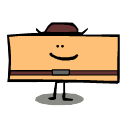|
I use Drafts and if I pin a Draft it appears as a Live Notification on the lockscreen.
|
|
|
|

|
| # ? Jun 2, 2024 06:36 |
|
Reposting this here as well to get more eyes on it as this seems to be more of an iOS problem than a HomeKit problem:PIZZA.BAT posted:I'm guessing this is the thread for asking HomeKit questions. I've been using it for a few years now and it's been going well with several time & location based automations with no problem whatsoever. About two days ago though it seems like it's randomly deciding that I'm leaving home while I'm sitting in my office then a minute later it will trigger the return home automation. At first I brushed it off as a fluke but it's happened several times now so something is up. I've tried resetting my privacy / location settings on my phone and apple tv as well as deleting all of my automations and setting them up again but it just now triggered the leave home automation as I was sitting in my office. blastron posted:Dumb question, but have you tried unplugging your Apple TV and plugging it back in again? All of my automations stopped working a couple weeks back and the only thing that fixed it was completely powering off all of my HomeKit hub devices. Tried this and it didn't fix anything, unfortunately Rick posted:I've been having this problem too. Also tried this to no avail. Sometimes the GPS on my phone is glitchy when I'm driving and it will be convinced I'm a block over for a while until it's finally able to recalibrate. This was an issue on both my previous and current iPhone so it's definitely an iOS issue. I suspected that this was the root of the problem here so I have been trying to open up my automation's location setting whenever my lights would turn off / back on at night to see if I could catch it in the act. I was finally able to last night. Watching the map I could see my location wandering all over the block for several minutes until it finally stabilized on my home again. An easy fix to this seems like it would be to simply increase the radius of what's considered my home, but the problem is the radius selector is insanely sensitive where if I barely touch it it goes from my block to the entire city. After fiddling with it for several minutes I just couldn't get it to work and gave up. However I was able to grab a bunch of screenshots of my position wandering around so I can give that to Apple Support if I decide to go that route. Does anyone have any ideas on what I can do to fix this? I don't care if it's hacky. Either something that will prevent my position from wandering around the block at random times or somehow increasing the radius of my home location will work.
|
|
|
|
I had past issues with wandering GPS location when navigating (Google and Apple Maps). I forgot exactly where I saw something on this but I eventually found out that when my phone was connected via CarPlay that the phone was using the GPS location from the car instead of the device and some weirdness was occurring. When I disconnected my phone the wandering GPS location stopped. Not clear from your post if you may be encountering a similar issue.
|
|
|
|
Nah I'll be sitting in my office or laying in my bed when I see it wandering around. Would this be considered a defect I could take back to the Apple store to replace the phone?
|
|
|
|
That feels more like a software issue than a hardware one. Wipe but donít restore from backup. Set your automation poo poo up again and see what happens.
|
|
|
|
Jose Oquendo posted:That feels more like a software issue than a hardware one. Wipe but donít restore from backup. Set your automation poo poo up again and see what happens. Already did this, unfortunately
|
|
|
|
The Grumbles posted:I mean considering it's the exact same as an iPhone 13 but in a smaller package, it's arguably the most cutting edge hardware I meant that if you wanted the highest end most expensive thing you can get you would probably be buying a pro.
|
|
|
|
~Coxy posted:Thanks very much for this, but I don't think this is quite what I want. The setting does remove unknown senders unread count from the red bubble, which is great. However it obviously also stops notifications for them, which is sub-optimal for delivery notifications, 2FA codes, and other junk.
|
|
|
|
PIZZA.BAT posted:Reposting this here as well to get more eyes on it as this seems to be more of an iOS problem than a HomeKit problem: Yeah it returned for me in the beta released before yesterday; it got so bad I ended up turning the auto home stuff off. Which is frustrating because we had gone almost two weeks between public betas instead of the normal every-week cadence. In the end Apple had me submit screen captures of my GPS icon moving around every time I tapped my phone. Ultimately I think this is a GPS problem and not a homekit problem but it feels bad either way. Tentatively it seems resolved in yesterday's public beta, but it didn't get bad until a day or so in the last one so I'm not willing to say it's fixed yet. Also editing scenes is broken, you HAVE to add or remove them only. This has been the most buggy the public beta has ever been. I upgraded homekit and I really wish I hadn't because now i"m stuck on beta and would have just exited otherwise.
|
|
|
|
If itís any consolation Iím not in the beta. It seems like the main branch is buggy as well
|
|
|
|
Found another AirPods case, only had one bud in it. No identifying marks, hope they set up find my.
|
|
|
|
Search not working or being incredibly slow is fuckin frustrating as hell  It just sat there and wouldnít search so I had to manually find the app like a savage.
|
|
|
|
Has Apple or any reviews ever mentioned why AirTags are tied to a particular phone rather than supporting family sharing? That was one of the big negatives with Tile and seems like an easy thing to fix. Just feels silly that my wife can find our car keys but I canít.
|
|
|
|
Need to save something for the AirTags 2
|
|
|
|
MarcusSA posted:Search not working or being incredibly slow is fuckin frustrating as hell
|
|
|
|
so I canít log into any Google accounts from Settings *or* from an app like League (benefits app I randomly tried). when I try to log in from league, it lists a bunch of existing accounts (both signed in and signed out), but tapping one just sits there with the indeterminate progress bar on accounts.google.com. if I try to log in from Settings, the existing account selector isnít presented, just the email entry field. submitting that gets me the same stuck state is there a way to purge the state of ďsystemĒ(?) webviews like that? Iím wondering if some bad state came over when I restored my phone backup. (Iím not in a position to reinstall right now, but thatíll be tried too sooner rather than later) E: I tried clearing Safariís cache and that made the list of accounts go away for League, but didnít solve the problem. I can use Safari to log in on google.com just fine. grrrrr E2: ah ha but I canít log in on account.google.com from SafariÖ E3: solved! I had to disable requestIdleCallback in Safari experimental features. I donít know why that was on in the first place, but people have been hitting this issue for over a yearÖ Subjunctive fucked around with this message at 22:01 on Nov 12, 2022 |
|
|
|
iOS 16.1.1 is out! I just saw the badge on my Settings app.
|
|
|
|
Yeah, yesterday I think. I was hoping it was the solution to the login problem I was having!
|
|
|
|
Weird bug with Safari on iphone at least right now - open a new the word "old" possibly with a space into the address bar and it crashes. Couple of other letters like "wel" and "okd" seem to do it too.
|
|
|
|
|
rafikki posted:Weird bug with Safari on iphone at least right now - open a new the word "old" possibly with a space into the address bar and it crashes. Couple of other letters like "wel" and "okd" seem to do it too. Looks to be an ongoing thing with some folks, https://www.macrumors.com/2022/11/14/safari-search-crash-bug/
|
|
|
|
None of these fragments bother my 14 Pro. This a regional thing? While my phone is set to English language, it's region is set to Belgium. I'm also still on 16.1.0. And Siri suggestions turned off (or whatever it was), IIRC.
|
|
|
|
Crashes on my machine OP.
|
|
|
|
Emergency SOS (the satellite thing in iPhone 14) just went live https://www.apple.com/newsroom/2022/11/emergency-sos-via-satellite-available-today-on-iphone-14-lineup/ They apparently have a demo in the app if you wanna play around with it
|
|
|
|
Fine print is fun. "The service will be included for free for two years starting at the time of activation of a new iPhone 14, iPhone 14 Plus, iPhone 14 Pro, and iPhone 14 Pro Max.4" Which I'll be fine paying for at some point, I head into the mountains a lot and it'd be nice to not have to lug a dedicated satellite SOS device (with its own subscription fee) if the Apple solution proves reliable. But this makes it clear to me this is just the public beta. Hopefully they add the ability to send pre-configured "everything's ok" messages to your emergency contact as that's a standard feature for this kind of product. Adding your location to 'find my' indicates they're already thinking about that stuff.
|
|
|
|
xzzy posted:Fine print is fun. "The service will be included for free for two years starting at the time of activation of a new iPhone 14, iPhone 14 Plus, iPhone 14 Pro, and iPhone 14 Pro Max.4" They pretty clearly mentioned the 2 years free service in the keynote. This is more similar to a PLB and not an inReach. Thereís no two-way texting with family although they can do Find My. If you do have to call emergency services your emergency contact gets notified as well.
|
|
|
|
I wonder how much it will cost after the 2 years, and if you'll be subscribed automatically. That should make some nice meltdowns in 2 years if it's automatic.
|
|
|
|
FCKGW posted:They pretty clearly mentioned the 2 years free service in the keynote. This is more similar to a PLB and not an inReach. Thereís no two-way texting with family although they can do Find My. If you do have to call emergency services your emergency contact gets notified as well. I'm not expecting 2 way. But rather the pre determined status messages like the inreach does. The demo did let me enter ad-hoc text though (I told it I was in hugsville and my breakdown was caused by insufficient hugs). So who knows where they take this.
|
|
|
|
How do you trigger the demo?
|
|
|
|
Subjunctive posted:How do you trigger the demo? Settings.app -> Emergency SOS -> scroll to bottom Not sure why it's not an app, but whatever. It says you need to be outdoors which makes sense, but I was able to do it in my living room next to a large window.
|
|
|
|
I might just be easily impressed, but the idea that my phone can talk to a satellite impresses me. I carried an Iridium pager for a while in the 90s, but this is cooler for some reason.
|
|
|
|
whatever fee they end up charging for extended service almost certainly won't be more than an inreach + subscription
|
|
|
|
They should include Satellite SOS for free as part of Apple Fitness +
|
|
|
|
Tossing it into Apple One would be handy, but based on the cost of similar services that's gonna bring quite a price bump. Or maybe Apple subsidizes it enough that it gets tossed in to the service. Hell if I know I'm just a dumb forums poster. But I'd prefer it be an individual addon that I can turn off on the periods I'm not out hiking. Even daily or weekly options would be useful.
|
|
|
|
Apple is going hard on advertising despite internal push back and negative media coverage because Tim Apple wants those fat Google-size gross margins, meanwhile they just hiked the cost of Apple One two weeks ago, the days of high-value low-cost services from Apple are over.
|
|
|
|
|
Internal push back on advertising spend?
|
|
|
|
Wheeee posted:Apple is going hard on advertising despite internal push back and negative media coverage because Tim Apple wants those fat Google-size gross margins, meanwhile they just hiked the cost of Apple One two weeks ago, the days of high-value low-cost services from Apple are over. what
|
|
|
|
Wheeee posted:Apple is going hard on advertising despite internal push back and negative media coverage because Tim Apple wants those fat Google-size gross margins, meanwhile they just hiked the cost of Apple One two weeks ago, the days of high-value low-cost services from Apple are over. Nerds are being a little bit alarmist about this stuff, but I do worry how their pivot to more advertising within their apps re-shapes the culture within Apple and how they deliver their overall experience. I know people say the Apple Store employees and overall experience has really taken a turn for the worst over the last couple years.
|
|
|
|
sure we're the most profitable business in the country, but what if... we were to become... more profitable
|
|
|
|
Bad Purchase posted:sure we're the most profitable business in the country, but what if... we were to become... more profitable Well not only is that a requirement of capitalism, phone sales are tapering off so they gotta replace it with something. I doubt their AR glasses are gonna turn things around.. not in the near term anyways.
|
|
|
|

|
| # ? Jun 2, 2024 06:36 |
|
xzzy posted:Well not only is that a requirement of capitalism, phone sales are tapering off so they gotta replace it with something. I doubt their AR glasses are gonna turn things around.. not in the near term anyways. Apple certainly can't rely on the iPhone for the bulk of their profits forever, but I do think they're lucky to be selling a device that needs to be replaced due to regular wear and tear. Users might wait a little longer to upgrade, but they still shelling out $1000 every 3-5 years.
|
|
|