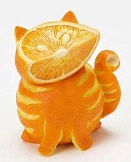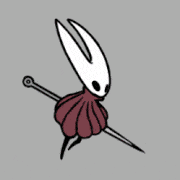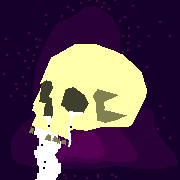|
Ah thanks. Yeah I kind of try to be overly cautious about it because I feel like I get conflicting information everywhere saying resin fumes are both completely safe, and also going to give me cancer or some poo poo. And since it's kind of a newish emerging hobby I'm having a hard time getting some concrete answers. I'm not super handy when it comes to trying to make a custom fume hood or something like that to vent outside but that is kinda what I was thinking of. Either that or just do my printing outside. I don't have a garage or anything but I could try and setup a growth tent. bird food bathtub posted:
Are you saying you use Lychee for filament prints as well? I only use it for my resin prints but if it could make me some good filament supports maybe I'll try that.
|
|
|
|

|
| # ? Jun 9, 2024 13:04 |
|
DarkAvenger211 posted:Ah thanks. Yeah I kind of try to be overly cautious about it because I feel like I get conflicting information everywhere saying resin fumes are both completely safe, and also going to give me cancer or some poo poo. And since it's kind of a newish emerging hobby I'm having a hard time getting some concrete answers. Oh, no idea about filament. I'm printing a pile of shame to paint before I work on FDM for my terrain.
|
|
|
|
DarkAvenger211 posted:
Lychee has an FDM version: https://mango3d.io/lychee-slicer-for-filament-fdm-3d-printers/
|
|
|
|
Lumpy posted:I am seriously contemplating buying a cheap throwaway laptop or doing a virtual machine to install this on. There's no way that isn't absolutely crammed full of malware... at least, that's what that site tell me. Then again: Can you use lycheeslicer. I haven't used chitu for ages. Tons of functionality, really well maintained by the devs Edit: lychee does filament too, but I use prusaslicer for that w00tmonger fucked around with this message at 21:59 on Jan 11, 2023 |
|
|
|
w00tmonger posted:Can you use lycheeslicer. I haven't used chitu for ages. I do use Lychee, but the issue as I mentioned in my first post on the topic is that I bought some pre-supported files, and they came as Chitubox files instead of STLs with supports baked in.
|
|
|
|
Lumpy posted:I do use Lychee, but the issue as I mentioned in my first post on the topic is that I bought some pre-supported files, and they came as Chitubox files instead of STLs with supports baked in. Ah right.... If you want to us the presupports you might be able to reverse engineer the files but it's gonna be a pain. If you have a support free version I'd just roll your own auto supports in lychee. That's what I do 90% of th time and it usually works great. Tilt the model (I'm assuming a mini) 30ish degrees and support it with light supports on low density
|
|
|
|
w00tmonger posted:Ah right.... If you want to us the presupports you might be able to reverse engineer the files but it's gonna be a pain. yeah, that's what I'm going to wind up doing, but I was hoping to be lazy. Because I am lazy.
|
|
|
|
Another question about pre supported files. Another one I bought has the supports baked into an STL file. However, when I bring it into Lychee to slice it, it is red and says "there is a problem" or whatever it is that it says. Click the "fix" button can't fix it. I normally then try brining it into Blender and using the 3d printing add-on to stay and fix it, but it can't seem to fix it either. Is this normal? Any suggestions on how to deal with this issue? I also have another question, but I'm posting far too much in this thread today.
|
|
|
|
It seems counter intuitive but if you have the built-in 3D Builder application from Microsoft, it can fix models that other programs can't. I know, I know, but just trust me and try it. It'll prompt you to repair the model when you open it with the program. EDIT: I learned this trick from this video. https://www.youtube.com/watch?v=KXBBec-iIuc&t=338s BlackIronHeart fucked around with this message at 03:54 on Jan 12, 2023 |
|
|
|
BlackIronHeart posted:It seems counter intuitive but if you have the built-in 3D Builder application from Microsoft, it can fix models that other programs can't. I know, I know, but just trust me and try it. It'll prompt you to repair the model when you open it with the program. Unfortunately I am on a Mac. I did figure out something that seemed to work (we'll see when I try to print it tomorrow): I imported it into Blender, went into Sculpt mode and remeshed the object, then re-exported it as an STL. Lychee was happy with it after that. EDIT: I went to the file's MyMiniFactory page, and other people had the same problem, and their response was: "No, not a problem, don't worry. We use a different software to check everything is "water tight" and the model has no issues. Some softwares like Cura may show some minor warnings in some cases but you can plainly ignore them." So I dunno. Lumpy fucked around with this message at 04:24 on Jan 12, 2023 |
|
|
|
I really wish Lychee would show me *where* the holes are, or where a support is too close or touching. Just telling me they exist is not super helpful if they aren't auto fixed.
|
|
|
|
Lumpy posted:Unfortunately I am on a Mac. You are beyond God's love, I cannot help you.
|
|
|
|
BlackIronHeart posted:It seems counter intuitive but if you have the built-in 3D Builder application from Microsoft, it can fix models that other programs can't. I know, I know, but just trust me and try it. It'll prompt you to repair the model when you open it with the program. Yeah I run anything I've edited through WIndows 3d Builder, it's pretty much foolproof and will fix anything prior to printing. There's a web option that you can use on Mac, but I don't remember what it's called and I think it's a paid service.
|
|
|
|
So my Phrozen sonic mini 2k isn't curing anything. Looks like the light source has become incredibly dim - I emailed the company about a replacement LED array but I feel like it'll probably cost what the machine goes for now. Anybody else have this problem? I feel like the LEDs should have just broken instead of dimmed.
|
|
|
|
Mrs Randalor got an Anycubic Mega S and she's been having an issue where the print has been lifting off the heated glass bed. Her craft room is cooler than most of the house, and I'm not experienced with glass beds myself. Would the room being cooler affect the print adhesion at all, and is there anything different about a heated glass bed that I should pass on to her (ie: does the glass bed need a higher temperature setting or should I tell her to manually preheat the bed and let it spend a few minutes getting up to temperature instead of relying on the printer's internal thermostat and letting the gcode handle it)?
|
|
|
|
Randalor posted:Mrs Randalor got an Anycubic Mega S and she's been having an issue where the print has been lifting off the heated glass bed. Her craft room is cooler than most of the house, and I'm not experienced with glass beds myself. Would the room being cooler affect the print adhesion at all, and is there anything different about a heated glass bed that I should pass on to her (ie: does the glass bed need a higher temperature setting or should I tell her to manually preheat the bed and let it spend a few minutes getting up to temperature instead of relying on the printer's internal thermostat and letting the gcode handle it)? I'm compelled to ask - she's cleaning the surface of the bed with alcohol, right?
|
|
|
|
Yeah, she wipes it down before every print. She didn't have adhesion problems when she first got it but was making smaller projects with a raft (Christmas ornaments with lots of things pieces) but she hadn't used it for a few months and now that she started using it again, has been having problems with getting larger prints like trays curling up on the corners, even with a brim.
|
|
|
|
Randalor posted:Mrs Randalor got an Anycubic Mega S and she's been having an issue where the print has been lifting off the heated glass bed. Her craft room is cooler than most of the house, and I'm not experienced with glass beds myself. Would the room being cooler affect the print adhesion at all, and is there anything different about a heated glass bed that I should pass on to her (ie: does the glass bed need a higher temperature setting or should I tell her to manually preheat the bed and let it spend a few minutes getting up to temperature instead of relying on the printer's internal thermostat and letting the gcode handle it)? This is most likely the problem, glass is a very good insulator so you want to give it a good "heat soak" for at least five minutes. There's probably a way you can add the relevant gcode to let it sit and warm up in the slicer; I'm running Klipper on my Ender 5 so I just have it in the section of the config file that handles all the print start/end stuff. E: also, she'll probably want to take the glass build plate off and wash it with some warm water and dish soap, too. Wiping it off with alcohol is good but it doesn't get rid of everything. I had a flex steel plate with a PEI sheet attached to it that absolutely nothing would stick to, even after adjusting the Z offset numerous times, warming it up for five mins, etc. Finally decided to wash it after reading some hints and tips, and it's worked like a charm ever since. Sydney Bottocks fucked around with this message at 16:54 on Jan 12, 2023 |
|
|
|
Electric Hobo posted:I painted these guys that I printed for Horus Heresy. I'm still surprised over how good prints you can get, even on a small 2k printer. those are great! I love that turquoise
|
|
|
|
Randalor posted:Yeah, she wipes it down before every print. She didn't have adhesion problems when she first got it but was making smaller projects with a raft (Christmas ornaments with lots of things pieces) but she hadn't used it for a few months and now that she started using it again, has been having problems with getting larger prints like trays curling up on the corners, even with a brim. Curling on large flat surfaces could also be draft related, if the room is at all drafty.
|
|
|
|
Lumpy posted:Unfortunately I am on a Mac. I did figure out something that seemed to work (we'll see when I try to print it tomorrow): I imported it into Blender, went into Sculpt mode and remeshed the object, then re-exported it as an STL. Lychee was happy with it after that. I have been ignoring the red warnings Lychee throws at me, and not run into any issues. I think it's just hyper sensitive. If for some reason you do get defects or failures that look like bad files, you can always go back and hit Fix it and print again. It's funny that even if you let Lychee fix the model, then save it as a new STL, it STILL has errors when you load it.
|
|
|
|
armorer posted:Curling on large flat surfaces could also be draft related, if the room is at all drafty. Her printer is in the corner of her craft room in the basement, it's not so much drafty as it is ambiently cooler in general compared to the rest of the house. Should I suggest just letting the print bed warm up before printing/increasing the print bed temperature to start with, or should I start looking into enclosure options for her?
|
|
|
|
Lumpy posted:I am a n00b, so take my advise with a huge grain of 3d printed salt. My printer is in a box made of MDF, and I don't vent it at all, but I try not to be in the room with it when it is printing. The video from Goobertown (who is a PhD chemist) about resin indicates the fumes are a "Type 2" hazard, which is basically an irritant. [video type="youtube" From what I've heard in other threads, UV resin isn't toxic to be around, but the more you are exposed to it, the more likely your body will develop an allergic reaction to it. So yeah for some people it's Fine and they never run into issues, for others one day the allergy randomly triggers and they have to pretty much give up resin printing as a hobby. The best option is to just not roll those dice in the first place, and try to limit your exposure to resin in general.
|
|
|
|
Randalor posted:Her printer is in the corner of her craft room in the basement, it's not so much drafty as it is ambiently cooler in general compared to the rest of the house. Should I suggest just letting the print bed warm up before printing/increasing the print bed temperature to start with, or should I start looking into enclosure options for her? An enclosure couldn't hurt, and by enclosure I mean sticking a cardboard box over the whole thing while it prints to make sure drafts aren't the problem.
|
|
|
|
bbcisdabomb posted:An enclosure couldn't hurt, and by enclosure I mean sticking a cardboard box over the whole thing while it prints to make sure drafts aren't the problem. Yeah this - Try just putting a giant cardboard box over it to start. If that helps notably, then you can think about implementing some kind of enclosure that's less of a fire hazard.
|
|
|
|
Doctor Zero posted:I have been ignoring the red warnings Lychee throws at me, and not run into any issues. I think it's just hyper sensitive. If for some reason you do get defects or failures that look like bad files, you can always go back and hit Fix it and print again. Iíve been ignoring them for the most part too, but yesterday I got a file that was pre-supported from Epic Miniatures and had the errors when put into lychee and when it printed a giant chunk of the supports printed completely fused together on the back of the model. Just a huge chunk of resin from the plate to the model that I couldnít remove without destroying it. Really odd.
|
|
|
|
So here's the other question / issue I had: A couple days ago, I printed two models (Ice pillar markers for Malifaux) and they printed perfectly. So in Lychee I make 3 copies of each to fill up the build plate, but there was still space around the edge (nothing was smooshed right up against it) I hit print and off I went on my merry way. I came back later and the print was done, but three of them had issues at the bases, and one of them printed perfectly, except for the fact that it had just stopped being printed about 75% the way up the model. The top was just missing. I probably should post a picture.
|
|
|
|
Here's a picture. These were all done at the same time. One fine (right) one where the base had something wacky happen (middle) and one that it looks like it just gave up (left)
|
|
|
|
Lumpy posted:Here's a picture. These were all done at the same time. One fine (right) one where the base had something wacky happen (middle) and one that it looks like it just gave up (left) Is the top actually missing, or is it stuck to your FEP? The one in the middle looks like it's come off the model on the build plate and stuck to the FEP a couple of times before getting stuck on the model again. Spatial problems like that are due to FEP issues. usually wear or or improper tension. If the top is truly missing, then it seems like the slicer corrupted the .ctb but having the FEP issue and a file corruption at the exact same time seems unlikely (although still possible). E: waitaminnit. Is that a hollow model with no drain holes??? Bad designer, no cookie. Put some drain holes in the bottom of those. Doctor Zero fucked around with this message at 21:47 on Jan 12, 2023 |
|
|
|
Yeah if those are hollow with no drain holes on the bottom to let air in and out as it prints it's going to gently caress up your FEP good and hard. Every layer will basically be giving your FEP a hicky.
|
|
|
|
Wow, I think I see the problem now: I am an idiot. I hollowed them myself, and I put a bunch of holes in the bottom. But it prints upside down, so....  Well, there's another mistake I can check off. Thankfully the printer came with two extra FEPs.....
|
|
|
|
Lumpy posted:Wow, I think I see the problem now: I am an idiot. I hollowed them myself, and I put a bunch of holes in the bottom. But it prints upside down, so.... your fep is probably still fine if you drain the vat and clean it definitely don't let your build plate push a piece of hard resin through the fep and leak an entire vat into your machine though i'd never do that that would be insane my new screen will be here soon and this was with a screen protector and kapton tape 
Deviant fucked around with this message at 22:30 on Jan 12, 2023 |
|
|
|
Deviant posted:your fep is probably still fine if you drain the vat and clean it I just drained the vat and there was a piece of resin cured to it that appeared to be about the size of, hmm, let's say the top of an ice pillar. There is also a divot in it in another place, so I might just swap it out anyway. Your spoiler may or may not have me erring on the side of caution.
|
|
|
|
i've used a pretty beat to poo poo FEP and still got great results so its probably still OK
|
|
|
|
My FEP looks like it has cataracts and keeps shutting out great prints.
|
|
|
|
jassi007 posted:My FEP looks like it has cataracts and keeps shutting out great prints. Yeah,as long as there's no holes or tears it's fine in my experience. But I only have one Resin Printer
|
|
|
|
Lumpy posted:I just drained the vat and there was a piece of resin cured to it that appeared to be about the size of, hmm, let's say the top of an ice pillar. There is also a divot in it in another place, so I might just swap it out anyway. Your spoiler may or may not have me erring on the side of caution. Divots are tricky. If it's shallow, you'd probably be fine. On the other hand, if it leaks it could be catastrophic. You can do a couple of things though. First, make sure you have a screen protector on your printer. No excuse, just do it. Second, you can put a small piece of clear transparent tape (like packing tape) on the BOTTOM of the FEP without issue. I do it all the time if I'm on the fence about a divot. Just make sure you get a clean cut with at least an inch around the divot, and don't get finger prints, or big hunks of crap on it. If the FEP is going to leak, the tape will contain it. Although that spot of resin WILL affect prints, so you'll have to change your FEP anyway. You could also just avoid that spot, depending on your
|
|
|
|
I was asking about separating 3d models into separate pieces (for the purposes of multicolor printing) a few days ago, and just a heads up that Bambu Labs' slicer (Bambu Studio) has some crazy good tools for assigning colors to models for exactly this purpose that are pretty easy to use. https://wiki.bambulab.com/en/software/bambu-studio/color-painting-tool e: aaaaaaaand it crashes out whenever I try to slice the result, hopes dashed ee: Ultimately works, but the coloring tool doesn't actually create multi-part models that can be exported or anything. Still, as long as you're staying in the slicer it's a much faster way to mark areas of a model for coloring compared to messing in Blender or Meshmixer. The Eyes Have It fucked around with this message at 09:00 on Jan 14, 2023 |
|
|
|
Real long shot, but has anyone seen little bits of trash I could resin print to add to bases? I'm working on some modern urban minis and I'd like to decorate the bases with things like soda cans, beer bottles, empty bags, maybe a tire - the kind of stuff you'd find on the ground in a slum.
|
|
|
|

|
| # ? Jun 9, 2024 13:04 |
|
Photon S using 80% Elegoo ABS-Like, 20% Stech Tenacious. I normally print at 12s layers and was getting poorly printed supports resulting in legs and arms not properly printing. Tring to correct that I ran some test using the Cones of Calibration v2.  10s was optimistic, but both 15 and 20s are not getting a single successes at all which is bizarre. It feels going any higher would be pointless as at 20s the text on the top is already overblown and blurry. My main aim was to prevent flipper fins for arms and legs that I keep getting but now I'm just perplexed at these results.
|
|
|