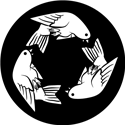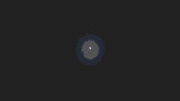|
There isn't really any new hotness in that sense. ABS has been around for decades and it's a good strong engineering plastic. If there were something drastically better, people would be using it. ASA is somewhat better than ABS in terms of warping and UV resistance. Maybe try that. If you're just looking for stuff with similar performance, carbon-filled PETG is great and one of my favorite performance materials.
|
|
|
|

|
| # ? May 29, 2024 18:42 |
|
Cool Dad posted:I haven't printed with ABS before, but I was poking around the idea of building a voron of some kind, and they recommend it. I also know it's toxic and finnicky and sucks to print. I've used PLA, PETG, and TPU. I know PETG is a decent alternative to ABS, but what are some others? I feel like every time I read this thread people mention something I've never heard of. What's the new hotness, in the temperature resistance sense? What about durability? Relative ease of printing? Toxicity? Is there some article I should read somewhere? ABS is easy. It's forgiving. But what it needs is "specific". It wants a warm chamber, it wants a hot bed, it wants a clean bedplate. Keep the box over 50deg. The lower the temperature of the chamber, the more it cares about being blown on. And almost anything else goes. You get some vapors off of it, and that can gunk things up..... But if your'e gonna build a voron, you should also be making a nevermore, which addresses that nicely. The things you want to do with ABS, are really the same things you want with other plastics. You want to go from melted, to solid, as quickly as you can, and you want to keep the rest of the print, as hot as you can until the print is done. Voron recomends it due to the high glass transition temp, and it doesn't creep. ASA is the closest we have to "the new hotness". .. I have some silly filametns I need to try.
|
|
|
|
Nerobro posted:But if your'e gonna build a voron, you should also be making a nevermore, which addresses that nicely. How effective is a Nevermore in actual usage? It should work, of course, as activated carbon will catch styrenes, but I'm unclear on the efficacy of a Nevermore compared to an off-the-shelf solution. (Also, how often do you swap the pellets?) tracecomplete fucked around with this message at 03:59 on Feb 6, 2023 |
|
|
|
tracecomplete posted:How effective is a Nevermore in actual usage? It should work, of course, as activated carbon will catch styrenes, but I'm unclear on the efficacy of a Nevermore compared to an off-the-shelf solution. Absolutely no more smell. And no more goop on surfaces. It says to replace it every 30 days. I started smelling ABS when I ran my last print. So it's time. When I made mine, I printed four extra cartirages. So they're just sitting, sealed, in my freezer waiting for me to need them. And I still have half the package of carbon pellets sitting to refill another set. The big thing of the nevermore, is it works only on the air volume inside the printer. Even if it is a terrible setup, it gets dozens, or hundreds, of chances at catching anything that's coming off the print.
|
|
|
|
Yeah, that checks out. I just asked a thoroughly voronned friend for an infodump and I'm pretty convinced. I think this might make a decent ABS printing space easier for me to manage.
|
|
|
|
So based on the posts in here regarding PETG I decided to give it another chance. Threw it into my dehydrator intending to leave it over night, and spaced on taking it out in the AM so it got a full 24 hours of drying time. Cleaned off the textured PEI, set the probe/nozzle height, fired off a temp tower and 240 looked spot on, and now printing away at a few models and it's looking pretty drat good. Definitely getting some nozzle buildup, but nothing like I was having before.
|
|
|
|
I still can’t get over how well the P1P and AMS work. 21 hours print time and over 440 filament changes and not a single hiccup. https://imgur.com/gallery/49bd2py Yes there was a lot of poop and a small purge tower, whatever, filament is cheap. The fact that I can just hit print and walk away and come back a day later with an awesome multicolor print blows my mind. Sadly my Voron has sat unused since I got this thing.
|
|
|
|
mattfl posted:I still can’t get over how well the P1P and AMS work. The fact that we can do this now at home is so insane. What a cool hobby
|
|
|
|
mattfl posted:I still can’t get over how well the P1P and AMS work.
|
|
|
|
A few years ago I had a plain old Ender 3 and I really liked it. I'd like to buy it again. Microcenter sells an Ender 3 Pro for $200, which looks like the same printer with a magnetic build platform that I don't care about. I see the thread recommending the Neptune though, is it much better? Worth ordering the Neptune online instead of walking over to Microcenter to get the Ender?
|
|
|
|
RadioPassive posted:A few years ago I had a plain old Ender 3 and I really liked it. They have a “new customer” coupon to get the Ender 3 Pro for $99, if you never signed up for their mailing list or can use someone else’s email & mobile number.
|
|
|
|
TVs Ian posted:They have a “new customer” coupon to get the Ender 3 Pro for $99, if you never signed up for their mailing list or can use someone else’s email & mobile number. How do you find or view these "new customer" deals?
|
|
|
|
For $99, as either a thing that will spit out PLA parts with okay results, or as a platform to build from with the assumption you'll be ditching half the parts, it's worth it. I wouldn't pay more than that, as someone who owns one.
|
|
|
|
Mjolnerd posted:How do you find or view these "new customer" deals? This particular one popped up on Slickdeals and a couple of other deal feeds. Here's the direct link to the signup/coupon request. You can also keep an eye on https://3dprintingdeals.com/ if you want to be tempted to buy too much cheap filament. TVs Ian fucked around with this message at 20:26 on Feb 6, 2023 |
|
|
|
Oh that's awesome. As someone with a stock Neptune 2S what would I gain by going crazy and doing, like, the Dual Z mod?
|
|
|
|
insta posted:You should be allowed to do whatever sparks joy with consenting adults without harming others.
|
|
|
|
mattfl posted:I still can’t get over how well the P1P and AMS work. Dang that's cool, I've been drooling over multi-color prints for awhile. What do you use for slicing them?
|
|
|
|
Talorat posted:Dang that's cool, I've been drooling over multi-color prints for awhile. What do you use for slicing them? Bambu has forked Prusaslicer into their own Bambu Slicer and it works really well.
|
|
|
|
Nerobro posted:Absolutely no more smell. And no more goop on surfaces. It says to replace it every 30 days. I started smelling ABS when I ran my last print. So it's time. When I made mine, I printed four extra cartirages. So they're just sitting, sealed, in my freezer waiting for me to need them. And I still have half the package of carbon pellets sitting to refill another set. So, if I'm reading this (and the Nevermore info pages) correctly, it's good for a completely sealed enclosure, without venting
|
|
|
|
Ygolonac posted:So, if I'm reading this (and the Nevermore info pages) correctly, it's good for a completely sealed enclosure, without venting Yes.
|
|
|
|
RadioPassive posted:A few years ago I had a plain old Ender 3 and I really liked it. Why buy just one? How about a 10-pack?
|
|
|
|
Yeah sadly I keep hearing creality kind of sucks at QC and quality overall these days so for $99 it okay to get into the world of printing and getting acclimated to fiddling with a printer.
|
|
|
|
The Ender 3 Pro can absolutely print fine, but yeah, it seems like the printer where you learn things like "how 2 bltouch" rather than "how 2 print good" (at first). I would absolutely spend the extra $100 on a Neptune 3, or (preferably) $120 for a Neptune 3 Pro/$140 for a SV06 (when on sale).
|
|
|
|
Hokay, so. Looking for some resin slicing advice. I'm trying out printing some of the parts for the Toyota transmission as a learning exercise for my printer. I've already printed everything in PLA, so I'm going to compare the results. A lot of the parts print just fine, but I'm having trouble getting the orientation for this part right. Since there's not a chamfer on the bottom, I'm hesitant to print it right on the bed. I've tried raising it 2mm and supporting it, but that's too tight and I can't get the supports off without a grinder. 5mm is too far and it falls off. I tried a 45deg rotation and supporting that, but the gear teeth closest to the build plate get distorted. I flipped it over so the shaft was on the plate, and the gear supported. That's come out the best so far, but the surface of the gear is sloped up toward the shaft. Any other things I should try? I'm still using default exposure settings and the prints themselves come out clean and dimensionally accurate. Just trying to figure out this one remaining bit. Awful isn't letting me attach a pic right now, but I'll add it when I get back to my computer.
|
|
|
|
After running the taz6 since 2017 and in mobile operation for over a year it has been replaced with a X1 Carbon. Built a custom shelf for it since it needs to stay in position while underway.  The difference in print speed from the old rambo equipped taz6 to the Bambu is nuts. It makes a fair bit of difference when running a printer on solar. There'll always be a use for the Taz as basically the bulldozer of printers. This one is so much nicer to live with so far.
|
|
|
|
Is that in an RV or something? That's cool as poo poo
|
|
|
|
|
Yeah it's a rv. The printer runs on 1700W solar and 3.6kWh of battery. For real long prints there's full hookups.
|
|
|
|
How large an area can the Nevermore filter? How air tight does it need to be? My printer lives in a coat closet right now. I could put in weatherstripping and seal it up reasonably well, but not perfectly. It's probably around 45 cubic feet, at a guess. Will a nevermore handle that or do I need to build an enclosure before I even think about printing ABS?
|
|
|
|
Cool Dad posted:How large an area can the Nevermore filter? How air tight does it need to be? My printer lives in a coat closet right now. I could put in weatherstripping and seal it up reasonably well, but not perfectly. It's probably around 45 cubic feet, at a guess. Will a nevermore handle that or do I need to build an enclosure before I even think about printing ABS?
|
|
|
|
Cool Dad posted:do I need to build an enclosure before I even think about printing ABS? The answer is yes for reasons that have nothing to do with the filter
|
|
|
|
You can print small ABS parts perfectly fine without an enclosure. Like the size of a deck of cards or less. Just make sure your bed can get up to 110 C. Going beyond that size in a room temperature envelope you're almost certainly going to see warping.
|
|
|
|
cursedshitbox posted:After running the taz6 since 2017 and in mobile operation for over a year it has been replaced with a X1 Carbon. Built a custom shelf for it since it needs to stay in position while underway. Seconding that this is
|
|
|
|
Having an issue with my Mk3s+ where it sometimes seems to 'forget' the Z-position when I turned it off. The display will have a question mark next to the Z-level, like X: 23.5 Y: 52.3 Z:15? It seems to assume that whatever position it was when I turned it off is the bottom of the Z-axis, and then when it tries to start a print, it will be too far from the bed for the leveling sensor to work and it freaks out. I have to rerun the Z-calibration to get it working again, and that's inconvenient, since I then have to dial in the first layer again. Am I doing something wrong? Do I need to home the axes before I turn it off?
|
|
|
|
That's a safety feature. The printer doesn't know if you did anything while it was off, so it assumes wherever it is when it turns on is a safe place to stop at. A normal homing will remove the question mark and also "fix" the problem. You should be doing a full home and probe before every print, did you remove that from the start gcode?
|
|
|
|
I haven't touched the gcode, so that's not the issue. This might be a side-effect of the fact that I think I have some minor binding on my Z-axis. If I start it near the top when I do the Z-axis calibration, it does it correctly. If I start the calibration near the bottom, it just buzzes and doesn't move. It performs just fine when I'm printing, but I'm guessing some minor resistance is making it twitchy? So, yeah, I think I can bypass the problem by turning it on, moving the z-axis to the top, and then letting it home normally, but I should probably figure out why it's binding like that. edit: and I just noticed a new firmware came out in January. I should probably update that.
|
|
|
|
If your z-axis is binding enough for the stepper drivers to think the carriage has hit z=0, you really need to figure that out before using the printer any more. You could be destroying one of your z-axis motors.
|
|
|
|
Yeah, I don't know if it's actually binding or just a weird calibration bug or what. It prints just fine at all Z-heights, for what it's worth, doesn't make any weird noises or anything. I really should track that down, though, you're right. edit: I don't want to sound flippant. I've put it off this long because you see poo poo like this on the prusa reddit and I'm half-convinced it's just a firmware bug: 
Bobulus fucked around with this message at 16:38 on Feb 7, 2023 |
|
|
|
Admittedly I haven't calibrated my printer in a while, but I'm fairly certain the step immediately before the initial search pattern is that it raises the z-axis until the motors start skipping, which has the effect of finding z-max. It then lowers by the expected z-axis height and complains if it encounters a bed too early (ie, z-max wasn't as high as it should have been) or not at all (ie, z-max was higher than expected as can occur with different hotends or X-carriages). This is the exact opposite of what that person said. I've had my MK3 since it was released and I've never seen the behavior you're describing except when I had a bad trapezoidal nut on the z axis (which caused binding).
|
|
|
|
First, turn the printer off, crank the z-screws up and down simultaneously by hand, and make sure you can raise and lower the x-carriage all the way from the bed to the top of the frame with no binding anywhere. If it does bind, you need to fix that. If the Z axis is smooth, re-run the initial calibration wizard from the settings menu. It will reset your homing routine and should identify any other problems with the mechanical setup.
|
|
|
|

|
| # ? May 29, 2024 18:42 |
|
man im bummed, that sunlu ABS resin in grey isnt on amazon canada anymore, that poo poo was magic  anyone have any other "magic" resins that print like a dream? queeb fucked around with this message at 16:56 on Feb 8, 2023 |
|
|