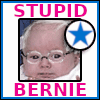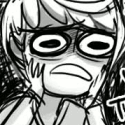|
2 days later finally got mint os running off a USB drive (took a few tries to get partitions right) on a thin client and klipper up and running. Just waiting on a display port adapter because my HP t520 doesn't like no monitor connection and yells when booting.
|
|
|
|

|
| # ? May 29, 2024 22:11 |
|
I've been hesitant to screw with my prusa mk2s because it was pre-assembled and I didn't want to screw it up. So I finally upgraded it to mk2.5s with superpinda over the weekend and holy crap, I should've done this way sooner.
|
|
|
|
I have been having a great time building a v0. I am really struggling not to cancel my Prusa XL preorder in favor of a Trident build. I am excited about the tool changer, but the extended delays are weakening my resolve.
|
|
|
|
Roll Fizzlebeef posted:I have been having a great time building a v0. I am really struggling not to cancel my Prusa XL preorder in favor of a Trident build. I am excited about the tool changer, but the extended delays are weakening my resolve. My build is mostly done. I'm enjoying the build, but I'm not rushing so it's definitely taking quite a bit of time.
|
|
|
|
Roll Fizzlebeef posted:I have been having a great time building a v0. I am really struggling not to cancel my Prusa XL preorder in favor of a Trident build. I am excited about the tool changer, but the extended delays are weakening my resolve. Not sure what the state of the guide is yet, but someone was working on a TrIDEX.
|
|
|
|
Bondematt posted:Not sure what the state of the guide is yet, but someone was working on a TrIDEX.
|
|
|
|
Roll Fizzlebeef posted:I have been having a great time building a v0. I am really struggling not to cancel my Prusa XL preorder in favor of a Trident build. I am excited about the tool changer, but the extended delays are weakening my resolve. Is there any particularly good 350 or 400mm class XY printer out there for a reasonable price Looks like the voron trident buildulator thing has a default for 350? 300 is nice and big, bigger than a prusa mk3 or ender 3 but 350mm (14") gives you a lot more flexibility for doing 1-foot full scale stuff with a healthy margin for connectors, support structure, brim etc
|
|
|
|
Hadlock posted:Is there any particularly good 350 or 400mm class XY printer out there for a reasonable price I'm thinking about building a Rook MK1 for practice putting together a printer kit. It's just so cute and tiny (and relatively cheap), and I'm sure I could use something that'll print out small stuff quickly until I have room for something bigger.
|
|
|
|
Are any filament printers getting close to the detail of resins? I want to love resin printers, but I hate the slowness and mess.
|
|
|
|
Hadlock posted:Is there any particularly good 350 or 400mm class XY printer out there for a reasonable price 2.4 handles 350x350x350, but doesn't have a configuration for 400, as you start getting more vibration and errors piling up. And physically the LDO 300 cube is already very large.
|
|
|
|
Failson posted:Are any filament printers getting close to the detail of resins? Resin printers are way faster (for the level of detail) than filament printers, so even if they could print at same quality, they would be way way slower.
|
|
|
|
So, I think this is stupid, but just need a sanity check. Got the ender back up and running, tuned the extruder, and lately some pressure advance. I printed a stl right after I set my good results, and not my typical cube, but i started to hear some extractor clicking like i was pushing filament to fast. Temps are exactly what i used for this same filament and color prior to PA tuning. Switched to a different filament for a larger / longer print i just started, and clicking is non existent. I just so happened to see that the PolyTerra PLA has, in its info, "Printing speed 3-70mm/s" This.. is useless info right? I have my speeds set for various parts, notably up to 300mm/s for outside perimeters, etc. but that is all set by the overall volumetric control of 10 mm/s^3 in my slicer. as in, i will never exceed that no matter how fast i tell it to print. That number is not any useful limit, right ? Edit: To confirm I see no such restriction on Hatchbox / Inland / MatterHackers / Esun filament spools i have sitting here
|
|
|
|
With little exception the linear speed is irrelevant. They're probably assuming default PrusaSlicer numbers, so .2lh .44lw, 80mm/sec would be 7mm^3/sec, a very realistic upper limit for the stock Creality hotends (including cooling).
|
|
|
|
TVs Ian posted:The ratrig v-core 3.1 has a 400mm build (also 200, 300, and 500). I suppose reasonably priced depends on how you source and/or print the parts. Interesting, their 500mm printer is about the same price as the prusa corexy if you spec them out similarly ilkhan posted:Config has a 350 Trident configuration, but the Z is shorter as getting leadscrew motors becomes difficult. LDO's 300 is a cube, but almost all others are 250 Z. Wonder if Prusa picked 360mm due to vibration issues. Anyone choosing a large format printer is going to expect to need to have a place to put it
|
|
|
|
Word of warning with a V-Core 3.1: The electronics are not supplied in the main kit. You will have to purchase and figure those out on your own. And in particular, a 500mm vcore needs a 20a outlet and likely cannot fit though doors once assembled.
|
|
|
|
Serenade posted:Word of warning [...] And in particular, [...] and likely cannot fit though doors once assembled. That is probably why Prusa went with a 360mm model. The exterior dimensions are 31.49" (800mm) which will still fit through most standard american doors (usually 36", but 32" is pretty common as well). edit: Doubly important when you're in the business of selling fully assembled printers. I bet their cardboard packaging is a hair under 36" Hadlock fucked around with this message at 04:25 on Mar 14, 2023 |
|
|
|
TVs Ian posted:I'm thinking about building a Rook MK1 for practice putting together a printer kit. It's just so cute and tiny (and relatively cheap), and I'm sure I could use something that'll print out small stuff quickly until I have room for something bigger. Ok, so I've not taken a really close look at the rook in a while. So you're making me look. *checks* Ok, my opinoins still hold. Here we go. The rook is just.. not a great printer. If you're gonna bother buying the high-ish end hardware that the rook design needs, build something ~good~. Or at least unique. He takes care of most of the problems with the latest revision, but wants to charge you for it. Wanting to build the 3/4 baked version is asking for trouble. On top of all of that, the speed of the rook is still hot end limited, so you're not gaining anything from core x-y. If you want to build a thing that's little, cheap, and will get you exprience with that sort of thing. There's other, better options. Look at the babybelt, it's different, so you'll actually learn something "new". It's design is free, is made of cheap parts, and has a useful community behind it. https://github.com/RobMink/Babybelt You can also really build it for about $120. If you go that way, PM me, I have parts to share. (teflon tube, stainless rod, and a belt or two) It's mature enough that you can just print the parts and go now. It wasn't 6 months ago. It's on version 10.1.1 I think.. if that tells you the work that's gone into it. Or if not that? The makergear micro, which is a fully cooked design. https://github.com/MakerGear/MakerGear_Micro It's very conventional, but has auto bed leveling. It's slightly smaller than the rook, but has a place for all the parts, and display, and has had thought put into enclosing things. And being big and boxy, it's got a really rigid design. When I say it's fully baked, things like the motors are labeled in the STL's. It's virtually self documented just from the parts alone. Failson posted:I want to love resin printers, but I hate the slowness and mess. The mess? Well there ain't much I can do about that. :-) Hadlock posted:That is probably why Prusa went with a 360mm model. This is a secodnary reason voron discourages bigger than 350mm. If you can't get it through a door, you just made yourself a built-in. Nerobro fucked around with this message at 08:22 on Mar 14, 2023 |
|
|
|
Sat down to fix the loose thermistor wire on the voron, and discovered i have a broken wire in my cable chain. This is the second one i have repaired over time and as I sit here looing at alternative pis for more camera connections , I debate doing a major overhaul to the whole thing. What is the new hotness in canbus and cable umbilical's at this point ? Im sitting on parts for a CW2 and once i get this printing, I can make what i need for a stealthburner and toolhead update, but my wiring was never as nice or neat underneath, and i always hated myself for getting a cable pack vs just wiring it all up myself. Especially with all the accessories i ended up wiring in its just easier to grab another spool of wire and make it and crimp on a connector. Which reminds me i need to grab more pins, time to track down the right ones.
|
|
|
|
Is there a laser cutter thread? For lack of a better term, is there a Prusa of laser cutters? I can't seem to find much between a $400 K40 and a $4000 Glowforge. Open-frame laser cutters scare me and I'd prefer to pay a bit more so I don't have to worry about my house burning down or my eyeballs falling out.
|
|
|
|
Zorro KingOfEngland posted:Is there a laser cutter thread? For lack of a better term, is there a Prusa of laser cutters? I can't seem to find much between a $400 K40 and a $4000 Glowforge. Open-frame laser cutters scare me and I'd prefer to pay a bit more so I don't have to worry about my house burning down or my eyeballs falling out. There's no thread that I'm aware of. The big difference in price comes from the type of lasers being used, diode vs CO2, and there aren't many options in the sub $4K arena for CO2 lasers. Gweike Cloud machines are just under $3000 and I've heard good things about them. They apparently have a ~$2-2.5K machine coming out soon.
|
|
|
|
I just went into this as well and as far as I can see you have : '3018' model of CNC cutters, which also have the option of a laser attachment. Mine happens to have a 7mw laser that cuts 'okay' but its slow because its a CNC machine first and not meant to run at speed. If I was going for a pure laser cutter, I think I would end up with something similar to an ORTUR laser engraver. I know you hate the open frame but you can snag a full fireproof enclosure for $50-$100 and a hard one for more. 10-40w lasers will run you more and more, which either you buy separate as you upgrade or drop $400-$600 for an xtool system. Also open frame. My 7w diode laser will cut wood, and i have tested up to 1/8" in reasonable timeframes so far, but I do prefer the engraving mode. If you want to do exclusive cutting as mentioned you might want a CO2 laser which is where the big money starts coming in. But for wood and other light material diode is perfectly fine especially with air assist and the ability to have an exhaust fan in the work area. Keep in mind lasers are very sensitive to focus, and while i can adjust the distance to the surface, as you cut 1/8 -1/4 and more, the focus distance changes. I am not aware of software that takes this into account and moves the laser closer, likely because having a laser on a movable z axis is pretty unique. Your first step is to determine if you want to cut vs engraver, and your expected materials and thickness, and that will drive your requirements Roundboy fucked around with this message at 16:12 on Mar 14, 2023 |
|
|
|
Anyone have strong thoughts on a filament dryer box and/or an enclosure for printing ABS? I don't really have a good way to vent it, so I'll probably stick a little purifier in there like the ones Elegoo sells to suck up the fumes.
|
|
|
|
Zorro KingOfEngland posted:Is there a laser cutter thread? For lack of a better term, is there a Prusa of laser cutters? I can't seem to find much between a $400 K40 and a $4000 Glowforge. Open-frame laser cutters scare me and I'd prefer to pay a bit more so I don't have to worry about my house burning down or my eyeballs falling out. I think there was but it is dead. My local library maker space has a glow forge and they hate it. Apparently the cooling is insufficient so it canít run long jobs or the rate of jobs needed in a public maker space. I recently bought an omtech AF2028-80w and it has been working great. It looks like the price has jumped quite a bit from when I got it but they have other models that might fit your needs.
|
|
|
|
we like our glowforge a lot. We moved it recently and have some ventilation challenges to work out, but that would be true of any laser cutter. If I were getting a new laser cutter nowadays, I'd look for something in the glowforge price range that wasn't a glowforge, something that works with lightburn, which looks like much better software for running a laser cutter than anything else. When we got our glowforge, lightburn didn't exist yet and existing software solutions sucked rear end for other laser cutters, so the frustrating trade-offs of the glowforge software were worth dealing with to get the benefits. I 100% recommend a full enclosure for ventilation control.
|
|
|
|
Could a cheapo laser cut EVA foam floor tiles? Considering spending too much money to make knock-off BOW Products EVA foam featherboards.
|
|
|
|
Lightburn is amazing software and even though I am a total noob i have made some nice things 100% in software. If the designs I made take off i can totally justify using it for every project on a larger engraver. I wish it were a bit easier to remote it (like a Rpi / Klipper for 3d printing) but i know they are adamant about keeping you in front of the laser for any issues, but even a laser next to the computer is an issue, i just want to run it remote. They do sell a 'bridge kit' which just seems to be an Rpi with some sort of VNC or similar program running to pass though the usb signal but I have not looked into it too much further.
|
|
|
|
Roundboy posted:Sat down to fix the loose thermistor wire on the voron, and discovered i have a broken wire in my cable chain. This is the second one i have repaired over time and as I sit here looing at alternative pis for more camera connections , I debate doing a major overhaul to the whole thing. How are you strain-relieving your wires? CANBUS trades plenty of existing problems for many shiny new ones, one of which is wiring fatigue.
|
|
|
|
insta posted:How are you strain-relieving your wires? CANBUS trades plenty of existing problems for many shiny new ones, one of which is wiring fatigue. Im... not? That is the purpose of the cable chain itself, no? The wire(s) in question were right at the tookhead where they exit the chain so its likely user error when i was moving stuff around. The only reason I want canbus is to redo most things, dump klicky, add tap and simplify wiring, in theory. No reason other then playing with fun new things, but I still need to solve my underlying issue of z axis drift, likely because of how my belts are. For every person CAN is wonderful for, someone has a major issue.
|
|
|
|
Roundboy posted:Im... not? That is the purpose of the cable chain itself, no? The wire(s) in question were right at the tookhead where they exit the chain so its likely user error when i was moving stuff around. The only reason I want canbus is to redo most things, dump klicky, add tap and simplify wiring, in theory. No reason other then playing with fun new things, but I still need to solve my underlying issue of z axis drift, likely because of how my belts are. It's wonderful, until it's not, then it's back to wonderful again lol It can be tricky/frustrating to get setup, but mines been pretty solid for a while now.  Not pictured but I recently re-routed my bowden tube to come in through the top of the enclosure and am thinking about adding the tophat extension mod to get more Z height.
|
|
|
|
Fermentation belt as resin bottle/vat heater works great! Up until you forget to plug it back in and your first print in 2 years on your (non mono) OG mars fails overnight, at which point you remember that the ancient printer doesnít have a FEP/Vat cleaning mode and you have to clean the fucker by hand. Was spoiled by my Mono X at work
|
|
|
|
So I finally got my sons prusa mini working correctly after working on it over the weekend. I did like have a dozen cold pulls, re-flashed the firmware, dehydrated the filament, adjusted the pinda senor height, and reseated the nozzle. Now the only trouble we are running into is anything that we have to slice ourselves. I can get the pug and and the frog that come with the machine to print very nice. We got one Mario Thwomp to print that was from printables, but anything else doesn't work. I have the fact we have a mini+ saved in prusaslicer, and as far as I can tell it's saving the correct setting. But everything I have tried has issued with the first couple layers. Then I try the pug again and bingo a nice print again. I figure there must be something I'm missing. Generally the work flow from is: Download the .stl file from printables or thingoverse import into PrusaSlicer *Adjust scale if needed slice export G-code * problems seem to persist whether I scale or not, because I wanted to eliminate that has a possibility.
|
|
|
|
Chainclaw posted:we like our glowforge a lot. We moved it recently and have some ventilation challenges to work out, but that would be true of any laser cutter. I also love my glowforge but I have heard gweike lasers have all the benefits, half the cost, and use lightburn. If my son takes the gf with him when he moves out I will try the gweike.
|
|
|
|
Dial M for MURDER posted:So I finally got my sons prusa mini working correctly after working on it over the weekend. I did like have a dozen cold pulls, re-flashed the firmware, dehydrated the filament, adjusted the pinda senor height, and reseated the nozzle. Does it have the superpinda (black tip) or the weird original probe (minda) with the yellow tip? The older yellow tip sensor can have its sensing distance affected by heat
|
|
|
|
mewse posted:Does it have the superpinda (black tip) or the weird original probe (minda) with the yellow tip? The older yellow tip sensor can have its sensing distance affected by heat My unit does have the black pinda tip. I just printed fred with hat and it at least printed. It did have some defects. I'll post it tomorrow. https://www.thingiverse.com/thing:5333619 Right now I'm working on this flex unicorn. I'll see how it turns out before bed. I though a file with g-code might fair better https://www.printables.com/model/235226-flexi-unicorn
|
|
|
|
Dial M for MURDER posted:So I finally got my sons prusa mini working correctly after working on it over the weekend. I did like have a dozen cold pulls, re-flashed the firmware, dehydrated the filament, adjusted the pinda senor height, and reseated the nozzle. What are the actual issues youíre seeing with the first few layers, exactly?
|
|
|
|
Before I hit the button, does anyone have any experience , good or bad., about rolling with an Orange Pi 3 LTS as a new klipper host? I know its overkill for printers, but I need the usb ports and power to handle a number of mpeg streams for webcams. A review shows that its pretty much a drop in preplacement with minor changes to packages or drivers Roundboy fucked around with this message at 16:24 on Mar 15, 2023 |
|
|
|
Here4DaGangBang posted:What are the actual issues youíre seeing with the first few layers, exactly? It seems like a lot of times, and I'm not sure how to describe this, on the first couple passes it has trouble moving back and to the left. Like when printing the brim it's ok, but when it's doing the model itself the is too high up, or just doesn't want to stick. I printed the frog that comes with and it was *clean*. Layers were not visible, you could only feel them rubbing your nail across. Then I print stuff off the internet and I get this.   Sorry image is blurry but I think you get the gist. Sorry image is blurry but I think you get the gist.
|
|
|
|
Dial M for MURDER posted:Sorry image is blurry but I think you get the gist. Stringing?
|
|
|
|
Those prints look totally fine to me except for the stringing, which is a non-critical issue. And it could be addressed by knocking the temperature down 5 degrees or fooling with the retraction settings.Dial M for MURDER posted:on the first couple passes it has trouble moving back and to the left. Like when printing the brim it's ok, but when it's doing the model itself the is too high up, or just doesn't want to stick. This isn't something that is visible in your photos, but if some of the traces on your first layer are peeling off, that usually means the bed isn't clean enough. Take it off and wash it with dish soap and let it air-dry and reinstall it without touching the surface with your fingers.
|
|
|
|

|
| # ? May 29, 2024 22:11 |
|
Dial M for MURDER posted:It seems like a lot of times, and I'm not sure how to describe this, on the first couple passes it has trouble moving back and to the left. Like when printing the brim it's ok, but when it's doing the model itself the is too high up, or just doesn't want to stick. Either the slicer made the extruder top cold at higher levels ie not enough to stick to the previous layer or the filament is too old/juicy or there is a draft coming in you don't know of. Get some new filament and see if you get the same results. When I read you dehydrated the filament I was concerned about that.
|
|
|