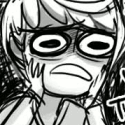|
Hypnolobster posted:It really seems like the Prusa upgrade kits aren't a great deal. $850 on a new Prusa Mk4 kit, or $640* on the Mk4 upgrade kit. I'm pretty confident I can sell my Mk3s locally for more than the difference between the two and not be missing the couple small differences that make an upgrade not quite the same as a new Mk4. Yeah the mk3 -> mk4 upgrade kit is not worth it vs full mk4 kit (580 usd vs 800 usd). I did some pricing on aliexpress to see how much it would cost to build the upgrade kit into a full mk4 using clone parts and it was like $500 (full frame, heat bed, power supply, x/y smooth rods, bearings, pulleys/idlers, Z motors, etc etc etc). $220 for all those (GENUINE!) parts is ludicrous. I was gonna buy the mk4 kit with my tax return but shipping is like $200 to canada, and my car just broke down lol
|
|
|
|

|
| # ? May 29, 2024 16:30 |
|
If you want food safe id be looking into mold making and casting in some food safe silicon or something once you sand down mold lines. I'm looking into a vacuform machine which might be a good start. There's also the elf dildo thread wherever that's floating around in comedy goldmine that's a legit good resource for this stuff E: vvvvv my P1p comes in next week. I may have to do thks w00tmonger fucked around with this message at 17:37 on Apr 14, 2023 |
|
|
|
Well, uh, this is insanely cool https://twitter.com/NHengist/status/1646853842380652544 https://twitter.com/NHengist/status/1646853849108344832
|
|
|
|
I think Uncle Jessy did a really cool Companion Cube upgrade for one too. https://www.youtube.com/watch?v=Gv7w95ECAoE
|
|
|
|
Had a weird result today. Been wrestling this drat thing because I've been getting a lot of failures due to unconnected supports, so I re-ran both the Cubes and Cones of Calibration with a good result. Ran one or two models, pretty good. Then did this run. The center with the odd discoloration and uneven resin distribution worries me. Everything along the edges printed ok, but it was an absolute bitch getting it off even the flex plate. Did I overload it? I'm still getting a lot of delamination on model arms, legs, etc and am trying to hone in plate speed as everything else tells me it's ok but keeps loving up. It's incredibly frustrating.
|
|
|
|
Springfield Fatts posted:Had a weird result today. Been wrestling this drat thing because I've been getting a lot of failures due to unconnected supports, so I re-ran both the Cubes and Cones of Calibration with a good result. Ran one or two models, pretty good. Then did this run. It doesn't look discolored so much as it looks really thing, which would mean that the plate is warping or something at the sides. Like the plate is slightly concave. The sides being super hard to get off tell me that they were probably closer to the bottom than the center and those layers were really firmly affixed.
|
|
|
|
well i grabbed 2 more p1ps, these things own and im low on space so printing hella fast is real nice.
|
|
|
|
Latest in the Saga of My Goddamn Elegoo, looks like when my heating element failed (drat thing snapped the wires clean off as soon as I tried to put the fan shroud back on) it shorted out the board. Support agreed and they're sending me a new controller board, which considering I'm 3 months past warranty, is fuckin' amazing and I'm an Elegoo fan for life now. But I'm wondering if anyone can confirm for me something. Here's the board: Is that red light next to the MOSFETs for the heaters a diagnostic for them? Like, is that an 'I'm sending power' light or an 'I'm hosed' light?
|
|
|
|
My Ender-3 S1's started throwing big layer shifts (about 2-3mm, parallel to the gantry) during tall prints. What should I be looking at to diagnose it?
|
|
|
|
Springfield Fatts posted:Had a weird result today. Been wrestling this drat thing because I've been getting a lot of failures due to unconnected supports, so I re-ran both the Cubes and Cones of Calibration with a good result. Ran one or two models, pretty good. Then did this run. What are your settings? Specifically retraction height and speed. And after this specific failed print was there anything left in the vat, and what did it look like? If it works with a few models, but a loaded plate gives this I'm wondering if the FEP is having issues disconnecting for the first few layers due to space or timing, and then everything after that has nothing to connect to once the plate moves high enough to force a disconnection. The almost perfectly oval, center oriented failure zone makes me think it's something happening in that area around that part of the process. I might be in the wrong specific action though, just leaning towards that part of the process. Like maybe a loose or super stretched FEP as well could do it? Just something in that part of the process. Edit: I'd also be curious about the under side of that one prone infantry that completed while extending in to the oval. Looks like the supports under it are flattened. I'm betting the underside of it was also sloped and warped a little. My guess is the bottom layers failed to print as outlined above, and then once it got high enough to get past the supports that failed in the beginning and begin printing the model it stretched out from the successful supports higher up and printed after that point. bird food bathtub fucked around with this message at 15:07 on Apr 15, 2023 |
|
|
|
queeb posted:well i grabbed 2 more p1ps, these things own and im low on space so printing hella fast is real nice. My brother just ordered one too, well he ordered the P1P and the AMS, which I didn't see the fine print that you should order them separately because they won't ship until the AMS is in stock, so now he's gotta wait till the end of the month for both 
|
|
|
|
The Chairman posted:My Ender-3 S1's started throwing big layer shifts (about 2-3mm, parallel to the gantry) during tall prints. What should I be looking at to diagnose it? When my Prusa started doing something similar, it was the grub screws on one of the motors coming loose. Check them all (including your extruder), tighten, and loctite as needed. Edit for clarity in case itís needed: the small screws that attach the belt pulley (or extruder gear) to the motor shaft. smax fucked around with this message at 17:37 on Apr 15, 2023 |
|
|
|
mattfl posted:My brother just ordered one too, well he ordered the P1P and the AMS, which I didn't see the fine print that you should order them separately because they won't ship until the AMS is in stock, so now he's gotta wait till the end of the month for both I'm so happy I read that, I ordered my first p1p awhile ago and it came within 2 days, and a .6mm nozzle separately at the same time and the nozzle just came a few days ago. The website said that the p1p was expected to ship mid April when I ordered 2 days ago, and then it shipped same day and arrived yesterday, shits faster then amazon
|
|
|
|
Springfield Fatts posted:Had a weird result today. Been wrestling this drat thing because I've been getting a lot of failures due to unconnected supports, so I re-ran both the Cubes and Cones of Calibration with a good result. Ran one or two models, pretty good. Then did this run. Looking at this a second time, it looks like all the models have intrinsic bases? You might be able to print them flat on the plate with supports just supporting the figure parts, not the base. A flat base perfectly parallel to the build plate can be difficult, and a whole plate of them might cause some issues.
|
|
|
|
I'm seriously considering making a trip across the border to get PLA. I can get 30 kg of filament for 14.80CAD from iidmax shipped to an address just across the border, drive and pick it up, pay duty if needed, drive home and still be way cheaper than buying anything in Canada. The cheapest pla is like $26 a reel here
|
|
|
|
Thanks for the responses. My flex plate did have a slight bend to it that I was able to correct, and re ran the print of the failed models with better results.bird food bathtub posted:What are your settings? Specifically retraction height and speed. And after this specific failed print was there anything left in the vat, and what did it look like? If it works with a few models, but a loaded plate gives this I'm wondering if the FEP is having issues disconnecting for the first few layers due to space or timing, and then everything after that has nothing to connect to once the plate moves high enough to force a disconnection. The almost perfectly oval, center oriented failure zone makes me think it's something happening in that area around that part of the process. I might be in the wrong specific action though, just leaning towards that part of the process. Like maybe a loose or super stretched FEP as well could do it? Just something in that part of the process. Here's my speeds which I have been tweaking to try and fix a wealth of failures I'd been getting. This is on a Photon M3 using an ABS-Like and Tenacious mix. This is actually an improvement as for the longest time I was getting empty cradles of supports with no actual models in it.  The prone models did have some slight delamination on the underside. All of these were pre-supported from the seller but going forward I think I'll re do them myself.
|
|
|
|
Springfield Fatts posted:Thanks for the responses. My flex plate did have a slight bend to it that I was able to correct, and re ran the print of the failed models with better results. Who makes the models? I am not a support expert but my first thought when looking at the supports on the picture you provided was "I wonder why this poster did the supports like that. Maybe they should try the pre-supported files." I have a couple brands I really like to print and some of them have had just terrible, awful supports. I looked into it and the world of pre-supporters is actually not that wide. And any claim of "Engineered" pre-supports is just that, a claim. They are engineered in the same capacity that I "engineered" a wall mounted paint rack by attaching it to the wall with command strips.
|
|
|
|
Did the Prusa upgrades always just send you filament and expect you to print your own plastic parts?
|
|
|
|
smax posted:Did the Prusa upgrades always just send you filament and expect you to print your own plastic parts? I believe you are supposed to print a 3d recreation of Josef Prusa's head, and then send a picture to Prusa, at which point they will send you the parts.
|
|
|
|
IncredibleIgloo posted:Who makes the models? I am not a support expert but my first thought when looking at the supports on the picture you provided was "I wonder why this poster did the supports like that. Maybe they should try the pre-supported files." I have a couple brands I really like to print and some of them have had just terrible, awful supports. I looked into it and the world of pre-supporters is actually not that wide. And any claim of "Engineered" pre-supports is just that, a claim. They are engineered in the same capacity that I "engineered" a wall mounted paint rack by attaching it to the wall with command strips. Turner Miniatures. I can't really be mad at the guy because I think these were his first foray into 'larger' scale models, since he's best well known for 6mm strips of infantry you print directly on the plate. I wasn't expecting fantastic results, I thought my looking at them they were just auto supports then done but a video on YouTube shows him actually going through and manually supporting each one.
|
|
|
|
smax posted:Did the Prusa upgrades always just send you filament and expect you to print your own plastic parts? When I ordered the mk3s+ upgrade a couple years ago it came with the fan shroud printed in ASA and a small roll of black PETG to print the rest of the parts
|
|
|
|
I have been troubleshooting this issue a while, and I think I'm going in circles. I have a tuned EM and PA, my first layers adhere very well, but they appear to be sparse  My flow for first layer is getting to be absurd at like 160% but I'm still seeing gaps I upped my EM to compensate and I'm back to having a smooth inner part but rough outter edges.  I previously fixed this by having the infill being disconnected (vs connected) in settings  It looks rough, but to my fingers it's hard to tell what is the top vs bottom via touch only My EM was previously something absurd low like .835, and for the yellow guy I tried to re-up to .88 I feel I'm going in circles I need EM lower for proper extrusion but my first layer appears very under extruded and with gaps The sides are perfect, and the flexiness is good and strong. Ideas?
|
|
|
|
undo all that nonsense you just did and lower the nozzle
|
|
|
|
Even more squish? JFC I'm squishing like a champ. Fine, new test. Are we talking . 01 or several steps down?
|
|
|
|
Roundboy posted:Even more squish? JFC I'm squishing like a champ. you're not, at all
|
|
|
|
Roundboy posted:Even more squish? JFC I'm squishing like a champ. You're looking at like a .1 step there... I'd just fire off one .05 down at a time until you're close then go down to .01. Print some single layer squares until you get it with only pinhole gaps at curves/edges/etc. This guide is my current go to, and is meant to be done in order. https://ellis3dp.com/Print-Tuning-Guide/articles/first_layer_squish.html
|
|
|
|
Roundboy posted:Even more squish? JFC I'm squishing like a champ. In the photos of the dinosaur is that an infill layer, or are you implying that's your bed-filament layer? Because it looks like a 92% infill layer to me
|
|
|
|
I noticed a similar issue today and lowered my Z offset by .1mm but I had some schmutz under my flex plate.
|
|
|
|
IncredibleIgloo posted:I think Uncle Jessy did a really cool Companion Cube upgrade for one too. This guy just posted a video where he ran some MK3 gcode on his MK4 and it proceeded to scrape the poo poo out of his sheet. It even popped up a warning before he ran it. I guess it hosed up the sensors and/or nozzle because it then started clogging among other problems and he has to send it back. Oops! I got my MK4 kit order in 3 hours late so I'm in the July batch.
|
|
|
|
Sometimes, but not all the time, my Neptune 3 Pro makes a squeaking sound while printing. When it squeaks I don't see any signs of extruder gear slipping. It does not squeak the entire time just occasionally. Is the squeak likely caused by the extruder being too close to the material? I am getting a really nice first layer so I think my level is pretty good. Is it possible that it is just noisy sometimes while printing?
|
|
|
|
PeePot posted:This guy just posted a video where he ran some MK3 gcode on his MK4 and it proceeded to scrape the poo poo out of his sheet. It even popped up a warning before he ran it. I guess it hosed up the sensors and/or nozzle because it then started clogging among other problems and he has to send it back. Oops! That is kind of funny because he seems to be pretty good with 3D printers and I would not have expected that sort of error from him.
|
|
|
|
Yeah, 'Running unknown gcode you got from the internet' is pretty much the #1 thing you don't do, right?
|
|
|
|
I've tried a lot of other solutions (swapped the nozzle, did everything in this video https://www.youtube.com/watch?v=i5xnAQ5dHVs), but I think my last option is I need to replace the PTFE tube in my hot end, following this guide: https://help.prusa3d.com/guide/how-to-replace-a-hotend-ptfe-tube-mk3s-mk3s-mk2-5s-mmu2s_21664 And it's either $1 for the tube plus $20 shipping from Prusa, or $10 for the tube off Amazon. I guess I'll make a big Prusa order, get a few other spare parts. I'm not looking forward to trying to swap it.
|
|
|
|
Chainclaw posted:I've tried a lot of other solutions (swapped the nozzle, did everything in this video https://www.youtube.com/watch?v=i5xnAQ5dHVs), but I think my last option is I need to replace the PTFE tube in my hot end, following this guide: https://help.prusa3d.com/guide/how-to-replace-a-hotend-ptfe-tube-mk3s-mk3s-mk2-5s-mmu2s_21664 Your Prusa didnít come with extra PTFE tubes? Mine did, but it was a kit. Iím not sure if they put them in with the pre-assembled ones. Edit: In other news, I think I freed my printer from the giant blood of green goo. I had to pick a solid block of PLA+ from the heatbreak and gave the whole hotend/extruder assembly a decent cleaning. I checked the heater/thermistor wires and they seem to be OK. Slapped it all back together, recalibrated the printer, and now Iím squirting out a Benchy to test. So far so good. smax fucked around with this message at 22:30 on Apr 15, 2023 |
|
|
|
smax posted:Your Prusa didnít come with extra PTFE tubes? I should have checked, it probably did. My order also included a roll of filament and some nozzles of different sizes to try, so no big deal if I spent an extra $1 on a tube when I have a spare already
|
|
|
|
Hadlock posted:In the photos of the dinosaur is that an infill layer, or are you implying that's your bed-filament layer? Because it looks like a 92% infill layer to me That is essentially the first layer which is infill, and its -very- extruded, 160% in my slicer Bondematt posted:You're looking at like a .1 step there... I'd just fire off one .05 down at a time until you're close then go down to .01. My printing now is the culmination of the guide. I went through first layer, then all the other tuning to get to the point i am now. I was printing these as more of a real world test vs squares and I can use them. But I'm pushing my first layer much further down as of now
|
|
|
|
queeb posted:I'm so happy I read that, I ordered my first p1p awhile ago and it came within 2 days, and a .6mm nozzle separately at the same time and the nozzle just came a few days ago. hook up that 0.6 nozzle? I was looking at one but didnt know if there was a profile floating around to use on the p1p
|
|
|
|
ok jesus i went back to squares and i ended up with a .13 drop. going back over the guide my first layer is the actual example of 'too little squish' I have no idea why my calibrated z shifted so much to need to drop it so much again.
|
|
|
|
On my ender 3 v2 my Z calibration is anywhere between -2.96 and -3.12. I don't know why the gently caress that is, probably because I drove my bltouch into the bed too hard one too many times, or, who the gently caress knows. But after the first "calibration print" (meaning live Z adjustment while it's tracing the outline) it's fine for the next N prints or until I power cycle it
|
|
|
|

|
| # ? May 29, 2024 16:30 |
|
smax posted:Edit: In other news, I think I freed my printer from the giant blood of green goo. I had to pick a solid block of PLA+ from the heatbreak and gave the whole hotend/extruder assembly a decent cleaning. I checked the heater/thermistor wires and they seem to be OK. Slapped it all back together, recalibrated the printer, and now Iím squirting out a Benchy to test. So far so good. Aaaand the benchy popped off the build plate when it did the bridging to finish off the cabin, and ended up slightly blobbing up my heater block again. Not too bad this time, and I think the only problem right now is a bed adhesion issue.
|
|
|