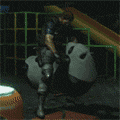|
smax posted:Ok, Iím having issues and Iím looking for ideas on whatís going on. Prusa MK3S+, slightly modified but no mechanical changes. A month later, I still canít print the drat moon. Iím still getting random layer shifts on the X axis. Iíve tried a couple different filament guides and spool holders, my current theory is it has to do with spools and/or filament randomly binding on the spool holder and/or filament guide. The moon has a lot of movement across almost the entire X axis width, which seems to be the big differentiator from other things that I print without issue. Inspecting the failed prints, it seems like thereís some random roughness in the X direction that seems like itís from having tension in the filament as the extruder moves. I now have the spool holder mounted 90* to its normal orientation with filament pointing straight down at the extruder, no filament guide. Iíve also printed some smooth sleeves to fit over the stock spool holder so the spool/sleeve slide freely. Moving back and forth quickly doesnít cause any sort of binding or tension in the filament. If I get layer shifts with this setup, I quit.
|
|
|
|

|
| # ? May 29, 2024 01:42 |
|
How is tension on the belts? Skipping is the most common cause of layer shift afaik.
ilkhan fucked around with this message at 15:32 on Nov 28, 2023 |
|
|
|
This is really dumb but the leadscrews that stick up and end midway up the voron trident really bother me.
|
|
|
|
Cory Parsnipson posted:This is really dumb but the leadscrews that stick up and end midway up the voron trident really bother me. Why should they go further? Amusingly, those leadscrews are one of the limiting factors of the Trident. They define maximum z.
|
|
|
|
PSA: stay the gently caress away from the Armchair Engineering discord unless you want to go into debt. Although this 1/2" bed that can hit peek temps with SmCo magnets is gonna be the last bed I will ever need.
|
|
|
|
ilkhan posted:How is tension on the belts? Skipping is the most common cause of prayer shift afaik.
|
|
|
|
Zorro KingOfEngland posted:I agree with most of what you said, but there IS a smooth PEI sheet you can buy (for an additional $80). I bought one because I hate the satin sheet. I also am not sure why you'd need a quick-change nozzle when you have a 5-head toolchanger.
|
|
|
|
Print Finished
|
|
|
|
Should have taken a picture, but got a heater error, it's been more than a year since I fiddled with the extruder on that voron, saw that the microfit was a bit lose so I guessed I goofed the crimp and it finally came lose... Turns out I had crimped the wrong connector, more than a year of male to male connection... Does that make my hotend bi since the other connection was correct?
|
|
|
|
Bondematt posted:Print Finished Congrats, it's a spaghet!
|
|
|
|
Macichne Leainig posted:Congrats, it's a spaghet! Turns out I forgot to change the bed plate in OrcaSlicer. Came out looking pretty neat though. 
|
|
|
|
Bondematt posted:Print Finished I'm in this picture and I don't like it
|
|
|
|
Bondematt posted:Turns out I forgot to change the bed plate in OrcaSlicer. In my house: "Congratulations, you made art."
|
|
|
|
The Chairman posted:It looks like a rebadged upgrade of the Trilab Azteq delta printer, and that currently goes for about US$7800 Yeah, the acquired Trilab Azteq only goes to 300C on the end. Hopefully itís about the same price point at most, because that gets really compelling for 500C. Iím gonna ask if it has any multi material capabilities as well. If itíll take an MMU 3 thatís extra interesting.
|
|
|
|
Nerobro posted:Why should they go further? Yeah it's perfectly functional I just think it looks weird.
|
|
|
|
Bondematt posted:Turns out I forgot to change the bed plate in OrcaSlicer. When I first read about the Bambu X1's "AI checks if you're using the right plate before printing" feature I thought who the gently caress would ever need that, but I too have done the same thing on the P1S 
|
|
|
|
I'm printing some flat walls, and I'm seeing a repeating pattern across multiple prints which is that texture that looks like bubbling/not a flat deposit.  I'm assuming this is actually an issue with the printer settings rather than the file. Is this just because of too much filament extrusion, or is it something askew with my Z offset?
|
|
|
|
What kind of infill are you using? It looks like it could be buildup at places where the infill crosses itself.
|
|
|
|
The Demilich posted:I'm printing some flat walls, and I'm seeing a repeating pattern across multiple prints which is that texture that looks like bubbling/not a flat deposit. Can you provide a photo that's focused better? That's a common side effect of over-extrusion and/or having the nozzle too close to the bed if the object is thin, flat and solid. Basically too much filament is extruded and the nozzle drags through bulging material from previous layers as it lays down new ones, typically leaving fine troughs behind (which is why a better photo would help).
|
|
|
|
That is called pillowing. You either don't have enough infill, or enough top layers. cooling can help compensate for it. You are also overextruding.
|
|
|
|
Nerobro posted:That is called pillowing. You either don't have enough infill, or enough top layers. cooling can help compensate for it. You are also overextruding. I agree that would also look like this, but the photo makes it look like these are flat and thin, such that they might just be solid?
|
|
|
|
Are those spots not sticking to the bed possibly? If that's a thin piece
|
|
|
|
Also I saw an interesting comment about gyroid infill trapping air as it's building which could cause some spots to pillow up as it heats. Switching to a more open infill changed some things for me, but only when I do long flat expenses
|
|
|
|
Roundboy posted:Also I saw an interesting comment about gyroid infill trapping air as it's building which could cause some spots to pillow up as it heats. This seems pretty wild to me unless maybe your printing a crazy high infill or something
|
|
|
|
Roundboy posted:Also I saw an interesting comment about gyroid infill trapping air as it's building which could cause some spots to pillow up as it heats. But gyroid is already one of the most open infills...
|
|
|
|
There's also no way a part that thin has enough infill (if any at all) to capture that much air in the first place (though hard to tell exactly with the blurry photo). Definitely something else going on.
|
|
|
|
The gyroid makes closed capsules though as it prints? Vs cubic or whatever that is open until top solid. Either way use the infill appropriate to your application I'm printing Trex shaped dicks, so ymmv
|
|
|
|
I haven't printed much gyroid but from what I have printed I would bet money that it does not create "pockets" of air as you go. It looks open all the way through, just winding Even Prusa's website says the infill is perfect for filling a print with a liquid like resin, it would have to be not sealed by nature to accomplish this https://help.prusa3d.com/article/infill-patterns_177130#infill-types-and-their-properties
|
|
|
|
Gyroid is absolutely not a closed geometry.
|
|
|
|
I guess the gyroid would form linear pockets in a very thin piece... still more open than a grid or cubic though.
|
|
|
|
One of the key features of the gyroid (in its idealized form) is that it explicitly is not individual pockets. It's a single connected closed volume. Also I don't believe that an average 3d printed part is remotely close to being sealed against gas then the first top layer goes down, nor do i believe that the amount of expansion/pressure rise you'd see in the air (about 13% from room temperature to 60 C) would be significant if it was.
|
|
|
|
Just ordered an X1C. Iíve had a Creality CR-10 V3 for a few years now but itís been non stop problems this last month. Looking forward to nice and fast prints with less effort. Any accessories to get/print or filaments to get to really highlight its skills? Mostly print functional stuff for around the house and recently designed/printed a custom jukebox for my 2yo that uses RFIDs inside of 3D printed game boy cartridges that trigger different songs to play through the overhead speakers in his play room.
|
|
|
|
Roundboy posted:Also I saw an interesting comment about gyroid infill trapping air as it's building which could cause some spots to pillow up as it heats. This thread is basically the best source of information on how to 3D print on the internet because hokum like that does not get posted here: https://en.m.wikipedia.org/wiki/Triply_periodic_minimal_surface Sagebrush is, as usual, completely correct and I hope you call out the person who posted that.
|
|
|
|
Opioid posted:Just ordered an X1C. Iíve had a Creality CR-10 V3 for a few years now but itís been non stop problems this last month. Looking forward to nice and fast prints with less effort. Load filament, press print. Apart from trying to print a RC plane, I have not had to adjust settings at all. (Also only currently using Bambu filament).
|
|
|
|
Opioid posted:Just ordered an X1C. I’ve had a Creality CR-10 V3 for a few years now but it’s been non stop problems this last month. Looking forward to nice and fast prints with less effort. If you have good ventilation in your printer area you can give ASA a shot. Surface finish and strength are crazy good, and didn't try to rip itself off the bed like ABS. It does have a distinctly petroleum vibe to it's odor, IMO. The biggest thing with the X1C is it's out of the box speeds. Just figuring out what works well is half the hobby of this printer. And half the fun. The other half is sending videos to your friends with Enders and watching their heads pop.
|
|
|
|
Unlike Voron, where 100% of the hobby is tweaking/tuning/dialing it in, as I'm now discovering. I'm upset at the moment because my 0.4 nozzle is doing some vertical banding at the moment, but when I switch to 0.25 one it's completely gone. At first I thought it was some A/B belt slack, but the 0.25 nozzle results threw that theory out of the window.
|
|
|
|
I just received my X1C couple of days ago. Has been trouble free except for the PLA-CF sample that came with the printer which struggles to feed from the AMS. Flawless in my with PLA and ASA. I was just looking at it on thermal camera while printing ASA to see where additional insulation could help to raise the chamber temperature for larger PAHT-CF prints. I have a roll of that but havenít tried it yet. 
|
|
|
|
They don't make it super apparent but you should avoid putting abrasive filament in the ams. Carbon fiber, glow in the dark, etc will cause excessive wear on the internals.
|
|
|
|
PLA-CF and PAHT-CF they list as AMS compatible. That still may not mean that they donít cause undue wear. The PLA-CF certainly feels rather abrasive to fingers.
|
|
|
|

|
| # ? May 29, 2024 01:42 |
|
gbut posted:Unlike Voron, where 100% of the hobby is tweaking/tuning/dialing it in, as I'm now discovering. Likely the backlash on your extruder. Or a bad hobbed gear.
|
|
|