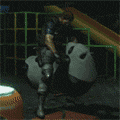|
DoLittle posted:PLA-CF and PAHT-CF they list as AMS compatible. That still may not mean that they donít cause undue wear. The PLA-CF certainly feels rather abrasive to fingers. there's two general categories of material they say not to put in the AMS: abrasives, which will work but cause wear, and flexibles, which will snarl in the feed mechanism and not work as long as you're okay with monitoring the AMS for wear and buying new feeding funnels and PTFE when necessary, you can definitely get away with the former
|
|
|
|

|
| # ? May 31, 2024 03:51 |
|
deimos posted:Likely the backlash on your extruder. Or a bad hobbed gear.  Here are the results. Sorry for the blur/elephant foot there (Ender is an old print). e: these are 15x15x18mm
|
|
|
|
gbut posted:
Oh, that's definitely not the extruder. Are they printing at different speeds? Looks like shifting but the pattern makes it odd. deimos fucked around with this message at 14:52 on Nov 10, 2023 |
|
|
|
JFC, 3D printing has been my favorite hobby since I picked up that wood-frame FlashForge nearly a decade ago. But holy hell. Resin printing is fuckin magic, man.
|
|
|
|
Yeah resin printing owns, I have some amazing ruins from cast n play I've wanted to print in resin since they're so intricate
|
|
|
|
I would love to try resin printing, but man, it sounds like so much more work than just letting my printer run its course behind me while I work and popping the result off when done. My first and only experience with 3D printing is with a prusa mini+, which I feel has spoiled me with regards to ease of use and setup and such.
|
|
|
|
I used one of the Statasys dust based printers a long time ago, and resin feels like even more work than that. ButÖ Iíll probably take the plunge once I get a well ventilated studio space (read: garage)
|
|
|
|
Would a half bath with exhaust fan running and door closed be sufficient in dealing with resin print fumes or does that stuff leech into the walls?
|
|
|
|
Newer resins have MUCH lower VOCs at room temperature than even a year or so ago. I feel like it's one of the things they're really working on tuning out. I have my resin printer in the basement about 8 feet behind me with a grow-tent blower out the window (with a foam blocker to keep wind from blowing it back) and I don't even notice any fumes, even with a resin that doesn't advertise being lower odor. A wash & cure station is the absolute pro move with resin printing. Simplifies everything. My only complaint is how quickly I go through gloves, but there's a Costco a reasonable distance, and 400 pair is pretty cheap.
|
|
|
|
Tremors posted:Would a half bath with exhaust fan running and door closed be sufficient in dealing with resin print fumes or does that stuff leech into the walls? Those fans barely blow out poo poo fumes, I wouldnít test it with VOCs
|
|
|
|
Tremors posted:Would a half bath with exhaust fan running and door closed be sufficient in dealing with resin print fumes or does that stuff leech into the walls? those 'fans' just cover your horrendous taco bell noises lmao
|
|
|
|
deimos posted:Oh, that's definitely not the extruder. Are they printing at different speeds? The shift is confusing me too. These are printing on defaults SuperSlicer speeds for those nozzles. Haven't touched those (and I'm not near it to give the exact numbers). The thing I do remember is that at those holes where the shift happens one side of the perimeter is printed in the opposite direction than the other layers. That's why I assumed slack: it drags the head behind, and it aligns when in the same direction but causes issue when going in the opposite direction. The thing is that the 0.25 one does the same and should be showing the same shift. Another theory I have is that the Revo nozzle was not properly tightened on 0.4 and thus caused the slack/drag. I've also updated the heater element to 60W when I swapped nozzles. I guess the next thing to try is to print another 0.4 one and see if it still causes issues. The object is hollow, btw, and has 2 layer walls on 0.4 and 3 layer walls on 0.25.
|
|
|
|
3d printer beginner here, got the box in and set up. Everything seems to have gone okay so maybe I shouldn't be concerned but squinting at low res shots in a manual vs what happens in the real world doesn't convince me I got things adjusted perfectly so I figured I'd borrow experienced eyes to critique things. The first layer calibration:  Near the end. Are those gaps and irregularities normal?  Finished product: 
|
|
|
|
Got a question, but I'm pretty much new at this: Trying to print a D&D mini, but at a point where I assume the walls are quite thin, I'm getting a gap during the slicing, and a less-than-ideal print as a result. This is the model:  And the model after slicing (note the hole):  And what it looks like when I trim the layers:  This is with a 0.4 nozzle. Not sure why that particular section is being messed up. It's okay, I can just live with a sorta tattered-looking dress, but I'm curious about it. Are there any settings I can play around with to deal with this if I see it in the future, or is this just something that has to do with the model itself, and am I just stuck with grabbing a finer nozzle (0.2 mostly, but not entirely, fixes it)
|
|
|
|
try scaling it up a teeny bit (101 or 102%) and see if that tricks the slicer into slicing it correctly. Also in Prusaslicer, check out the Advanced section under print settings. There's a few settings called "gcode resolution", "slice resolution", and "slice gap closing radius" which might be helpful to mess around with. Also a few Arachne settings in that Advanced could be causing that. The real answer is to use a smaller nozzle, though.
|
|
|
|
xzzy posted:The first layer calibration: Lines should be touching, you can lower the nozzle a bit more. quote:Near the end. Are those gaps and irregularities normal? That's normal, the first top layer is always a bit gnarly because it's printing over mostly thin air.
|
|
|
|
Morpheus posted:Got a question, but I'm pretty much new at this: In addition to what Zorro said about prusa slicer, if you're using Cura instead, there's an option you can enable to print thin walls which will stop thin ones from vanishing and print them instead. You can print thinner or thicker walls with a nozzle that's not the same size, it's just extrudes less or more. This works better with larger walls but works with both. A smaller nozzle will be better for fine details but increase print times.
|
|
|
|
gbut posted:Unlike Voron, where 100% of the hobby is tweaking/tuning/dialing it in, as I'm now discovering. Show photos. I'll bet it's not actually vertical banding. Most likely, it's your extruder. Edit: Jesus, I just saw your prints. That's.. uh... retraction? Ramming? A whole bunch of things. Print a benchy, lets see it.
|
|
|
|
Nerobro posted:Show photos. I'll bet it's not actually vertical banding. Most likely, it's your extruder.     e: this was printed with the original 40W heater and 0.4 nozzle that was causing issues. I think it was even the last print before the problematic one. gbut fucked around with this message at 22:12 on Nov 10, 2023 |
|
|
|
I think.. you may be chronically overextruding. The top surfaces on your test prints tell the same story, weather .2 or .4. Go look up the andrew ellis method of tuning extrusion, and the problems should go away.
|
|
|
This seems like retraction hell for a bowden setup, But it seems to be doing okay. A little shakey n places but itís not a cosmetic piece and the only region that has to interface with anything else is directly attached to the bed, so as long as it successfully finishes, Iím happy. That is all.
|
|
|
|
|
I bet your extruder motor is hotter than the surface of the sun right now
|
|
|
|
Nerobro posted:I think.. you may be chronically overextruding. The top surfaces on your test prints tell the same story, weather .2 or .4. Go look up the andrew ellis method of tuning extrusion, and the problems should go away. I actually tuned it using both the square chips and then the tower method. Top layer is kinda perfect on 0.4. The 0.25 top layer is bulging a bit tho, but I didnít run any tests/tuning samples. I guess Iíll take the advice and go back to the tuning guide all over again. e: confusing two tings. Fine tuned ex multiplier with chips. Ran the two tests for pressure advance that gave pretty similar number (0.45 - 0.5) gbut fucked around with this message at 23:28 on Nov 10, 2023 |
|
|
Zorro KingOfEngland posted:I bet your extruder motor is hotter than the surface of the sun right now Not at all, not even body temp Iíd say.
|
|
|
|
|
Morpheus posted:I would love to try resin printing, but man, it sounds like so much more work than just letting my printer run its course behind me while I work and popping the result off when done. I actually feel the opposite, my resin printer is set-it-and-forget it until done but my Ender gives me more concerns about the possibility of burning stuff down with the temperatures involved. Resin is definitely more work after finishing with my drip-dry, rinse, wash, cure steps though gotta admit that. I still do it though because I've probably saved myself a good thousand or more dollars on a Tyranid army with my Mono X.
|
|
|
|
As long as it's not under heavy load, the steel plates that make up the body should dissipate heat really well. Retraction is a lot of movement, but it's quick and not heavy.
|
|
|
No problem! No flared base because I like to live dangerously.
|
|
|
|
|
Opioid posted:Just ordered an X1C. Iíve had a Creality CR-10 V3 for a few years now but itís been non stop problems this last month. Looking forward to nice and fast prints with less effort. I've had my X1C for over a year now and have put 2,300 print hours on it, have yet to change the hotend which I really should soon... Highly recommend this print with PTFE tube press fit in: https://www.printables.com/model/425018-bambu-lab-over-engineered-ams-feeding-funnel-cover This will help prevent undue wear of the AMS components. Don't use the desiccant packets in the AMS that come with the printer, get some desiccant and print this instead: https://www.printables.com/model/318204-bambu-lab-x1-ams-bottom-desiccant-holder The ones that come with the AMS can wear out and leave a huge mess! I use this Y splitter: https://www.printables.com/model/254250-bowden-y-splitter-for-bambu-lab-x1 Make sure to use it with their PTFE tubing that has a larger inner diameter than most others, or you will have issues feeding without chamfering the inner edge. https://www.printables.com/model/275483-bambu-lab-x1-ams-tube-release-helper This tool makes it easy to remove the rear PTFE tube but I rarely need to do this so one of the many buffer button tools will work too. https://www.printables.com/model/314181-bambu-lab-x1-spacers-top-glass-lid-cover-riser-hol This lets you keep the top glass on without risk of clogging PLA, otherwise it's recommended to take it off, big recommend on this or a similar print! Opinionated fucked around with this message at 00:59 on Nov 11, 2023 |
|
|
|
Opinionated posted:...said things
|
|
|
|
Opioid posted:Just ordered an X1C. I’ve had a Creality CR-10 V3 for a few years now but it’s been non stop problems this last month. I'm lazy and hate doing the tram, level, babysit dance with my Neptune 2S.
|
|
|
|
Opinionated posted:I've had my X1C for over a year now and have put 2,300 print hours on it, have yet to change the hotend which I really should soon... This is an amazing post, thanks so much!
|
|
|
|
Acid Reflux posted:Hey, I posted something kind of dickish to you some months back when there was a discussion going about Fremover filament, and I want to apologize for that. You were 150% right about the fact that a lot of the colors are kind of muted and translucent, which I had not noticed until I ordered a whole shitload of different colors that I'd never used before. I don't know if you even remember or care, but it's actually been weighing on my mind for a while and I'm sorry. Haha no worries, I just remember thinking welp I tried  Opioid posted:This is an amazing post, thanks so much! Happy to help! The Bambu filament is probably the best overall due to it being a high-flow variant, but is on the pricier side. I recently got Polymaker Polysonic and Sunlu Meta which are both high flow PLA/PLA+-ish and I would recommend both, they still produce a pretty nice surface quality at higher speeds. If I'm going for maximum quality I change the max volumetric flow at the filament profile level to 3-4mm^3/s. Most materials I've printed with don't produce their best surface quality at high flow, especially the fancier silk PLA types or Prusament PLA. My favorite filament brands without price in mind Protopasta, Prusament, Polymaker, Bambu, Sunlu. For a really cheap filament I like IIIDmax! I also recommend Orca slicer, it's a great fork of Bambu Studio. https://github.com/SoftFever/OrcaSlicer/releases Opinionated fucked around with this message at 02:19 on Nov 11, 2023 |
|
|
|
Opinionated posted:Haha no worries, I just remember thinking welp I tried Again, many apologies for being unnecessarily hostile. That's something that a significant alcohol intake reduction and a lot of therapy has really toned down over the past few years, but I still slip every now and then, and that's totally on me. You were right, I was wrong - and even though it may seem silly - just typing those words out helps me to reign in the residual idiocy LOL
|
|
|
|
Acid Reflux posted:I still don't hate their material at all LOL... but yeah, some actual saturation would really make a lot of their stuff stand out (both literally and figuratively). Haha it's cool, I have a filament addiction so I only buy the best   Fremover isn't terrible filament I just still prefer iiidmax Fremover isn't terrible filament I just still prefer iiidmaxCurrently printing with a 2.5kg reel of IC3D Recycled PETG that I got for 10 bux shipping as I'm participating in the IC3D Toys for Tots again! If you guys want a fun way to rationalize lots of printing I'd recommend joining their Toys for Tots campaign if you're located in the US next year! It will be a bit too late to get involved this year, but here's a link to it https://www.ic3dprinters.com/2023-toys/ I need to get the wheels on these cars before the end of the month, should be a good few hours at minimum and then ship them off! 
|
|
|
|
Opinionated posted:I've had my X1C for over a year now and have put 2,300 print hours on it, have yet to change the hotend which I really should soon... Whatís the object of the Y splitter? I see a bunch of files but Iím not sure what itís for. It looks like a bypass to use something with the AMS that might otherwise not store well like PVA?
|
|
|
|
NewFatMike posted:What’s the object of the Y splitter? I see a bunch of files but I’m not sure what it’s for. It's so you can bypass the ams easier, used for abrasive and flexibles.
|
|
|
|
What kind of things do you guys elect to print with tougher stuff like ASA over PLA? And any guides for printing with TPU on X1C? I donít know exactly what I need to print but the idea of a semi squishy print is a cool concept.
|
|
|
|
Opioid posted:What kind of things do you guys elect to print with tougher stuff like ASA over PLA? And any guides for printing with TPU on X1C? I donít know exactly what I need to print but the idea of a semi squishy print is a cool concept. I havenít messed with TPU on the X1C yet, but it really is super cool. I printed a bunch of violin mutes for some musician friends among other things. It feels crazy to be able to print what feels like functionally rubber, but it really works!
|
|
|
|
I just printed the first draft a of terrace awning support wire guide in ASA. Many details still to improve in the design, but Iíll use this to test threads and vapor smoothing (to not scuff the fabric) before printing a better version. The extruder head ptfe tube guide I also printed in ASA. I used ASA also for the AMS extra desiccant holders for thermal resistance to be able to re-dry the silica gel beads without taking it out of the containers. DoLittle fucked around with this message at 10:27 on Nov 11, 2023 |
|
|
|

|
| # ? May 31, 2024 03:51 |
|
Many racing/fpv drones have TPU components for better crash resilience. I've fallen off that hobby, but I made sure I got a printer that can handle it in case I ever get back into it. It's definitely not as big a hobby as miniatures, but it's definitely one of the bigger hobbies that is a gateway drug to this one.
|
|
|